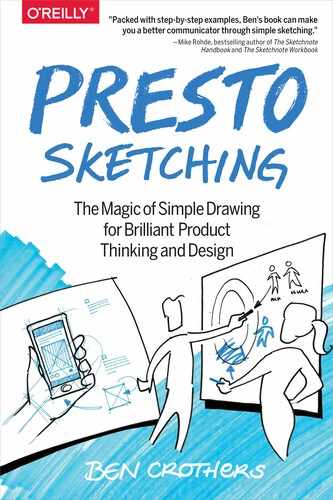Chapter 12. Plotting the Course

AS YOU’VE PROBABLY PICKED up by now, to better see a problem is to better solve a problem. Likewise, it’s better to visualize our options about how to execute on our ideas and plans, to help teams discuss them and to help make decisions.
This chapter fills in that foggy space between the ideas and the project plan that gets an idea done. It uses a few simple visual patterns to help you prioritize and organize what work should be done, and why. Let’s take a look at the following:
Generating actionable options with the Concept Canvas
Prioritizing action with the Hurdle Track sketch
Prioritizing resources with the Resource Tank sketch
Generating Actionable Ideas with the Concept Canvas
A little bit of visual structure can not only help you and your team form your ideas, but also communicate and compare those ideas in a much more practical way.
Please Be Careful Saying “QR codes” Around Me
I remember having a brainstorming session from hell once. I was part of a team that had been brought in, along with another team, to help a telecommunications company redesign several of its systems and integrate them into a seamless customer experience.
The stakes were high, and the number of stakeholders in the room was high, too. Way too high for a brainstorming session like this, I thought.
The facilitator—a project manager from another agency—started us off by describing the state of the existing systems, and then, with whiteboard marker in hand, he asked us for ideas.
My heart sank. I love brainstorming, I really do. I know some people will gnash their teeth and snarl that brainstorming never works, but I guarantee you that brainstorming does work if you ask the right questions and have just a bit of structure.
But alas, that time at that telecommunications company, we had neither the right questions nor a bit of structure. It was a tepid, tedious, aimless, dreary talkfest. And the only thing I remember that vaguely approached a passing resemblance of an idea was written on the whiteboard: QR codes.
That was it, really. QR codes.
I’m sure it made perfect sense to the regional manager that clanked on and on about it, but that’s all we had to go on by the end. QR Code Guy smugly left the room, and I remember thinking that QR codes weren’t connected to the problem at hand—nor to the customers and their situations—at all.
Maybe you’ve had a similar experience.
Generate Actionable Concepts, Not Vague Ideas
As great as it is to have lots of ideas in projects like these, what we usually need are concepts. To me, an idea can be as vague and unrelated to anything as—yes—QR codes, or as grand and bold as democracy itself. A concept contains a lot more information in it; it fleshes out the idea in such a way that you could actually execute on it, and maybe estimate time and resources for it, as illustrated in Figure 12-1.

Figure 12-1. Ideas versus concepts: If you just generate vague ideas, people won’t be able to make decisions based on any of them. Instead, show how it fits user needs and business needs.
That’s what the Concept Canvas is for (Figure 12-2). It gives you and your team a way to add enough structure all of your ideas so that you can evaluate them more confidently.

Figure 12-2. The Concept Canvas: This is an easy template to use to turn several vague ideas into a consistently structured set that you can then compare for value, risk, or any other factor that you need.
Use this pattern when you want to do the following:
Flesh out a bunch of loose ideas into a consistent set of concepts to investigate and prioritize.
Keep a “line of sight” from your value proposition to your Experience Canvas to any ideas you have for executing on that minimum viable experience (MVE).
This visual pattern assumes that you have a group of people who have to come up with several ideas to solve a problem, or several ways to provide a new type of product, feature, or experience. For the sake of convenience, let’s call that a brainstorming session.
Before your brainstorming session, draw the Concept Canvas template shown in Figure 12-2 onto a large piece of paper and copy it several times, enough to give several copies to each group that will be brainstorming. Here’s how to do it:
Start your brainstorming session with a clear problem statement or hypothesis1 that the group must tackle. Write it up on a whiteboard if you can.
Example: “We believe that people under 25 want to invest in property, but find it too expensive to even begin. We can help by selling them small pieces of existing properties and then giving them a proportional share of any net rental income. We’ll know we’re right when first-time buyers return to buy more pieces.”
Decide if you want people to come up with concepts individually or in small groups, and help to organize any groups necessary. Give everyone the goal that they must come up with as many concepts as they can to execute on that hypothesis. Help them get started with a targeted creative “How...?” question, like the following:
How can we attract prospective customers who have never considered this as a service?
How can we encourage existing customers to buy more pieces?
How do existing customers sell their pieces?
Obviously, this will depend on the scope and nature of what you want the concepts to be about.
Now, of course people will (hopefully) come up with all sorts of random ideas early on, and it’s great to capture all of those (using sticky notes, and/or writing on whiteboards). But watch out for ideas that are just one word. For example, I can just imagine my QR Code Guy blurting out “Referrals!”
If this happens, ask the person to add a bit more detail according to the “How...?” question, the audience, and its goal.
Example brainstorming question: “How can we attract prospective customers who have never considered this as a service?”
Idea, short version: Referrals
Ideas, detailed versions:
Offer existing customers their next transaction fee-free for every referral they send that signs up.
Find out which customers have more than 1,000 followers on any given social media platform, and offer them a special if they promote your business to their network.
Hold a ritzy waterside evening event and invite top customers who can bring someone along who is not yet a customer.
Ask each person (or group) to nominate their strongest three ideas. For each idea, use the Concept Canvas as a way to flesh out the initial idea into a more realized concept.
Begin by copying the hypothesis into the Hypothesis section of the canvas.
Write in who the particular audience type is in the Audience section (e.g., “Project manager” or “Brand-new customer, never used the product before”).
In the Goal section, write in what that audience type’s goal is. The goal should be specific to the audience, not about your product.
In the Channels section, write in what channels are involved in the concept. How does this customer actually experience this concept? Is it through an app on her mobile phone first thing in the morning? Is it on her laptop at work?
Now, use the main area of the canvas (Experience) to describe and illustrate what the actual experience is. This could be a bulleted list, a flowchart, a storyboard...whatever helps to really bring the concept to life, and to add rigor to your group’s thinking about how the experience starts, how it finishes, and what different parts are needed to achieve it. This can include hints of the Channels section, too.
Finally, put a mark on each of the sliding scales in the Scope Sliders section for how “big” the concept is. Just rough guesses is fine at this stage, but impress upon everyone that they can’t mark all of the concepts’ sliders at maximum.2
The sliders included are risk, effort, value, resourcing, and timing. You can use these, or replace them with other factors that are important to you.
Because of the common structure, the Concept Canvas makes it easier for people to read and understand other people’s concepts. As a way of refining the output of a group, you can get each person to briefly pitch their concepts to everyone, and then give them all three sticky dots to “vote” on the concepts they think are the strongest.
What you should finish with is a refined “gallery” of Concept Canvases. Even though the contents of the main Experience section might visually vary, you’ve given everyone just enough structure to help you sort through them and start sizing them for risk, effort, value, resourcing, and timing (or any other factors).
And it’s to these factors we now turn, in our last two visual patterns.
Prioritizing Action with the Hurdle Track Sketch
One of the toughest kinds of stakeholder discussions to have in any organization—be it about products, services, internal systems, or restructures—is without a doubt the one about prioritizing and deciding on different initiatives.
Should we zig or zag? Which of these 12 initiatives should we start first? Should we move this team to the Milwaukee office, or that team to the Melbourne office? Or open a new office on the beach? I’m certainly not qualified to shell out business advice, but there’s one thing I do know for sure: if we can visualize our options better, we can make better decisions. With that in mind, I give you the Hurdle Track sketch (Figure 12-3).

Figure 12-3. The Hurdle Track sketch: Use this sketch to structure a group discussion about which option is strategically more favorable than others.
The Hurdle Track sketch is based on the visual metaphor of a set of runners on a track, where each runner represents an option before you and your business. They all have to “run the race” toward the same goal.
To finish the race, your “options” runners must jump over several hurdles that apply to them all. The hurdles represent different factors that go into the decision, and will vary depending on the problem at hand. Here are some examples:
Cost of production
Time to production
Value to the customer
Financial risk
Like all visual patterns, this ain’t no silver bullet; it’s a catalyst for a richer, more useful discussion.
Use this pattern when you want to do the following:
Help yourself or a team to prioritize the value of several concepts.
Help a group of stakeholders turn a long, aimless talkfest into a more structured strategic discussion.
Help someone get “unstuck” on an important decision, if they’re stuck in analysis paralysis.
The runners in your hurdles race are going to need a finish line, so the first thing you need is a clear business objective. Not the objective of the discussion itself, but the objective of the business, product, or service. Here are some examples:
Increase the number of monthly active users of a digital product to one million by the end of the year.
Increase NPS (net promoter score) by 30 points in 2 quarters.
Increase the online product conversion rate to 11 percent by next quarter.
Decrease the resolution time for top-tier customers’ support requests by 20 percent this quarter.
The second task is to clarify what the options are that should be prioritized. The options themselves will be driven by whatever your project is; they could be a set of concepts that you created Concept Canvases for, or they could be more strategic options (like opening a new office on the beach). Try to keep the options to more than two, and less than five.3
Gather your group for the discussion, and ensure that you have plenty of whiteboard space for your Hurdle Track sketch. Here’s how to do it:
Begin by drawing a target near the upper-right corner of the whiteboard and write up the business objective. Drop a vertical line down to represent the finish line.
On the left side, list the options up for discussion, and then draw some tracks from the options over to the finish line, as shown in Figure 12-4. Explain what you’re doing to the group; this should increase their anticipation of reaching a decision by the end of the session.

Figure 12-4. A demo Hurdle Track sketch with business objective and three options: In this scenario, a team has to decide which initiative to run with to increase their product’s NPS by 30 points.
The next step is to list the factors that will affect decision making along the top. You might have these already, which is best. If not, be prepared to add “hurdles” to your track as the factors emerge from the discussion. You could begin with a couple of regular factors, like cost and time to delivery (depending on your context). Drop vertical lines down from each one, so that you begin to have a set of boxes appearing.
Ask your group which hurdle is the highest for the first factor, which is the second highest, and so on. It might seem a weird question, but this will be a catalyst to focus the discussion on one factor at a time. You can write notes in each box (depending on how much room you have on your whiteboard), but make sure that you draw a wall with whatever the “height” score is (see Figure 12-5). Make sure that each one is given a different number; that is, all options can’t have the same factor of, say, “3.”

Figure 12-5. A demo Hurdle Track sketch with three decision factors: In this scenario, giving kittens to everyone will cost the most, but yield the most value to customers. It might be more prudent to go with the Google integration option; it won’t cost as much or take as long, but it will still provide decent value to customers.
Sometimes the factor might be more of an advantage. For example, if one option has a high score for “customer value,” that score might push it ahead of the other options. If you have any of these factors, visualize them as “springs,” and rate them accordingly, too.
The group discussion will probably ramble all over the matrix of boxes that you’ve drawn up. You can decide to either let it flow and jot notes and scores in each box as it happens, or add a bit more structure and perhaps break your group into smaller groups. You can ask each one to score the “height” of each option among themselves, and then share the results.
As the discussion develops, add any extra factors that arise along the top.
Make it clear that if the group can’t add a height score in a box, it’s better to say that it doesn’t know and to mark it with a question mark for follow-up investigation.
Aim to fill in all the boxes with some time left for critical discussion of the results. As a group, look at the board and imagine each option “running the race.” The higher the hurdles, the more each runner will slow down, and it might be visually clear which runner will win (i.e., reach the target of the business objective first).
Push your group to make a decision, based on the information visually displayed. Use your Hurdle Track sketch as a catalyst to help resolve some parts where you can, or expose some important trade-offs that your group will need to make.
Here are some scenarios I’ve seen, and what can help:
- “You can’t compare these options; they’re apples and oranges!”
All options are in service of the same business objective and will be executed by the same organization, so they must have some things in common; for example, the team that will produce it, the budget that will pay for it, and so on.
- “There are too many question marks on the board; we don’t know enough to make a decision.”
The group must decide if it knows enough to move ahead, or if it’s worth taking the extra time to do the work necessary to fill in those gaps in understanding. Warning: it’s easy for people to defer a decision by saying they don’t have all the information. If this happens, ensure that you have a “do nothing” track in your Hurdle Track sketch, and emphasize the impact of not taking action.
- “All of the hurdles are too high! None of the runners will win!”
The “runners” you have (e.g., concepts, strategic options) are either all too similar to one another, or just not up to the task of achieving your stated business objective. If this happens, the spread of options is not diverse enough. You should consider going back a step and coming up with better options. Keep in mind that you might need completely different people to achieve that.
Prioritizing Resources with the Resource Tank Sketch
Sometimes, the struggle with prioritizing isn’t so much to do with the relative merit of various concepts or importance and urgency of various strategic options, but simply the time and resources we have to execute them.4
Indeed, our time is one of the most precious resources we have, and if you think back to Chapter 2, we need to keep a handle on what we’re spending our attention on every day.
Or perhaps you’re not so much concerned with your individual attention budget, but the resources of a team, and their skills, time, and current spread of work.
The Resource Tank sketch can help you manage how you prioritize these resources (Figure 12-6). And maybe it will even help you to get some of those resources back.

Figure 12-6. The Resource Tank sketch: This is a versatile sketch to help you think about how a resource is being spent, and how to manage that.
The Resource Tank sketch works on the visual metaphor of a tank that holds a finite amount of fuel. Different things draw resources out of that tank, at different rates. It’s really helpful to visualize what those different things are, so that we can be better at managing them.
For instance, when we run into a problem or need to make a decision, it draws from our “cognitive fuel tank.” A few problems or a few decisions are okay, but when there are more and more, it can drain us dry.
But wait, there’s more. By visualizing different “levels” in the tank, and straws that go to different depths, you can also explore how different things can drain more of the resource, whether you want them to or not, as demonstrated in Figure 12-7.

Figure 12-7. Level up your Resource Tank sketch: By adding levels, and straws going to different levels, you can visualize how “deeply” different things can draw on your resource.
This is a really neat visual metaphor that you can adapt and use in a variety of ways. For example, you can use a Resource Tank sketch to visualize any of the following:
- Your attention
What are the things that matter the most to you? There should always be “fuel” for those things, which is why they get the deepest straw. There will also be things that matter a lot less, and you should only let them have a shallow straw, as shown in Figure 12-8.

Figure 12-8. Attention map: You can use the Resource Tank sketch to visualize the things that are taking up your own attention, and determine whether to make any changes to that.
- Budget and expenses comparison
What would it look like if you compared what your budget expenditure should be to what it actually is (Figure 12-9)? Are there types of expenses that are crowding out other types, draining resources away from the things that matter?

Figure 12-9. Budget and expenses comparison map: You can use the Resource Tank sketch to visually compare how a resource should be used versus how it is actually being used. This is really just a stacked column chart pattern, but there’s something about picturing it as a tank of fuel that brings insights to life a bit more.
- Team resources and expenditure comparison
What would the fuel tank look like if it were your team (Figure 12-10)? Suppose that you manage a support team; are you leaving enough fuel in the tank for your premium clients? Or is energy being sapped by lots of seemingly urgent and important tasks?

Figure 12-10. Team resources map: You can also use the Resource Tank sketch to visualize how your team’s time, resources, and attention should be spent.
Use this pattern when you want to do the following:
Better understand where your own time and attention are spent so that you can be more effective.
As a manager, better understand how your team’s time, attention, and resources are being spread across its work.
As a team, gain a shared understanding of where your time, energy, and budget are being spent, and where you would like to make changes.
This is a really versatile visual pattern (as you can see from the previous examples), so there’s no one way to do it. However, it’s best to break it down into two steps:
Understanding what draws from your resource. Sketch a tank and a wavy line representing liquid inside it (much like Figure 12-6). This is the resource. Write all the various things that are currently drawing from that resource above and on either side of the tank. Draw lines from each thing into the tank, to visualize them drawing from the resource through “straws.”
Sit back and take stock of what you’ve sketched. You might have drawn all of the “straws” going straight to the bottom of the tank. That’s what it’s like when you feel like everything sucks everything out of you (or everyone in your team is always running around being involved in everything all the time), and you have nothing left in the tank.
Prioritizing what draws from your resource. Sketch a tank and a wavy line as before, but this time, sketch some lines across the tank to visualize different levels (like in Figure 12-7). Write the various things that you want to draw from your resource. Maybe there are some things that you don’t even want to write on there this time?
Now, draw the straws for each thing, but this time decide the level to which you want each thing to draw. You should find that the most important things will have the longer straws, whereas the less important things will have shorter straws.
After you have visually explored what you want to prioritize, there’s obviously some work to do in how you do that. But I’ve always found that visualizing what’s going on in this way helps everyone to better understand what’s going on, and to be better equipped to make choices.
Some Questions for You
What’s your team’s attitude toward brainstorming?
Is anyone on your team skeptical about the value of brainstorming? I’d never want a team’s skeptical (or negative!) attitude to the idea of brainstorming to get in the way of a potentially breakthrough concept. Would explaining the difference between “idea” and “concept” help in this situation?
What decisions could you help your team make with the Hurdle Track sketch?
If I had a dollar for every time someone said “Ah, that old chestnut!” I would...Well, I would have at least enough money to buy a coffee, and buy you one, too. The point is: I think we get used to carrying around unresolved problems and unmade decisions in organizations. And that’s not okay.
What decisions could you help your team make by doing the Hurdle Track sketch with them?
How is your resource tank?
How is the “level of your tank” right now? If you were to do the Resource Tank sketch on yourself, how might you reprioritize some things that you’re spending time on to give you more “fuel” to spend on what matters?
And what about your team? Or your colleagues? Are there people on your team who could benefit from doing the Resource Tank sketch on themselves?
Interview with Devon Bunce
Devon is a freelance graphic facilitator with a rich and varied education in her field. Here, she shares what it means to transform a group’s conversation into a tangible, meaningful object.
Visual communication is an alternative language that creates space for multiple meanings and interpretations. When I’m scribing, I think about creating that space for all of the voices in the room to exist, and for me to be as neutral as possible (I don’t believe in total neutrality).
I first learned about visualization from Grove in San Francisco, a consultancy that uses visual environments to help a group move forward and have a better conversation. I also learned a toolkit for visual language, from a Danish company called Bigger Picture, which included simple objects like signposts and arrows. But there was more to it than just scribing technique; I learned a lot about listening, leadership, and personal development through Kaospilots, my education in Denmark.
I committed to taking my notes visually. I got a blank notebook without lines, picked four colors I liked, and just started doodling. Oh, and gray! Discovering grays was a really poignant moment for me. Shadows added dimension to my drawings. It really stood out for me!
I realized over time that I listen a lot better when I doodle. There are three levels of listening. The first level is listening and interpreting what the content means to me. The second level is listening with an attentive focus on another person. The third level of listening is about paying attention to the whole group, the environment they’re in, and what is happening to the energy in the room. Third-level listening incorporates your intuition, and can also be seen as supporting a third entity: what is seeking to emerge in this space? And how can I best support what is seeking to emerge?
I’m really into the idea of engaging with the whole of my body. My work at Global Leadership Foundation has taught me about the three brains in the body, also referred to as “centers”: the head gives us insight, the heart gives us intuition, and the gut gives us instinct. Usually we rely on just two of those centers at a time, but the key is to use all of them. When you’re engaging with all three of these centers you’re present, you’re in flow. When I find this flow, I’m able to remain focused and engaged throughout conversations that can span multiple days.
The pictures I draw help participants relate to content differently, and spark new perspectives and opportunities for thinking differently (see Devon at work in Figure 12-11). Introducing visual language to a conversation gives permission to expand the way we are doing things. And seeing the progression of thinking, conversing, and activity amongst a group mapped out in a collective journey creates a sense of oneness. The illustration brings content to life in a playful way. It allows us to access our heart center.
When I’m working, I’m trying to pay attention to what is emerging in me, or what is igniting something in me based on my own experiences, and what I see to be important, versus what might be relevant for the group. I’m often asked about the process of making a choice about what to visualize and record, and this is where attention to the third entity is required. However, I must admit that it can be easy to get swept into the emotion of a conversation when the subject is American politics!

Figure 12-11. Devon on the pens, hard at work: “The pictures I draw help participants relate to content differently, and spark new perspectives and opportunities for thinking differently.”
This is something that’s really important to me. It’s so important to continuously think: how can I be in service of what is seeking to emerge in the room, rather than just me? As you scribe, you will have an engaged body center. So, aim to pay attention to when the other centers, the head and the heart, are dominating the airwaves. It’s about being in balance. That’s when I’m at my best. That’s when I’m present, I’m in flow. I’m just exactly where I am.
It’s so important to continuously think: how can I be in service of what is seeking to emerge in the room?
1 You can read more about hypotheses in the section about the Experience Canvas in Figure 11-9.
2 If this does happen, remind your group what the minimum viable experience is. Ask them: what could they remove from each concept, and still answer the original brainstorming question, and have it be valuable in some way to the audience type?
3 I get suspicious when only two options are presented for stakeholders to decide on. I suspect it’s because we’re used to holding everything in our heads and then talking about our ideas rather than visualizing them, and so any more than two options is just too difficult. Even including a third “do nothing different” option will sometimes be a useful catalyst to help decision making. And any more than five options will just take too long to discuss.
4 That said, I never like “lack of time and resources” being a reason for not executing on what is otherwise the best strategic option available. But hey, I’m also pragmatic enough to acknowledge that sometimes it does play a role in prioritizing.