Chapter 6. Advanced Types
TypeScript has a world-class type system that supports powerful type-level programming features that might make even the crotchetiest Haskell programmer jealous. As you by now know, that type system isn’t just incredibly expressive, but also easy to use, and makes declaring type constraints and relationships simple, terse, and most of the time, inferred.
We need such an expressive and unusual type system because JavaScript is so dynamic. Modeling things like prototypes, dynamically bound this, function overloads, and always-changing objects requires a rich type system and a utility belt of type operators that would make Batman do a double-take.
I’ll start this chapter with a deep dive into subtyping, assignability, variance, and widening in TypeScript, giving more definition to the intuitions you’ve been developing over the last several chapters. I’ll then cover TypeScript’s control-flow-based typechecking features in more detail, including refinement and totality, and continue with some advanced type-level programming features: keying into and mapping over object types, using conditional types, defining your own type guards, and escape hatches like type assertions and definite assignment assertions. Finally, I’ll cover advanced patterns for squeezing more safety out of your types: the companion object pattern, improving inference for tuple types, simulating nominal types, and safely extending the prototype.
Relationships Between Types
Let’s begin by taking a closer look at type relations in TypeScript.
Subtypes and Supertypes
We talked a little about assignability in “Talking About Types”. Now that you’ve seen most of the types TypeScript has to offer we can dive deeper, starting from the top: what’s a subtype?
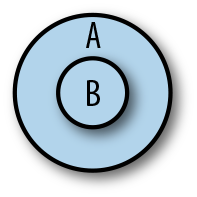
Figure 6-1. B is a subtype of A
If you look back at Figure 3-1 at the very beginning of Chapter 3, you’ll see what the subtype relations built into TypeScript are. For example:
-
Array is a subtype of Object.
-
Tuple is a subtype of Array.
-
Everything is a subtype of
any. -
neveris a subtype of everything. -
If you have a class
Birdthat extendsAnimal, thenBirdis a subtype ofAnimal.
From the definition I just gave for subtype, that means:
-
Anywhere you need an Object you can also use an Array.
-
Anywhere you need an Array you can also use a Tuple.
-
Anywhere you need an
anyyou can also use an Object. -
You can use a
neveranywhere. -
Anywhere you need an
Animalyou can also use aBird.
As you might have guessed, a supertype is the opposite of a subtype.
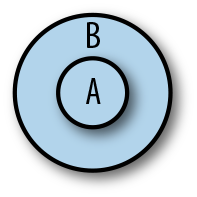
Figure 6-2. B is a supertype of A
Again from the flowchart in Figure 3-1:
-
Array is a supertype of Tuple.
-
Object is a supertype of Array.
-
Any is a supertype of everything.
-
Never is a supertype of nothing.
-
Animalis a supertype ofBird.
This is just the opposite of how subtypes work, and nothing more.
Variance
For most types it’s pretty easy to intuit whether or not some type A is a subtype of another type B. For simple types like number, string, and so on, you can just look them up in the flowchart in Figure 3-1, or reason through it (”number is contained in the union number | string, so it must be a subtype of it”).
But for parameterized (generic) types and other more complex types, it gets more complicated. Consider these cases:
-
When is
Array<A>a subtype ofArray<B>? -
When is a shape
Aa subtype of another shapeB? -
When is a function
(a: A) => Ba subtype of another function(c: C) => D?
Subtyping rules for types that contain other types (i.e., things with type parameters like Array<A>, shapes with fields like {a: number}, or functions like (a: A) => B) are harder to reason about, and the answers aren’t as clear-cut. In fact, subtyping rules for these kinds of complex types are a big point of disagreement among programming languages—almost no two languages are alike!
To make the following rules easier to read, I’m going to introduce a few pieces of syntax that let us talk about types a little more precisely and tersely. This syntax is not valid TypeScript; it’s just a way for you and me to share a common language when we talk about types. And don’t worry, I swear the syntax isn’t math:
-
A <: Bmeans "Ais a subtype of or the same as the typeB.” -
A >: Bmeans "Ais a supertype of or the same as the typeB.”
Shape and array variance
To get some intuition for why exactly languages disagree on subtyping rules for complex types, let me take you through an example complex type: shapes. Say you have a shape describing a user in your application. You might represent it with a pair of types that look something like this:
// An existing user that we got from the servertypeExistingUser={id:numbername:string}// A new user that hasn't been saved to the server yettypeNewUser={name:string}
Now suppose an intern at your company is tasked with writing some code to delete a user. They start it like this:
functiondeleteUser(user:{id?:number,name:string}){deleteuser.id}letexistingUser:ExistingUser={id:123456,name:'Ima User'}deleteUser(existingUser)
deleteUser takes an object of type {id?: number, name: string}, and it’s passed an existingUser of type {id: number, name: string}. Notice that the type of the id property (number) is a subtype of the expected type (number | undefined). Therefore the entire object {id: number, name: string} is a subtype of {id?: number, name: string}, so TypeScript lets it fly.
Do you see the safety issue here? It’s a subtle one: after passing an ExistingUser to deleteUser, TypeScript doesn’t know that the user’s id has been deleted, so if we read existingUser.id after deleting it with deleteUser(existingUser), TypeScript still thinks existingUser.id is of type number!
Clearly, using an object type in a place where something expects its supertype can be unsafe. So why does TypeScript allow it? In general, TypeScript is not designed to be perfectly safe; instead, its type system tries to strike a balance between catching real mistakes and being easy to use, without you needing to get a degree in programming language theory to understand why something is an error. This specific case of unsafety is a practical one: since destructive updates (like deleting a property) are relatively rare in practice, TypeScript is lax and lets you assign an object to a place where its supertype is expected.
What about the opposite direction—can you assign an object to a place where its subtype is expected?
Let’s add a new type for a legacy user, then delete a user of that type (imagine you’re adding types to code your coworker wrote before you started using TypeScript):
typeLegacyUser={id?:number|stringname:string}letlegacyUser:LegacyUser={id:'793331',name:'Xin Yang'}deleteUser(legacyUser)// Error TS2345: Argument of type 'LegacyUser' is not// assignable to parameter of type '{id?: number |// undefined, name: string}'. Type 'string' is not// assignable to type 'number | undefined'.
When we pass a shape with a property whose type is a supertype of the expected type, TypeScript complains. That’s because id is a string | number | undefined, and deleteUser only handles the case of an id that’s a number | undefined.
TypeScript’s behavior is as follows: if you expect a shape, you can also pass a type with property types that are <: their expected types, but you cannot pass a shape with property types that are supertypes of their expected types. When talking about types, we say that TypeScript shapes (objects and classes) are covariant in their property types. That is, for an object A to be assignable to an object B, each of its properties must be <: its corresponding property in B.
More generally, covariance is just one of four sorts of variance:
- Invariance
-
You want exactly a
T. - Covariance
-
You want a
<:T. - Contravariance
-
You want a
>:T. - Bivariance
-
You’re OK with either
<:Tor>:T.
In TypeScript, every complex type is covariant in its members—objects, classes, arrays, and function return types—with one exception: function parameter types, which are contravariant.
Note
Not all languages make this same design decision. In some languages objects are invariant in their property types, because as we saw, covariant property types can lead to unsafe behavior. Some languages have different rules for mutable and immutable objects (try to reason through it yourself!). Some languages—like Scala, Kotlin, and Flow—even have explicit syntax for programmers to specify variance for their own data types.
When designing TypeScript, its authors opted for a balance between ease of use and safety. When you make objects invariant in their property types, even though it’s safer, it can make a type system tedious to use because you end up banning things that are safe in practice (e.g., if we didn’t delete the id in deleteUser, then it would have been perfectly safe to pass in an object that’s a supertype of the expected type).
Function variance
Let’s start with a few examples.
A function A is a subtype of function B if A has the same or lower arity (number of parameters) than B and:
-
A’sthistype either isn’t specified, or is>: B’sthistype. -
Each of
A’s parameters is>:its corresponding parameter inB. -
A’s return type is<: B’s return type.
Read that over a few times, and make sure you understand what each rule means. You might have noticed that for a function A to be a subtype of function B, we say that its this type and parameters must be >: their counterparts in B, while its return type has to be <:! Why does the direction flip like that? Why isn’t it simply <: for each component (this type, parameter types, and return type), like it is for objects, arrays, unions, and so on?
To answer this question, let’s derive it ourselves. We’ll start by defining three types (we’re going to use a class for clarity, but this works for any choice of types where A <: B <: C):
classAnimal{}classBirdextendsAnimal{chirp() {}}classCrowextendsBird{caw() {}}
In this example, Crow is a subtype of Bird, which is a subtype of Animal. That is, Crow <: Bird <: Animal.
Now, let’s define a function that takes a Bird, and makes it chirp:
functionchirp(bird:Bird):Bird{bird.chirp()returnbird}
So far, so good. What kinds of things does TypeScript let you pass into chirp?
chirp(newAnimal)// Error TS2345: Argument of type 'Animal' is not assignablechirp(newBird)// to parameter of type 'Bird'.chirp(newCrow)
You can pass an instance of Bird (because that’s what chirp’s parameter bird’s type is) or an instance of Crow (because it’s a subtype of Bird). Great: passing in a subtype works as expected.
Let’s make a new function. This time, its parameter will be a function:
functionclone(f:(b:Bird)=>Bird):void{// ...}
clone needs a function f that takes a Bird and returns a Bird. What types of functions can you safely pass for f? Clearly you can pass a function that takes a Bird and returns a Bird:
functionbirdToBird(b:Bird):Bird{// ...}clone(birdToBird)// OK
What about a function that takes a Bird and returns a Crow, or an Animal?
functionbirdToCrow(d:Bird):Crow{// ...}clone(birdToCrow)// OKfunctionbirdToAnimal(d:Bird):Animal{// ...}clone(birdToAnimal)// Error TS2345: Argument of type '(d: Bird) => Animal' is// not assignable to parameter of type '(b: Bird) => Bird'.// Type 'Animal' is not assignable to type 'Bird'.
birdToCrow works as expected, but birdToAnimal gives us an error. Why? Imagine that clone’s implementation looks like this:
functionclone(f:(b:Bird)=>Bird):void{letparent=newBirdletbabyBird=f(parent)babyBird.chirp()}
If we passed to our clone function an f that returned an Animal, then we couldn’t call .chirp on it! So TypeScript has to make sure, at compile time, that the function we passed in returns at least a Bird.
We say that functions are covariant in their return types, which is a fancy way of saying that for a function to be a subtype of another function, its return type has to be <: the other function’s return type.
OK, what about parameter types?
functionanimalToBird(a:Animal):Bird{// ...}clone(animalToBird)// OKfunctioncrowToBird(c:Crow):Bird{// ...}clone(crowToBird)// Error TS2345: Argument of type '(c: Crow) => Bird' is not// assignable to parameter of type '(b: Bird) => Bird'.
For a function to be assignable to another function, its parameter types (including this) all have to be >: their corresponding parameter types in the other function. To see why, think about how a user might have implemented crowToBird before passing it into clone. What if they did this?
functioncrowToBird(c:Crow):Bird{c.caw()returnnewBird}
Now if clone called crowToBird with a new Bird, we’d get an exception because .caw is only defined on Crows, not on all Birds.
This means functions are contravariant in their parameter and this types. That is, for a function to be a subtype of another function, each of its parameters and its this type must be >: its corresponding parameter in the other function.
Thankfully, you don’t have to memorize and recite these rules. Just have them in the back of your mind when your code editor gives you a red squiggly when you pass an incorrectly typed function somewhere, so you know why TypeScript is giving you the error it does.
TSC Flag: strictFunctionTypes
For legacy reasons, functions in TypeScript are actually covariant in their parameter and this types by default. To opt into the safer, contravariant behavior we just explored, be sure to enable the {"strictFunctionTypes": true} flag in your tsconfig.json.
strict mode includes strictFunctionTypes, so if you’re already using {"strict": true}, you’re good to go.
Assignability
Subtype and supertype relations are core concepts in any statically typed language. They’re also important to understanding how assignability works (as a reminder, assignability refers to TypeScript’s rules for whether or not you can use a type A where another type B is required).
When TypeScript wants to answer the question “Is type A assignable to type B?” it follows a few simple rules. For non-enum types—like arrays, booleans, numbers, objects, functions, classes, class instances, and strings, including literal types—A is assignable to B if either of the following is true:
-
A <: B. -
Aisany.
Rule 1 is just the definition of what a subtype is: if A is a subtype of B, then wherever you need a B you can also use an A.
Rule 2 is the exception to rule 1, and is a convenience for interoperating with JavaScript code.
For enum types created with the enum or const enum keywords, a type A is assignable to an enum B if either of these is true:
-
Ais a member of enumB. -
Bhas at least one member that’s anumber, andAis anumber.
Rule 1 is exactly the same as for simple types (if A is a member of enum B, then A’s type is B, so all we’re saying is B <: B).
Rule 2 is a convenience for working with enums. As we talked about in “Enums”, rule 2 is a big source of unsafety in TypeScript, and this is one reason I suggest throwing the baby out with the bathwater and avoiding enums entirely.
Type Widening
Type widening is key to understanding how TypeScript’s type inference works. In general, TypeScript will be lenient when inferring your types, and will err on the side of inferring a more general type rather than the most specific type possible. This makes your life as a programmer easier, and means less time spent quelling the typechecker’s complaints.
In Chapter 3, you already saw a few instances of type widening in action. Let’s look at a few more examples.
When you declare a variable in a way that allows it to be mutated later (e.g., with let or var), its type is widened from its literal value to the base type that literal belongs to:
leta='x'// stringletb=3// numbervarc=true// booleanconstd={x:3}// {x: number}enumE{X,Y,Z}lete=E.X// E
Not so for immutable declarations:
consta='x'// 'x'constb=3// 3constc=true// trueenumE{X,Y,Z}conste=E.X// E.X
You can use an explicit type annotation to prevent your type from being widened:
leta:'x'='x'// 'x'letb:3=3// 3varc:true=true// trueconstd:{x:3}={x:3}// {x: 3}
When you reassign a nonwidened type using let or var, TypeScript widens it for you. To tell TypeScript to keep it narrow, add an explicit type annotation to your original declaration:
consta='x'// 'x'letb=a// stringconstc:'x'='x'// 'x'letd=c// 'x'
Variables initialized to null or undefined are widened to any:
leta=null// anya=3// anya='b'// any
But when a variable initialized to null or undefined leaves the scope it was declared in, TypeScript assigns it a definite type:
functionx() {leta=null// anya=3// anya='b'// anyreturna}x()// string
The const type
TypeScript comes with a special const type that you can use to opt out of type widening a declaration at a time. Use it as a type assertion (read ahead to “Type Assertions”):
leta={x:3}// {x: number}letb:{x:3}// {x: 3}letc={x:3}asconst// {readonly x: 3}
const opts your type out of widening and recursively marks its members as readonly, even for deeply nested data structures:
letd=[1,{x:2}]// (number | {x: number})[]lete=[1,{x:2}]asconst// readonly [1, {readonly x: 2}]
Use as const when you want TypeScript to infer your type as narrowly as possible.
Excess property checking
Type widening also comes into the picture when TypeScript checks whether or not one object type is assignable to another object type.
Recall from “Shape and array variance” that object types are covariant in their members. But if TypeScript stuck to this rule without doing any additional checks, it could lead to a problem.
For example, consider an Options object you might pass into a class to configure it:
typeOptions={baseURL:stringcacheSize?:numbertier?:'prod'|'dev'}classAPI{constructor(privateoptions:Options){}}newAPI({baseURL:'https://api.mysite.com',tier:'prod'})
Now, what happens if you misspell an option?
newAPI({baseURL:'https://api.mysite.com',tierr:'prod'// Error TS2345: Argument of type '{tierr: string}'})// is not assignable to parameter of type 'Options'.// Object literal may only specify known properties,// but 'tierr' does not exist in type 'Options'.// Did you mean to write 'tier'?
This is a common bug when working with JavaScript, so it’s really helpful that TypeScript helps us catch it. But if object types are covariant in their members, how is it that TypeScript catches this?
That is:
-
We expected the type
{baseURL: string, cacheSize?: number, tier?: 'prod' | 'dev'}. -
We passed in the type
{baseURL: string, tierr: string}. -
The type we passed in is a subtype of the type we expected, but somehow, TypeScript knew to report an error.
TypeScript was able to catch this due to its excess property checking, which works like this: when you try to assign a fresh object literal type T to another type U, and T has properties that aren’t present in U, TypeScript reports an error.
A fresh object literal type is the type TypeScript infers from an object literal. If that object literal either uses a type assertion (see “Type Assertions”) or is assigned to a variable, then the fresh object literal type is widened to a regular object type, and its freshness disappears.
This definition is dense, so let’s walk through our example again, trying a few more variations on the theme this time:
typeOptions={baseURL:stringcacheSize?:numbertier?:'prod'|'dev'}classAPI{constructor(privateoptions:Options){}}newAPI({baseURL:'https://api.mysite.com',tier:'prod'})newAPI({baseURL:'https://api.mysite.com',badTier:'prod'// Error TS2345: Argument of type '{baseURL: string; badTier:})// string}' is not assignable to parameter of type 'Options'.newAPI({baseURL:'https://api.mysite.com',badTier:'prod'}asOptions)letbadOptions={baseURL:'https://api.mysite.com',badTier:'prod'}newAPI(badOptions)letoptions:Options={baseURL:'https://api.mysite.com',badTier:'prod'// Error TS2322: Type '{baseURL: string; badTier: string}'}// is not assignable to type 'Options'.newAPI(options)

We instantiate
APIwith abaseURLand one of our two optional properties,tier. This works as expected.
Here, we misspell
tierasbadTier. The options object we pass tonew APIis fresh (because its type is inferred, it isn’t assigned to a variable, and we don’t make a type assertion about its type), so TypeScript runs an excess property check on it, revealing the excessbadTierproperty (which is defined in our options object but not on theOptionstype).
We assert that our invalid options object is of type
Options. TypeScript no longer considers it fresh, and bails out of excess property checking: no error. If you’re not familiar with theas Tsyntax, read ahead to “Type Assertions”.
We assign our options object to a variable,
badOptions. TypeScript no longer considers it to be fresh, and bails out of excess property checking: no error.
When we explicitly type
optionsasOptions, the object we assign tooptionsis fresh, so TypeScript performs excess property checking, catching our bug. Note that in this case the excess property check doesn’t happen when we passoptionstonew API; rather, it happens when we try to assign our options object to the variableoptions.
Don’t worry—you don’t need to memorize these rules. They are TypeScript’s internal heuristics for catching the most bugs possible in a practical way, so as not to be a burden on you, the programmer. Just keep them in mind when you’re wondering how TypeScript knew to complain about that one bug that even Ivan, the battle-weathered gatekeeper of your company’s codebase and master code reviewer, didn’t notice.
Refinement
TypeScript performs flow-based type inference, which is a kind of symbolic execution where the typechecker uses control flow statements like if, ?, ||, and switch, as well as type queries like typeof, instanceof, and in, to refine types as it goes, just like a programmer reading through the code would.1 It’s an incredibly convenient feature for a typechecker to have, but is another one of those things that remarkably few languages support.2
Let’s walk through an example. Say we’ve built an API for defining CSS rules in TypeScript, and a coworker wants to use it to set an HTML element’s width. They pass in the width, which we then want to parse and validate.
We’ll first implement a function to parse a CSS string into a value and a unit:
// We use a union of string literals to describe// the possible values a CSS unit can havetypeUnit='cm'|'px'|'%'// Enumerate the unitsletunits:Unit[]=['cm','px','%']// Check each unit, and return null if there is no matchfunctionparseUnit(value:string):Unit|null{for(leti=0;i<units.length;i++){if(value.endsWith(units[i])){returnunits[i]}}returnnull}
We can then use parseUnit to parse a width value passed to us by a user. width might be a number (which we assume is in pixels), or a string with units attached, or it might be null or undefined.
We take advantage of type refinement a few times in this example:
typeWidth={unit:Unit,value:number}functionparseWidth(width:number|string|null|undefined):Width|null{// If width is null or undefined, return earlyif(width==null){returnnull}// If width is a number, default to pixelsif(typeofwidth==='number'){return{unit:'px',value:width}}// Try to parse a unit from widthletunit=parseUnit(width)if(unit){return{unit,value:parseFloat(width)}}// Otherwise, return nullreturnnull}

TypeScript is smart enough to know that doing a loose equality check against
nullwill returntruefor bothnullandundefinedin JavaScript. It knows that if this check passes then we will return, and if we didn’t return that means the check didn’t pass, so from then onwidth’s type isnumber | string(it can’t benullorundefinedanymore). We say that the type was refined fromnumber | string | null | undefinedtonumber | string.
A
typeofcheck queries a value at runtime to see what its type is. TypeScript takes advantage oftypeofat compile time too: in theifbranch where the check passes, TypeScript knows thatwidthis anumber; otherwise (since that branchreturns)widthmust be astring—it’s the only type left.
Because calling
parseUnitmight returnnull, we check if it did by testing whether its result is truthy.3 TypeScript knows that ifunitis truthy then it must be of typeUnitin theifbranch—otherwise,unitmust be falsy, meaning it must be of typenull(refined fromUnit | null).
Finally, we return
null. This can only happen if the user passed astringforwidth, but that string contained a unit that we don’t support.
I’ve spelled out exactly what TypeScript was thinking for each of the type refinements it performed here, but I hope this was already intuitive and obvious for you, the programmer reading that code. TypeScript does a superb job of taking what’s going through your mind as you read and write code, and crystallizing it in the form of typechecking and inference rules.
Discriminated union types
As we just learned, TypeScript has a deep understanding of how JavaScript works, and is able to follow along as you refine your types, just like you would when you trace through your program in your head.
For example, say we’re building a custom event system for an application. We start by defining a couple of event types, along with a function to handle events that come in. Imagine that UserTextEvent models a keyboard event (e.g., the user typed something in a text <input />) and UserMouseEvent models a mouse event (e.g., the user moved their mouse to the coordinates [100, 200]):
typeUserTextEvent={value:string}typeUserMouseEvent={value:[number,number]}typeUserEvent=UserTextEvent|UserMouseEventfunctionhandle(event:UserEvent){if(typeofevent.value==='string'){event.value// string// ...return}event.value// [number, number]}
Inside the if block, TypeScript knows that event.value has to be a string (because of the typeof check), which implies that after the if block event.value has to be a tuple of [number, number] (because of the return in the if block).
What happens if we make this a little more complicated? Let’s add some more information to our event types, and see how TypeScript fares when we refine our types:
typeUserTextEvent={value:string,target:HTMLInputElement}typeUserMouseEvent={value:[number,number],target:HTMLElement}typeUserEvent=UserTextEvent|UserMouseEventfunctionhandle(event:UserEvent){if(typeofevent.value==='string'){event.value// stringevent.target// HTMLInputElement | HTMLElement (!!!)// ...return}event.value// [number, number]event.target// HTMLInputElement | HTMLElement (!!!)}
While the refinement worked for event.value, it didn’t carry over to event.target. Why? When handle takes a parameter of type UserEvent, that doesn’t mean we have to pass a UserTextEvent or UserMouseEvent—in fact, we could pass an argument of type UserMouseEvent | UserTextEvent. And since members of a union might overlap, TypeScript needs a more reliable way to know when we’re in one case of a union type versus another case.
The way to do this is to use a literal type to tag each case of your union type. A good tag is:
-
On the same place in each case of your union type. That means the same object field if it’s a union of object types, or the same index if it’s a union of tuple types. In practice, tagged unions usually use object types.
-
Typed as a literal type (a literal string, number, boolean, etc.). You can mix and match different types of literals, but it’s good practice to stick to a single type; typically, that’s a string literal type.
-
Not generic. Tags should not take any generic type arguments.
-
Mutually exclusive (i.e., unique within the union type).
With that in mind, let’s update our event types again:
typeUserTextEvent={type:'TextEvent',value:string,target:HTMLInputElement}typeUserMouseEvent={type:'MouseEvent',value:[number,number],target:HTMLElement}typeUserEvent=UserTextEvent|UserMouseEventfunctionhandle(event:UserEvent){if(event.type==='TextEvent'){event.value// stringevent.target// HTMLInputElement// ...return}event.value// [number, number]event.target// HTMLElement}
Now when we refine event based on the value of its tagged field (event.type), TypeScript knows that in the if branch event has to be a UserTextEvent, and after the if branch it has to be a UserMouseEvent. Since the tag is unique per union type, TypeScript knows that the two are mutually exclusive.
Use tagged unions when writing a function that has to handle the different cases of a union type. For example, they’re invaluable when working with Flux actions, Redux reducers, or React’s useReducer.
Totality
A programmer puts two glasses on her bedside table before going to sleep: a full one, in case she gets thirsty, and an empty one, in case she doesn’t.Anonymous
Totality, also called exhaustiveness checking, is what allows the typechecker to make sure you’ve covered all your cases. It comes to us from Haskell, OCaml, and other languages that are based around pattern matching.
TypeScript will check for totality in a variety of cases, and give you helpful warnings when you’ve missed a case. This is an incredibly helpful feature for preventing real bugs. For example:
typeWeekday='Mon'|'Tue'|'Wed'|'Thu'|'Fri'typeDay=Weekday|'Sat'|'Sun'functiongetNextDay(w:Weekday):Day{switch(w){case'Mon':return'Tue'}}
We clearly missed a few days (it’s been a long week). TypeScript comes to the rescue:
Error TS2366: Function lacks ending return statement and return type does not include 'undefined'.
TSC Flag: noImplicitReturns
To ask TypeScript to check that all of your functions’ code paths return a value (and throw the preceding warning if you missed a spot), enable the noImplicitReturns flag in your tsconfig.json. Whether you enable this flag or not is up to you: some people prefer a code style with fewer explicit returns, and some people are fine with a few extra returns in the name of better type safety and more bugs caught by the typechecker.
This error message is telling us that either we missed some cases and should cover them with a catchall return statement at the end that returns something like 'Sat' (that’d be nice, huh), or we should adjust getNextDay’s return type to Day | undefined. After we add a case for each Day, the error goes away (try it!). Because we annotated getNextDay’s return type, and not all branches are guaranteed to return a value of that type, TypeScript warns us.
The implementation details in this example aren’t important: no matter what kind of control structure you use—switch, if, throw, and so on—TypeScript will watch your back to make sure you have every case covered.
Here’s another example:
functionisBig(n:number){if(n>=100){returntrue}}
Maybe a client’s continued voicemails about that missed deadline have you jittery, and you forgot to handle numbers under 100 in your business-critical isBig function. Again, never fear—TypeScript is watching out for you:
Error TS7030: Not all code paths return a value.
Or maybe the weekend gave you a chance to clear your mind, and you realized that you should rewrite that getNextDay example from earlier to be more efficient. Instead of using a switch, why not a constant-time lookup in an object?
letnextDay={Mon:'Tue'}nextDay.Mon// 'Tue'
With your Bichon Frise yapping away in the other room (something about the neighbor’s dog?), you absentmindedly forgot to fill in the other days in your new nextDay object before you committed your code and moved on to other things.
While TypeScript will give you an error the next time you try to access nextDay.Tue, you could have been more proactive about it when declaring nextDay in the first place. There are two ways to do that, as you’ll learn in “The Record Type” and “Mapped Types”; but before we get there, let’s take a slight detour into type operators for object types.
Advanced Object Types
Objects are central to JavaScript, and TypeScript gives you a whole bunch of ways to express and manipulate them safely.
Type Operators for Object Types
Remember union (|) and intersection (&), the two type operators I introduced in “Union and intersection types”? It turns out they’re not the only type operators TypeScript gives you! Let’s run through a few more type operators that come in handy for working with shapes.
The keying-in operator
Say you have a complex nested type to model the GraphQL API response you got back from your social media API of choice:
typeAPIResponse={user:{userId:stringfriendList:{count:numberfriends:{firstName:stringlastName:string}[]}}}
You might fetch that response from the API, then render it:
functiongetAPIResponse():Promise<APIResponse>{// ...}functionrenderFriendList(friendList:unknown){// ...}letresponse=awaitgetAPIResponse()renderFriendList(response.user.friendList)
What should the type of friendList be? (It’s stubbed out as unknown for now.) You could type it out and reimplement your top-level APIResponse type in terms of it:
typeFriendList={count:numberfriends:{firstName:stringlastName:string}[]}typeAPIResponse={user:{userId:stringfriendList:FriendList}}functionrenderFriendList(friendList:FriendList){// ...}
But then you’d have to come up with names for each of your top-level types, which you don’t always want (e.g., if you used a build tool to generate TypeScript types from your GraphQL schema). Instead, you can key in to your type:
typeAPIResponse={user:{userId:stringfriendList:{count:numberfriends:{firstName:stringlastName:string}[]}}}typeFriendList=APIResponse['user']['friendList']functionrenderFriendList(friendList:FriendList){// ...}
You can key in to any shape (object, class constructor, or class instance), and any array. For example, to get the type of an individual friend:
typeFriend=FriendList['friends'][number]
number is a way to key in to an array type; for tuples, use 0, 1, or another number literal type to represent the index you want to key in to.
The syntax for keying in is intentionally similar to how you look up fields in regular JavaScript objects—just as you might look up a value in an object, so you can look up a type in a shape. Note that you have to use bracket notation, not dot notation, to look up property types when keying in.
The keyof operator
Use keyof to get all of an object’s keys as a union of string literal types. Using the previous APIResponse example:
typeResponseKeys=keyofAPIResponse// 'user'typeUserKeys=keyofAPIResponse['user']// 'userId' | 'friendList'typeFriendListKeys=keyofAPIResponse['user']['friendList']// 'count' | 'friends'
Combining the keying-in and keyof operators, you can implement a typesafe getter function that looks up the value at the given key in an object:
functionget<Oextendsobject,KextendskeyofO>(o:O,k:K):O[K]{returno[k]}

getis a function that takes an objectoand a keyk.
keyof Ois a union of string literal types, representing all ofo’s keys. The generic typeKextends—and is a subtype of—that union. For example, ifohas the type{a: number, b: string, c: boolean}, thenkeyof ois the type'a' | 'b' | 'c', andK(which extendskeyof o) could be the type'a','b','a' | 'c', or any other subtype ofkeyof o.
O[K]is the type you get when you look upKinO. Continuing the example from , if
, if Kis'a', then we know at compile time thatgetreturns anumber. Or, ifKis'b' | 'c', then we knowgetreturnsstring | boolean.
What’s cool about these type operators is how precisely and safely they let you describe shape types:
typeActivityLog={lastEvent:Dateevents:{id:stringtimestamp:Datetype:'Read'|'Write'}[]}letactivityLog:ActivityLog=// ...letlastEvent=get(activityLog,'lastEvent')// Date
TypeScript goes to work for you, verifying at compile time that the type of lastEvent is Date. Of course, you could extend this in order to key in to an object more deeply too. Let’s overload get to accept up to three keys:
typeGet={<Oextendsobject,K1extendskeyofO>(o:O,k1:K1):O[K1]<Oextendsobject,K1extendskeyofO,K2extendskeyofO[K1]>(o:O,k1:K1,k2:K2):O[K1][K2]<Oextendsobject,K1extendskeyofO,K2extendskeyofO[K1],K3extendskeyofO[K1][K2]>(o:O,k1:K1,k2:K2,k3:K3):O[K1][K2][K3]}letget:Get=(object:any,...keys:string[])=>{letresult=objectkeys.forEach(k=>result=result[k])returnresult}get(activityLog,'events',0,'type')// 'Read' | 'Write'get(activityLog,'bad')// Error TS2345: Argument of type '"bad"'// is not assignable to parameter of type// '"lastEvent" | "events"'.

We declare an overloaded function signature for
getwith three cases for when we callgetwith one key, two keys, and three keys.
This one-key case is the same as the last example:
Ois a subtype ofobject,K1is a subtype of that object’s keys, and the return type is whatever specific type you get when you key in toOwithK1.
The two-key case is like the one-key case, but we declare one more generic type,
K2, to model the possible keys on the nested object that results from keying intoOwithK1.
We build on
 by keying in twice—we first get the type of
by keying in twice—we first get the type of O[K1], then get the type of[K2]on the result.
For this example we handle up to three nested keys; if you’re writing a real-world library, you’ll probably want to handle a few more cases than that.
Cool, huh? If you have a minute, show this example to your Java friends, and be sure to gloat as you walk them through it.
TSC Flag: keyofStringsOnly
In JavaScript, objects and arrays can have both string and symbol keys. And by convention, we usually use number keys for arrays, which are coerced to strings at runtime.
Because of this, keyof in TypeScript returns a value of type number | string | symbol by default (though if you call it on a more specific shape, TypeScript can infer a more specific subtype of that union).
This behavior is correct, but can make working with keyof wordy, as you may have to prove to TypeScript that the particular key you’re manipulating is a string, and not a number or a symbol.
To opt into TypeScript’s legacy behavior—where keys must be strings—enable the keyofStringsOnly tsconfig.json flag.
The Record Type
TypeScript’s built-in Record type is a way to describe an object as a map from something to something.
Recall from the Weekday example in “Totality” that there are two ways to enforce that an object defines a specific set of keys. Record types are the first.
Let’s use Record to build a map from each day of the week to the next day of the week. With Record, you can put some constraints on the keys and values in nextDay:
typeWeekday='Mon'|'Tue'|'Wed'|'Thu'|'Fri'typeDay=Weekday|'Sat'|'Sun'letnextDay:Record<Weekday,Day>={Mon:'Tue'}
Now, you get a nice, helpful error message right away:
Error TS2739: Type '{Mon: "Tue"}' is missing the following properties
from type 'Record<Weekday, Day>': Tue, Wed, Thu, Fri.
Adding the missing Weekdays to your object, of course, makes the error go away.
Record gives you one extra degree of freedom compared to regular object index signatures: with a regular index signature you can constrain the types of an object’s values, but the key can only be a regular string, number, or symbol; with Record, you can also constrain the types of an object’s keys to subtypes of string and number.
Mapped Types
TypeScript gives us a second, more powerful way to declare a safer nextDay type: mapped types. Let’s use mapped types to say that nextDay is an object with a key for each Weekday, whose value is a Day:
letnextDay:{[KinWeekday]:Day}={Mon:'Tue'}
This is another way to get a helpful hint for how to fix what you missed:
ErrorTS2739:Type'{Mon: "Tue"}'ismissingthefollowingpropertiesfromtype'{Mon: Weekday; Tue: Weekday; Wed: Weekday; Thu: Weekday;Fri: Weekday}':Tue,Wed,Thu,Fri.
Mapped types are a language feature unique to TypeScript. Like literal types, they’re a utility feature that just makes sense for the challenge that is statically typing JavaScript.
As you saw, mapped types have their own special syntax. And like index signatures, you can have at most one mapped type per object:
typeMyMappedType={[KeyinUnionType]:ValueType}
As the name implies, it’s a way to map over an object’s key and value types. In fact, TypeScript uses mapped types to implement its built-in Record type we used earlier:
typeRecord<Kextendskeyofany,T>={[PinK]:T}
Mapped types give you more power than a mere Record because in addition to letting you give types to an object’s keys and values, when you combine them with keyed-in types, they let you put constraints on which value type corresponds to which key name.
Let’s quickly run through some of the things you can do with mapped types.
typeAccount={id:numberisEmployee:booleannotes:string[]}// Make all fields optionaltypeOptionalAccount={[KinkeyofAccount]?:Account[K]}// Make all fields nullabletypeNullableAccount={[KinkeyofAccount]:Account[K]|null}// Make all fields read-onlytypeReadonlyAccount={readonly[KinkeyofAccount]:Account[K]}// Make all fields writable again (equivalent to Account)typeAccount2={-readonly[KinkeyofReadonlyAccount]:Account[K]}// Make all fields required again (equivalent to Account)typeAccount3={[KinkeyofOptionalAccount]-?:Account[K]}

We create a new object type
OptionalAccountby mapping overAccount, marking each field as optional along the way.
We create a new object type
NullableAccountby mapping overAccount, addingnullas a possible value for each field along the way.
We create a new object type
ReadonlyAccountby takingAccountand making each of its fields read-only (that is, readable but not writable).
We can mark fields as optional (
?) orreadonly, and we can also unmark them. With the minus (–) operator—a special type operator only available with mapped types—we can undo?andreadonly, making fields required and writable again, respectively. Here we create a new object typeAccount2, equivalent to ourAccounttype, by mapping overReadonlyAccountand removing thereadonlymodifier with the minus (–) operator.
We create a new object type
Account3, equivalent to our originalAccounttype, by mapping overOptionalAccountand removing the optional (?) operator with the minus (–) operator.
Note
Minus (–) has a corresponding plus (+) type operator. You will probably never use this operator directly, because it’s implied: within a mapped type, readonly is equivalent to +readonly, and ? is equivalent to +?. + is just there for completeness.
Built-in mapped types
The mapped types we derived in the last section are so useful that TypeScript ships with many of them built in:
Record<Keys, Values>-
An object with keys of type
Keysand values of typeValues Partial<Object>-
Marks every field in
Objectas optional Required<Object>-
Marks every field in
Objectas nonoptional Readonly<Object>-
Marks every field in
Objectas read-only Pick<Object, Keys>-
Returns a subtype of
Object, with just the givenKeys
Companion Object Pattern
The companion object pattern comes to us from Scala, and is a way to pair together objects and classes that share the same name. In TypeScript, there’s a similar pattern that’s similarly useful—we’ll also call it the companion object pattern—that we can use to pair together a type and an object.
It looks like this:
typeCurrency={unit:'EUR'|'GBP'|'JPY'|'USD'value:number}letCurrency={DEFAULT:'USD',from(value:number,unit=Currency.DEFAULT):Currency{return{unit,value}}}
Remember that in TypeScript, types and values live in separate namespaces; you’ll read a little more about this in “Declaration Merging”. That means in the same scope, you can have the same name (in this example, Currency) bound to both a type and a value. With the companion object pattern, we exploit this separate namespacing to declare a name twice: first as a type, then as a value.
This pattern has a few nice properties. It lets you group type and value information that’s semantically part of a single name (like Currency) together. It also lets consumers import both at once:
import{Currency}from'./Currency'letamountDue:Currency={unit:'JPY',value:83733.10}letotherAmountDue=Currency.from(330,'EUR')
Use the companion object pattern when a type and an object are semantically related, with the object providing utility methods that operate on the type.
Advanced Function Types
Let’s take a look at a few more advanced techniques that are often used with function types.
Improving Type Inference for Tuples
When you declare a tuple in TypeScript, TypeScript will be lenient about inferring that tuple’s type. It will infer the most general possible type based on what you gave it, ignoring the length of your tuple and which position holds which type:
leta=[1,true]// (number | boolean)[]
But sometimes you want inference that’s stricter, that would treat a as a fixed-length tuple and not as an array. You could, of course, use a type assertion to cast your tuple to a tuple type (more on this in “Type Assertions”). Or, you could use an as const assertion (“The const type”) to infer the tuple’s type as narrowly as possible, marking it as read-only.
What if you want to type your tuple as a tuple, but avoid a type assertion, and avoid the narrow inference and read-only modifier that as const gives you? To do that, you can take advantage of the way TypeScript infers types for rest parameters (jump back to “Using bounded polymorphism to model arity” for more about that):
functiontuple<Textendsunknown[]>(...ts:T):T{returnts}leta=tuple(1,true)// [number, boolean]

We declare a
tuplefunction that we’ll use to construct tuple types (instead of using the built-in[]syntax).
We declare a single type parameter
Tthat’s a subtype ofunknown[](meaningTis an array of any kind of type).
tupletakes a variable number of parameters,ts. BecauseTdescribes a rest parameter, TypeScript will infer a tuple type for it.
tuplereturns a value of the same tuple type that it inferredtsas.
Our function returns the same argument that we passed it. The magic is all in the types.
Take advantage of this technique in order to avoid type assertions when your code uses lots of tuple types.
User-Defined Type Guards
For some kinds of boolean-returning functions, simply saying that your function returns a boolean may not be enough. For example, let’s write a function that tells you if you passed it a string or not:
functionisString(a:unknown):boolean{returntypeofa==='string'}isString('a')// evaluates to trueisString([7])// evaluates to false
So far so good. What happens if you try to use isString in some real-world code?
functionparseInput(input:string|number){letformattedInput:stringif(isString(input)){formattedInput=input.toUpperCase()// Error TS2339: Property 'toUpperCase'}// does not exist on type 'number'.}
What gives? If typeof works for regular type refinement (see “Refinement”), why doesn’t it work here?
The thing about type refinement is it’s only powerful enough to refine the type of a variable in the scope you’re in. As soon as you leave that scope, the refinement doesn’t carry over to whatever new scope you’re in. In our isString implementation, we refined the input parameter’s type to string using typeof, but because type refinement doesn’t carry over to new scopes, it got lost—all TypeScript knows is that isString returned a boolean.
What we can do is tell the typechecker that not only does isString return a boolean, but whenever that boolean is true, the argument we passed to isString is a string. To do that, we use something called a user-defined type guard:
functionisString(a:unknown):aisstring{returntypeofa==='string'}
Type guards are a built-in TypeScript feature, and are what lets you refine types with typeof and instanceof. But sometimes, you need the ability to declare type guards yourself—that’s what the is operator is for. When you have a function that refines its parameters’ types and returns a boolean, you can use a user-defined type guard to make sure that refinement is flowed whenever you use that function.
User-defined type guards are limited to a single parameter, but they aren’t limited to simple types:
typeLegacyDialog=// ...typeDialog=// ...functionisLegacyDialog(dialog:LegacyDialog|Dialog):dialogisLegacyDialog{// ...}
You won’t use user-defined type guards often, but when you do, they’re awesome for writing clean, reusable code. Without them, you’d have to inline all your typeof and instanceof type guards instead of building functions like isLegacyDialog and isString to perform those same checks in a better-encapsulated, more readable way.
Conditional Types
Conditional types might be the single most unique feature in all of TypeScript. At a high level, conditional types let you say, “Declare a type T that depends on types U and V; if U <: V, then assign T to A, and otherwise, assign T to B.”
In code it might look like this:
typeIsString<T>=Textendsstring?true:falsetypeA=IsString<string>// truetypeB=IsString<number>// false
Let’s break that down line by line.

We declare a new conditional type
IsStringthat takes a generic typeT. The “condition” part of this conditional type isT extends string; that is, “IsTa subtype ofstring?”
If
Tis a subtype ofstring, we resolve to the typetrue.
Otherwise, we resolve to the type
false.
Note how the syntax looks just like a regular value-level ternary expression, but at the type level. And like regular ternary expressions, you can nest them too.
Conditional types aren’t limited to type aliases. You can use them almost anywhere you can use a type: in type aliases, interfaces, classes, parameter types, and generic defaults in functions and methods.
Distributive Conditionals
While you can express simple conditions like the examples we just looked at in a variety of ways in TypeScript—with conditional types, overloaded function signatures, and mapped types—conditional types let you do more. The reason for this is that they follow the distributive law (remember, from algebra class?). That means if you have a conditional type, then the expressions on the right are equivalent to those on the left in Table 6-1.
| This… | Is equivalent to |
|---|---|
|
|
|
|
|
|
I know, I know, you didn’t shell out for this book to learn about math—you’re here for the types. So let’s get more concrete. Let’s say we have a function that takes some variable of type T, and lifts it to an array of type T[]. What happens if we pass in a union type for T?
typeToArray<T>=T[]typeA=ToArray<number>// number[]typeB=ToArray<number|string>// (number | string)[]
Pretty straightforward. Now what happens if we add a conditional type? (Note that the conditional doesn’t actually do anything here because both its branches resolve to the same type T[]; it’s just here to tell TypeScript to distribute T over the tuple type.) Take a look:
typeToArray2<T>=Textendsunknown?T[]:T[]typeA=ToArray2<number>// number[]typeB=ToArray2<number|string>// number[] | string[]
Did you catch that? When you use a conditional type, TypeScript will distribute union types over the conditional’s branches. It’s like taking the conditional type and mapping (er, distributing) it over each element in the union.
Why does any of this matter? Well, it lets you safely express a bunch of common operations.
For example, TypeScript comes with & for computing what two types have in common and | for taking a union of two types. Let’s build Without<T, U>, which computes the types that are in T but not in U.
typeWithout<T,U>=TextendsU?never:T
You use Without like so:
typeA=Without<boolean|number|string,boolean>// number | string
Let’s walk through how TypeScript computes this type:
-
Start with the inputs:
typeA=Without<boolean|number|string,boolean> -
Distribute the condition over the union:
typeA=Without<boolean,boolean>|Without<number,boolean>|Without<string,boolean> -
Substitute in
Without’s definition and applyTandU:typeA=(booleanextendsboolean?never:boolean)|(numberextendsboolean?never:number)|(stringextendsboolean?never:string) -
Evaluate the conditions:
typeA=never|number|string -
Simplify:
typeA=number|string
If it wasn’t for the distributive property of conditional types, we would have ended up with never (if you’re not sure why, walk through what would happen for yourself!).
The infer Keyword
The final feature of conditional types is the ability to declare generic types as part of a condition. As a refresher, so far we’ve seen just one way to declare generic type parameters: using angle brackets (<T>). Conditional types have their own syntax for declaring generic types inline: the infer keyword.
Let’s declare a conditional type ElementType, which gets the type of an array’s elements:
typeElementType<T>=Textendsunknown[]?T[number]:TtypeA=ElementType<number[]>// number
Now, let’s rewrite it using infer:
typeElementType2<T>=Textends(inferU)[]?U:TtypeB=ElementType2<number[]>// number
In this simple example ElementType is equivalent to ElementType2. Notice how the infer clause declares a new type variable, U—TypeScript will infer the type of U from context, based on what T you passed to ElementType2.
Also notice why we declared U inline instead of declaring it up front, alongside T. What would have happened if we did declare it up front?
typeElementUgly<T,U>=TextendsU[]?U:TtypeC=ElementUgly<number[]>// Error TS2314: Generic type 'ElementUgly'// requires 2 type argument(s).
Uh-oh. Because ElementUgly defines two generic types, T and U, we have to pass both of them in when instantiating ElementUgly. But if we do that, that defeats the point of having an ElementUgly type in the first place; it puts the burden of computing U on the caller, when we wanted ElementUgly to compute the type itself.
Honestly, this was a bit of a silly example because we already have the keying-in operator ([]) to look up the type of an array’s elements. What about a more complicated example?
typeSecondArg<F>=Fextends(a:any,b:inferB)=>any?B:never// Get the type of Array.slicetypeF=typeofArray['prototype']['slice']typeA=SecondArg<F>// number | undefined
So, [].slice’s second argument is a number | undefined. And we know this at compile time—try doing that in Java.
Built-in Conditional Types
Conditional types let you express some really powerful operations at the type level. That’s why TypeScript ships with a few globally available conditional types out of the box:
Exclude<T, U>-
Like our
Withouttype from before, computes those types inTthat are not inU:typeA=number|stringtypeB=stringtypeC=Exclude<A,B>// number Extract<T, U>-
Computes the types in
Tthat you can assign toU:typeA=number|stringtypeB=stringtypeC=Extract<A,B>// string NonNullable<T>-
Computes a version of
Tthat excludesnullandundefined:typeA={a?:number|null}typeB=NonNullable<A['a']>// number ReturnType<F>-
Computes a function’s return type (note that this doesn’t work as you’d expect for generic and overloaded functions):
typeF=(a:number)=>stringtypeR=ReturnType<F>// string InstanceType<C>-
Computes the instance type of a class constructor:
typeA={new():B}typeB={b:number}typeI=InstanceType<A>// {b: number}
Escape Hatches
Sometimes you don’t have time to type something perfectly, and you just want TypeScript to trust that what you’re doing is safe. Maybe a type declaration for a third party module you’re using is wrong and you want to test your code before contributing the fix back to DefinitelyTyped,4 or maybe you’re getting data from an API and you haven’t regenerated type declarations with Apollo yet.
Luckily, TypeScript knows that we’re only human, and gives us a few escape hatches for when we just want to do something and don’t have time to prove to TypeScript that it’s safe.
Note
In case it’s not obvious, you should use the following TypeScript features as little as possible. If you find yourself relying on them, you might be doing something wrong.
Type Assertions
If you have a type B and A <: B <: C, then you can assert to the typechecker that B is actually an A or a C. Notably, you can only assert that a type is a supertype or a subtype of itself—you can’t, for example, assert that a number is a string, because those types aren’t related.
TypeScript gives us two syntaxes for type assertions:
functionformatInput(input:string){// ...}functiongetUserInput():string|number{// ...}letinput=getUserInput()// Assert that input is a stringformatInput(inputasstring)// This is equivalent toformatInput(<string>input)

We use a type assertion (
as) to tell TypeScript thatinputis astring, not astring | numberas the types would have us believe. You might do this, for example, if you want to quickly test out yourformatInputfunction and you know for sure thatgetUserInputreturns astringfor your test.
The legacy syntax for type assertions uses angle brackets. The two syntaxes are functionally equivalent.
Note
Prefer as syntax for type assertions over angle bracket (<>) syntax. The former is unambiguous, but the latter can clash with TSX syntax (see “TSX = JSX + TypeScript”). Use TSLint’s no-angle-bracket-type-assertion rule to automatically enforce this for your codebase.
Sometimes, two types might not be sufficiently related, so you can’t assert that one is the other. To get around this, simply assert as any (remember from “Assignability” that any is assignable to anything), then spend a few minutes in the corner thinking about what you’ve done:
functionaddToList(list:string[],item:string){// ...}addToList('this is really,'asany,'really unsafe')
Clearly, type assertions are unsafe, and you should avoid using them when possible.
Nonnull Assertions
For the special case of nullable types—that is, a type that’s T | null or T | null | undefined—TypeScript has special syntax for asserting that a value of that type is a T, and not null or undefined. This comes up in a few places.
For example, say we’ve written a framework for showing and hiding dialogs in a web app. Each dialog gets a unique ID, which we use to get a reference to the dialog’s DOM node. Once a dialog is removed from the DOM, we delete its ID, indicating that it’s no longer live in the DOM:
typeDialog={id?:string}functioncloseDialog(dialog:Dialog){if(!dialog.id){return}setTimeout(()=>removeFromDOM(dialog,document.getElementById(dialog.id)// Error TS2345: Argument of type// 'string | undefined' is not assignable// to parameter of type 'string'.))}functionremoveFromDOM(dialog:Dialog,element:Element){element.parentNode.removeChild(element)// Error TS2531: Object is possibly//'null'.deletedialog.id}

If the dialog is already deleted (so it has no
id), we return early.
We remove the dialog from the DOM on the next turn of the event loop, so that any other code that depends on
dialoghas a chance to finish running.
Because we’re inside the arrow function, we’re now in a new scope. TypeScript doesn’t know if some code mutated
dialogbetween and
and  , so it invalidates the refinement we made in
, so it invalidates the refinement we made in  . On top of that, while we know that if
. On top of that, while we know that if dialog.idis defined then an element with that ID definitely exists in the DOM (because we designed our framework that way), all TypeScript knows is that callingdocument.getElementByIdreturns anHTMLElement | null. We know it’ll always be a nonnullableHTMLElement, but TypeScript doesn’t know that—it only knows about the types we gave it.
Similarly, while we know that the dialog is definitely in the DOM and it definitely has a parent DOM node, all TypeScript knows is that the type of
element.parentNodeisNode | null.
One way to fix this is to add a bunch of if (_ === null) checks everywhere. While that’s the right way to do it if you’re unsure if something is null or not, TypeScript comes with special syntax for when you’re sure it’s not null | undefined:
typeDialog={id?:string}functioncloseDialog(dialog:Dialog){if(!dialog.id){return}setTimeout(()=>removeFromDOM(dialog,document.getElementById(dialog.id!)!))}functionremoveFromDOM(dialog:Dialog,element:Element){element.parentNode!.removeChild(element)deletedialog.id}
Notice the sprinkling of nonnull assertion operators (!) that tell TypeScript that we’re sure dialog.id, the result of our document.getElementById call, and element.parentNode are defined. When a nonnull assertion follows a type that might be null or undefined, TypeScript will assume that the type is defined: T | null | undefined becomes a T, number | string | null becomes number | string, and so on.
When you find yourself using nonnull assertions a lot, it’s often a sign that you should refactor your code. For example, we could get rid of an assertion by splitting Dialog into a union of two types:
typeVisibleDialog={id:string}typeDestroyedDialog={}typeDialog=VisibleDialog|DestroyedDialog
We can then update closeDialog to take advantage of the union:
functioncloseDialog(dialog:Dialog){if(!('id'indialog)){return}setTimeout(()=>removeFromDOM(dialog,document.getElementById(dialog.id)!))}functionremoveFromDOM(dialog:VisibleDialog,element:Element){element.parentNode!.removeChild(element)deletedialog.id}
After we check that dialog has an id property defined—implying that it’s a VisibleDialog—even inside the arrow function TypeScript knows that the reference to dialog hasn’t changed: the dialog inside the arrow function is the same dialog outside the function, so the refinement carries over instead of being invalidated like it was in the last example.
Definite Assignment Assertions
TypeScript has special syntax for the special case of nonnull assertions for definite assignment checks (as a reminder, a definite assignment check is TypeScript’s way of making sure that by the time you use a variable, that variable has been assigned a value). For example:
letuserId:stringuserId.toUpperCase()// Error TS2454: Variable 'userId' is used// before being assigned.
Clearly, TypeScript just did us a great service by catching this error. We declared the variable userId, but forgot to assign a value to it before we tried to convert it to uppercase. This would have been a runtime error if TypeScript hadn’t noticed it!
But, what if our code looks more like this?
letuserId:stringfetchUser()userId.toUpperCase()// Error TS2454: Variable 'userId' is used// before being assigned.functionfetchUser() {userId=globalCache.get('userId')}
We happen to have the world’s greatest cache, and when we query this cache we get a cache hit 100% of of the time. So after the call to fetchUser, userId is guaranteed to be defined. But TypeScript isn’t able to statically detect that, so it still throws the same error as before. We can use a definite assignment assertion to tell TypeScript that userId will definitely be assigned by the time we read it (notice the exclamation mark):
letuserId!:stringfetchUser()userId.toUpperCase()// OKfunctionfetchUser() {userId=globalCache.get('userId')}
As with type assertions and nonnull assertions, if you find yourself using definite assignment assertions often, you might be doing something wrong.
Simulating Nominal Types
By this point in the book, if I were to shake you awake at three in the morning and yell “IS TYPESCRIPT’S TYPE SYSTEM STRUCTURAL OR NOMINAL?!” you’d yell back “OF COURSE IT’S STRUCTURAL! NOW GET OUT OF MY HOUSE OR I’LL CALL THE POLICE!” That would be a fair response to me breaking in for early morning type system questions.
Laws aside, the reality is that sometimes nominal types really are useful. For example, let’s say you have a few ID types in your application, representing unique ways of addressing the different types of objects in your system:
typeCompanyID=stringtypeOrderID=stringtypeUserID=stringtypeID=CompanyID|OrderID|UserID
A value of type UserID might be a simple hash that looks like "d21b1dbf". So while you might alias it as UserID, under the hood it’s of course just a regular string. A function that takes a UserID might look like this:
functionqueryForUser(id:UserID){// ...}
This is great documentation, and it helps other engineers on your team know for sure which type of ID they should pass in. But since UserID is just an alias for string, this approach does little to prevent bugs. An engineer might accidentally pass in the wrong type of ID, and the types system will be none the wiser!
letid:CompanyID='b4843361'queryForUser(id)// OK (!!!)
This is where nominal types come in handy.5 While TypeScript doesn’t support nominal types out of the box, we can simulate them with a technique called type branding. Type branding takes a little work to set up, and using it in TypeScript is not as smooth an experience as it is in languages that have built-in support for nominal type aliases. That said, branded types can make your program significantly safer.
Note
Depending on your application and the size of your engineering team (the larger your team, the more likely this technique will come in handy for preventing mistakes), you may not need to do this.
Start by creating a synthetic type brand for each of your nominal types:
typeCompanyID=string&{readonlybrand:uniquesymbol}typeOrderID=string&{readonlybrand:uniquesymbol}typeUserID=string&{readonlybrand:uniquesymbol}typeID=CompanyID|OrderID|UserID
An intersection of string and {readonly brand: unique symbol} is, of course, gibberish. I chose it because it’s impossible to naturally construct that type, and the only way to create a value of that type is with an assertion. That’s the crucial property of branded types: they make it hard to accidentally use a wrong type in their place. I used unique symbol as the “brand” because it’s one of two truly nominal kinds of types in TypeScript (the other is enum); I took an intersection of that brand with string so that we can assert that a given string is a given branded type.
We now need a way to create values of type CompanyID, OrderID, and UserID. To do that, we’ll use the companion object pattern (introduced in “Companion Object Pattern”). We’ll make a constructor for each branded type, using a type assertion to construct a value of each of our gibberish types:
functionCompanyID(id:string){returnidasCompanyID}functionOrderID(id:string){returnidasOrderID}functionUserID(id:string){returnidasUserID}
Finally, let’s see what it feels like to use these types:
functionqueryForUser(id:UserID){// ...}letcompanyId=CompanyID('8a6076cf')letorderId=OrderID('9994acc1')letuserId=UserID('d21b1dbf')queryForUser(userId)// OKqueryForUser(companyId)// Error TS2345: Argument of type 'CompanyID' is not// assignable to parameter of type 'UserID'.
What’s nice about this approach is how little runtime overhead it has: just one function call per ID construction, which will probably be inlined by your JavaScript VM anyway. At runtime, each ID is simply a string—the brand is purely a compile-time construct.
Again, for most applications this approach is overkill. But for large applications, and when working with easily confused types like different kinds of IDs, branded types can be a killer safety feature.
Safely Extending the Prototype
When building JavaScript applications, tradition holds that it’s unsafe to extend prototypes for built-in types. This rule of thumb goes back to before the days of jQuery, when wise JavaScript mages built libraries like MooTools that extended and overwrote built-in prototype methods directly. But when too many mages augmented prototypes at once, conflicts arose. And without static type systems, you’d only find out about these conflicts from angry users at runtime.
If you’re not coming from JavaScript, you may be surprised to learn that in JavaScript, you can modify any built-in method (like [].push, 'abc'.toUpperCase, or Object.assign) at runtime. Because it’s such a dynamic language, JavaScript gives you direct access to prototypes for every built-in object—Array.prototype, Function.prototype, Object.prototype, and so on.
While back in the day extending these prototypes was unsafe, if your code is covered by a static type system like TypeScript, then you can now do it safely.6
For example, we’ll add a zip method to the Array prototype. It takes two things to safely extend the prototype. First, in a .ts file (say, zip.ts), we extend the type of Array’s prototype; then, we augment the prototype with our new zip method:
// Tell TypeScript about .zipinterfaceArray<T>{zip<U>(list:U[]):[T,U][]}// Implement .zipArray.prototype.zip=function<T,U>(this:T[],list:U[]):[T,U][]{returnthis.map((v,k)=>tuple(v,list[k]))}

We start by telling TypeScript that we’re adding
ziptoArray. We take advantage of interface merging (“Declaration Merging”) to augment the globalArray<T>interface, adding our ownzipmethod to the already globally defined interface.Since our file doesn’t have any explicit imports or exports—meaning it’s in script mode, as described in “Module Mode Versus Script Mode”—we were able to augment the global
Arrayinterface directly by declaring an interface with the exact same name as the existingArray<T>interface, and letting TypeScript take care of merging the two for us. If our file were in module mode (which might be the case if, for example, we needed toimportsomething for ourzipimplementation), we’d have to wrap our global extension in adeclare globaltype declaration (see “Type Declarations”):declareglobal{interfaceArray<T>{zip<U>(list:U[]):[T,U][]}}globalis a special namespace containing all the globally defined values (anything that you can use in a module-mode file withoutimporting it first; see Chapter 10) that lets you augment names in the global scope from a file in module mode.
We then implement the
zipmethod onArray’s prototype. We use athistype so that TypeScript correctly infers theTtype of the array we’re calling.zipon.
Because TypeScript infers the mapping function’s return type as
(T | U)[](TypeScript isn’t smart enough to realize that it’s in fact always a tuple withTin the zeroth index andUin the first), we use ourtupleutility (from “Improving Type Inference for Tuples”) to create a tuple type without resorting to a type assertion.
Notice that when we declare interface Array<T> we augment the global Array namespace for our whole TypeScript project—meaning even if we don’t import zip.ts from our file, TypeScript will think that [].zip is available. But in order to augment Array.prototype, we have to be sure that whatever file uses zip loads zip.ts first, in order to install the zip method on Array.prototype. How do we make sure that any file that uses zip loads zip.ts first?
Easy: we update our tsconfig.json to explicitly exclude zip.ts from our project, so that consumers have to explicitly import it first:
{*exclude*:["./zip.ts"]}
Now we can use zip as we please, with total safety:
import'./zip'[1,2,3].map(n=>n*2)// number[].zip(['a','b','c'])// [number, string][]
Running this gives us the result of first mapping, then zipping the array:
[[2,'a'],[4,'b'],[6,'c']]
Summary
In this chapter we covered the most advanced features of TypeScript’s type system: from the ins and outs of variance to flow-based type inference, refinement, type widening, totality, and mapped and conditional types. We then derived a few advanced patterns for working with types: type branding to simulate nominal types, taking advantage of the distributive property of conditional types to operate on types at the type level, and safely extending prototypes.
If you didn’t understand or don’t remember everything, that’s OK—come back to this chapter later, and use it as a reference when you’re struggling with how to express something more safely.
Exercises
-
For each of the following pairs of types, decide if the first type is assignable to the second type, and why or why not. Think about these in terms of subtyping and variance, and refer to the rules at the start of the chapter if you’re unsure (if you’re still unsure, just type it into your code editor to check!):
-
1andnumber -
numberand1 -
stringandnumber | string -
booleanandnumber -
number[]and(number | string)[] -
(number | string)[]andnumber[] -
{a: true}and{a: boolean} -
{a: {b: [string]}}and{a: {b: [number | string]}} -
(a: number) => stringand(b: number) => string -
(a: number) => stringand(a: string) => string -
(a: number | string) => stringand(a: string) => string -
E.X(defined in an enumenum E {X = 'X'}) andF.X(defined in an enumenum F {X = 'X'})
-
-
If you have an object type
type O = {a: {b: {c: string}}}, what’s the type ofkeyof O? What aboutO['a']['b']? -
Write an
Exclusive<T, U>type that computes the types that are in eitherTorU, but not both. For example,Exclusive<1 | 2 | 3, 2 | 3 | 4>should resolve to1 | 4. Write out step by step how the typechecker evaluatesExclusive<1 | 2, 2 | 4>. -
Rewrite the example (from “Definite Assignment Assertions”) to avoid the definite assignment assertion.
1 Symbolic execution is a form of program analysis where you use a special program called a symbolic evaluator to run your program the same way a runtime would, but without assigning definite values to variables; instead, each variable is modelled as a symbol whose value gets constrained as the program runs. Symbolic execution lets you say things like “this variable is never used,” or “this function never returns,” or “in the positive branch of the if statement on line 102, variable x is guaranteed not to be null.”
2 Flow-based type inference is supported by a handful of languages, including TypeScript, Flow, Kotlin, and Ceylon. It’s a way to refine types within a block of code, and is an alternative to C/Java-style explicit type annotations and Haskell/OCaml/Scala-style pattern matching. The idea is to take a symbolic execution engine and embed it right in the typechecker, in order to give feedback to the typechecker and reason through a program in a way that is closer to how a human programmer might do it.
3 JavaScript has seven falsy values: null, undefined, NaN, 0, -0, "", and of course, false. Everything else is truthy.
4 DefinitelyTyped is the open source repository for type declarations for third-party JavaScript. To learn more, jump ahead to “JavaScript That Has Type Declarations on DefinitelyTyped”.
5 In some languages, these are also called opaque types.
6 There are other reasons why you might want to avoid extending the prototype, like code portability, making your dependency graphs more explicit, or improving performance by only loading those methods that you actually use. However, safety is no longer one of those reasons.
