Chapter 7
Templates for Kick Off
In This Chapter
![]() A template for the Idea
A template for the Idea
![]() A template for the Recommendation
A template for the Recommendation
![]() A template for the Outline Charter
A template for the Outline Charter
Templates have the big advantage that they help you ensure that you have everything you need in a document. Note that word need though. If the templates in this chapter and elsewhere in the book have sections that you don’t need, then simply edit them out. You should always guard against the problem where templates become the excuse for over-documentation that just wastes time.
The three templates in this chapter are to give you a steer on completing the documents in Kick Off. Following on from the thought in the last paragraph, you should find them particularly fast to complete. Unlike the templates in other chapters which are more generic, these are taken from the PRIME project method, with permission. PRIME is designed to go particularly quickly in its early stages. In fact you could be starting the project and moving on to full planning in two weeks, even for a large project, and in many cases much less than that.
As you read through this chapter and look at the templates, you may think at first that the contents are rather repetitive and therefore wasteful. However, what you are seeing is levels of detail. Your efforts in the early documents are not wasted because you expand on those things and go into more detail in the later ones. If you find that you don’t need to put in any more detail for an item as you move forward, that’s fine; just cut and paste the information into the next document.
The Idea
The Idea is simply that, an idea for a project. This template is intended to be available to everyone in the organisation to use if they have a suggestion to put forward for a project. A member of staff will normally submit an Idea to their line manager but it could be linked in with a staff suggestions scheme.
The Idea should be short, ideally about a half to one page of text, or the equivalent as a discussion item in a meeting. The contents shown in the template will guide the author to provide the information that a more senior manager will need. That manager will then make a decision on whether or not to devote more effort to the proposal and go on to produce a Recommendation – the subject of the next template.
- Background: How the Idea came into being. There may be, for example, a problem such as a delay in the supply chain. Or it could be a need to improve a service to keep up with competitors, or new technology opening the way to a new commercial product.
- Idea description: An explanation of the proposed project. This should be in straightforward terms to be readily understandable.
- Impact of the Idea: In two dimensions. First the extent to which the Idea will work, for example to solve a problem or at least part of it. Second, the organisational impacts. For example, will it require a change in the organisation’s computer systems?
- Business Advantages: How the project will help the organisation.
- Estimated resource requirements: Your rough estimate of the amount of staff effort and money that would be needed to run the project, if it were to go ahead.
- Decision: Space for a manager to record whether or not more work is authorised to investigate the proposal further and produce a Recommendation. The manager making the decision should also record here any information on the nature of the Recommendation, such as that it should be in the form of a business presentation rather than a document.
The Recommendation
In the Recommendation you record the results of your deeper investigation into the project idea, usually after talking with other people such as subject specialists. You will often have looked at different options for running the project, and if so you should briefly explain those options in the Recommendation along with, obviously enough, your recommendation for which one should form the project itself.
Just occasionally your further investigation may have shown you that the project isn’t worth running after all. In that case your recommendation will be to stop here. Don’t worry if that’s the case. Even the Recommendation is quite short so you won’t have wasted that much time. Indeed, the whole point of keeping things short at the beginning is not to waste time.
A Recommendation can be up to 20 pages long, but often will be around 10. It should take two or three days to produce.
- Summary: A short summary of the key points so that managers reading the Recommendation can focus, see the context and more quickly take on board the remaining sections.
- Background: How the project idea came into being.
- Options (if applicable): In preparing the Recommendation you may have looked at different options for the project. In this section briefly explain the options you investigated.
- Recommended project: The option you recommend, and why.
- Reasons: Why the project should be run; the justification, such as that it’s a mandatory project or is entirely justified by benefits.
- Benefits: Brief information on any benefits, such as that the project should save money or increase market share. A project may have benefits even when it is justified by something else, like being a mandatory project to comply with the law.
- Likely time, cost and staffing: Estimates of time, cost and staff resource levels based on your own judgment, but perhaps having checked out the details with others too, such as people who have run similar projects in the past.
- Impacts: Any known implications of the project, such as the need to make changes in other business areas.
- Decision: the outcome and what is to happen next. Managers may, for example, agree that the work should be done but not as a project.
Outline Charter
The Outline Charter, or just ‘Outline’ is an important document and sets down the strategic aspects of the project, including what it is and the justification for it. You’ll expand it later into a full Project Charter which will then be checked by the Project Steering Group (PSG) at the start of the project to ensure that the project is viable. You then keep that Charter up to date throughout the project, and it must be checked again by the PSG at every Stage Gate to be sure that the project continues to be viable.
The Outline is, then, the forerunner of the full Project Charter which you’ll produce in the Planning Stage and for which you’ll find a template in Chapter 11. The difference between the Outline and the full Charter is that, as its name suggests, the Outline is higher level; it’s a sort of sketch. The explanation for each item on this template is fairly brief but should be enough for you to complete the document. However, if you’d like a bit more detail even now then flip forward in the book to have a look at explanations for the full Project Charter template in Chapter 11.
Of course you can adjust the template to take account of your own organisational requirements. That can be by adding things and removing others, or changing how things are grouped.
- Scope Statement: The important elements of the project including what it will cover and what it won’t.
- Background and summary: What the project is and why it is necessary or advantageous. This information can be based on the Recommendation.
- Project Product (and any other key deliverables): What the project will ultimately deliver, and any other significant deliveries before the end of the project.
- Requirements: What is needed for the project, together with the source of each item. Some may be user requirements, for example, and others may be legal requirements.
- Areas included: What the project will include.
- Areas excluded: Things the project won’t include, but which some people may assume that will be part of the project unless you clearly inform them otherwise.
- Objectives: What the project is to achieve. It’s important that everyone understands the objectives and agrees to them.
- Business Case (high level): The justification for the project, including an assessment of the benefits.
- Showstoppers: Things that you’ve already identified that will mean the project will be shut down early. That could be something like reaching a maximum cost threshold, or a competitor beating you in the race to market with a new product.
- Project environment:
- Technical environment: Any technical impact of the project, or limitation such as it must only install machines from a particular manufacturer’s range so as to stay in line with existing maintenance arrangements.
- Business environment: The impact that the project will have in other areas of the business.
- Project Profile: this is PRIME’s diagram to show the characteristics of the project, such as time sensitivity, risk level, quality level etc. It gives an at-a-glance view of the nature of the project and indicates the sort of control that will be needed. You might like to use a diagram to show key characteristics, even if you are not planning to use the PRIME method.
- Proposed Organisation Chart: If the Outline is approved, the next thing to happen will be the start of the project and work getting under way on the full planning. So who will take the project roles such as Sponsor and Project Manager? The Proposed Organisation Chart in the Outline sets down who should be appointed, having established that the people involved are available. The roles will be confirmed if the decision is to go ahead with the project.
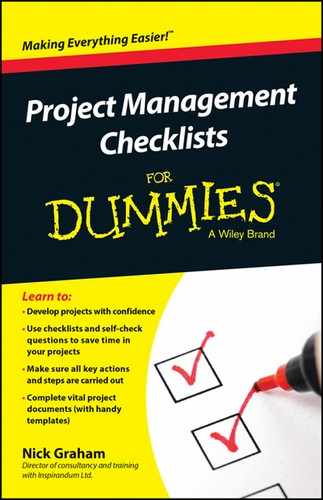
 Speed is important in most projects for two reasons. First, the longer the project takes, the higher the costs will usually be. Second, with benefits-driven projects, the longer the project takes the longer it is before the business benefits come on stream. Benefits delays can, and often do, dwarf the cost of the project itself. Now be careful with going fast. The emphasis here is on working intelligently, efficiently and moving things on promptly, not on being reckless and leaving out important plans and controls.
Speed is important in most projects for two reasons. First, the longer the project takes, the higher the costs will usually be. Second, with benefits-driven projects, the longer the project takes the longer it is before the business benefits come on stream. Benefits delays can, and often do, dwarf the cost of the project itself. Now be careful with going fast. The emphasis here is on working intelligently, efficiently and moving things on promptly, not on being reckless and leaving out important plans and controls.