Python ships with a very simple web server that can be launched from the command line as follows:
$ python -m SimpleHTTPServer 8080
This will launch an HTTP web server on port 8080. You can access this web server from your browser by typing http://localhost:8080. This will show the contents of the current directory from where you run the preceding command. If there is any web server index file, for example, index.html, inside that directory, your browser will show the contents of index.html. However, if you like to have full control over your web server, you need to launch your customized HTTP server.
Listing 4.2 gives the following code for the custom HTTP web server:
#!/usr/bin/env python
# Python Network Programming Cookbook -- Chapter - 4
# This program requires Python 3.5.2 or any later version
# It may run on any other version with/without modifications.
#
# Follow the comments inline to make it run on Python 2.7.x.
import argparse
import sys
from http.server import BaseHTTPRequestHandler, HTTPServer
# Comment out the above line and uncomment the below for Python 2.7.x.
#from BaseHTTPServer import BaseHTTPRequestHandler, HTTPServer
DEFAULT_HOST = '127.0.0.1'
DEFAULT_PORT = 8800
class RequestHandler(BaseHTTPRequestHandler):
""" Custom request handler"""
def do_GET(self):
""" Handler for the GET requests """
self.send_response(200)
self.send_header('Content-type','text/html')
self.end_headers()
# Send the message to browser
self.wfile.write("Hello from server!")
return
class CustomHTTPServer(HTTPServer):
"A custom HTTP server"
def __init__(self, host, port):
server_address = (host, port)
HTTPServer.__init__(self, server_address, RequestHandler)
def run_server(port):
try:
server= CustomHTTPServer(DEFAULT_HOST, port)
print ("Custom HTTP server started on port: %s" % port)
server.serve_forever()
except Exception as err:
print ("Error:%s" %err)
except KeyboardInterrupt:
print ("Server interrupted and is shutting down...")
server.socket.close()
if __name__ == "__main__":
parser = argparse.ArgumentParser(description='Simple HTTP Server
Example')
parser.add_argument('--port', action="store",
dest="port", type=int, default=DEFAULT_PORT)
given_args = parser.parse_args()
port = given_args.port
run_server(port)
The following screenshot shows a simple HTTP server:
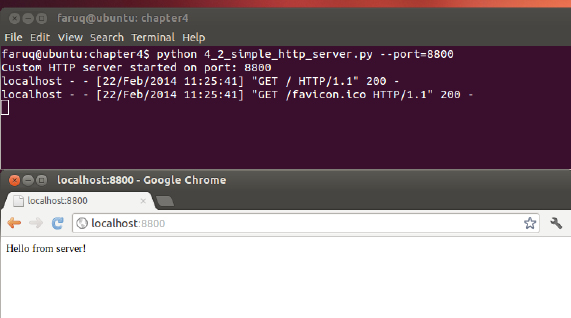
If you run this web server and access the URL from a browser, this will send the one line text Hello from server! to the browser, as follows:
$ python 14_2_simple_http_server.py --port=8800 Custom HTTP server started on port: 8800 localhost - - [18/Apr/2013 13:39:33] "GET / HTTP/1.1" 200 - localhost - - [18/Apr/2013 13:39:33] "GET /favicon.ico HTTP/1.1" 200
