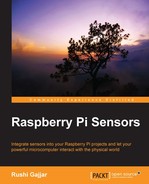Before we discuss the practicality side of the RasPi, let's look at the precautions and tips when working with RasPi. You need to read this, as you are now going to work with the GPIOs of the RasPi. This section will give you generalized tips and warnings to keep in mind when working with the RasPi:
- Avoid touching the electronic components on the RasPi, as even a small amount of sweat or a static charge from your body can spoil the board. The components on the board are so small that it can be affected by a very small amount of sweat in your hand, and by water too. Touch it from the corners, or always use a casing to cover it. There are a plenty of these available in e-stores.
- Take care when putting the RasPi on the table. If there is a small metal part (cut pieces of wires) or the table itself is made of a metal, it can short the connections on the RasPi.
- Never connect any device that provides voltage higher than 3.3V to the RasPi's GPIO pins. In Chapter 3, Measuring Distance Using Ultrasonic Sensors, we will face this scenario and you will learn how it can be overcome. Whenever you think of connecting any device to the RasPi, get all the details of the power ratings of that device. Please avoid connecting the 5V supply line of the RasPi by connecting the jumper wire to the GPIOs.
- When using low-power LEDs, it is good practice to include the resistor (270 to 330Ω will be good) in series with the positive wire of the LED. Please do not randomly plug the power sources and wires into your RasPi. It is advised that you should not short the two pins on the board directly.
- Do not try to connect components that require much power to your RasPi; LEDs are okay, DC motors are not. If you want to interface the motors, you need an additional motor driver add-on circuit with RasPi. Take a look at the Pibrella board for it.
..................Content has been hidden....................
You can't read the all page of ebook, please click here login for view all page.