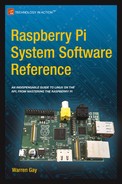![]()
vcgencmd
Apart from the usual Linux commands that display status, the Raspberry Pi includes a custom command named vcgencmd, which can report voltages and temperatures. This chapter documents the known features of the command.
The executable file behind the command is /usr/bin/vcgencmd.
vcgencmd Commands
There is no man page for this command, but the list of all supported options can be displayed with the commands option. The command output has been broken over several lines for readability:
$ vcgencmd commands
commands="vcos, ap_output_control, ap_output_post_processing,
pm_set_policy, pm_get_status, pm_show_stats, pm_start_logging,
pm_stop_logging, version, commands, set_vll_dir,
led_control, set_backlight, set_logging, get_lcd_info,
set_bus_arbiter_mode, cache_flush, otp_dump, codec_enabled,
measure_clock, measure_volts, measure_temp, get_config,
hdmi_ntsc_freqs, render_bar, disk_notify, inuse_notify,
sus_suspend, sus_status, sus_is_enabled,
sus_stop_test_thread, egl_platform_switch, mem_validate,
mem_oom, mem_reloc_stats, file, vctest_memmap, vctest_start,
vctest_stop, vctest_set, vctest_get"
At the time of this writing, some of these options remained undocumented. A summary list of options is itemized in Table 4-1.
Table 4-1. Summary of vcgencmd Command-Line Options
|
Option Name |
Argument(s) |
Description |
|---|---|---|
|
ap_output_control | ||
|
ap_output_post_processing | ||
|
cache_flush |
Flushes GPU’s L1 cache | |
|
codec_enabled |
codec |
Reports status of codec |
|
commands |
Lists options | |
|
disk_notify | ||
|
egl_platform_switch | ||
|
file | ||
|
get_config | ||
|
get_lcd_info |
Returns height, width, and depth of the display frame buffer | |
|
hdmi_ntsc_freqs | ||
|
inuse_notify | ||
|
led_control | ||
|
measure_clock |
clock |
Reports frequency |
|
measure_temp |
Reports SoC temperature | |
|
measure_volts |
device |
Reports voltage |
|
mem_oom |
Reports Out of Memory events | |
|
mem_reloc_stats |
Reports relocatable memory stats | |
|
mem_validate | ||
|
otp_dump | ||
|
pm_get_status | ||
|
pm_set_policy | ||
|
pm_show_stats | ||
|
pm_start_logging | ||
|
pm_stop_logging | ||
|
render_bar | ||
|
set_backlight | ||
|
set_bus_arbiter_mode | ||
|
set_logging |
This firmware access option provides the user with clock rate information, according to the argument appearing after measure_clock. Valid values for <clock> are listed in Table 4-2.
vcgencmd measure_clock <clock>
Table 4-2. Valid Arguments for the measure_clock Option
|
Clock |
Description |
|---|---|
|
arm |
ARM CPU |
|
core |
Core |
|
dpi |
Display Pixel Interface |
|
emmc |
External MMC device |
|
h264 |
h.264 encoder |
|
hdmi |
HDMI clock |
|
isp |
Image Sensor Pipeline |
|
pixel |
Pixel clock |
|
pwm |
Pulse Width Modulation |
|
uart |
UART clock |
|
v3d |
Video 3D |
|
vec |
The following shell script is often used to list all available clocks:
$ for src in arm core h264 isp v3d uart pwm emmc pixel vec hdmi dpi ; do
echo −e "$src : $(vcgencmd measure_clock $src)" ;
done
Here is the example output:
arm : frequency (45)=700074000
core : frequency (1)=250000000
h264 : frequency (28)=250000000
isp : frequency (42)=250000000
v3d : frequency (43)=250000000
uart : frequency (22)=3000000
pwm : frequency (25)=0
emmc : frequency (47)=100000000
pixel : frequency (29)=108000000
vec : frequency (10)=0
hdmi : frequency (9)=163683000
dpi : frequency (4)=0
The measure_volts option allows the various subsystem voltages to be reported:
$ for id in core sdram_c sdram_i sdram_p ; do
echo −e "$id: $(vcgencmd measure_volts $id)" ;
done
core : volt=1.20V
sdram_c: volt=1.20V
sdram_i: volt=1.20V
sdram_p: volt=1.23V
Table 4-3 provides a legend for the output report lines.
Table 4-3. Valid Device Names for measure_volts
|
Device |
Description |
|---|---|
|
core |
Core |
|
sdram_c |
SDRAM controller |
|
sdram_i |
SDRAM I/O |
|
sdram_p |
SDRAM physical |
The measure_temp option allows the user to retrieve the SoC temperature, in degrees Celsius.
$ vcgencmd measure_temp
temp=36.3 °C
In this example, the relatively idle core was reported to be 36.3°C.
The codec_enabled option reports the operational status of the codecs supported by the Raspberry Pi. Valid codec names are listed in Table 4-4. The codec support can be summarized with the following command:
$ for id in H264 MPG2WCV1 ; do
echo −e "$id: $(vcgencmd codec_enabled $id)";
done
H264: H264=enabled
MPG2: MPG2=disabled
WCV1: WCV1=disabled
Table 4-4. vcgencmd CODEC Names
|
Name |
Description |
|---|---|
|
H264 |
h.264 CODEC |
|
MPG2 |
MPEG-2 CODEC |
|
WVC1 |
VC1 CODEC |
Option version
The version option reports the GPU firmware version:
$ vcgencmd version
Oct 25 2012 16:37:21
Copyright (c) 2012 Broadcom
version 346337 (release)
Option get_lcd_info
While get_lcd_info was undocumented at the time of this writing, it appears to provide LCD/monitor width and height, and pixel depth:
$ vcgencmd get_lcd_info
720 480 24
Option get_config
The get_config option is useful in scripts that need to query your Raspberry Pi’s configuration, as defined in /boot/config.txt. See Chapter 2 for the options that can be queried. For example, a script can query whether avoid_safe_mode is in effect:
$ vcgencmd get_config avoid_safe_mode
avoid_safe_mode=0