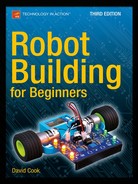![]()
Numbers and Units
Here is the last building block before you’re introduced to the line-following robot. This chapter describes the numbering systems and abbreviations common in robotics. It’s important to get at least a basic sense for these things, although you can always turn back to this chapter later if you run across something you don’t understand.
Scientists use the metric system because it is well defined in universally constant ways and easily converts by multiplying and dividing by ten. As a robot scientist, you should use the metric system for your own work. This also permits you to be snobby towards those Neanderthals who still use the old-fashioned Imperial system.
This book uses the metric system except where a manufacturer specifically designs or specifies a part in a non-metric measurement. For example, if the manufacturer makes a board with holes spaced 0.1 inches apart, then that is how it is described. Although inches could easily be converted to metric, 2.54 millimeters isn’t really the official specification for that board.
Another example: If a contest limits robots to 8½ by 11 inches, it’s preferable to continue to communicate in those terms, as people in the United States readily understand that’s the size of an ordinary piece of paper. The same audience doesn’t immediately recognize those dimensions in metric, 21.59 by 27.94 centimeters. In addition, some numeric precision can be lost in the conversion between inches and centimeters.
Long numbers are difficult to read (see Figure 5-1). If a circuit calls for a component of the value 10000000, the reader may accidentally install something significantly higher or lower by merely miscounting the number of zeros.

Figure 5-1. Quick! How large of a number? 158 million? 15 million? 1.5 million?
To avoid errors, the number of digits in long numbers is usually reduced in a standardized way.
Referring to Table 5-1, instead of writing 10,000,000, it can be reduced to 10 M.
10,000,000 = 10 million = 10 mega = 10 M
Table 5-1. Metric Powers of a Thousand

Notice that the million multiplier has six zeros (see Table 5-1) and we removed six zeros from our original number. So, the M is just taking the place of the six zeros we chopped off.
If, for some reason, it is helpful to retain some of the zeros (such as for comparison’s sake), a smaller multiplier can be used:
10,000,000 = 10,000 thousand = 10,000 kilo = 10,000 k
Notice that the thousand multiplier has three zeros (see Table 5-1) and we removed only three zeros from our original number. So, the k is just taking the place of the three zeros we chopped off.
A larger multiplier can be used, in which case the original number slides below the decimal point:
10,000,000 = 0.01 billion = 0.01 giga = 0.01 G
In each case, the actual value remained the same:
10,000,000 = 0.01 G = 10 M = 10,000 k
Usually the entire number is written out only if it helps make a point: “Install a 10,000,000-ohm resistor, not 10,000 ohm!”
Not only can the powers-of-a-thousand system reduce the number of digits, but also it can group parts together. 1200000, 32000, 13200 becomes 1.2 M, 32 k, and 13.2 k. This makes it easier to see that the last two components are similar because they both are in the “k” range.
Don’t worry if this system seems confusing at first. It won’t take long for you to pick it up.
There are two letter “m”s used as abbreviations. The million abbreviation is uppercase “M” (see Figure 5-2), the thousandths abbreviation is lowercase “m”.

Figure 5-2. One million represented by 1 M
Be careful not to mix these up, because there’s a huge difference in values:
1 M = 1,000,000,000 m
A sales representative sent me an e-mail asking how much power a specific wireless device transmitted through the antenna. I replied with an e-mail stating “600 mW” (that’s 0.6 watts; one-hundredth of an ordinary 60-watt light bulb).
After a bit, it occurred to me there might be a miscommunication. I called the sales representative and asked what she told the customer, she replied “600 megawatts.” Wow, that’s ten million light bulbs.
One last comment on powers-of-a-thousand: The abbreviation for millionths is the Greek letter mu, μ. If “μ” is not available in a font, the letter “u” is often substituted (see Figure 5-3). For example: 10 u is the same as 10 μ (which is the same as 0.00001)

Figure 5-3. Some markings use the English letter “U” instead of the Greek letter “μ”
Abbreviating Units
Besides abbreviations for multipliers, there are also abbreviations for the units or types of measurements:
Table 5-2. Units Common in Robotics

Frequently, the multiplier (see Table 5-1) is combined with the units (see Table 5-2). For example, older personal computer processors are rated in MHz (megahertz). The M part represents millions (see Table 5-1), the Hz parts represents hertz (see Table 5-2).
Another ordinary example is millimeters, abbreviated mm. The first m represents thousandths; the second m represents meters. So, a millimeter is one-thousandth of a meter, or 0.001 meter.
Too Little
On most parts, the values and units are printed directly on the case (see Figure 5-4). For example, on a large motor, you might see “24-volt DC permanent magnet reversible motor, 0.5 amp no load, 8-ohm coil, Part #54321, manufactured December 6, 2001 by McCloskey and Son Corporation, Visit our Web site! Say, that reminds us of a funny story…”

Figure 5-4. A part with plenty of room for a descriptive label
However, as part sizes shrink, less space is available to print the component values directly on the part. Manufacturers employ a few tricks to squeeze in the most vital information.
When specifying a value, normally the units must not be omitted. 200 doesn’t mean much. Is that 200 Ω (ohms) or 200 V (volts) or 200 F (farads) or 200 A (amps)? I don’t want to touch three out of four of those.
If the units are missing from a small part (see Figure 5-5), you can make an educated guess based on the type of part (see Table 5-3).

Figure 5-5. Missing multiplier and units (should be 4.9152 MHz)
Table 5-3. Missing Units
|
Type |
Units |
|---|---|
|
Battery |
volts (V) |
|
Large capacitor |
microfarads (μF) |
|
Small capacitor |
picofarads (pF) |
|
Crystal |
megahertz (MHz) |
|
Inductor |
henrys (H) |
|
Oscillator |
megahertz (MHz) |
|
Potentiometer |
ohms (Ω) |
|
Resistor |
ohms (Ω) |
Here’s a little trick: On some parts, not only are the units missing, but only three digits are printed (see Figure 5-6). The last digit indicates the number of zeros to tag onto the end of the first two digits.

Figure 5-6. Not much room for a label (104 represents 100000 pF)
For example: 223 represents 22000, 501 represents 500, 475 represents 4700000. Any guesses as to what 100 represents? 10. (So, they usually just print 10.)
Not only are many parts small, but some are cylindrical too (see Figure 5-7). To overcome that printing challenge, color stripes indicate value (see Table 5-4).

Figure 5-7. Color bands of yellow, violet, brown, and gold (470 at 5% Tolerance)
For example, a part with a yellow (4) stripe, a violet (7) stripe, and a brown (x 10) stripe would be 47 × 10 = 470. A part with red (2), red (2), red (× 100) would be 22 × 100 = 2200.
Looking at the color table (see Table 5-4), it may occur to you that on a small, cylindrical, poorly printed object, it may be quite difficult to distinguish red stripes from orange stripes or black stripes from brown stripes. You’re correct—use good lighting or measure with a multimeter.
Table 5-4. Color Value Bands

If the color table seems difficult to remember (the middle section is in rainbow order), a common compact cardboard color code calculator can come in handy (see Figure 5-8).

Figure 5-8. Turn the cardboard wheels to calculate color codes
Although the calculator will remain useful for odd values, it turns out there are only a few popular values that you’ll use on a regular basis. You’ll quickly memorize these patterns: brown-black (10 something), red-red (22 something), and yellow-violet (47 something).
If the part has four color bands, the last indicates the tolerance (see Table 5-5).
Table 5-5. Color Tolerance Bands
|
Color |
Tolerance |
|---|---|
|
(none) |
20% |
|
Silver |
10% |
|
Gold |
5% |
|
Red |
2% |
|
Brown |
1% |
Tolerance refers to how far away the part may be from the specified value. A 5% (gold) tolerance on a 1000 value part means it could be as low as 950 and as high as 1050. A particular piece could be exactly 1000, but the manufacturer simply doesn’t guarantee it.
There can be five or even six bands on some fancier parts. The additional bands can represent reliability, additional significant digits, or the amount of change with temperature. Most hobbyists are unlikely to encounter or need such parts.
Determining Component Values with a Multimeter
If a marking or color band doesn’t immediately describe a value to you, there’s no reason to waste time guessing or looking it up in a table. Simply connect the part to your multimeter! (Instructions on testing specific parts appear throughout coming chapters.)
Another reason for checking a part with a multimeter is that few parts match the printed value. In fact, a 10 μF capacitor could legitimately be 8 μF or even 18 μF (see Figure 5-9). Fortunately, most circuits tolerate a wide range.

Figure 5-9. A multimeter shows the capacitor marked 10 μF is actually 11 μF
An extra benefit of checking a part with a multimeter is the possibility of discovering a damaged part before soldering it into a robot. If the multimeter reads a really low or really high value, it suggests a bad part.
Base Subjects Covered
Thus far, this book has reviewed robot anatomy, construction attitude and approach, obtaining components, safety, multimeters, numbering, units, and labeling. All of these subjects arise during actual robot design and building, so it’s advantageous to have had this background.
In the next chapter, your reading persistence pays off with the detailed introduction of a line-following robot.