Chapter 5
Scopes of Macro Variables
Writing the Contents of Symbol Tables to the SAS Log
How Macro Variables Are Assigned and Resolved
Examples of Macro Variable Scopes
Changing the Values of Existing Macro Variables
Forcing a Macro Variable to Be Local
Creating Global Macro Variables
Creating Global Variables Based on the Value of Local Variables
Special Cases of Scope with the CALL SYMPUT Routine
Overview of CALL SYMPUT Routine
Example Using CALL SYMPUT with Complete DATA Step and a Nonempty Local Symbol Table
Example Using CALL SYMPUT with an Incomplete DATA Step
Example Using CALL SYMPUT with a Complete DATA Step and an Empty Local Symbol Table
Example Using CALL SYMPUT with SYSPBUFF and an Empty Local Symbol Table
Scopes of Macro Variables
Every macro variable has a scope. A macro variable’s scope determines how it is assigned values and how the macro processor resolves references to it.
Two types of scopes exist for macro variables: global and local. Global macro variables exist for the duration of the SAS session and can be referenced anywhere (except CARDS and DATALINES) in the program—either inside or outside a macro. Local macro variables exist only during the execution of the macro in which the variables are created and have no meaning outside the defining macro.
Scopes can be nested, like boxes within boxes. For example, suppose you have a macro A that creates the macro variable LOC1 and a macro B that creates the macro variable LOC2. If the macro B is nested (executed) within the macro A, LOC1 is local to both A and B. However, LOC2 is local only to B.
Macro variables are stored in symbol tables, which list the macro variable name and its value. There is a global symbol table, which stores all global macro variables. Local macro variables are stored in a local symbol table that is created at the beginning of the execution of a macro.
You can use the %SYMEXIST function to indicate whether a macro variable exists. See “%SYMEXIST Function” on page 270 for more detailed information.
Global Macro Variables
The following code illustrates the global symbol table during execution of the following program:
%let county=Clark;
%macro concat;
data _null_;
length longname $20;
longname="&county"||" County";
put longname;
run;
%mend concat;
%concat
Calling the macro CONCAT produces the following statements:
data _null_;
length longname $20;
longname="Clark"||" County";
put longname;
run;
The PUT statement writes the following to the SAS log:
Clark County
Figure 5.1 Global Symbol Table
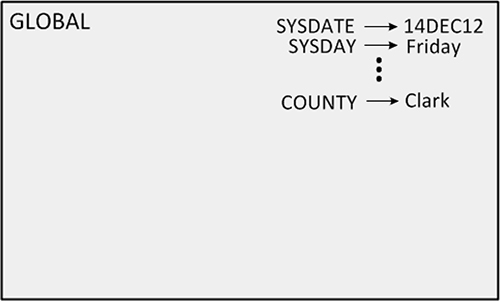
Global macro variables include the following:
• all automatic macro variables except SYSPBUFF. See “Automatic Macro Variables” on page 168 for more information about SYSPBUFF and other automatic macro variables.
• macro variables created outside of any macro.
• macro variables created in %GLOBAL statements. See “Creating Global Macro Variables” on page 64 for more information about the %GLOBAL statement.
• most macro variables created by the CALL SYMPUT routine. See “Special Cases of Scope with the CALL SYMPUT Routine” on page 66 for more information about the CALL SYMPUT routine.
You can create global macro variables any time during a SAS session or job. Except for some automatic macro variables, you can change the values of global macro variables any time during a SAS session or job.
In most cases, once you define a global macro variable, its value is available to you anywhere in the SAS session or job and can be changed anywhere. So, a macro variable referenced inside a macro definition is global if a global macro variable already exists by the same name. This action assumes that the variable is not specifically defined as local with the %LOCAL statement or in a parameter list. The new macro variable definition simply updates the existing global one. The following are exceptions that prevent you from referencing the value of a global macro variable:
• when a macro variable exists both in the global symbol table and in the local symbol table, you cannot reference the global value from within the macro that contains the local macro variable. In this case, the macro processor finds the local value first and uses it instead of the global value.
• if you create a macro variable in the DATA step with the SYMPUT routine, you cannot reference the value with an ampersand until the program reaches a step boundary. See “Macro Processing” on page 37 for more information about macro processing and step boundaries.
You can create a read-only global macro variable and assign a specified value to it using the READONLY option in a %GLOBAL statement. Existing macro variables cannot be made read-only. The value of the variable cannot be changed, and the variable cannot be deleted. All read-only macro variables persist until the scope in which they exist is deleted. For more information, see “%GLOBAL Statement” on page 304.
You can use the %SYMGLOBL function to indicate whether an existing macro variable resides in the global symbol table. See the “%SYMGLOBL Function” on page 271 for more detailed information.
Local Macro Variables
Local macro variables are defined within an individual macro. Each macro that you invoke creates its own local symbol table. Local macro variables exist only as long as a particular macro executes. When the macro stops executing, all local macro variables for that macro cease to exist.
The following code illustrates the local symbol table during the execution of the following program.
%macro holinfo(day,date);
%let holiday=Christmas;
%put *** Inside macro: ***;
%put *** &holiday occurs on &day, &date, 2012. ***;
%mend holinfo;
%holinfo(Tuesday,12/25)
%put *** Outside macro: ***;
%put *** &holiday occurs on &day, &date, 2012. ***;
The %PUT statements write the following to the SAS log:
*** Inside macro: ***
*** Christmas occurs on Tuesday, 12/25, 2012. ***
66
67 %put *** Outside macro: ***;
*** Outside macro: ***
68 %put *** &holiday occurs on &day, &date, 2012. ***;
WARNING: Apparent symbolic reference HOLIDAY not resolved.
WARNING: Apparent symbolic reference DAY not resolved.
WARNING: Apparent symbolic reference DATE not resolved.
*** &holiday occurs on &day, &date, 2012. ***
As you can see from the log, the local macro variables DAY, DATE, and HOLIDAY resolve inside the macro. But outside the macro, they do not exist and therefore do not resolve.
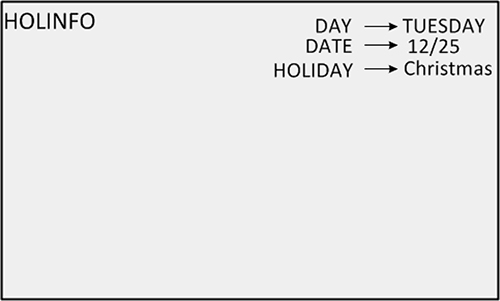
A macro’s local symbol table is empty until the macro creates at least one macro variable. A local symbol table can be created by any of the following:
• the presence of one or more macro parameters
• a %LOCAL statement
• macro statements that define macro variables, such as %LET and the iterative %DO statement (if the variable does not already exist globally or a %GLOBAL statement is not used)
Note: Macro parameters are always local to the macro that defines them. You cannot make macro parameters global. (Although, you can assign the value of the parameter to a global variable. See “Creating Global Variables Based on the Value of Local Variables” on page 66.)
When you invoke one macro inside another, you create nested scopes. Because you can have any number of levels of nested macros, your programs can contain any number of levels of nested scopes.
You can create a read-only local macro variable and assign a specified value to it using the READONLY option in a %LOCAL statement. Existing macro variables cannot be made read-only. The value of the variable cannot be changed, and the variable cannot be deleted. All read-only macro variables persist until the scope in which they exist is deleted. For more information, see “%LOCAL Statement” on page 313.
You can use the %SYMLOCAL function to indicate whether an existing macro variable resides in an enclosing local symbol table. See the “%SYMLOCAL Function” on page 272 for more detailed information.
Writing the Contents of Symbol Tables to the SAS Log
While developing your macros, you might find it useful to write all or part of the contents of the global and local symbol tables to the SAS log. To do so, use the %PUT statement with one of the following options:
_ALL_
describes all currently defined macro variables, regardless of scope. This output includes user-defined global and local variables as well as automatic macro variables. Scopes are listed in the order of innermost to outermost.
_AUTOMATIC_
describes all automatic macro variables. The scope is listed as AUTOMATIC. All automatic macro variables are global except SYSPBUFF. See “Automatic Macro Variables” on page 168 for more information about specific automatic macro variables.
_GLOBAL_
describes all global macro variables that were not created by the macro processor. The scope is listed as GLOBAL. Automatic macro variables are not listed.
_LOCAL_
describes user-defined local macro variables defined within the currently executing macro. The scope is listed as the name of the macro in which the macro variable is defined.
_READONLY_
describes all user-defined read-only macro variables, regardless of scope. The scope is either GLOBAL, for global macro variables, or the name of the macro in which the macro variable is defined.
_USER_
describes all user-defined macro variables, regardless of scope. The scope is either GLOBAL, for global macro variables, or the name of the macro in which the macro variable is defined.
_WRITABLE_
describes all user-defined read and write macro variables, regardless of scope. The scope is either GLOBAL, for global macro variables, or the name of the macro in which the macro variable is defined.
For example, consider the following program:
%let origin=North America;
%macro dogs(type=);
data _null_;
set all_dogs;
where dogtype="&type" and dogorig="&origin";
put breed " is for &type.";
run;
%put _user_;
%mend dogs;
%dogs(type=work)
The %PUT statement preceding the %MEND statement writes to the SAS log the scopes, names, and values of all user-generated macro variables:
DOGS TYPE work
GLOBAL ORIGIN North America
Because TYPE is a macro parameter, TYPE is local to the macro DOGS, with value work. Because ORIGIN is defined in open code, it is global.
How Macro Variables Are Assigned and Resolved
Before the macro processor creates a variable, assigns a value to a variable, or resolves a variable, it searches the symbol tables to determine whether the variable already exists. The search begins with the most local scope and, if necessary, moves outward to the global scope. The request to assign or resolve a variable comes from a macro variable reference in open code (outside a macro) or within a macro.
The following figure illustrates the search order the macro processor uses when it receives a macro variable reference that requests a variable be created or assigned. The figure below illustrates the process for resolving macro variable references. Both these figures represent the most basic type of search and do not apply in special cases, such as when a %LOCAL statement is used or the variable is created by CALL SYMPUT.
Figure 5.3 Search Order When Assigning or Creating Macro Variables
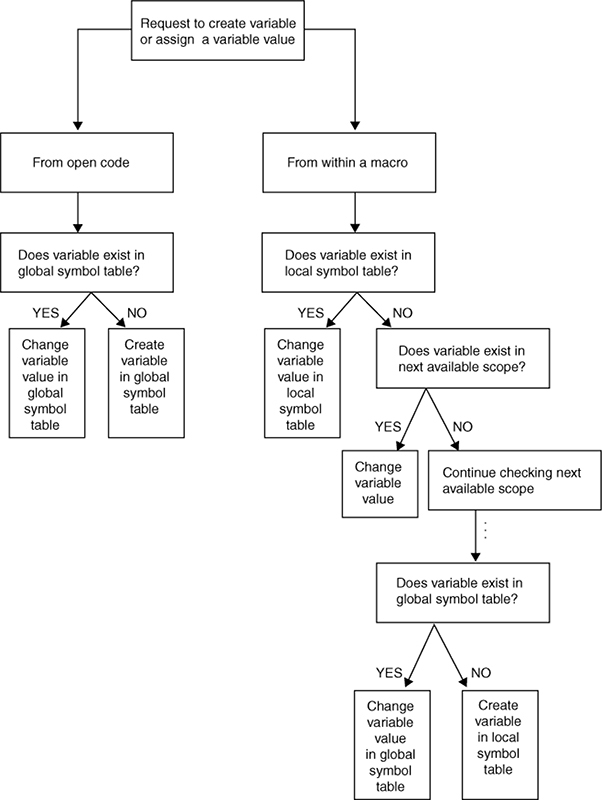
Figure 5.4 Search Order When Resolving Macro Variable References
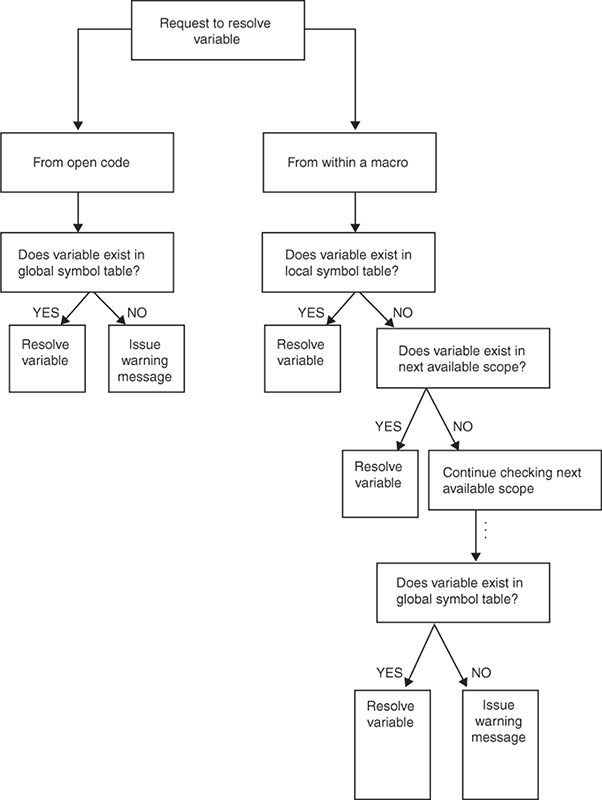
Examples of Macro Variable Scopes
Changing the Values of Existing Macro Variables
When the macro processor executes a macro program statement that can create a macro variable (such as a %LET statement), the macro processor attempts to change the value of an existing macro variable rather than create a new macro variable. The %GLOBAL and %LOCAL statements are exceptions.
To illustrate, consider the following %LET statements. Both statements assign values to the macro variable NEW:
%let new=inventry;
%macro name1;
%let new=report;
%mend name1;
Suppose you submit the following statements:
%name1
data &new;
data report;
Because NEW exists as a global variable, the macro processor changes the value of the variable rather than creating a new one. The macro NAME1’s local symbol table remains empty.
The following figure illustrates the contents of the global and local symbol tables before, during, and after NAME1’s execution.
Figure 5.5 Snapshots of Symbol Tables
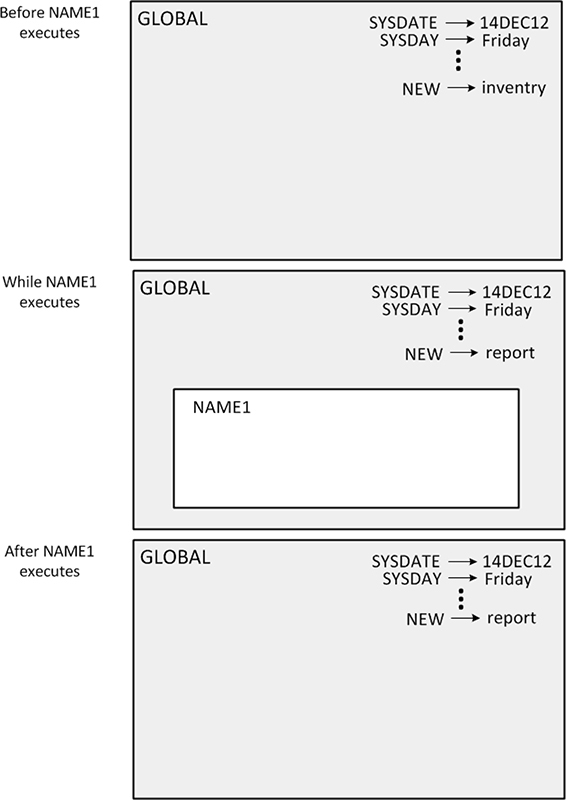
Creating Local Variables
When the macro processor executes a macro program statement that can create a macro variable, the macro processor creates the variable in the local symbol table if no macro variable with the same name is available to it. Consider the following example:
%let new=inventry;
%macro name2;
%let new=report;
%let old=warehse;
%mend name2;
%name2
data &new;
set &old;
run;
After NAME2 executes, the SAS compiler sees the following statements:
data report;
set &old;
run;
The macro processor encounters the reference &OLD after macro NAME2 has finished executing. Thus, the macro variable OLD no longer exists. The macro processor is not able to resolve the reference and issues a warning message.
The following figure illustrates the contents of the global and local symbol tables at various stages.
Figure 5.6 Symbol Tables at Various Stages
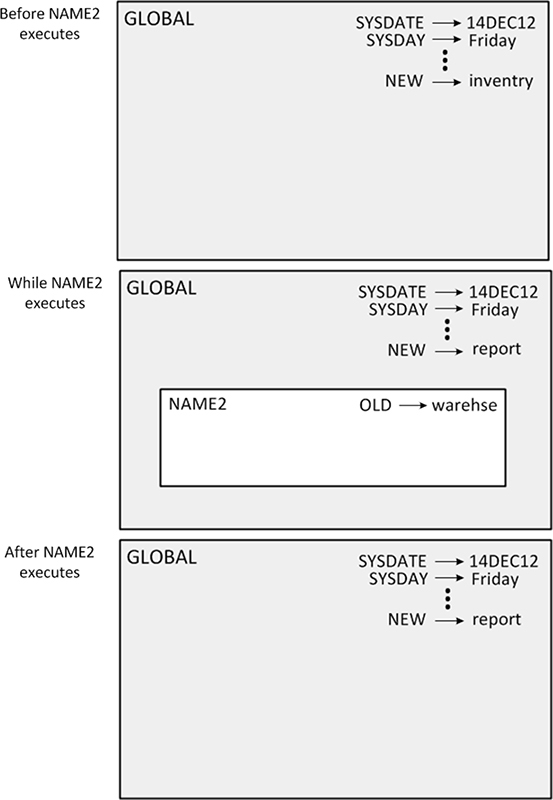
But suppose you place the SAS statements inside the macro NAME2, as in the following program:
%let new=inventry;
%macro name2;
%let new=report;
%let old=warehse;
data &new;
set &old;
run;
%mend name2;
%name2
In this case, the macro processor generates the SET statement during the execution of NAME2, and it locates OLD in NAME2’s local symbol table. Therefore, executing the macro produces the following statements:
data report;
set warehse;
run;
The same rule applies regardless of how many levels of nesting exist. Consider the following example:
%let new=inventry;
%macro conditn;
%let old=sales;
%let cond=cases>0;
%mend conditn;
%macro name3;
%let new=report;
%let old=warehse;
%conditn
data &new;
set &old;
if &cond;
run;
%mend name3;
%name3
The macro processor generates these statements:
data report;
set sales;
if &cond;
run;
CONDITN finishes executing before the macro processor reaches the reference &COND, so no variable named COND exists when the macro processor attempts to resolve the reference. Thus, the macro processor issues a warning message and generates the unresolved reference as part of the constant text and issues a warning message. The following figure shows the symbol tables at each step.
Figure 5.7 Symbol Tables Showing Two Levels of Nesting
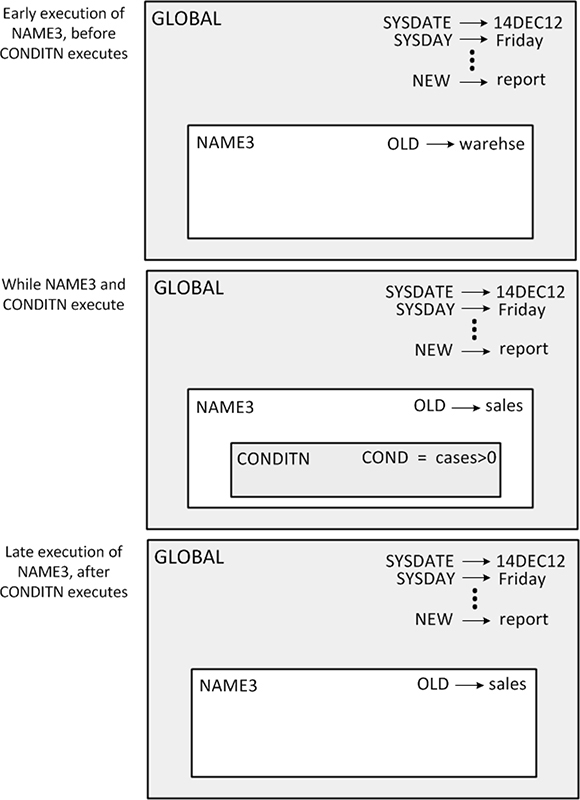
Notice that the placement of a macro invocation is what creates a nested scope, not the placement of the macro definition. For example, invoking CONDITN from within NAME3 creates the nested scope. It is not necessary to define CONDITN within NAME3.
Forcing a Macro Variable to Be Local
At times that you need to ensure that the macro processor creates a local macro variable rather than changing the value of an existing macro variable. In this case, use the %LOCAL statement to create the macro variable.
Always make all macro variables created within macros local when you do not need their values after the macro stops executing. Debugging the large macro programs is easier if you minimize the possibility of inadvertently changing a macro variable’s value. Also, local macro variables do not exist after their defining macro finishes executing, but global variables exist for the duration of the SAS session. Therefore, local variables use less overall storage.
Suppose you want to use the macro NAMELST to create a list of names for a VAR statement, as shown here:
%macro namelst(name,number);
%do n=1 %to &number;
&name&n
%end;
%mend namelst;
You invoke NAMELST in this program:
%let n=North State Industries;
proc print;
var %namelst(dept,5);
title "Quarterly Report for &n";
run;
After macro execution, the SAS compiler sees the following statements:
proc print;
var dept1 dept2 dept3 dept4 dept5;
title "Quarterly Report for 6";
run;
The macro processor changes the value of the global variable N each time it executes the iterative %DO loop. (After the loop stops executing, the value of N is 6, as described in “%DO Statement” on page 298.) To prevent conflicts, use a %LOCAL statement to create a local variable N, as shown here:
%macro namels2(name,number);
%local n;
%do n=1 %to &number;
&name&n
%end;
%mend namels2;
Now execute the same program:
%let n=North State Industries;
proc print;
var %namels2(dept,5);
title "Quarterly Report for &n";
run;
The macro processor generates the following statements:
proc print;
var dept1 dept2 dept3 dept4 dept5;
title "Quarterly Report for North State Industries";
run;
The following figure shows the symbol tables before NAMELS2 executes, when NAMELS2 is executing, and when the macro processor encounters the reference &N in the TITLE statement.
Figure 5.8 Symbol Tables for Global and Local Variables with the Same Name
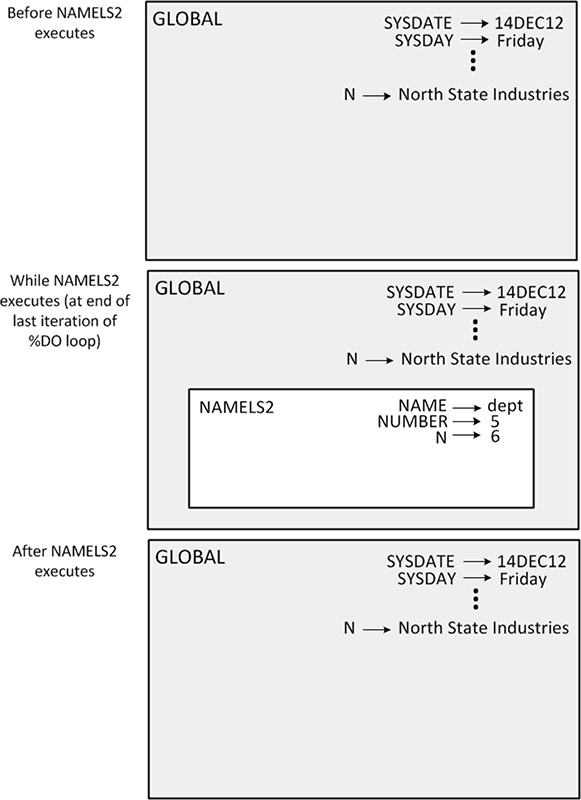
Creating Global Macro Variables
The %GLOBAL statement creates a global macro variable if a variable with the same name does not already exist there, regardless of what scope is current.
For example, in the following program, the macro CONDITN contains a %GLOBAL statement that creates the macro variable COND as a global variable:
%macro conditn;
%global cond;
%let old=sales;
%let cond=cases>0;
%mend conditn;
Here is the rest of the program:
%let new=inventry;
%macro name4;
%let new=report;
%let old=warehse;
%conditn
data &new;
set &old;
if &cond;
run;
%mend name4;
%name4
Invoking NAME4 generates these statements:
data report;
set sales;
if cases>0;
run;
Suppose you want to put the SAS DATA step statements outside NAME4. In this case, all the macro variables must be global for the macro processor to resolve the references. You cannot add OLD to the %GLOBAL statement in CONDITN because the %LET statement in NAME4 has already created OLD as a local variable to NAME4 by the time CONDITN begins to execute. (You cannot use the %GLOBAL statement to make an existing local variable global.)
Thus, to make OLD global, use the %GLOBAL statement before the variable reference appears anywhere else, as shown here in the macro NAME5:
%let new=inventry;
%macro conditn;
%global cond;
%let old=sales;
%let cond=cases>0;
%mend conditn;
%macro name5;
%global old;
%let new=report;
%let old=warehse;
%conditn
%mend name5;
%name5
data &new;
set &old;
if &cond;
run;
Now the %LET statement in NAME5 changes the value of the existing global variable OLD rather than creating OLD as a local variable. The SAS compiler sees the following statements:
data report;
set sales;
if cases>0;
run;
Creating Global Variables Based on the Value of Local Variables
To use a local variable such as a parameter outside a macro, use a %LET statement to assign the value to a global variable with a different name, as in this program:
%macro namels3(name,number);
%local n;
%global g_number;
%let g_number=&number;
%do n=1 %to &number;
&name&n
%end;
%mend namels3;
Now invoke the macro NAMELS3 in the following the program:
%let n=North State Industries;
proc print;
var %namels3(dept,5);
title "Quarterly Report for &n";
footnote "Survey of &g_number Departments";
run;
The compiler sees the following statements:
proc print;
var dept1 dept2 dept3 dept4 dept5;
title "Quarterly Report for North State Industries";
footnote "Survey of 5 Departments";
run;
Special Cases of Scope with the CALL SYMPUT Routine
Overview of CALL SYMPUT Routine
Most problems with CALL SYMPUT involve the lack of a precise step boundary between the CALL SYMPUT statement that creates the macro variable and the macro variable reference that uses that variable. (For more information, see “CALL SYMPUT Routine” on page 234.) However, a few special cases exist that involve the scope of a macro variable created by CALL SYMPUT. These cases are good examples of why you should always assign a scope to a variable before assigning a value rather than relying on SAS to do it for you.
Two rules control where CALL SYMPUT creates its variables:
CALL SYMPUT creates the macro variable in the current symbol table available while the DATA step is executing, provided that symbol table is not empty. If it is empty (contains no local macro variables), usually CALL SYMPUT creates the variable in the closest nonempty symbol table.
However, there are three cases where CALL SYMPUT creates the variable in the local symbol table, even if that symbol table is empty:
• Beginning with SAS Version 8, if CALL SYMPUT is used after a PROC SQL, the variable will be created in a local symbol table.
• If the macro variable SYSPBUFF is created at macro invocation time, the variable will be created in the local symbol table.
• If the executing macro contains a computed %GOTO statement, the variable will be created in the local symbol table. A computed %GOTO statement is one that uses a label that contains an & or a % in it. That is, a computed %GOTO statement contains a macro variable reference or a macro call that produces a text expression. Here is an example of a computed %GOTO statement:
%goto &home;
The symbol table that is currently available to a DATA step is the one that exists when SAS determines that the step is complete. (SAS considers a DATA step to be complete when it encounters a RUN statement, a semicolon after data lines, or the beginning of another step.)
If an executing macro contains a computed %GOTO statement, or if the macro variable SYSPBUFF is created at macro invocation time, but the local symbol table is empty, CALL SYMPUT behaves as if the local symbol table was not empty, and creates a local macro variable.
You might find it helpful to use the %PUT statement with the _USER_ option to determine what symbol table the CALL SYMPUT routine has created the variable in.
Example Using CALL SYMPUT with Complete DATA Step and a Nonempty Local Symbol Table
Consider the following example, which contains a complete DATA step with a CALL SYMPUT statement inside a macro:
%macro env1(param1);
data _null_;
x = 'a token';
call symput('myvar1',x);
run;
%mend env1;
%env1(10)
data temp;
y = "&myvar1";
run;
When you submit these statements, you receive an error message:
WARNING: Apparent symbolic reference MYVAR1 not resolved.
This message appears for the following reasons:
• the DATA step is complete within the environment of ENV1 (that is, the RUN statement is within the macro)
• the local symbol table of ENV1 is not empty (it contains parameter PARAM1)
Therefore, the CALL SYMPUT routine creates MYVAR1 as a local variable for ENV1, and the value is not available to the subsequent DATA step, which expects a global macro variable.
To see the scopes, add a %PUT statement with the _USER_ option to the macro, and a similar statement in open code. Now invoke the macro as before:
%macro env1(param1);
data _null_;
x = 'a token';
call symput('myvar1',x);
run;
%put ** Inside the macro: **;
%put _user_;
%mend env1;
%env1(10)
%put ** In open code: **;
%put _user_;
data temp;
y = "&myvar1"; /* ERROR - MYVAR1 is not available in open code. */
run;
When the %PUT _USER_ statements execute, they write the following information to the SAS log:
** Inside the macro: **
ENV1 MYVAR1 a token
ENV1 PARAM1 10
** In open code: **
The MYVAR1 macro variable is created by CALL SYMPUT in the local ENV1 symbol table. The %PUT _USER_ statement in open code writes nothing to the SAS log, because no global macro variables are created.
The following figure shows all of the symbol tables in this example.
Figure 5.9 The Symbol Tables with the CALL SYMPUT Routine Generating a Complete DATA Step
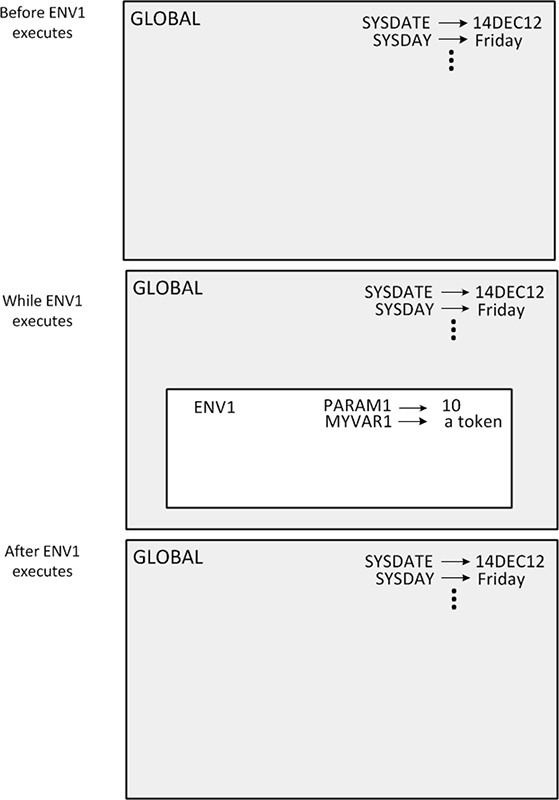
Example Using CALL SYMPUT with an Incomplete DATA Step
In the macro ENV2, shown here, the DATA step is not complete within the macro because there is no RUN statement:
%macro env2(param2);
data _null_;
x = 'a token';
call symput('myvar2',x);
%mend env2;
%env2(20)
run;
data temp;
y="&myvar2";
run;
These statements execute without errors. The DATA step is complete only when SAS encounters the RUN statement (in this case, in open code). Thus, the current scope of the DATA step is the global scope. CALL SYMPUT creates MYVAR2 as a global macro variable, and the value is available to the subsequent DATA step.
Again, use the %PUT statement with the _USER_ option to illustrate the scopes:
%macro env2(param2);
data _null_;
x = 'a token';
call symput('myvar2',x);
%put ** Inside the macro: **;
%put _user_;
%mend env2;
%env2(20)
run;
%put ** In open code: **;
%put _user_;
data temp;
y="&myvar2";
run;
When the %PUT _USER_ statement within ENV2 executes, it writes the following to the SAS log:
** Inside the macro: **
ENV2 PARAM2 20
The %PUT _USER_ statement in open code writes the following to the SAS log:
** In open code: **
GLOBAL MYVAR2 a token
The following figure shows all the scopes in this example.
Figure 5.10 The Symbol Tables with the CALL SYMPUT Routine Generating an Incomplete DATA Step
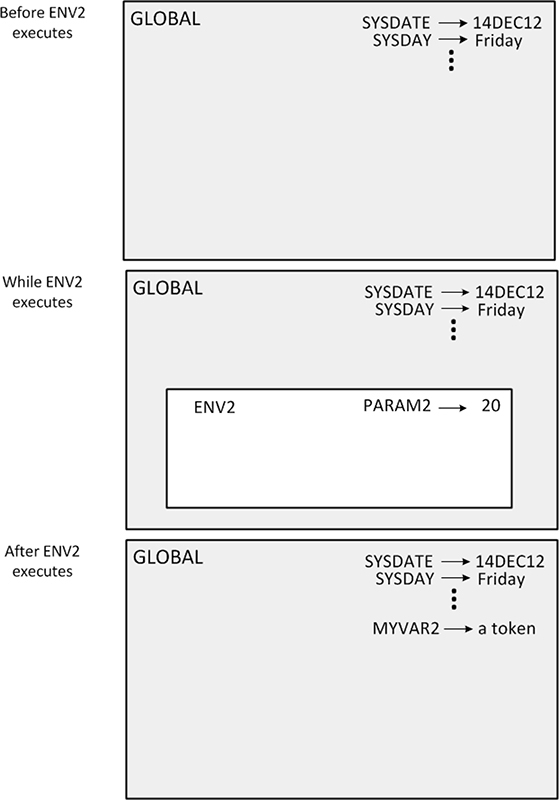
Example Using CALL SYMPUT with a Complete DATA Step and an Empty Local Symbol Table
In the following example, ENV3 does not use macro parameters. Therefore, its local symbol table is empty:
%macro env3;
data _null_;
x = 'a token';
call symput('myvar3',x);
run;
%put ** Inside the macro: **;
%put _user_;
%mend env3;
%env3
%put ** In open code: **;
%put _user_;
data temp;
y="&myvar3";
run;
In this case, the DATA step is complete and executes within the macro, but the local symbol table is empty. So, CALL SYMPUT creates MYVAR3 in the closest available nonempty symbol table—the global symbol table. Both %PUT statements show that MYVAR3 exists in the global symbol table:
** Inside the macro: **
GLOBAL MYVAR3 a token
** In open code: **
GLOBAL MYVAR3 a token
Example Using CALL SYMPUT with SYSPBUFF and an Empty Local Symbol Table
In the following example, the presence of the SYSPBUFF automatic macro variable causes CALL SYMPUT to behave as if the local symbol table were not empty, even though the macro ENV4 has no parameters or local macro variables:
%macro env4 /parmbuff;
data _null_;
x = 'a token';
call symput('myvar4',x);
run;
%put ** Inside the macro: **;
%put _user_;
%put &syspbuff;
%mend env4;
%env4
%put ** In open code: **;
%put _user_;
%put &syspbuff;
data temp;
y="&myvar4"; /* ERROR - MYVAR4 is not available in open code */
run;
The presence of the /PARMBUFF specification causes the SYSPBUFF automatic macro variable to be created. So, when you call macro ENV4, CALL SYMPUT creates the macro variable MYVAR4 in the local symbol table (that is, in ENV4’s). This action happens even though the macro ENV4 has no parameters and no local variables.
The results of the %PUT statements prove the following:
• the score of MYVAR4 is listed as ENV4
• the reference to SYSPBUFF does not resolve in the open code %PUT statement because SYSPBUFF is local to ENV4
** Inside the macro: **
b ENV4 MYVAR4 a token
** In open code: **
WARNING: Apparent symbolic reference SYSPBUFF not resolved.
For more information, see “SYSPBUFF Automatic Macro Variable” on page 217.
