CHAPTER 10
Environment
In this chapter, you will learn how to
• Select ideal locations for equipment in server rooms or data centers
• Identify power requirements for storage implementations
• Determine storage system HVAC needs
• Explain the pros and cons of different methods of data center fire suppression
• Install or maintain storage equipment without hurting yourself or damaging equipment
Storage systems are housed in a data center or server room. These facilities must be adequately cooled and powered for the equipment to function correctly.
Facilities
Equipment such as storage arrays, networking equipment, and servers are typically stored in a server room or data center. For large installations, an organization may build and maintain its own data center, but smaller installations, especially replication sites, may be housed in a shared data center that is managed by a third party.
The size of the facility or space within the facility will determine how much equipment can be installed. If you are designing a server room from scratch, build one that is bigger than you expect you need if possible because larger areas will allow for better airflow and heat dissipation. Small areas can suffer from rapid increases in heat when equipment is turned on or when environmental systems are enabled or switched over, but larger systems are more capable of sustaining such changes with smaller fluctuations in ambient temperature.
Storage and network equipment is typically stored in data centers or server rooms using racks. The majority of racks found in data centers and server rooms can house equipment 19 inches wide. Racks are divided into units, called U, that are each 1.752 inches tall. Racks come in different sizes with capacities ranging from 18U to 50U, but the most common full-height rack has 42U.
Each U has two posts on each side of the front and back where a device can be mounted. Rack-mountable devices are equipped with metal or plastic pieces that stick out from the edge of the device. These pieces are called ears, and they can be attached to the posts in a rack using screws. Larger devices may require shelves or rails to hold them in the rack. These shelves or rails attach to the holes in the rack in much the same way ears do. Front- and back-locking doors, as well as covers for the sides and top, can be purchased for racks to increase security. It is important to ensure efficient airflow with rack doors and to organize cables so that doors can close easily without the possibility of pinching cables, especially fiber-optic cables that can be broken easily.
Racks are organized in rows, with each rack in a row facing the same direction, as shown in Figure 10-1. Aisles separate the racks and provide space to maintain, add, or remove equipment. For this reason, aisles must be at least a full rack depth so that equipment can be fully removed from or inserted into a rack.

Figure 10-1 Racks in a data center
Racks in data center typically rest upon a raised floor. A raised floor is an artificial floor that is usually made of 24-inch by 24-inch tiles that are supported by a 12-inch to 24-inch tall framing structure. The floor tiles can be removed to access power cables and other components that may reside underneath the floor. Many times, the floor is used as a channel for cold air. Cold air can be directed to the appropriate place in the data center using perforated tiles in some locations, and it can be restricted using a solid tile. Figure 10-1 shows the perforated tiles on the raised floor.
Cable Management
The average computing device will have many cables attached to it. For example, a storage device with dual power supplies will have two power cables. It may have dual connections from each controller to each storage shelf and several front-end connections.
As a rack is filled, the number of cables in the rack can be difficult to manage. It is important to label cables on both ends. Another way to manage cables is to color code them, as shown in Figure 10-2. For example, in each server, blue cables go to the primary NIC and green cables go to a secondary NIC. (These two NICs are teamed with load balancing and failover.) Yellow connections could be for remote access cards, and purple connections for monitoring. Gray cable could be for diagnostics.

Figure 10-2 Color-coded cables
It is also important to bundle cables together, routing them along the edges of the rack. This will prevent individual cables from being bumped or snagged when working around the rack, and it will allow for better airflow to and from the equipment in the rack, as shown in Figure 10-3.
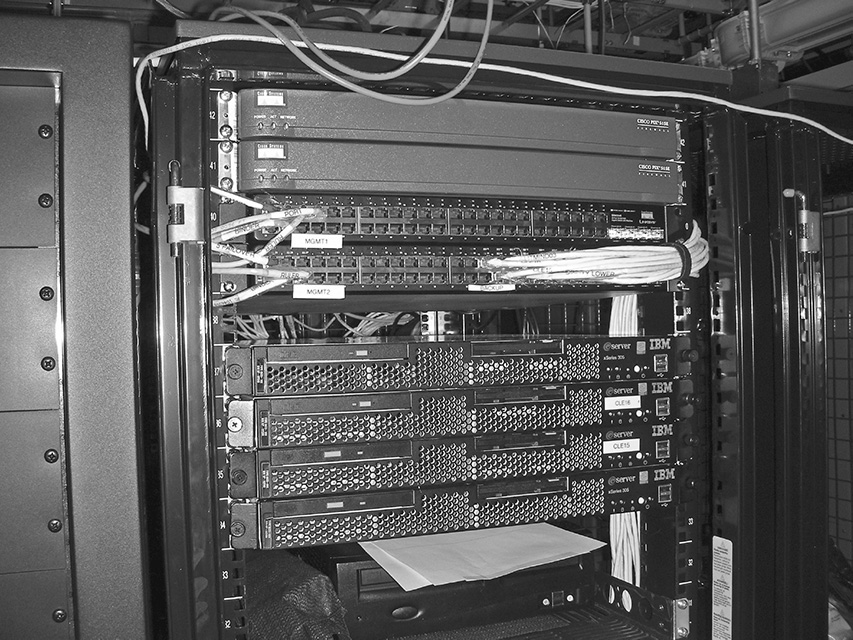
Figure 10-3 Bundled cables
Cable management also helps prevent cables from being subjected to electromagnetic interference (EMI) produced by power cables because it is much easier to keep bundles away from one another than a large mesh of power and data cables.
Cables that travel between racks should be routed through ducts that run above the racks. Ducts are usually made of colored plastic and are suspended from the ceiling. They help to remove strain from cables that would occur if the cables were hung directly from the ceiling or draped over racks. They also keep the cables organized and protected from impact.
Cooling
Heating, ventilation, and air conditioning (HVAC) systems control the ambient environment, which includes temperature, humidity, airflow, and air filtering. A data center is a high-density, enclosed space that generates a significant amount of heat. Data centers require dedicated HVAC units with high-quality cooling capabilities to ensure adequate operating temperatures and humidity.
HVAC systems are used to cool data centers or server rooms and to control humidity (discussed next). Improper cooling can potentially damage storage and networking equipment, resulting in more frequent component failures, performance issues because of system throttling, or complete system failure. Controlling the environment in a data center, therefore, is important in maximizing the availability and performance of essential equipment.
Every hardware device has its own environmental requirements, and these include temperature levels that are acceptable for it. These environmental requirements are described in a product specifications document or in a physical planning guide. HVAC systems should be configured so that enough cool air is provided to reduce temperatures to acceptable levels as defined by equipment manufacturers. Most equipment will operate effectively when the temperature is warmer than 50 degrees and lower than 82 degrees Fahrenheit (10–28 degrees Celsius).
The British thermal unit (BTU) is a measurement of heat. One BTU is roughly the amount of heat of a lit match. Each watt of power consumed generates on average about 35BTU, so plan cooling using this formula. For example, when adding 20 new 2U servers in a rack that each consumes 200W of power, this will consume 4,000W and generate approximately 140,000BTU.
Much of the equipment purchased today will draw cool air in from the front and expel hot air out the back. However, some equipment may be configured to expel hot air from the front. It is important to install all equipment in a rack such that they pull cool air from the same direction. This creates what are known as hot and cold aisles in the data center. Hot aisles receive hot air from computing equipment and route it to be cooled, while cool aisles provide cool air to reduce the temperature of computing equipment. Equipment should be oriented to pull air from the cool aisle and expel air into the hot aisle. If installing equipment that pulls cool air from the back in a rack filled mostly with equipment that pulls cool air from the front, mount the device front to back so that it pulls cool air from the same direction as the rest of the equipment. If this is not properly addressed, systems will pull in hot air, which will not effectively cool the equipment and will result in more frequent component failures, performance issues because of system throttling, or complete system failure.
Humidity Control
Humidity differences can potentially damage a disk or other storage and networking hardware. Low humidity can create an environment where electrostatic charges can build up, eventually leading to electrostatic discharge (ESD), which could potentially damage components. High humidity can cause condensation. Since water is a conductor, condensation can create electrical shorts in computing equipment or simply damage the equipment directly. Electrical shorts are alternative unintentional pathways for electricity to flow. Condensation can also accumulate in disks, especially when moved from environments with different temperature and humidity levels. Give disks time to acclimate to a new temperature and humidity level before putting them into service.
Temperature and humidity can both be monitored by a variety of tools. For example, Figure 10-4 shows the monitoring screen for a temperature sensor. This sensor has a web interface and e-mail alerting features.

Figure 10-4 Web-based temperature monitoring
Fire Suppression
With all the electricity and heat produced by computing equipment, fires are a possibility in a server room or data center. They present the potential for loss of equipment and, more importantly, loss of life. A variety of fire suppression systems are available to put out a fire, but they differ based on their cost and effectiveness.
Fire suppression systems must first detect a fire in order to be effective, and they must be able to do it with a high level of accuracy. The incorrect deployment of fire suppression systems can damage equipment and injure employees or clients, but a system that does not respond to real threats can result in even greater loss. Most fire detection systems will sense for heat and smoke, and the presence of both is required to trigger an alarm.
The next step is to put out the fire using a system such as water sprinklers or gaseous agents.
Water Sprinklers
Water sprinklers are the most common kind of fire suppression system available in businesses, but they are not as popular in server rooms and data centers because of the impact they have on the sensitive equipment housed there. Sprinkler systems can be one of two types, wet pipe and dry pipe. Wet pipe systems contain water all the time, but dry pipes have only air inside to avoid condensation building up on the outside of pipes and potentially dripping onto equipment. Both systems, however, destroy computing equipment when deployed, so they are useful only in preventing loss of life. Sprinkler systems have low installation and maintenance costs and can be activated immediately upon sensing a fire. However, damaged pipes could leak water and damage equipment; their use results in the destruction of computing equipment and damage to facilities.
Gaseous Agent Fire Suppression Systems
Gaseous agents remove components that fire needs to exist such as heat or oxygen, and they do so without damaging computing equipment. However, these agents are harmful to humans, so they cannot be activated immediately upon sensing a fire. Instead, people in the facility should be warned first with alarms and lights, and then the system can be activated once the facility is evacuated.
Gaseous agents that remove heat from fire include FM-200, HFC-125, and HFC-227ea, while carbon dioxide and inergen remove oxygen. Gaseous agents do not damage computing equipment, but they can harm people, and they cost more than sprinklers to implement and maintain. For this reason, it is important to post signs letting people know that gaseous agents are in use for fire suppression, as shown in Figure 10-5.

Figure 10-5 Fire suppression warning sign
Halon was a popular gaseous agent used in data centers until it was discovered that its use damaged the ozone layer, so it is no longer used in new data center fire suppression systems. Data centers generally prefer to use gaseous agents rather than water to avoid damaging computing equipment. Of the available gaseous agents, FM-200 is commonly used and is widely available. However, inergen is also popular because it is a clean agent that can suppress fires without harming humans and equipment.
Storage Power Requirements
All computer systems run off power of some sort. Without power, these systems cannot continue functioning. Power consumption directly affects operating costs, and these costs continue to rise. Let’s define a few terms before continuing too much in the discussion of power. Electricity consists of voltage, current, and resistance. Volts (V) measures voltage, ampere (or amps or A) measures current, and ohms measures resistance. A watt measures electrical power, which is equal to current multiplied by voltage (A × V).
Let’s apply these terms to something a little easier to understand. Imagine squeezing Play-Doh out from a tube. In electrical terms, the voltage (volts) would be the amount of pressure applied to the Play-Doh, and the current (amps) would be how fast the Play-Doh moves through the tube. Resistance (ohms) is somewhat more difficult to understand, but it would be related to the size of the tube. The Play-Doh could go through a tube of many different sizes, but it would be much easier to push the Play-Doh through a larger tube than a smaller one. The larger tube offers less resistance. Lastly, imagine you need 1 cubic foot of Play-Doh to create a Play-Doh airplane. That 1 cubic foot would be the power (watts) necessary in this example. Stepping back to the resistance for a second, you could reduce the pressure or current needed by increasing the tube size, which reduces the resistance. The same is true for electrical power.
With the Play-Doh in mind, consider electrical power requirements for computing equipment. Equipment may have a requirement of the amount of power in watts, but it needs to be delivered at a certain speed in amps, which is impacted by the resistance or ohms. Resistance is determined by the size and quality of the conductive material in a medium such as a cable. Cable size is measured in gauges, with smaller gauges representing larger wires. The quality is associated with the conductive material used and its purity.
This section discusses the two types of power, alternating current and direct current, and then how to plan for the required capacity of the devices placed in your server room or data center. Next, this section covers how to divide devices across circuits and the importance and role of grounding and uninterruptable power supplies.
AC
Alternating current (AC) is an electrical current that alternates or changes direction, meaning that the power flows from positive to negative and then switches to flow from negative to positive. The number of times it changes direction is measured in hertz (Hz). In the United States, AC power is distributed at 60 Hz. AC power is created by a power company and is used to provide power to its destination at homes and businesses.
The reason why it is used instead of DC power is that transformers can be used to change the ratio of amps to voltage. Power companies use this to distribute power more efficiently. Power can be sent from the power plant to distribution centers at high voltage over a relatively small wire, and then the voltage can be reduced as it is sent from distribution centers to neighborhoods and again at residences or businesses to 120V or 240V. This is what makes power lines so much more dangerous than the wires in your home.
DC
Direct current (DC) is an electrical current that does not change direction. DC power always flows the same way. DC power is what is used within computer systems, so the AC power provided at the wall must be first converted to DC power before it can be used in a computer system. Power supplies in computer systems take AC power and convert it into DC power at various voltages, including 12V, 5V, and 3V, to power components such as hard disks, optical drives, chipsets, and other components that make up a computer system.
Grounding
Grounding is the return path for electric current. It is called a ground because it eventually terminates in the earth. The ground wire deposits extra electricity into the earth where it can be easily and harmlessly dissipated. Without a ground, extra current would end up crossing into another part of the electrical system where there is least resistance, and this could harm electrical components or people.
Sufficient Capacity
Power requirements can vary depending on how densely populated a rack is. The rack density refers to how many devices are in the rack. High-density racks have many devices in them, while low-density racks may have only a few devices.
Devices in low-density racks may be larger but with only marginally greater power requirements than the equipment in high-density racks. High-density racks from a power perspective are those that consume more than 8 kilowatt (kW) of power. A fully populated rack of servers (one that has every available slot in the rack filled with a server) can consume up to 35kW. The kilowatt rack consumption is determined by adding the wattage of all units in the rack together, so if a rack has 20 servers consuming 500W each, the consumption would be 10,000W, or 10kW.
Storage administrators must ensure that sufficient power capacity is available for the equipment they plan to place in a rack. Some devices will require 20A power, while others will require 30A power. Many racks come equipped only with 20A circuits, so the addition of 30A circuits will require additional power lines to the rack.
Computing devices have a normal operating power level but a peak level as well. Normally, computer systems consume more power as they are starting up. This is because it takes more power to start devices such as hard disks that are still than to keep moving devices in motion. Also, power management and energy-saving services that may throttle down fans and other devices require software to run and are normally unavailable when a system first starts up. For this reason, it is best to stagger the start time of equipment so that too much load is not placed on power circuits.
Circuit load should also be designed such that there is additional unused capacity for handling many devices using peak power. Some building codes may require a certain percentage of power overage, so be aware of these regulations or check with your local governing bodies if unsure before making such decisions.
• Critical load The critical load is the total power required by computing equipment such as servers, routers, computers, and storage devices. It does not include supporting devices like cooling and lighting.
• Total load The total load is the total power consumed including both the critical load and the devices required to support the critical load, including cooling, lights, and support systems.
Power distribution units (PDUs) are often used to connect computing equipment to circuits. PDUs are devices that plug into a circuit and provide multiple power receptacles for equipment to be plugged into. Many PDUs come with surge suppression features, and some come with metering capability, as shown in Figure 10-6. Surge suppression will divert excess power that could potentially damage computing equipment to the ground connection. However, PDUs will have a maximum amount of power they can handle before they cease protecting equipment. Ensure that the PDUs you use have enough capacity for your equipment.

Figure 10-6 PDU with metering
It can often take as much power or more to cool equipment and support the environment as it does to run the equipment, so if you are operating the data center or server room, double the power cost of equipment to factor in the total load rather than just the critical load.
Lastly, the power required for all racks must be supported by the line coming into your office space or data center facility. The line coming into your office or facility will be rated for a certain number of amps. A small office may have 300 amps that then are divided among the circuits connected to the breaker box.
Division of Circuits
When utilizing dual power supplies, ensure that each power supply is connected to a different circuit. Typically these circuits will be labeled A and B, so your primary power supply would be connected to the A circuit, and your secondary power supply would be connected to the B circuit.
Uninterruptable Power Supply
Uninterruptable power supplies (UPSs) are used to provide power to computing equipment if the power to the facility or location is lost or interrupted. UPS systems can also condition power, keeping the power at a consistent level to avoid instances where power is too high, known as spikes, or too low, known as lulls. UPS systems are equipped with batteries and are rated for the amount of voltage amps (VAs) they can support over a length of time.
Select a UPS that can handle the load of your servers for the amount of time it will take to gracefully shut down the servers. UPS devices are rated in VA. To determine the required VA, divide the total wattage consumed by the devices you want to connect to the UPS by 0.6 to adjust for overhead. For example, say you have a storage array, a Fibre Channel switch, and five servers, as listed here:
• Storage array main unit 1,000W
• Storage array disk shelf 500W
• Fibre Channel switch 50W
• Servers 200W each
The total wattage is 2,550. You multiply this by 0.6 to get 4,250VA required.
Some environments require servers to remain in operation during a power failure. These sites are typically equipped with a backup generator, so UPS systems will take the load while the generator is started up. The initial startup of a generator can produce spikes or lulls, which should be compensated for by the UPS. In this case, the UPS will need to be able to supply power for the amount of time it takes for the generator to start up and reach full operating capacity.
The last thing to consider about UPS is the power circuit required. To determine the circuit required, divide the VA by the voltage of the circuit to find the amps required. For reference, Table 10-1 shows the circuit limitations.
Table 10-1 Circuit Limitations

Circuits larger than 30A need to be hardwired. Hardwiring connects the UPS to a box, which then connects to the circuit breaker. This is shown in Figure 10-7.

Figure 10-7 Hardwiring
The UPS will also need to have receptacles for each of the devices connected to it. If the storage array in the example was running on a 30A L6-30P, the UPS would need to have a 30A L6-30R for it to plug into. I have had the unfortunate experience of working with many clients who have ordered a UPS only to find that the unit ordered does not have the requisite power receptacles for their equipment. The L14-30R and L6-30R look similar, as shown in Figure 10-8. Honestly, the only way I tell them apart is by reading the label. Each plug and receptacle should be labeled. Plugs will have the label in the plastic in between the connection pins or on the side of the plug and possibly printed on the cable sheathing as well. Receptacles will have the label printed in between two circles that go around the circumference of the receptacle. The L5-20R, L14-30R, and L6-30R are all shown in Figure 10-8.
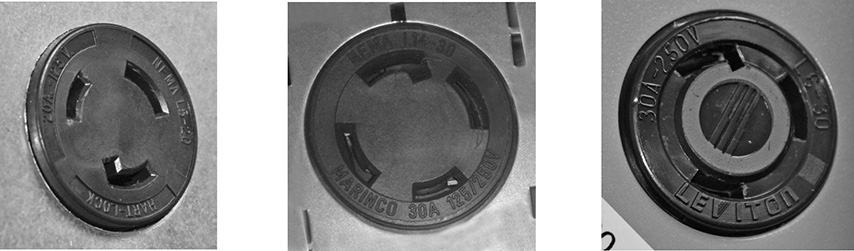
Figure 10-8 L5-20R (left), L14-30R (center), and L6-30R (right)
Safety
Equipment is valuable, but the people who operate and maintain it are even more valuable. The installation or ongoing maintenance of storage equipment may involve moving or lifting these devices. Care should be taken because serious injury or loss of life can occur. Employers must strictly enforce worker safety protocols. Continual training and drills are essential in maintaining a safe environment. The U.S. Occupational Safety and Health Administration (OSHA) plays an important role in providing guidelines and policies that help minimize the potential of injury or death.
Weight Considerations
The weight of a device is often an overlooked consideration in site preparation. The total weight of all devices in a rack can be anywhere from just the weight of the rack to 2,000 pounds, and the average server weighs 35 to 50 pounds.
Rack Stabilization
As stated earlier, rack stabilization ensures that the rack is secured and will not move. There are some basic practical ways to avoid destabilization of racks and other types of shelving. For example, placing heavier devices on the bottom of a rack will prevent the unit from toppling over. When stabilizing a rack, it is best to bolt them together or have special stabilizing feet attached in order to provide additional stability.
Floor and Rack Loading
Racks should be placed and loaded so that they will not fall on people or break through the floor. As you can imagine, this could easily damage equipment, break cables, hurt personnel, and cause downtime for the systems in the rack. Consider the floor load and rack load when placing and filling racks. Floor load refers to the maximum weight per square foot that a floor can support. Likewise, rack load refers to the maximum allowable weight that a rack can tolerate.
Floor load is not much of an issue in facilities that have concrete floors, but many facilities, especially data centers, have raised flooring.
It is important to know how much weight a floor can carry so it doesn’t get loaded with more weight than it can handle. It is a good practice with raised floors to install racks so that they span multiple floor tiles. This spreads the weight across several tiles.
Load racks starting from the bottom to avoid the rack tipping over. Especially heavy racks can be mounted to the floor. Figure 10-9 shows a rack that has a few servers loaded starting from the bottom. This rack is not mounted to the floor, but there are two legs with holes for mounting bolts if necessary.

Figure 10-9 Rack loaded from bottom
Proper Lifting Techniques
Understanding the mechanics of lifting can prevent injury. Wearing a brace or support appliance is just part of the safety equation. For example, when lifting a heavy object, it is always better to bend the knees before lifting, rather than bending from the waist to pick it up. Many workers are unaware of the proper techniques for lifting or moving heavy objects. Here are some practical tips and techniques to consider in order to prevent injury:
• Hold the object being lifted close to the body when standing or ready to move to reduce the strain on the lower back.
• When lifting a heavy object, decide first where the object will be placed and what it takes to get there. If it is too heavy to lift for one person, assistance should be requested. In some cases and when possible, large heavy boxes should be separated into several smaller, lighter boxes.
• Stand close to the object when lifting it from the floor. Kneel and then rest one knee on the floor. Make sure the object is close to your body. Next, rest the object on your knee and then stand up while maintaining a natural curve in the lower back and using your leg muscles to lift.
• Some might prefer to squat rather than kneel when lifting from the floor. In this case, tilt one edge of the object to get a good grip and then use your leg muscles to lift.
Antistatic Devices
Electrostatic discharge (ESD) is the equalization of electrical charges between two objects. ESD happens when one object with a higher electrical charge comes into contact with one of a lesser charge. The higher-charged object will transfer some electrons to the lower-charged object. You may have felt this when you received a static electricity shock from touching a metal object or a friend. Objects can build up a charge as they move and interact with other objects. Children often get a kick out of building up a charge by scuffing their feet on a carpet and then touching their friends to shock them. This illustrates how the charge is built up and how it is discharged. ESD is felt by people only when it is of a significant enough charge, but ESD can damage computing equipment even when it is not felt.
Thus, it is important to protect computing equipment from ESD due to improper handling and to prevent the buildup of an electrical charge in components. ESD due to improper handling can be avoided by using an antistatic wrist strap, sometimes combined with an antistatic mat. Antistatic wrist straps have a piece of metal that presses against the skin and is connected to a wire that grounds the individual. ESD is passed through the wrist strap so that it does not pass into a computing component. An antistatic mat grounds the components that rest upon it so that both the technician and the device are at the same charge because both are connected to a ground. Antistatic bags can be used to prevent the buildup of charge in electrical components.
Chapter Summary
This chapter provided best practices for power, cooling, fire suppression, and cable management in a server room or data center environment and how to perform installation and maintenance in a safe manner.
Computing equipment is stored in racks that are organized in rows in a server room or data center. These computing devices generate heat that must be cooled, so it is best to arrange devices so that they pull cool air in from the same direction. The measurement of how much heat is generated is the British thermal unit.
Humidity can damage computing systems. Low humidity can lead to electrostatic discharge, while high humidity can lead to condensation causing electrical shorts.
Fires can easily damage computing equipment or harm personnel. The key to preventing such damage is to first detect fires accurately and then utilize a suppression system. Suppression systems include water sprinklers and gaseous systems. Water sprinklers are cheap, but they damage computing systems. Gaseous systems can harm people, but they do not damage computing systems.
Power is critical for computing system operation.
• A watt measures the amount of power required.
• A volt measures the pressure.
• An amp measures the current.
• An ohm measures the resistance.
Alternating current changes direction from positive to negative and then back again, and direct current always flows from positive to negative. Computing systems utilize DC power. Remember the following about power:
• The ratio of amps to voltage can be easily changed in transmission using a transformer.
• AC can be converted to DC with a power converter or power supply.
• Grounding takes excess electricity and sends it to the earth.
Ensure that your rack or data center has sufficient capacity for the devices installed. Certain devices will require different amperage circuits. Circuits must be able to provide power to all devices at peak load. Devices consume more power at startup. Power distribution units are used to split connections from the outlet, and they can provide metering and surge suppression. Redundant power supplies should be connected to different circuits. Uninterruptable power supplies provide power when power from the line is lost. UPS systems also condition power, reducing it when it is high, and supplementing it when it is low, so devices receive consistent power.
Computing devices can be very heavy. Heavy racks should be stabilized so they do not fall. Load racks from the bottom to the top with the heaviest items on the bottom. Lift heavy items with a friend if possible and kneel or squat first before lifting. Protect devices from electrostatic discharge. Wrist straps and mats ground the person and equipment, and antistatic bags prevent the buildup of charge in components.
Chapter Review Questions
1. When running cables between racks, the cables should be:
A. Run under the floor tiles so that they can be easily accessed and kept cool
B. Hung directly from the ceiling to reduce the amount of clutter overhead
C. Run through ducts that are suspended from the ceiling
D. Wired loosely with the cable hanging to reduce the strain on the cables
2. Which of the following makes it easier to protect data cables from being subjected to electromagnetic interference (EMI) created by power cables?
A. Letting the cables hang loose
B. Bundling cables
C. Color coding
D. Wiring power and data cables through ducts
3. Of the following, what is the best setup to keep a server room cooled?
A. An area larger than what is necessary to contain all the racks where equipment is set up to pull cool air from both the front and back of the rack and expel hot air to both the front and back of the rack
B. An area just large enough to contain all the racks where equipment is set up to pull cool air from the front of the rack and expel hot air to the back of the rack
C. An area just large enough to contain all the racks where equipment is set up to pull cool air from both the front and back of the rack and expel hot air to both the front and back of the rack
D. An area larger than what is necessary to contain all the racks where equipment is set up to pull cool air from the front of the rack and expel hot air to the back of the rack
4. An electrical current is sent from the power company to a home or business using alternating current (AC), which is measured in hertz (Hz). What is hertz best defined as?
A. The number of times the current changes direction per second
B. The ratio of amps to voltage
C. The power dissipated per second
D. The resistance in the wire
5. A rack has 20 servers, each consuming 700W. Is this a high- or low-density rack, and why?
A. This is a low-density rack because it consumes less than 35kW of power.
B. This is a high-density rack because it consumes more than 10kW of power.
C. This is a high-density rack because it consumes more than 8kW of power.
D. This is a low-density rack because it consumes less than 10kW of power.
6. Which of the following best describes an object that provides power to computer equipment just long enough to safely shut down the servers after the regular power goes out?
A. Power distribution center (PDC)
B. Automatic transfer system (ATS)
C. Power distribution unit (PDU)
D. Uninterruptable power supply (UPS)
7. James and Leo are installing a new server on the racks in the server room at their office. Choose the best installation with regard to safety and temperature.
A. The racks are loaded placing servers in the uppermost slot first such that cool air is taken in the front and warm air is let out the back. James then moves the racks into position by lifting from the base. The cables coming from the server are then tied up and wired along the edges of the rack.
B. James and Leo move the racks into position; they then load the servers onto the racks from the lowest available slot to the top of the rack such that cool air is taken in the front and warm air is let out the back. The cables coming from the server are then tied up and wired along the edges of the rack.
C. James and Leo move the racks into position and then load the servers onto the racks such that air is taken in from both the front and the back and air is let out through both the front and back. The cables coming from the server are then tied up and wired along the edges of the rack.
D. James and Leo move the racks into position; they then load the servers onto the racks from the lowest available slot to the top of the rack such that cool air is taken in the front and warm air is let out the back. The cables are left untangled and unbound.
Chapter Review Answers
1. C is correct. Cables should run through ducts suspended from the ceiling. A, B, and D are incorrect. A is incorrect because power is typically distributed through the floor, and power cables can cause electromagnetic interference in data cables. B is incorrect because hanging cables directly from the ceiling will put strain on the portions of the cables that hang down. D is incorrect because loose cabling will result in a messy bunch of cables that will interfere with airflow, be harder to identify, and possibly come into contact with power cables or other sources of interference.
2. B is correct. Bundling cables makes it easier to keep cables away from devices that can produce EMI.
A, C, and D are incorrect. A is incorrect because loose cables will result in a messy bunch of cables that will interfere with airflow, be harder to identify, and possibly come into contact with power cables or other sources of interference. C is incorrect. Color coding will make it easier to identify the cables and their purpose but will not prevent EMI. D is incorrect because this would place power and data cables in close proximity.
3. D is correct. Larger areas can handle short-term changes in temperature more effectively than small areas, and racks that pull air and expel air from the same direction will not mix hot and cool air in intake areas.
A, B, and C are incorrect. A and C are incorrect because hot air should only be expelled from one side of the rack. B is incorrect because more space will allow for greater tolerance in temperature changes.
4. A is correct. Hertz is the number of times the current changes direction per second. B, C, and D are incorrect. B is incorrect because the ratio of amps to voltage is not defined as a specific term. C is incorrect because the power dissipated per second would most likely be measured in the heat produced using a metric such as BTU. D is incorrect because resistance is measured by ohms.
5. C is correct. High-density racks from a power perspective are those that consume more than 8 kilowatts (kW) of power.
A, B, and D are incorrect because high-density racks are those that use more than 8 kW.
6. D is correct. Uninterruptable power supplies (UPSs) are used to provide power to computing equipment if the power to the facility or location is lost or interrupted.
A, B, and C are incorrect. A is incorrect because a PDC does not provide power to equipment when the facility loses power. B is incorrect because ATS units are used to switch power between circuits if one circuit fails. C is incorrect because power distribution units (PDUs) are used to split connections from the outlet and they can provide metering and surge suppression.
7. B is correct. The rack should be loaded from bottom to top to avoid tipping the rack over. Each device should pull cool air from the same direction so that the hot air from one device is not pulled into the intake of another device. Cable management will prevent cable snags, result in better airflow, and help prevent cable failures due to EMI.
A, C, and D are incorrect. A is incorrect because the servers should be loaded from bottom to top, not top to bottom. C is incorrect because air should be taken from only the front or back. D is incorrect because the cables are not managed in this solution.


