Users will now be able to see our creation live on the network by typing the URL of our page into their browser's address bar.
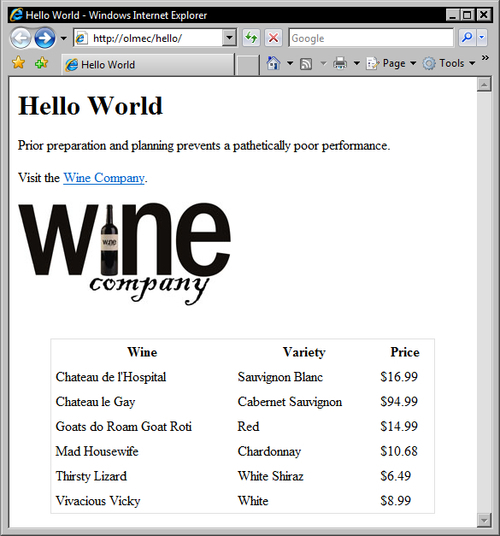
The address of our site is composed of the following four elements:
- Protocol name. The site will usually use the hypertext transfer protocol (HTTP) and so will be
http://, but at times it will be its encrypted relative, which ishttps://. - Server address will vary depending on where the user is viewing the site from:
- Server Name. I will be using the example address
http://olmec/for the rest of this book, becauseOlmecis the name of the SharePoint server we have in our server farm. If we are browsing the site using a browser on the SharePoint server itself, then we can also usehttp://localhost/to view our site. - Domain Name. If your network administrator has set up your SharePoint Site, IIS (Internet Information Server), and any firewalls correctly, then the site can be viewed by users outside your network. The domain name that the Wine Company uses is www.winecompany.co.uk (take a look and you will see the example site that we will be building in this book). Notice that the network administrator usually sets up this domain name to point to the site without the need for the user to type in any other items, such as folder or page names, in the address. Often subdomains will be used to point to different SharePoint sites (e.g.
forum.winecompany.co.ukorsurvey.winecompany.co.uk).
- Server Name. I will be using the example address
- Site name e.g.
hello. The default name of the site that SharePoint creates on your behalf isPages. - Page name e.g.
pagename.aspx. If we would like our page to be the first to display in a site, then the namedefault.aspxshould be used.
..................Content has been hidden....................
You can't read the all page of ebook, please click here login for view all page.
