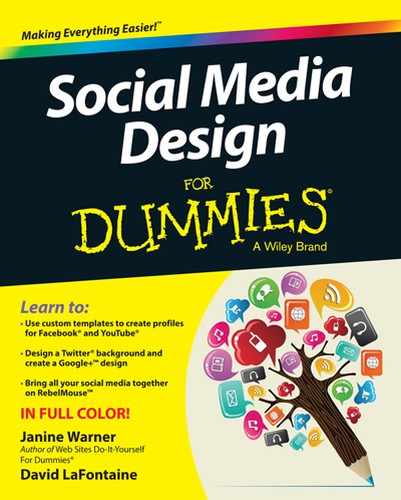Introduction
You’re not supposed to judge a book by its cover, but most people do. The same holds true on social media sites. You might think that you should be judged for the quality of your written posts or the experience you list in your profile, but the reality is that the first impression you make in social media is based on how good your photos and graphics look and how well you’ve designed your profile.
Today’s social media sites aren’t just limited to short written messages. You can post photos, graphics, video, and audio to illustrate a point. Social media has evolved from a novelty used by a few early adopters to an essential communication tool used by hundreds of millions of people around the globe. Along the way, social media has become an increasingly important way to build personal and professional networks, search for jobs, find long lost friends, and so much more.
In Social Media Design For Dummies, our goal is to help you make a great first impression by showing you how to make the most of the design features on social media sites such as Facebook, Twitter, LinkedIn, Google+, YouTube, Pinterest, and Tumblr.
Throughout this book, you’ll find detailed instructions as well as inspiring examples of how to create professional, inventive, and playful designs. Whether you’re using social media to build your brand, develop your business, or just keep up with friends and family, creating a great design is not just about making you look good — it’s a key part of building credibility online. So read on to find out how to create great social media designs that will help you build connections and enhance your online interactions.
About This Book
We designed Social Media Design For Dummies to help you quickly find answers you need when you need them. You don’t have to read through this book cover to cover, and you certainly don’t have to memorize it. Consider this a quick study guide and a reference you can return to whenever you need it. Each section stands alone, giving you easy answers to specific questions and step-by-step instructions for common tasks.
Want to find out how to change the background image on your Twitter page, add a cover image to your Facebook design, or link all your social media sites on RebelMouse? Jump right to the pages that cover those features. (Hint: The Table of Contents and index can help you find the sections that interest you most.) Don’t worry about getting sand on this book at the beach or coffee spilled on the pages at breakfast. We promise: It won’t complain!
Icons Used in This Book
![]()
This icon steers you to helpful things online: templates, help, great examples, site guidelines, and more.
![]()
This icon reminds you of an important concept or procedure that you’ll want to store away in your memory banks for future use.
![]()
This icon signals technical stuff that you may find informative and interesting although not essential. Feel free to skip over this information.
![]()
This icon indicates a tip or technique that can save you time or money — or even a headache — later.
![]()
This icon warns you of any potential pitfalls and gives you the all-important information on how to avoid them.
Beyond the Book
With a topic this big, we couldn’t fit everything we wanted to include in the book. You’ll find additional material in the following places:
- Cheat Sheet: Find tips and tools that can help you create, manage, and build great social media profiles, pages, and groups.
- Online articles: Find tips for crafting great posts, protecting your privacy, and making it easy for web visitors to share your content on social media sites.
- Templates: You’ll find templates designed to help you create great profiles for Facebook, Twitter, YouTube, and other social media sites on author Janine Warner’s website at
Where to Go from Here
To familiarize yourself with the latest in social media websites and strategies, don’t skip Chapter 1, which provides an overview of all the sites covered in this book and also helps you sort through the many options available. If you’re ready to dive in and start creating a killer Facebook page for your business right away, jump ahead to Chapter 5. If you want to find out about a specific trick or technique, consult the Table of Contents or the index; you won’t miss a beat as you work to make those impossible web design deadlines. Most of all, we wish you great success in all your social media endeavors, and we welcome the chance to connect with you.