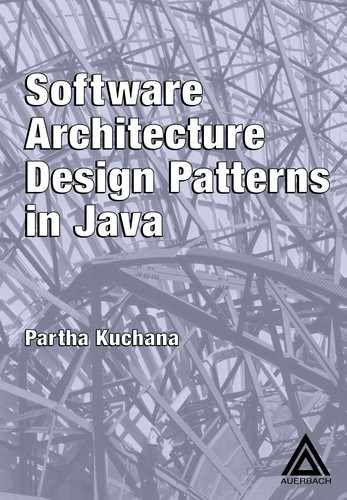34
INTERPRETER
This pattern was previously described in GoF95.
DESCRIPTION
In general, languages are made up of a set of grammar rules. Different sentences can be constructed by following these grammar rules. Sometimes an application may need to process repeated occurrences of similar requests that are a combination of a set of grammar rules. These requests are distinct but are similar in the sense that they are all composed using the same set of rules. A simple example of this sort would be the set of different arithmetic expressions submitted to a calculator program. Though each such expression is different, they are all con-structed using the basic rules that make up the grammar for the language of arithmetic expressions.
In such cases, instead of treating every distinct combination of rules as a separate case, it may be beneficial for the application to have the ability to interpret a generic combination of rules. The Interpreter pattern can be used to design this ability in an application so that other applications and users can specify operations using a simple language defined by a set of grammar rules.
Applying the Interpreter pattern:
- A class hierarchy can be designed to represent the set of grammar rules with every class in the hierarchy representing a separate grammar rule.
- An Interpreter module can be designed to interpret the sentences constructed using the class hierarchy designed above and carry out the necessary operations.
Because a different class represents every grammar rule, the number of classes increases with the number of grammar rules. A language with extensive, complex grammar rules requires a large number of classes. The Interpreter pattern works best when the grammar is simple. Having a simple grammar avoids the need to have many classes corresponding to the complex set of rules involved, which are hard to manage and maintain.
EXAMPLE
Let us build a calculator application that evaluates a given arithmetic expression. For simplicity, let us consider only add, multiply and subtract operations. Instead of designing a custom algorithm for evaluating each arithmetic expression, the application could benefit from interpreting a generic arithmetic expression. The Interpreter pattern can be used to design the ability to understand a generic arithmetic expression and evaluate it.
The Interpreter pattern can be applied in two stages:
- Define a representation for the set of rules that make up the grammar for arithmetic expressions.
- Design an interpreter that makes use of the classes that represent different arithmetic grammar rules to understand and evaluate a given arithmetic expression.
The set of rules in Table 34.1 constitutes the grammar for arithmetic expressions.
Table 34.1 Grammar Rules for Arithmetic Expressions
From Table 34.1, it can be observed that arithmetic expressions are of two types — individual (e.g., ConstantExpression) or composite (e.g., AddEx-pression). These expressions can be arranged in the form of a tree structure, with composite expressions as nonterminal nodes and individual expressions as terminal nodes of the tree.
Let us define a class hierarchy as Figure 34.1 to represent the set of arithmetic grammar rules.
Each of the classes representing different rules implements the common Expression interface and provides implementation for the evaluate method (Listing 34.1 through Listing 34.5).
The Context is a common information repository that stores the values of different variables (Listing 34.6). For simplicity, values are hard-coded for variables in this example.
While each of the NonTerminalExpression classes performs the arithmetic operation it represents, the TerminalExpression class simply looks up the value of the variable it represents from the Context.
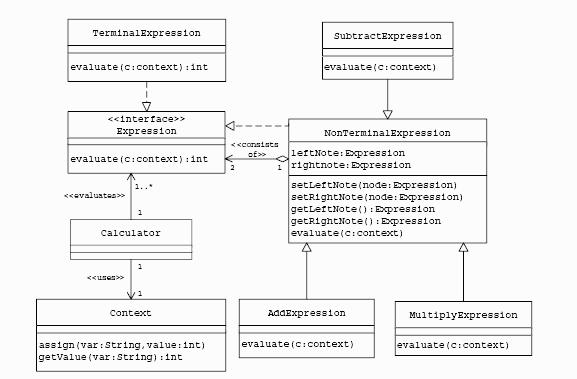
Figure 34.1 Class Hierarchy Representing Grammar Rules for Arithmetic Expressions
Listing 34.1 Expression Interface
public interface Expression {
public int evaluate(Context c);
}
public class TerminalExpression implements Expression {
private String var;
public TerminalExpression(String v) {
var = v;
}
public int evaluate(Context c) {
return c.getValue(var);
}
}
The application design can evaluate any expression. But for simplicity, the main Calculator (Listing 34.7) object uses a hard-coded arithmetic expression (a + b) * (c – d) as the expression to be interpreted and evaluated.
Listing 34.2 NonTerminalExpression Class
public abstract class NonTerminalExpression
implements Expression {
private Expression leftNode;
private Expression rightNode;
public NonTerminalExpression(Expression l, Expression r) {
setLeftNode(l);
setRightNode(r);
}
public void setLeftNode(Expression node) {
leftNode = node;
}
public void setRightNode(Expression node) {
rightNode = node;
}
public Expression getLeftNode() {
return leftNode;
}
public Expression getRightNode() {
return rightNode;
}
}//NonTerminalExpression
Listing 34.3 AddExpression Class
class AddExpression extends NonTerminalExpression {
public int evaluate(Context c) {
return getLeftNode().evaluate(c) +
getRightNode().evaluate(c);
}
public AddExpression(Expression l, Expression r) {
super(l, r);
}
}//AddExpression
The Calculator object carries out the interpretation and evaluation of the input expression in three stages:
Listing 34.4 SubtractExpression Class
class SubtractExpression extends NonTerminalExpression {
public int evaluate(Context c) {
return getLeftNode().evaluate(c) -
getRightNode().evaluate(c);
}
public SubtractExpression(Expression l, Expression r) {
super(l, r);
}
}//SubtractExpression
Listing 34.5 MultiplyExpression Class
class MultiplyExpression extends NonTerminalExpression {
public int evaluate(Context c) {
return getLeftNode().evaluate(c) *
getRightNode().evaluate(c);
}
public MultiplyExpression(Expression l, Expression r) {
super(l, r);
}
}//MultiplyExpression
1. Infix-to-postfix conversion — The input infix expression is first translated into an equivalent postfix expression.
2. Construction of the tree structure — The postfix expression is then scanned to build a tree structure.
3. Postorder traversal of the tree — The tree is then postorder traversed for evaluating the expression.
public class Calculator {
…
…
public int evaluate() {
//infix to Postfix
String pfExpr = infixToPostFix(expression);
Listing 34.6 Context Class
class Context {
private HashMap varList = new HashMap();
public void assign(String var, int value) {
varList.put(var, new Integer(value));
}
public int getValue(String var) {
Integer objInt = (Integer) varList.get(var);
return objInt.intValue();
}
public Context() {
initialize();
}
//Values are hardcoded to keep the example simple
private void initialize() {
assign("a”,20);
assign("b”,40);
assign("c”,30);
assign("d”,10);
}
}
//build the Binary Tree
Expression rootNode = buildTree(pfExpr);
//Evaluate the tree
return rootNode.evaluate(ctx);
}
…
…
}//End of class
Infix-to-Postfix Conversion (Listing 34.8)
An expression in the standard form is an infix expression.
Example: (a + b) * (c – d)
An infix expression is more easily understood by humans but is not suitable for evaluating expressions by computers. The usage of precedence rules and parentheses in the case of complex expressions makes it difficult for computer evaluation of these expressions. A postfix expression does not contain parentheses, does not involve precedence rules and is more suitable for evaluation by computers.
Listing 34.7 Calculator Class
public class Calculator {
private String expression;
private HashMap operators;
private Context ctx;
public static void main(String[] args) {
Calculator calc = new Calculator();
//instantiate the context
Context ctx = new Context();
//set the expression to evaluate
calc.setExpression("(a+b)*(c-d)");
//configure the calculator with the
//Context
calc.setContext(ctx);
//Display the result
System.out.println(" Variable Values: " +
"a=" + ctx.getValue("a") +
”, b=" + ctx.getValue("b") +
”, c=" + ctx.getValue("c") +
”, d=" + ctx.getValue("d"));
System.out.println(" Expression = (a+b)*(c-d)");
System.out.println(" Result = " + calc.evaluate());
}
public Calculator() {
operators = new HashMap();
operators.put("+”,"1");
operators.put("-”,"1");
operators.put("/”,"2");
operators.put("*”,"2");
operators.put("(”,"0");
}
…
…
}//End of class
The postfix equivalent of the example expression above is ab+cd–*.
A detailed description of the process of converting an infix expression to its postfix form is provided in the Additional Notes section.
Listing 34.8 Calculator Class Performing the Infix-to-Postfix Conversion
public class Calculator {
…
…
private String infixToPostFix(String str) {
Stack s = new Stack();
String pfExpr = "";
String tempStr = "";
String expr = str.trim();
for (int i = 0; i < str.length(); i++) {
String currChar = str.substring(i, i + 1);
if ((isOperator(currChar) == false) &&
(!currChar.equals("(")) &&
(!currChar.equals(")"))) {
pfExpr = pfExpr + currChar;
}
if (currChar.equals("(")) {
s.push(currChar);
}
//for ')' pop all stack contents until '('
if (currChar.equals(")")) {
tempStr = (String) s.pop();
while (!tempStr.equals("(")) {
pfExpr = pfExpr + tempStr;
tempStr = (String) s.pop();
}
tempStr = "";
}
//if the current character is an
//operator
if (isOperator(currChar)) {
if (s.isEmpty() == false) {
tempStr = (String) s.pop();
String strVal1 =
(String) operators.get(tempStr);
int val1 = new Integer(strVal1).intValue();
String strVal2 =
(String) operators.get(currChar);
int val2 = new Integer(strVal2).intValue();
while ((val1 >= val2)) {
pfExpr = pfExpr + tempStr;
val1 = -100;
if (s.isEmpty() == false) {
tempStr = (String) s.pop();
strVal1 = (String) operators.get(
tempStr);
val1 = new Integer(strVal1).intValue();
}
}
if ((val1 < val2) && (val1 != -100))
s.push(tempStr);
}
s.push(currChar);
}//if
}//for
while (s.isEmpty() == false) {
tempStr = (String) s.pop();
pfExpr = pfExpr + tempStr;
}
return pfExpr;
}
…
…
}//End of class
Construction of the Tree Structure (Listing 34.9)
The postfix equivalent of the input infix expression is scanned from left to right and a tree structure is built using the following algorithm:
1. Initialize an empty stack.
2. Scan the postfix string from left to right.
Listing 34.9 Calculator Class Building a Tree with Operators as Nonterminal Nodes and Operands as Terminal Nodes
public class Calculator {
…
…
public void setContext(Context c) {
ctx = c;
}
public void setExpression(String expr) {
expression = expr;
}
…
…
private Expression buildTree(String expr) {
Stack s = new Stack();
for (int i = 0; i < expr.length(); i++) {
String currChar = expr.substring(i, i + 1);
if (isOperator(currChar) == false) {
Expression e = new TerminalExpression(currChar);
s.push(e);
} else {
Expression r = (Expression) s.pop();
Expression l = (Expression) s.pop();
Expression n =
getNonTerminalExpression(currChar, l, r);
s.push(n);
}
}//for
return (Expression) s.pop();
}
…
…
}//End of class
3. If the scanned character is an operand:
a. Create an instance of the TerminalExpression class by passing the scanned character as an argument.
b. Push the TerminalExpression object to the stack.
4. If the scanned character is an operator:
a. Pop two top elements from the stack.
b. Create an instance of an appropriate NonTerminalExpression sub-class by passing the two stack elements retrieved above as arguments.
5. Repeat Step 3 and Step 4 for all characters in the postfix string.
6. The only remaining element in the stack is the root of the tree structure.
The example postfix expression ab+cd–* results in the following tree structure as in Figure 34.2.
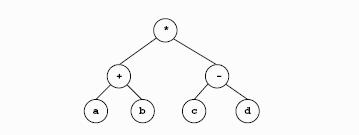
Figure 34.2 Example Expression: Tree Structure
Postorder Traversal of the Tree
The Calculator traverses the tree structure and evaluates different Expression objects in its postorder traversal path. There are four major tree traversal techniques. These techniques are discussed as part of the Additional Notes section. Because the binary tree in the current example is a representation of a postfix expression, the postorder traversal technique is followed for the expression evaluation. The Calculator object makes use of a helper Context object to share information with different Expression objects constituting the tree struc-ture. In general, a Context object is used as a global repository of information. In the current example, the Calculator object stores the values of different variables in the Context, which are used by each of different Expression objects in evaluating the part of the expression it represents.
The postorder traversal of the tree structure in Figure 34.2 results in the evaluation of the leftmost subtree in a recursive manner, followed by the rightmost subtree, then the NonTerminalExpression node representing an operator.
ADDITIONAL NOTES
Infix-to-Postfix Conversion
Infix Expression
An expression in the standard form is an infix expression.
Example: a * b + c/d
Sometimes, an infix expression is also referred to as an in-order expression.
Postfix Expression
The postfix (postorder) form equivalent of the above example expression is ab*cd/+.
Conversion Algorithm
See Table 34.2 for the conversion algorithm.
Table 34.2 Conversion Algorithm
Example
As an example, consider the infix expression (A + B) * (C – D). Let us apply the algorithm described above to convert this expression into its postfix form.
Initially the stack is empty and the postfix string has no characters. Table 34.3 shows the contents of the stack and the resulting postfix expression as each character in the input infix expression is processed.
Table 34.3 Infix-to-Postfix Conversion Algorithm Tracing
Binary Tree Traversal Techniques
There are four different tree traversal techniques — Preorder, In-Order, Postorder and Level-Order. Let us discuss each of these techniques by using the following binary tree in Figure 34.3 as an example.
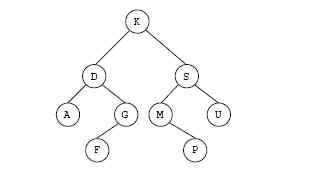
Figure 34.3 Example Sorted Tree Structure
Preorder (Node-Left-Right)
Start with the root node and follow the algorithm as follows:
- Visit the node first.
- Traverse the left subtree in preorder.
- Traverse the right subtree in preorder.
A preorder traversal of the above sorted tree structure to print the contents of the nodes constituting the tree results in the following display:
KDAGFSMPU
In-Order (Left-Node-Right)
Start with the root node and follow the algorithm as follows:
- Traverse the left subtree in in-order.
- Visit the node.
- Traverse the right subtree in in-order.
An in-order traversal of the above sorted tree structure to print the contents of the nodes constituting the tree results in the following display:
ADFGKMPSU
Postorder (Left-Right-Node)
Start with the root node and follow the algorithm as follows:
- Traverse the left subtree in in-order.
- Traverse the right subtree in in-order.
- Visit the node.
A postorder traversal of the above sorted tree structure to print the contents of the nodes constituting the tree results in the following display:
AFGDPMUSK
Level-Order
Start with the root node level and follow the algorithm as follows:
- Traverse different levels of the tree structure from top to bottom.
- Visit nodes from left to right with in each level.
A level-order traversal of the above sorted tree structure to print the contents of the nodes constituting the tree results in the following display:
KDSAGMUFP
PRACTICE QUESTIONS
1. Enhance the example application to include the division and the unary arithmetic negation operations.
2. Design an interpreter for the DOS copy command. The copy command can be used to create a new file with the contents of a single or multiple files:
- The Copy a.txt c.txt command copies the contents of the a.txt file to the new c.txt file.
- The Copy a.txt + b.txt c.txt command copies the contents of both the files a.txt and b.txt to the new c.txt file.
3. Design and develop an interpreter to display a given integer value in words.
4. Redesign the example application using the Visitor pattern.
a. Design a Visitor with different visit(ExpressionObjectType) methods and a getResult( ) method.
b. Convert the input infix expression to postfix expression.
c. Scan the postfix expression from left to right.
i. When an operand is found push to stack.
ii. When an operator is found:
A. Pop two operands from the stack.
B. Create an appropriate Expression object.
C. When the Expression object is created, it invokes an appropriate visit method on the Visitor instance by passing itself as an argument. The Visitor in turn calls the evaluate method on the Expression object. The integer result of the evaluate method call is then pushed to the stack.
D. Once the postfix expression is scanned from left to right, the getResult() method can be invoked on the Visitor to get the final result. The Visitor can retrieve the only remaining stack element and return it.