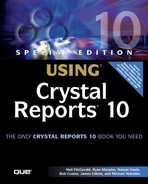Understanding the Report Designer Component
Crystal Decisions has long viewed the Component Object Model (COM) development platform as one of the key areas it needed to embrace to become successful. Although there were other popular developer platforms in the market, the trend for development projects concerning information delivery was to use Visual Basic. This was because of its good mix of power and simplicity. Now part of the Business Objects product line, Crystal Reports 10 mirrors these attributes and delivers a powerful yet productive reporting solution. This chapter covers Crystal Decisions reporting solutions for the COM platform, specifically, the Crystal Report Designer Component.
Although the chapters covering the Java and .NET components focused primarily on Web-based applications, this chapter concentrates on desktop applications because that is the focus of the Crystal Decisions COM Components. Desktop applications, although still popular today, were what started it all. These are standalone applications that run on a single tier and are installed locally on a user's machine. These applications are most commonly built using Visual Basic, but are also sometimes built using Visual C++ or Delphi.
→ For more information on Java, see “Overview of the Crystal Reports Java Reporting Component,” p. 654
NOTE
All sample code in this chapter uses Visual Basic 6 syntax, but can easily be adapted to other languages that support COM. For sample code in other languages, visit the Business Objects support site at http://support.businessobjects.com.
Many development environments support Microsoft's COM technology. COM (Component Object Model) is a standard technology used for exposing Software Development Kits (SDKs) in the Windows world. It implies a set of objects with properties and methods. Much of Microsoft's own SDKs are based on COM. It follows that the recommended Crystal Reports SDK for desktop applications would also be based on COM. Its name is the Report Designer Component, and it consists of the following pieces:
A report designer integrated into the Visual Basic environment
An object model built around the report engine used for manipulation of the report
A report viewer control used for displaying reports inside an application
The following sections describe each of these components in more detail.