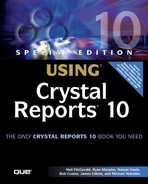 Review of SQL Commands
by Roger Sanborn, Steve Lucas, Kathryn Hunt, Joe Estes, Michael Voloshko, James Edk
Special Edition Using® Crystal Reports® 10
Review of SQL Commands
by Roger Sanborn, Steve Lucas, Kathryn Hunt, Joe Estes, Michael Voloshko, James Edk
Special Edition Using® Crystal Reports® 10
- Copyright
- Foreword
- About the Lead Author
- About the Contributing Authors
- Acknowledgments
- We Want to Hear from You!
- Introduction: Information Delivery with Crystal Products
- Crystal Reports Design
- Creating and Designing Basic Reports
- Introducing the Crystal Reports Designer
- Understanding Data and Data Sources
- Introduction to the Data Explorer
- Adding Database Objects to Your Report
- Joining Database Objects Together
- Understanding the Different Join Types
- Using the Report Creation Wizards
- Understanding the Crystal Reports Gallery
- Using the Standard Report Creation Wizard
- Creating a Report Without Wizards
- Troubleshooting
- Crystal Reports in the Real World—SQL Commands
- Selecting and Grouping Data
- Filtering, Sorting, and Summarizing Data
- Understanding and Implementing Formulas
- Introduction
- Using the Formula Workshop
- Using the Workshop Formula Editor
- Creating Formulas with the Formula Expert
- Using the Formula Extractor to Create Custom Functions
- The Multi-Pass Reporting Process of the Crystal Reports Engine
- Troubleshooting
- Crystal Reports in the Real World— Custom Functions
- Implementing Parameters for Dynamic Reporting
- Creating and Designing Basic Reports
- Formatting Crystal Reports
- Fundamentals of Report Formatting
- Introduction
- Positioning and Sizing Report Objects
- Modifying Object Properties for Formatting Purposes
- Exploring the Format Editor Dialog Common Options
- Combining and Layering Report Objects
- Configuring Report Page and Margin Properties
- Crystal Reports in the Real World—Referencing External Resources
- Working with Report Sections
- Visualizing Your Data with Charts and Maps
- Custom Formatting Techniques
- Fundamentals of Report Formatting
- Advanced Crystal Reports Design
- Using Cross-Tabs for Summarized Reporting
- Using Record Selections and Alerts for Interactive Reporting
- Using Subreports and Multi-Pass Reporting
- Using Formulas and Custom Functions
- Designing Effective Report Templates
- Understanding the Importance of Reuse in Reporting
- Understanding Report Templates
- Using Report Templates
- Using Existing Crystal Reports as Templates
- Understanding How Templates Work
- Creating Useful Report Templates
- Using Template Field Objects
- Using Report Templates to Reduce Report Creation Effort
- Applying Multiple Templates
- Crystal Reports in the Real World—Standardized Templates
- Additional Data Sources for Crystal Reports
- Multidimensional Reporting Against OLAP Data with Crystal Reports
- Enterprise Report Design—Analytic, Web-based, and Excel Report Design
- Web Report Distribution—Using Crystal Enterprise
- Introduction to Crystal Enterprise
- Using Crystal Enterprise with Web Desktop
- Crystal Enterprise Architecture
- Introduction
- Crystal Enterprise Architecture Overview
- The Client Tier
- The Application Tier
- The Server Tier: Introduction to the Crystal Enterprise Framework
- The Server Tier: Overview of the Crystal Enterprise Services
- The Data Tier
- The Crystal Enterprise Architecture in Action
- Taking Advantage of the Crystal Enterprise Distributed Architecture
- Extending Crystal Enterprise
- Planning Considerations When Deploying Crystal Enterprise
- Deploying Crystal Enterprise in a Complex Network Environment
- Introduction
- Understanding Network Protocols
- Understanding Firewall Types
- Configuring the Crystal Enterprise Architecture for Your Network Environment
- Interaction Between the WCS and the WC
- Deploying Crystal Enterprise with an IP Packet Filtering Firewall
- Using Crystal Enterprise with NAT
- Exploring the NAT and Crystal Enterprise Relationship
- Crystal Enterprise and Proxy Servers
- Administering and Configuring Crystal Enterprise
- Customized Report Distribution—Using Crystal Reports Components
- Java Reporting Components
- Overview of the Crystal Reports Java Reporting Component
- Understanding the Java Reporting Components Architecture
- Differences with the Java Reporting Engine
- Configuring the Application Server
- Delivering Reports in Web Applications
- Using the Crystal Tag Libraries
- Exporting Reports to Other File Formats
- Printing Reports from the Browser
- Common Programming Tasks
- Developing with a Visual Development Environment
- Troubleshooting
- Crystal Reports .NET Components
- Understanding Microsoft's .NET Platform
- Understanding the Different Crystal .NET Components
- An Overview of the Crystal Reports 10 .NET Components
- The Report Designer
- The Report Engine Object Model
- Delivering Reports with the Windows Forms Viewer
- Delivering Reports with the Web Forms Viewer
- Database Credentials
- Setting Parameters
- Understanding the Report Application Server Bridge
- Troubleshooting
- COM Reporting Components
- Java Reporting Components
- Customized Report Distribution—Using Crystal Enterprise Embedded Edition
- Introduction to Crystal Enterprise Embedded Edition
- Crystal Enterprise—Viewing Reports
- Viewing Reports over the Web
- Introduction to the Crystal Report Viewers
- Understanding the Report Source
- Implementing the Page Viewer
- Implementing the Part Viewer
- Implementing the Interactive Viewer
- Implementing the Grid Viewer
- Using the Export Control to Deliver Reports in Other Formats
- Troubleshooting
- Crystal Enterprise Embedded—Report Modification and Creation
- Customized Report Distribution—Using Crystal Enterprise Professional
- Introduction to the Crystal Enterprise Professional Object Model
- Creating Enterprise Reporting Applications with Crystal Enterprise Part I
- Advanced Scenarios with the Crystal Enterprise Object Model
- Scheduling Reports
- Event-based Scheduling
- Scheduling to a Destination
- Using Crystal Enterprise Notifications
- Scheduling to a Server Group
- Scheduling to a Specific Format
- Setting Database Credentials
- Passing Parameters to the Report
- Troubleshooting
- Creating Enterprise Reporting Applications with Crystal Enterprise Part II
- Using SQL Queries in Crystal Reports
- Index
Review of SQL Commands
With reports based on tables, views, or stored procedures, Crystal Reports does the background work of generating a database query. This query incorporates the fields you have used in the report, any sorting or filtering you've applied, and even some calculations. This is one of the strengths of Crystal Reports—you don't need to be an expert at writing SQL to use the product. All that complexity is abstracted away from the user designing the report. However, sometimes the person developing the report is familiar with the SQL language, and perhaps is also the database administrator. In situations like this, people often want to write their own query for several reasons, including the following:
An already defined query, which has the required fields, is in use elsewhere.
The user wants to optimize her query beyond what Crystal Reports provides out-of-the-box.
The user wants to perform a complex query that is beyond what Crystal Reports automatically generates; for example, a union query.
The SQL Commands feature is meant to address these needs. Rather than adding a table or view to a report, you can add a SQL command. This command represents a SQL query that you will type in. After this SQL command is created, it is treated just like a table in that it contains fields that can be used in the report and can be linked to other tables or SQL commands.
-
No Comment