Chapter 15
Doing Business Online
In This Chapter
![]() Understanding the power of the Internet and how to use it
Understanding the power of the Internet and how to use it
![]() Checking out how you can add value to your business online
Checking out how you can add value to your business online
![]() Getting help with your website
Getting help with your website
![]() Making sure that you get seen online
Making sure that you get seen online
![]() Analysing traffic
Analysing traffic
According to the Office for National Statistics, the average weekly value of Internet retail sales in the UK in August 2013 was £586.6 million. That’s an increase of 10.7 per cent compared with July 2012. Some 60 per cent of people in the UK have bought goods and services online, and the average adult spends £2,180 each year online.
The range of products sold online is extending considerably, and with it the way business does business is changing. For example, car buyers used to make five or more visits to a dealer while making up their mind, but now, according to research by the University of Buckingham, 86 per cent do most of their tyre kicking online, making barely one showroom visit before making their choice. So showrooms have been supplanted by websites and social media work on platforms like Facebook and Twitter.
Making your online presence effective, then, is vitally important. This chapter gives you a good grounding in what you need to know to harness the power of the Internet.
Appreciating the Power of the Internet
So just how big is the Internet? Well, in August 2013 over 2.8 billion people, more than a third of the world’s population, were online and using methods of connectivity infinitely superior to the early primitive telephone links. According to new global estimates by digital marketing data analyst eMarketer, in 2012 business-to-consumer e-commerce sales grew 21.1 per cent to top $1 trillion for the first time, and in 2013/14 sales will grow 18.3 per cent to $1.298 trillion worldwide.
As well as reaching virtually every corner of the planet, the Internet is now able to deliver a rich seam of valuable products in their own right. For example, when the first Internet bookshop opened up in 1982 they simply took orders for physical books by email. By 2010, however, Amazon was selling more Kindle editions than hardback versions of its books.
Ruminating on richness versus reach
The Internet has largely changed the maths of the traditional trade-off between the economics of delivering individually tailored products and services to satisfy targeted customers (‘richness’) and the requirement of businesses to achieve economies of scale (‘reach’). Figure 15-1 shows how as the richness grows, so too does the number of potential customers. The Internet is the perfect medium to enable richness and reach to extend. The near-impossible-to-find second-hand book that you had to track down laboriously and at some cost is now just a mouse click away. The cost of keeping a retail operation open all hours is untenable, but sales can continue online all the time. At one time, a small business couldn’t have considered going global until many years into its life. But thanks to the Internet, today the business can sell its wares to anyone, anywhere, with a basic website costing a few hundred pounds and with little more tailoring than the translation of a few dozen key words or phrases and a currency widget that handles its payments. Internet has made real what in the 1970s Marshall McLuhan, a Canadian visionary of marketing communications, called the ‘Global Village’.
The book business is a powerful illustration of the way a product and its distribution systems endure in principle while changing in method over the centuries. From 1403, when the earliest known book was printed in Korea, through to Gutenberg’s 42-line Bible printed in 1450, which in turn laid the foundations for the mass book market, the product, at least from a reader’s perspective, has had many similarities. Even the latest developments of in-store print-on-demand and ebook delivery such as that by Amazon’s Kindle look like leaving the reader holding much the same product. What has, however, transformed the book business is its routes to market, the scope of its reach and the new range of business partnerships and affiliate relationships opened up by the Internet.
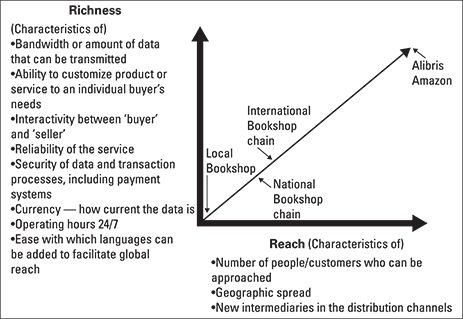
Figure 15-1: Richness versus reach in the book business.
Checking out clicks and bricks
Of course the Internet business world and the ‘real’ world overlap and, in some cases, overtake. Jessops, for example, died on the UK high street in January 2013, closing 187 stores, only to be born again on 28 March that year with a slimmed-down estate of 30 shops and a major presence on the Internet, under a new owner, Peter Jones of Dragons’ Den fame. Many of the old economy entrants to the e-economy have kept the ‘mortar’ as well as acquiring ‘clicks’. Trust stems from customers being able to physically see what the company stands for. Tesco, a UK-based international retailer, uses specially developed software to offer an intelligent Internet tool that reacts to customers’ shopping habits, suggesting different sites related to subjects or products they’re interested in. In this way, Tesco hopes to build a similar level of trust to that achieved in its stores, but over the Internet. The firm uses its local stores for ‘pick and pack’ and delivers locally using smaller vehicles.
Recognising the limits – you have none!
Even if you think that e-business offers you few advantages, you can find yourself facing a range of unexpected threats and competitors heading your way courtesy of the Internet. For example, the competitors that a new offline business currently faces are probably small, and perhaps even big, firms in its own country or area and large international firms from elsewhere in the world. But with the Internet, the new business may now have small firms similar to itself, but based anywhere in the world, entering its market. Potentially, this reality can put the business starter up against hundreds if not thousands of competitors, all with the advantages of nimbleness and being driven by hungry entrepreneurs just like the business starter – you too, of course.
- Appear old fashioned and out of date compared with other firms that do have websites.
- Miss out on some business that may only go to firms with an Internet presence. This problem is particularly true of rural markets, where the Internet has offered a degree of choice that’s otherwise only available to customers in major cities.
- Lose its best staff, who leave in search of more stimulating and forward-thinking places to work.
- Miss out on the operational cost saving that can be made using e- business, which may make you uncompetitive so you lose out to other firms.
Reviewing What You Can Do Online
You can be forgiven for thinking that a website is just for those who plan to sell on the Internet. That’s certainly a powerful argument for getting online and perhaps the easiest one to justify financially. Using a website to sell is so important that I’ve given that topic a whole section to itself in this chapter (see ‘Selling Goods and Services’). But selling isn’t the only valuable use your business can get from being on the Internet.
Generating advertising revenue
When you have a website, you have ‘readers’ who other people will pay to reach, just as they would if you had a hard-copy magazine. You can sell space on your website yourself, but you should be too busy running your business to get diverted with this type of distraction. The easiest way to get advertising revenue is to get someone else to do the hard work. Google Adsense (www.google.com/AdSense), for example, matches advertisements to your site’s content and you earn money every time someone clicks an ad on your site.
Recruiting staff
When you start to grow your business, you can advertise for staff on your own website. In that way, you can be sure that applicants know something of your business and you can cut out most of the costs of recruitment. In addition, nearly a quarter of all jobs are filled using job boards, websites where employees and employers can get together much along the lines of a dating agency. The Internet’s advantages are speed, cost and reach. You can get your job offer in front of thousands of candidates in seconds. The fees are usually modest, often less than regional paper job adverts. Services through job boards range from the passive, where employers and employees just find each other, to the proactive, where the website searches online candidate databases and makes suitable candidates aware of your vacancy.
I look at recruiting staff online in full in Chapter 11, along with other aspects of recruiting staff.
Answering frequent questions
Businesses get dozens of phone calls and letters asking essentially the same questions. By having an frequently asked questions (FAQ) section on your website you can head off most of those enquiries and save time and money.
Carrying out market research
The Internet is a rich source of market data, much of it free and immediately available. But you can’t always be certain that the information is reliable or free of bias because it can be difficult if not impossible to always work out who exactly is providing the information. That being said, you can get valuable pointers as to whether or not what you plan to sell has a market, how big that market is and who else trades in that space.
I look in detail at the sources of market data on the Internet, and at market research in general, in Chapter 4.
Establishing an Internet Presence with a Website
Thousands of small companies seduced into having a presence on the Internet quickly become disappointed. Part of the reason is that in the rush to put together a website, they end up with little more than an online leaflet or brochure. E-commerce, which is where the real value from being on the Internet arises, only comes about when you can buy and sell products and services, just as you can with any other route to market, and equally importantly when you can open up a dialogue with customers. That conversation can be as simple as a strong FAQ section, a blog or an invitation to ask for specific information.
Persevere because the gain is almost always worth the pain. Here are a few of the other benefits of being on the Internet for a small business:
- You can have global reach from day one, without the bother of getting a passport, a visa or turning up at an airport.
- You can extend your working time to 365 days a year, 24 hours a day, without creating an enormous wages bill or imposing impossible demands on the few people you have who can deal with sales enquiries or handle customer support.
- Things can change quickly in a small business. If you do business online, you can make changes to your product and service offers or prices quickly and inexpensively and fine-tune your propositions.
- You can reduce human error by eliminating certain stages in each transaction. The more times a piece of information is handled between a customer’s enquiry and the order being fulfilled, the greater the chances are of something going wrong.
As well as deciding exactly what copy you want on your website, you need to figure out what the website should look like and what you want people to do on it – whether you just want them to read, or to place orders, get into discussions and so on. At this point, you may well decide that you want a helping hand, so read on …
Deciding on content
The danger with producing content for websites is that you fall into the trap of believing that because it costs virtually nothing to load your site up with copy, pictures, diagrams and videos, you should do so. As I explain in Chapter 10, when it comes to marketing messages, less is best. Think through what you want website visitors to do as a result of arriving at your site – place an order, ask a question, gather more information, see a demonstration and so forth – and then produce the minimum clear content to achieve those goals. Make the content credible, original, current, varied and concise – readers typically ignore content beyond the first one-and-a-half to two page lengths.
Information on your site needs to be fresh and informative. Nothing is quite so off-putting as being on the fastest method of global communication known to humanity and seeing an invitation to a seminar that’s already taken place or a special offer that expired weeks ago. You can buy in a news feed covering topics related to your business such as finance, travel or politics, or just general news, to ensure that your front page is always busy and topical, without you having to do a single thing. Check out sites such as Yellowbrix (www.yellowbrix.com) that harvest hundreds of thousands of news articles every day from the most respected news sources and categorise them into topics covering virtually every industry.
Designing the website
You probably already have a basic website writing tool with your office software. If you use Microsoft Office, you can find free web design tools in the Publisher section of your software. Basic stuff, but it gets you up and running. For more on building a website for free, check out David Crowder’s excellent Building a Web Site For Dummies (published by Wiley).
You can also find hundreds of packages from £50 to around £500 that, with varying amounts of support, help you create your own website. Also take a look at these sites:
- BT Broadband Office (http://business.bt.com) has dozens of articles on how to improve your website design.
- Top Ten Reviews (www.top10bestwebsitebuilders.co.uk) provides a regular report on the best website creation templates rated by ease of use, help and support, value for money and a score of other factors. The best buy as I write this edition is available on an indefinite free trial, albeit on a slightly cut-down basis. You won’t get an e-commerce facility unless you upgrade to a plan costing £6.39 a month.
- Web Wiz Guide (www.webwiz.co.uk/kb/website-design) has a tutorial covering the basics of Web page design and layout.
More expensive options come with access to an editor, hours of webmaster assistance per month, a domain name, hosting, email and more.
- Do think about design. Create a consistent visual theme, grouping elements together so that your reader can easily follow the information you’re presenting.
- Do plan your site navigation. Research shows that visitors have to be hooked within three clicks or they jump ship to a more user-friendly website. So, clear signposting is essential, with a simple menu of options on every page and a link back to your homepage so visitors can get back to their starting point. Your pages need to be organised intuitively so they’re easy to navigate.
- Do consider loading time (how long it takes the recipient’s computer to download your data). If loading takes too long, people may leave without looking at your site at all and you may have lost an opportunity for a sale. Use graphics rather than photographs, which take up too much memory. Optimise your hypertext mark-up language (HTML), especially on your home page, to minimise file size and download time by removing excess spaces, comments, tags and commentary. You can check your website’s loading time at the search engine optimisation company 1-Hit’s website: www.1-hit.com/all-in-one/tool.loading-time-checker.htm (I explain search engine optimisation in the later section ‘Gaining Visibility’).
- Do optimise for searching. Build in key words and tags and markers so that search engines easily find your site (see the later section ‘Gaining Visibility’).
- Don’t have pointless animation. Many are distracting, poorly designed in terms of colour and fonts, and add unnecessarily to file size, slowing down your reader’s search.
- Don’t use the wrong colours. Colour choice is crucial; black text on a white background is the easiest to read and other colours, such as reds and greens, are harder to read. Check out Visibone’s website (www.visibone.com/colorblind) for a simulation of the web designer’s colour palette of browser-safe colours.
- Don’t waste your reader’s time. Making readers register on your site may be useful to you, but unless you have some compelling value to offer, don’t. If you absolutely must, keep registration details to a couple of lines of information.
Checking out competitors
To get an idea of what to include and exclude from your website, check out your competitors’ websites and those of any other small business that you rate highly. You can also get a few pointers from the Web Marketing Association’s Web Award (www.webaward.org). Take a look at the Winners section where you can see the best websites in each business sector. Also check out The Good Web Guide (www.thegoodwebguide.co.uk), whose site contains thousands of detailed website reviews.
Using a consultant
Thousands of consultants exist who claim to be able to create a website or you. Prices start from £499, where a consultant tweaks an off-the-peg website package slightly to meet your needs, to around £5,000 to get something closer to tailor-made for you. The Directory of Design Consultants (www.designdirectory.co.uk/web.htm) and Web Design Directory (www.web-design-directory-uk.co.uk) list hundreds of consultants, some one-man or one-woman bands, others somewhat larger. You can look at consultants’ websites to see whether you like what they do. Web Design Directory also has useful pointers on choosing a designer.
Registering domains
Having an Internet presence means that you need a domain name – the name by which your business is known on the Internet and that lets people find you by entering your name into their browser address box, such as example.com. Ideally, you want a domain name that captures the essence of your business neatly so that you come up readily on search engines, and one that’s as close as possible to your business name (see Chapter 5 where I cover naming your business).
Domain names come in all shapes and sizes. Those such as ‘.com’, exude an international/US flavour, and ‘.co.uk’ implies a UK orientation. Charities usually opt for ‘.org’, or ‘.org.uk’, and ‘.net’ or ‘.net.uk’ are used by network service providers. Businesses often use ‘.biz’, but it doesn’t really matter what domain you use: what you want is to be seen.
If your business name is registered as a trademark (see Chapter 5), you may (as current case law develops) be able to prevent another business from using it as a domain name on the Internet.
After you’ve decided on a selection of domain names your Internet service provider (ISP), the organisation that you use to link your computer to the Internet, can submit a domain name application on your behalf. Alternatively, you can use
- Nominet UK (www.nominet.org.uk), the registry for British Internet domain names, where you find a list of members who can help you register (though you can do so yourself if you’re web aware).
- A world directory of Internet domain registries if you want to operate internationally; for example, by using a ‘.com’ suffix or a country-specific domain. Check out www.internic.net and www.norid.no/domenenavnbaser/domreg.html.
- A company that sells domain names, such as Own This Domain (www.ownthisdomain.co.uk) and 123 Domain Names (www.names.co.uk), which provide an online domain-name registration service, usually with a search facility so you can see whether your selected name has already been registered. Electric Names (www.electricnames.co.uk) has a detailed domain name registration on its websites as well as offering a same-day registration service for prices between £10 and £25 per annum.
- Free domain that you obtain along with free web space by registering with an Internet community. These organisations offer you web pages within their community space as well as a free domain name, but most communities only offer free domain names that have their own community domain tagged on the end – this addition can make your domain name rather long and hard to remember, and unprofessional.
Hosting your website
As well as a domain name, you need to make your website visible to people searching on the web. Doing so is the function of a host, a service that stores all your website pages and makes them available to any computer connected to the Internet. Think of hosting as a sort of telephone exchange that makes sure that people can connect with each other.
Expect to pay a monthly fee that varies depending on how much information you plan to put online. Less than £5 per month should meet the needs of most new businesses putting their toe in the water.
Selling Goods and Services
Everything from books and DVDs, through computers, medicines and financial services and on to vehicles and real estate are sold or have a major part in the selling process transacted online. Holidays, airline tickets, software, training and even university degrees are bundled in with the mass of conventional retailers such as Tesco that fight for a share of the ever-growing online market. The online gaming market alone has over 217 million users.
You may decide that you want to handle sales from your website yourself. Doing so certainly puts you in control, but it’s not the only way to get business online. You can sell through other people’s websites and even get someone else to despatch your goods and collect the cash. These options have their strengths and weaknesses, which I explore in this section.
Using third-party websites
Selling online may be a sound way into market, but you still have another option: tag along with someone else, much as you would if you were selling a product into a shop. That way you don’t have to deal with the procedures of selling on the Internet that, aside from having your own website, require systems for showing and describing the goods and services on offer, as well as ordering payment and fulfilment facilities (these topics are the subject of the following sections).
The other way of getting your goods and services to Internet markets is to piggyback on established, ready-built e-tail platforms:
- Amazon (www.amazon.co.uk/gp/seller/sell-your-stuff.html) will list, take payment, insure and, if required, pick, pack and deliver your products through its distribution system. Amazon provides tools to make it easy for you to upload inventory onto the website and you can have an unlimited number of listings to sell to its millions of customers. No fixed- term contract exists and charges depend on the type of products sold.
- eBay (http://pages.ebay.co.uk/businesscentre) isn’t just a place to pick up a bargain and sell last year’s ski gear when you move on to a snowboard. Sure, that’s one side of the businesses. The other is the 160,000 or so people in the UK, Power Sellers as they’re known, who make anything from a few hundred to tens or even hundreds of thousands of pounds. You can become Bronze-level Power Seller when your minimum value of sales reaches £750. (eBay.co.uk For Dummies (Wiley) by Marsha Collier, Jane Hoskyn and Steve Hill is a good place to find out more about selling on eBay.)
- IBidFree.com (www.ibidfree.com) was set up by Shane McCormack, a former eBay seller, with the proposition that you can have all the features of eBay but for free. IBidFree.com was created as a perfect opportunity for the person working from home trying to market their products without all their profits being swallowed up by charges and fees. The rules are few and, unlike eBay sellers, sellers are encouraged to place a link in their auctions back to their own websites. They’re also allowed to directly email each other to allow for better communication.
Building a store front
Okay, so you’ve decided to take the plunge and set up your own shop front. If you were selling from a shop, you’d set out your window display and have a basket for customers to drop their shopping into prior to checking out and paying. Your online store has much the same features, with buttons and boxes around your order page allowing customers to select colours, sizes and quantities, place their order, pay and track the progress of their delivery. You need to decide what you want your online store to do because with linkages to other services you can arrange payment, delivery and even stock re-ordering, all of which come at an increasing price, eating into your profit margin.
You can choose between dozens of companies in the field such as Altcom (http://altcom.co.uk) and ekmpowershop (www.ekmpowershop.com), which offer turnkey online shop fronts from £19.99 a month. GoECart (www.goecart.com), founded in 2000, doesn’t charge any listing or transaction fees and a merchant can open a store for around £600 a month. That fee includes all you need: a shop front, trolley buying system, payment acceptance, fraud protection, compete order and stock management and Web traffic statistics. This fee covers up to five admin users. GoECart also claims to have the most search-engine-friendly architecture.
Getting paid online
If you’re going to trade on the Internet, you need some form of online payment such as a credit card merchant account. An alternative is one of a new breed of businesses tailored expressly for the Internet. The leader of the pack is PayPal (www.paypal.com). It claims to have 100 million accounts around the world and that firms using its services get an average of 14 per cent uplift in sales.
Using PayPal you can in effect get a merchant account with all major credit and debit cards in one bundle, without set-up fees or a lengthy application process, and start accepting payments within minutes. PayPal isn’t free; you pay 20p per transaction and a sliding charge ranging from 3.4 per cent if your transactions amount to £1,500 in any month down to 1.4 per cent if sales are above £55,000 a month.
WorldPay (www.worldpay.com), Click and Buy (www.clickandbuy.com) and Durango (www.durango-direct.com) offer similar services.
Fulfilling orders
You’ve two main options when it comes to actually getting products and services to customers after they’ve bought online. The simplest way is doing it yourself. Take the orders, clear the payment and despatch the product.
Alternatively, MetaPack (www.metapack.com) automates and improves customer delivery using one or more of 23 carriers that provide between them around 590 services. You detail what you’re sending, to whom, when you want it delivered and any other particulars such as security and the MetaPack software recommends a solution and can do anything from printing off a despatch label to booking a courier pick-up. Or, if you don’t want the hassle of managing your own fulfilment, you can ship your products to an outsourced fulfilment business that handles as much or as little of the process as you want. Contact International Logistics (www.ilguk.com), or search the UK Warehousing Association’s membership database (www.ukwa.org.uk), where you can look for a company in your area by specific tasks such as garment hanging, order picking, shrink wrapping and cold storage.
Gaining Visibility
Unless the world that matters to you knows how to find your website, you’re winking in the dark. The tricks of the trade start with ensuring that your homepage is chock full of words and phrases that people would put into their search pane to find your website and that their chosen search engine can find. That’s where this section comes in.
Understanding search engines
Online searching services are often grouped under the single heading of search engines. However, two distinct services exist, directories and search engines, that both contain the key to unlocking the wealth of information contained across the Internet. Directories and search engines differ mainly in the way that each compiles its database of information.
- Directories: These depend on people to compile their information. You submit your URL (your website address; ‘www.mybusiness.com’ for example, with a brief description of your content. Editors view the website, see whether it’s appropriate for the directory and place it in a category. Each category is subdivided into more specific categories. Dmoz (www.dmoz.org) claims to be the largest human-edited directory, followed in size and range by WoW (www.wowdirectory.com) and Web Directory List (www.webdirectorylist.co.uk).
- Search engines: Unlike directories, no human interaction takes place with the websites submitted. Instead, search engines have three major elements that attempt to arrive where the surfer is trying to get to:
- The spider (also called the crawler): The spider visits a web page, reads it and follows links to other pages within the site. The spider is looking for HTML tags or markers that the website creator weaves in to a web page, making it more likely that the spider finds a particular page.
- The index: Everything the spider finds goes into the index, which is a bit like a big digital book holding a copy of every web page the spider finds. This ‘book’ is updated every time a web page changes. Until a web page is entered into the index, it’s not available to those searching with a search engine. Hence, the longer the interval between a site being spidered, as this process is known, the less likely that information searched for is relevant or current.
- Search engine software: This program is the one that sifts through the index to find search matches. It also ranks matches according to criteria to suggest which pages are most relevant. Some give a percentage score to each result, suggesting which is most likely to be the site with the information you require.
Optimising your website
Search engine optimisation (SEO for short) is the best way to be sure of getting ranked highly in the results returned by the various search engines in order to attract potential customers. Some of the work you can do yourself, without shelling out pounds; other work costs you. The following sections lay out your options. (The bible on this subject is Search Engine Optimization For Dummies by Peter Ketn (Wiley) with the absolute beginner in mind. Now in its fifth edition, the book walks you through increasing your online ranking and explains the ins and outs and best practices of successful SEO.)
Doing what you can for free
Start by brainstorming how customers can enquire about your products or services, as well as key words and phrases used in your industry. Then make a list of the words that a searcher is most likely to use when looking for your products or services. As a rule of thumb, for every 300 words on your web page you need a key word or phrase to appear between 10 and 15 times. Search engines thrive on content, so the more relevant content, the better.
Search engines also like important, authoritative and prestigious terms. So although you may not be able to boast ‘by Royal Appointment’, if can get your press releases quoted in the Financial Times, your comments included on popular blogs or your membership of professional associations mentioned on your home page, your chances of being spidered rise.
Another way to gain visibility is to search out other websites with which you can swap links for free. For example, you may be able to persuade a company selling marine insurance to put a link on its site to your boat-selling website in a reciprocal arrangement. Such relationships are known as affiliate marketing, which is new speak for a kind of finder’s fee.
A variation of affiliate marketing is banner advertising on sites that you can’t get onto for free. You can even sell advertising yourself, but you need to prove a substantial volume of visitors to your site first. A number of online UK business directories exist, such as UK Business Directory (www.business-directory-uk.co.uk) and Free Index (www.freeindex.co.uk), offering free listings to UK businesses and companies in exchange for a link from your company website linking to their directory.
As you may expect, Google has a service to help you connect to online searchers. You can pay for an advert to appear next to or above the search results any time the key words you’ve selected to promote your business come up in a Google search. A click on that ad takes searchers to your website. You pay Google when someone sees the ad and clicks through to your website and Google auctions off the key words, with the winners appearing earlier in the search list. Check out www.google.co.uk/ads/adwords/ for an explanation of how the process works.
Using a submissions service
You can build words into your website to help search engines find you. You can also go to a professional. Submission services such as Submit Express (www.submitexpress.co.uk), Rank4u (www.rank4u.co.uk) and Wordtracker (www.wordtracker.com) have optimisation processes that aim to move you into the top ten ranking in key search engines. ‘Aim’ is the important word here. These services don’t guarantee anything, so the proof of the pudding is in the eating. If it works, you can always go back for a second helping.
Payment methods vary. For example, Rank4u has a no-placement, no-fee deal where you pay only after it’s achieved the positioning you want. This service isn’t on offer to every business all the time, so you need to check it out yourself.123 Ranking (www.123ranking.co.uk) has optimisation packages aimed at small and new businesses from £344 per annum. Search Engine Guide (www.searchengineguide.com; go to Search Engine Marketing) has a guide to all aspects of search engine marketing.
Paying for placement
If you don’t want to wait for search engines to find your website, you can pay to have your Web pages included in a search engine’s directory. That won’t guarantee you a position; so, for example, if your page comes up at 9,870 in Google’s list then the chance of a customer slogging his way to your page is zero. The only way to be sure you appear early in the first page or two of a search is to advertise in a paid placement listing. Major search engines such as Google AdWords (https://adwords.google.co.uk) and Microsoft’s Bing (https://secure.bingads.microsoft.com) invite you to bid on the terms you want to appear for, by way of a set sum per click.
Tracking Traffic
A wealth of information is available on who visits your website: where they come from in terms of geography, search engine and search term used; where they enter your website (homepage, FAQs, product specifications, price list, order page); and how long they spend in various parts of your website. That information is aside from the basic information you automatically receive from orders placed, enquiries made or email contacts.
You can use visitor data to tweak your website and content to improve the user experience and so achieve your goals for the website. For example, you may find that lots of visitors are entering your website via a link found on a search engine that takes them to an inappropriate section of your site, say the price list, when you want them to start with the benefits of your product or success stories. By changing the key words on which your website is optimised, or by putting more visible links through the site, you can drive traffic along your chosen path.
A good way to measure the success of your website is to make use of the free Google Analytics package available from the Google website (www.google.com). Google Analytics tracks the traffic that comes to your website from all referrers – that is, email marketing, search engines, pay-per-click downloads, display advertising and links from PDF documents. In doing so, Google Analytics gathers and reports data that shows how well your website is doing and enables you to make sense of all this information. The package also serves up statistics that provide details about the people who visit your website and allows you to track your landing page quality, and to see the specific pages that your visitors are viewing.
Google Analytics is aimed at marketers and business types, rather than webmasters and technologists – techie types – which makes it easy to use.
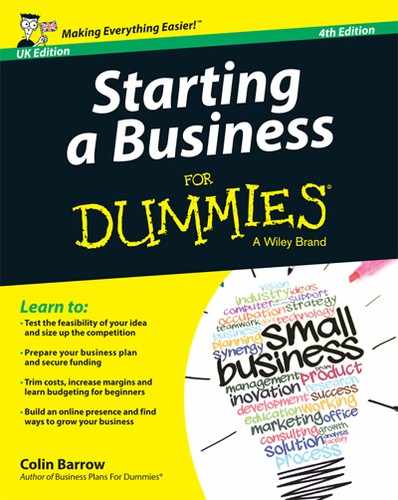
 Social media is part of your online presence. Read Chapter
Social media is part of your online presence. Read Chapter  Your business faces dangers as a consequence of the Internet by virtue of its near unlimited capacity for penetrating and opening up markets to new entrants and innovations. Not only can competitors of all sizes from around the world attack your market using the Internet, but if you don’t have an Internet presence, your company may also
Your business faces dangers as a consequence of the Internet by virtue of its near unlimited capacity for penetrating and opening up markets to new entrants and innovations. Not only can competitors of all sizes from around the world attack your market using the Internet, but if you don’t have an Internet presence, your company may also If you decide to use a consultant to create your website, make sure that he builds it on a widely used platform such as Wordpress so that after it’s up and running you can make small updates yourself. Otherwise, you incur further expense and delays every time you want to make a change such as changing a price, adding a product or revising a specification.
If you decide to use a consultant to create your website, make sure that he builds it on a widely used platform such as Wordpress so that after it’s up and running you can make small updates yourself. Otherwise, you incur further expense and delays every time you want to make a change such as changing a price, adding a product or revising a specification. If you have a compelling proposition, you may persuade a search engine to offer you a ‘pay-for-performance’ deal, where it takes a share of the profits you make from having extra visibility. You can check out companies working this way at
If you have a compelling proposition, you may persuade a search engine to offer you a ‘pay-for-performance’ deal, where it takes a share of the profits you make from having extra visibility. You can check out companies working this way at