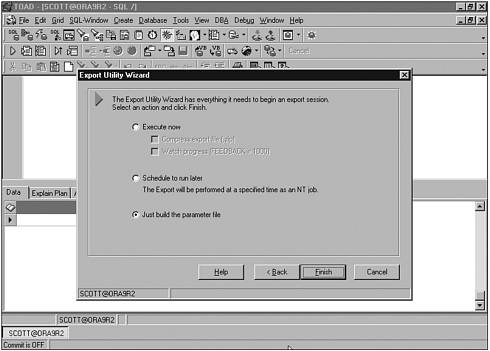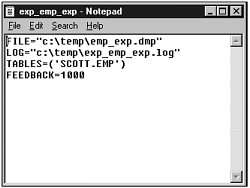Using the Export Utility Wizard
The Export Utility Wizard gives you a convenient way to use the Oracle Export program. The file that the Oracle Export program produces is in an Oracle proprietary format and can only be used with the Oracle Import facility. TOAD also has an Import Utility Wizard. Export is useful for moving data, performing some kinds of backups (user data and incremental backups), and helping the DBA perform some tasks, such as reorganizations. Figure 8.12 shows how to access this wizard from the DBA, Export Utility Wizard menu.
Figure 8.12. Accessing the Export Utility Wizard.
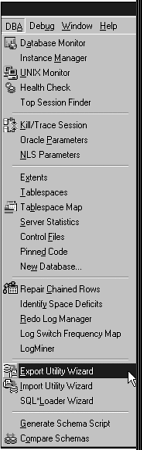
|
| It is beyond the scope of this book to discuss all the features and uses of the Oracle Export/Import facility. |
TOAD sets up the Export facility using most of the features available for export. Notice in Figure 8.13 that Export Tables is selected. As Figure 8.14 shows, you can then select any schema table data.
Figure 8.13. Export Object type selection.

Figure 8.14. Export Table selection.
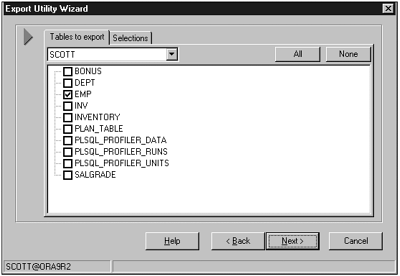
The next screen in the wizard, shown in Figure 8.15, brings up specific Export options. The screen shown in Figure 8.16 allows you to choose the file creation names and locations.
Figure 8.15. Oracle Export options.
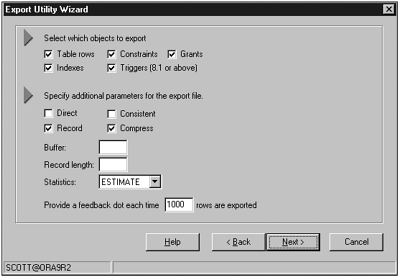
Figure 8.16. Export file location and names.
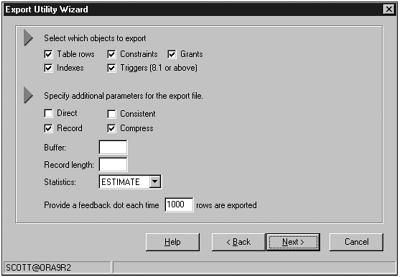
For this example, we will choose just to build the parameter file; see Figure 8.17. Figure 8.18 illustrates the Export Parameter file that we just created.