Rough Out Your Layout
This book offers criteria for the kinds of things you want in cameras or an integrated system. But before we dig into the particulars, you should make a rough diagram of your house, condo, apartment, or other setting to figure out exactly what you want to see and hear.
Draw a map by hand or in simple-to-use software—you can use the drawing tools in Word or Pages. It doesn’t have to be to scale at all (Figure 1). The idea is to get you thinking about spaces, directions, and coverage. If you have multiple floors, draw a layout for each one.

If you doubt your basic drawing abilities or want more precision, you can use inexpensive smartphone software that lets you walk around your house and tap on walls to build an amazingly accurate house layout. As one suggestion, RoomScan for iOS and iPad has a basic free tier and a full-featured upgrade for $8.49 a year (Figure 2).
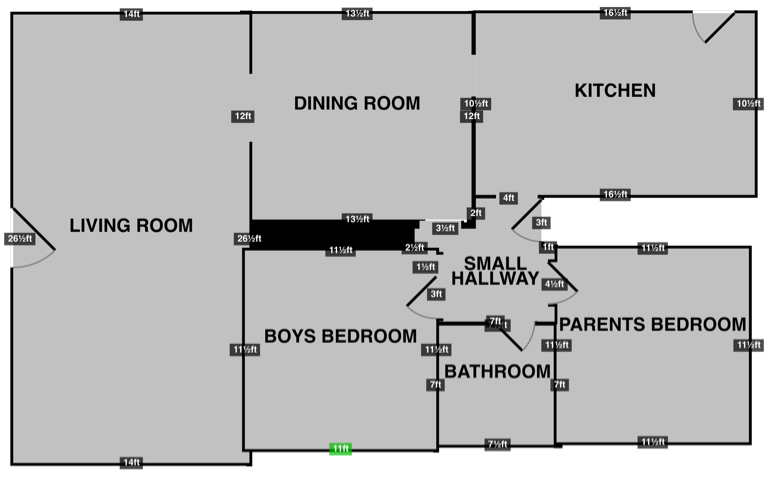
Now mark up potential locations and directions for cameras, as I did in Figure 1. Don’t limit yourself initially: mark every spot in and around your home you want to capture video (or audio) from.
For a camera capturing views outside, consider whether you’d locate it attached to a window pane or pointed from a location inside that encompasses a window, or mounted somewhere outside (see Indoors and Outdoors). An outside-pointing camera that’s located inside can’t use infrared for night vision of outdoor scenes due to reflection (see Night Mode). Plot out whether you have an outdoor power outlet located nearby, or whether you need to use a battery-powered unit (see Pick a Power Source).
In addition to maps for outdoor cameras, consider taking still photos from potential locations. Then print them out to consider the portion of the view you want to capture and how it will be framed (see A Lens Sets the View).
For indoor cameras, think about the best placement to capture the largest expanse, so you can use the fewest cameras. In some locations, a fixed camera with a broad field of view is best; in others, you might want a camera that captures less of a scene, but which can move around and zoom (see Fix a Lens or Move It Around.)
While surveying your need for indoor cameras, think about spaces you don’t want to record and whether cameras have options to disable themselves while you or other family members or guests are present. Also mark where power outlets are relative to where you want to place a camera, and whether you have existing Ethernet wiring drops if you want to go the wired-network route (see Ethernet Connection).
Now make a list of cameras you think you want to get a full count and to enumerate characteristics. For instance, in this example spreadsheet, I named each location, noted if it were indoors or outdoors, whether it had power or Ethernet, and whether it needed to be mounted (Figure 3).
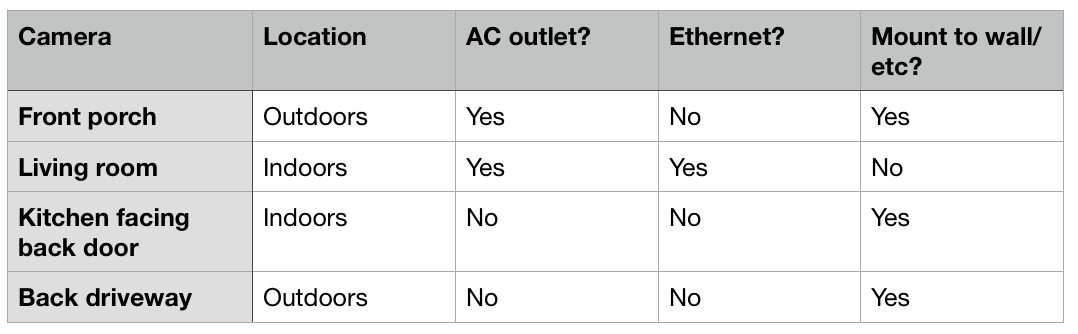
This sketch of needs will come in handy as you proceed through the chapters ahead. I suggest making notes in the spreadsheet or on a piece of paper about particular features you might want on individual cameras or on every camera, as well as noting models I mention as examples that meet your needs.
In the last chapter in the book, I dig into camera systems one at a time, and with this information in hand, you should be able to home in on the right model or models for your needs.
