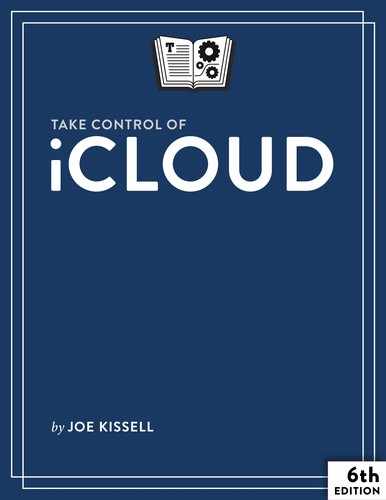Introduction
Anyone who has been using Apple devices for more than a few years has surely heard of—and most likely uses—iCloud, Apple’s collection of online services. Although iCloud, which launched in October 2011, replaced MobileMe (which, in turn, followed .Mac and iTools), it has morphed into something much different from its predecessors.
The basic concept of iCloud is that your documents, music, TV shows, movies, photos, contacts, calendars, passwords, and other data should propagate to all your devices so immediately and automatically that you never think about where your data is anymore.
But iCloud goes far beyond the concept of syncing. Many features you use on a Mac, iOS device, Apple TV, or Apple Watch want to involve iCloud in some way. You can use your Apple device without an iCloud account, but many common tasks will be more awkward or even impossible. And, from Apple’s point of view, why would you want to use a device without iCloud? Accounts are free, and the iCloud infrastructure makes everything work together much more smoothly.
That’s not to say iCloud always works smoothly! iCloud is great when it works, but it’s so complex that problems are bound to occur, and frequently do. Since Apple has made so much of your experience dependent on iCloud, network outages, software bugs, and server malfunctions can make the simplest tasks frustrating.
And what about privacy? You can sync your photos and videos instantly across all your devices—great! And the data from your iOS devices is automatically backed up to the cloud—great! And you can share anything with a couple of taps or clicks—great! But if someone guesses or finds your iCloud password, or you tap the wrong button by mistake, your private moments, your home address, and tons of other personal details could be plastered all over the internet. That’s no longer a hypothetical worry, and it can be front-page news when it happens.
Another sore spot is that, although iCloud is pretty good at keeping your own data in sync across your own devices, it’s less good at sharing data between users. Features like Shared Albums and Family Sharing are steps in the right direction, and they’re useful as far as they go. But you still can’t easily share a whole address book with your spouse, a folder full of mixed documents with a work group, or a keychain containing usernames and passwords with your family.
There’s also the question of hardware support. A handful of iCloud’s features are available in Windows, and a smaller subset can be used (after a fashion) on Linux and Android devices. But Apple is in the business of selling hardware, so it stands to reason that iCloud works best on Apple devices. Recent-vintage Macs, iOS devices (iPhone, iPad, iPod touch), Apple TVs, and Apple Watches offer the best support for iCloud.
In this thoroughly updated sixth edition of Take Control of iCloud, I focus on what I think of as the interesting parts of iCloud. I show you what iCloud is capable of, how to think about it, and how to put its key features to good use. In the process, I hope to expose you to useful capabilities you never knew existed. But I also tell you how to keep private information secure (even if it reduces iCloud’s utility), point out cases in which iCloud may not be the best tool, and occasionally mention other options you can consider.
iCloud is constantly changing. Therefore, I don’t attempt to give you specific instructions for using every last feature—I’m confident that you can figure out how to send an email message or delete a contact, even if the exact steps change tomorrow. But I do try to help you grasp what iCloud is capable of and decide how best to use it.
For the most part, I assume your operating system(s) are recent—namely, macOS 10.13 High Sierra or later, iOS 11 or later, Windows 10 or later, and Apple TV software version 7.2.1 or later. I also assume that all your iCloud-connected apps (such as iTunes, Photos, and Pages) are up to date. Although I occasionally call attention to differences in operating systems, I don’t give detailed instructions for using iCloud with older software.