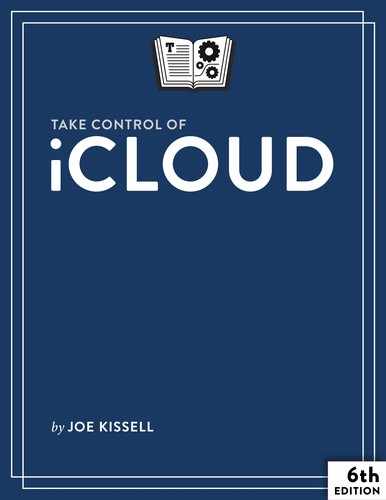iCloud Quick Start
Although you can skip around freely in this book to learn about the topics that interest you most, I encourage you to read (or at least skim) two early chapters—Get to Know iCloud and Set Up iCloud—before moving on to the rest. Those chapters provide important foundational information, without which much of the material later in the book may not make sense. But if you already read an earlier edition, you can start with Catch Up with iCloud Changes and then skip those foundational chapters.
Get started:
Discover what’s new in the last year or so—and do a quick Storage Checkup of your iCloud online data storage needs and costs—in Catch Up with iCloud Changes.
Learn about iCloud features in Get to Know iCloud.
Set up your Mac(s), PC(s), iOS device(s), and Apple TV(s) to use iCloud. See Set Up iCloud.
Get your family set up to share purchases, calendars, location data, and more. See Use iCloud Family Sharing.
Keep your data in sync across devices:
Apple has two cloud-based music services: Apple Music and iTunes Match. Learn how these services work and interact, and find details about iTunes Match in Use iCloud Music Library.
Use iCloud Photo Library to sync all your photos between Macs and iOS devices and with the cloud, My Photo Stream to put your recent photos on all your devices, and Shared Albums to share photos with other people. See Manage Your Photos.
Keep your documents and app data current everywhere using iCloud Drive and other forms of in-app syncing. See Keep Documents and App Data in Sync.
Make sure your major forms of personal data (email, contacts, and calendars) are automatically mirrored across all your devices. See Keep Mail, Contacts, and Calendars in Sync.
Learn about syncing data from other apps, including Messages, News, Safari, Siri, and more. See Sync Other iCloud Data.
Keep usernames, passwords, and credit card numbers in sync across devices, generate new random passwords, and edit your saved credentials as you Work with iCloud Keychain.
Use the other iCloud features:
Cut, copy, and paste from one device to another when you Use Universal Clipboard.
Access web-based versions of the core iCloud apps on nearly any platform. See Use the iCloud Website.
Locate a wayward Mac or iOS device, or find a friend or family member. See Find My Nouns.
Learn how iCloud can back up and restore crucial data from your iOS devices in Back Up and Restore iOS Data.
Apple TV owner? Find out which iCloud features your set-top box can use and how. Read Use iCloud on an Apple TV.
Access stuff on a faraway Mac (10.13 High Sierra or earlier). Read Use Back to My Mac.
Update your iCloud account details. See Manage Your Account.
Keep your account safe and protect your private data. See Manage iCloud Security and Privacy.