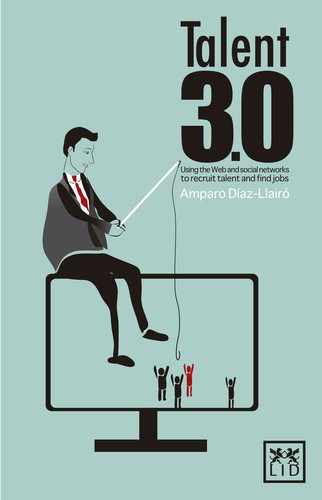New Technologies in International Talent Search
The men who have changed the universe have not achieved it by manipulating the leaders, but by mobilising the masses. Manipulating the managers is the method of intrigue and leads only to secondary results. But manipulating the masses is the
sign of the genius who changes the face of the world.
Napoleon Bonaparte
Human resources professionals are increasingly turning to the potential offered by new technologies in the processes of selection and making use of social networks in particular to attract Generation Y, members of which nowadays make up the young energy of the labour market and who are completely familiar with the use of new technologies, as well as other profiles with specific technical or middle management content.
The companies that have adapted to social networks are provided with recruiters who open corporate profiles on Facebook, public job calls and offers on Twitter, and seek candidates on professional networks such as LinkedIn.
At the same time, selection processes using videoconference and/or teleconference interviews via Skype or instant messenger and even psycho-technical testing and other aptitude tests on line are increasingly common.
From the point of view of the candidates, the internet is already yet one more way to find work. Not only do they post their CVs on employment websites, but they also keep their profiles updated on the networks and send retweets of the job offers they see on Twitter.
Below we have included the main icons associated with new technologies and used in the area of human resources, especially in attracting and selecting talent.
2.1. Categories of social networks: generalist, professional, vertical
We can adopt the following as a classification:
• Generalist: Facebook, Google+, etc.
• Professional: Linkedln, Xing, Viadeo, etc.
• Vertical or specialised: Esanum, Innocentive, Moterus, etc.
• Others: Twitter, Blogs. YouTube, Instagram, Flickr, Pinterest, etc.
2.2. Features of social media in the talent search process: SMS, WhatsApp, Wikipedia, Google, Skype, YouTube, Twitter, Facebook, Google+ LinkedIn, Xing, Viadeo, Delicious, Instagram, Flickr, Pinterest, WordPress, Blogger, Slideshare, RSS, Bit-ly, Hootsuite
What do these icons mean? What practical application do they have in Recruitment 2.0?

SMS
Some companies send an SMS to candidates to confirm with them the date and place of their employment interview and to wish them luck. Apart from being an excellent communication medium on the cost-saving front, the personalised message wishing the candidate luck contributes added value to the employer branding strategy to attract talent.
Recently people are using the messaging service WhatsApp which has more than 500 million users worldwide.
Some companies that have direct contact with candidates use this chat app. The use is more common when you need to contact a final candidate for the recruitment process and the candidate is located outside your country. You can use the call option offered by WhatsApp and you can save the cost of a regular phone call. Within China, WeChat is the dominant force; it is used by 84% of the mobile audience, giving it a user base of nearly 325 million in that market alone. It also does well in a number of other APAC countries, including Hong Kong (42%), Malaysia (38%) and India (21%).
Outside of China, WhatsApp has now overtaken Facebook’s own Messenger service to become the top global chat app – being used by nearly 40% of the mobile internet audience each month. Following behind Facebook’s services are Skype (32%), Viber (12%) and Line (10%). The rest of the apps tracked in the chart are used by relatively small percentages globally, although this can mask strong uptake among certain demographics or in particular markets.
Wikipedia
Wikipedia is an encyclopaedia in which the information is supplied by internet users themselves. Wiki is a Hawaiian term that means quick. Using Wikipedia, candidates can check the information of the company to which they are applying (history, press notes, share value, etc.) and in this way be better prepared to face a selection interview. In any case, the corporate website of each company should be the first place the candidate checks to obtain more information about the company.
In their book Wikinomics, Don Tapscott and Anthony Williams have this to say:
“A new art and a new science of collaboration are emerging, and we have dubbed it Wikinomy. The new science of Wikinomy is based on four powerful new ideas: openness, interaction between equals, sharing and global action. These new principles are replacing some of the older precepts of the economy”.
In 1998 two young Stanford University students founded Google and it is now the search engine most used by internet users.
Human resources professionals use Google to obtain more information about the candidate. In some cases, when a company has checked the candidate’s name on Google it may decide not to contact him. This shows the great importance of a person’s digital identity, the personal branding which every professional will keep on the internet. Likewise, candidates must check all the relevant information about a company in Google before applying for a job and before the job interview.
Skype
Some organisations use this communications medium to save costs on in-house calls between staff members in the same company and also to carry out selection interviews with candidates who reside in other countries.
This internet call service allows up to five people to take part simultaneously in a videoconference.
YouTube
Three young men working for PayPal − Jawed Karim, Chad Hurley and Steve Chen − created a website which they called YouTube. It was bought by Google in November 2006.
In the narrowest sense, YouTube cannot be considered a social network, since it does not lead to interaction between its users, but it has become one of the reference icons of the social web. Its most common use in the field of human resources is to publish corporate videos to attract talent and for employer branding strategy.
Companies in different sectors have already posted videos on YouTube (lasting between 2 and 5 minutes) to attract talent. The videos communicate the corporate values of the respective organisations and the advantages they offer their employees. This means that it is an excellent employer branding strategy medium.
In this way companies can communicate their corporate values to potential candidates in a more transparent way and reach millions via Web 2.0.
As microblogging or nanoblogging networks we can mention Twitter. In the strictest sense, these types of networks cannot be considered social networks because they do not cause interaction between their users.
These types of networks base their service on the constant updating of user profiles by means of short text messages, which do not exceed 140 characters.
This means that it is possible to make available information that is clear, concise, simple and fast to all the other users about activities which are taking place at that moment, such as impressions, thoughts, publications.
All updates are shown on the webpage of the user profile, at the same time as they instantly appear on the following pages of other users.
Facebook, Google+
Facebook: It is a general social network that was created in 2003 by Mark Zuckerberg in his Harvard bedroom. This is currently the social network with the most users worldwide. Facebook is used by some companies to publish job offers and provides for the inclusion of an “I like it” button on a website or blog. This is the button all Facebook users use when they see a job offer they like and they would like to share with their contacts. It is then published on the news panel of their Facebook friends. This small service has a great deal of potential regarding the content (it is yet another way in which a job offer can reach a large number of potential candidates).
Google+: It is a general social network that was created in 2011.
Google+ tends to take second place in fast-emerging internet markets. These are the countries that use Google + as a second social network: Argentina, Brazil, France, India, Italy, Malaysia, Mexico, Poland, Philippines, South Africa, Spain, Taiwan, Thailand, Turkey, UAE and Vietnam.
LinkedIn, Xing, Viadeo
These three are the international professional social networks which are most used by human resources professionals to recruit talent.
The information that appears on these networks is updated by the user and even includes recommendations from former colleagues, supervisors and providers, which facilitate the search for information on the part of human resources professionals.
The cost savings in the selection procedure is really significant, since they provide a real showcase of talent. Contact can be made directly with the candidate and direct communication then maintained.
LinkedIn: Founded in 2003 by Reid Hoffman, LinkedIn connects the world’s professionals to make them more productive and successful. With over 300 million members worldwide, LinkedIn is the world’s largest professional network. In June 2016, Microsoft Corp. snapped up LinkedIn Corp. for $26.2 billion in the largest acquisition in its history, betting the professional social network can rev up the tech titan’s software offerings despite recent struggles by both companies.
Xing: The professional social network Xing bought out the largest professional platforms in the Spanish-speaking world: Neurona and eConozco. It has a significant presence in Germany (its country of origin), Spain and China.
For processes in Germany, Xing is the network with the best results, particularly when we are looking for a professional of German origin, for both top and middle management positions.
Viadeo: It has over 50 million users worldwide. It is a social network with a low penetration in France, given its French-speaking origin. For this reason, it is recommendable for human resources professionals who wish to attract candidates who speak French or who are residents in France.
Delicious
This is a social bookmark which makes it possible to retain and share links with various websites in a single location and to classify them by category (labels or tags): business, candidate, news related to the sector, the company, competitors, bulletins or newsletters.
Before the appearance of Delicious, when you found a website you liked, you included it in the favourites on your internet browser.
In this way human resources professionals can organise blogs, employment websites or web pages that they use frequently, keep the links or news about a sector in which they are interested in a more accessible way, and arrange them using a labelling or tagging system.
Not only can you store websites, you can also share them with other Delicious users and find out how many have a given link stored in their bookmarks.
Instagram, Flickr and Pinterest
Instagram, Flickr and Pinterest are websites for storing and exchanging photographs on the social web. Some companies use this social network to display photographs of corporate events, conferences, employment fairs, and the like.
Wordpress and Blogger
WordPress and Blogger are free blogs.
Companies are able to access the candidates’ blogs and check, for example, the level of knowledge they may have on a subject and the way they think. In this way, the human resources professional will be in possession of more information leading to a more exhaustive understanding of the candidate’s profile.
Slideshare
This application makes it possible to upload and share presentations. For example, we can use to publish corporate presentations, press releases, etc
RSS
Businesses use this tool to offer candidates who, for example, would like to join a company access to the latest published job offers. This saves multiple visits to a variety of websites to check on the updated content.
Using RSS (Really Simple Syndication), candidates and companies can register for those websites which may be of interest to them and read the content without having to visit them. RSS can subscribe using applications allowing these sections to be read. An example of an RSS reader is Feedly. Feedly can be used to see on a single page all the updates of the internet pages in which we are interested, (free) registration with the various RSSs, such as employment websites, specialist blogs or the financial press, the latest job offers published on a website with which the reader is registered, the latest entry on a blog, the latest news published in a financial newspaper, and so on.
Employment websites are now designed with an RSS. This streamlines candidates’ job seeking, since, if the candidate is looking for work as an accountant in London and is registered with the RSS for this check, when a new job offer is published on the website, the candidate will know about it at the same moment without having to visit the web page. In recent years websites have been designed so that a search can be maintained, and updates will be sent to you by email, but now with the RSSs, these checks are updated on the content aggregator or headline reader with which the user is registered and the user does not have to check through hundreds of emails in his inbox.
RSSs make job seeking easier for the candidate from the point of view of flexibility, since he can be the first to see the offer and send in his CV.
RSS news readers are excellent tools whereby we can quickly and easily access the latest publications on our favourite websites.
Bit.ly
Bit.ly is an internet address shortener.
Many social services such as Twitter and their clients only allow you to write a certain number of characters (in the case of Twitter, just 140 characters), which is why this application is very useful.
If we had to shorten addresses by hand, the process would be as follows:
1. Enter the Bit.ly website.
2. Enter the address we wish to shorten in the appropriate field.
3. Click the “Shorten” button.
Also you can see how often users click the shorten link and then you can monitor the number of impacts and from which countries they click. It is very useful to measure the ROI in Recruitment as you can see how many users click on a job offer and compare it with how many CV´s you receive.
Hootsuite
This is a platform which speeds up interactions with social networks. It makes it possible to manage a number of accounts and identities, to create a personalised view for labels and searches, to see trending topics, to programme messages to be sent when we wish, to follow users and to add them to the lists, to share photographs, to shorten URLs, and to download traffic statistics graphs, etc.
It is very useful for obtaining quantitative data regarding tweet numbers, the increase in followers, etc.
Clients include: Harvard, Dell, Economist, NBA and Walt Disney.
These are seen as the best support tools for establishing professional contacts with other users.
Registering and creating a profile on LinkedIn
Registration is simply a matter of following the instructions as they appear on
Some LinkedIn users place the word LION or premium next to the title of their profession. What is the meaning of LION on LinkedIn? LION is the acronym for LinkedIn Open Networkers. These are users who do not restrict invitations, who accept all users who send invitations to them. And what is a premium user (shown with the initials IN) on LinkedIn? This is a user who pays a subscription to LinkedIn to enjoy the following significant advantages:
1. Advanced search: through this a greater number of results (and candidates) can be obtained.
2. Organiser/agenda: which allows the user to organise contacts in flexible fashion (similar to labels) and not just first grade contacts, but all contacts.
3. Receive invitations/messages from any user on the internet (even though they may not be connected to the user’s network) without them having to be premium (which makes for a greater change of increasing contacts).
It is important to point out that most users allow their contacts to see their own contacts. On occasions there will be users who prefer to opt for privacy as regards their contacts, meaning that their contacts cannot see the contacts that the user has, which may possibly give rise to some level of suspicion, and in most cases will end up with your being eliminated as a contact, when it becomes apparent that you have nothing to offer. However, these profiles will usually be those of headhunters, who are adopting this approach for reasons of client confidentiality, etc.
It is advisable to have a profile that allows your contacts, the contacts upon which you depend, to be viewed. There are many examples of company managers and executive officers whose contacts are open, because it is understood that you invite/accept trustworthy individuals or people where the contact has been via third parties among your contacts.
Communicating and creating a network of contacts on LinkedIn
Once the user has registered, communications via LinkedIn can be via:
• Invitations.
• Messages.
• Presentations.
• Inmails (emails whereby the user pays a premium for the service).
The LinkedIn applications also allow contacts to be imported from Yahoo.com, MSN Hotmail and Gmail email accounts, among others.
The following can also be added manually:
• Contacts (the contact’s email is entered directly).
• Workmates (LinkedIn suggests those in the companies where you have worked).
• Fellow students (LinkedIn suggests those who took the same courses as you).
Recommendations on LinkedIn
It is very useful for professionals in search of a new position to ask for recommendations from their former work colleagues, suppliers and supervisors. This will help them to be valued more highly on social networks.
For headhunters and selection chiefs it is very useful to have this information available on the spot without having to make telephone calls, etc. The time and cost savings are significant.
Main advantages of professional social networks
From the point of view of the professional who is looking for a job or wanting to change his job:
1. They make it easier to look for new employment opportunities.
2. They facilitate the establishment of new professional contacts or promotion in the workplace.
3. Users come into contact with other professionals in their field via shared trusted acquaintances, which helps improve connections with others who, in normal circumstances, would be inaccessible because of the nature of their position or responsibility.
4. Their usefulness depends on the user keeping his profile up to date and active.
From the point of view of an employer to attract and recruit talent:
1. They help to identify possible “talent showcase” candidates who could be involved in their selection processes.
2. They make it possible to obtain more detail regarding the information available on the profile of the candidates selected in a given hiring process.
3. They open the possibility of launching a network of contacts with a greater degree of specialisation.
4. Their users have a medium or high professional profile and executive positions abound.
LinkedIn is beyond a doubt the professional network with the greatest penetration worldwide and has the clear objective of being the professional social network par excellence. This being the case, we shall spend a little more time going into some detail on those of its features that are of interest in Attracting and Selecting Talent, as well as job seeking.
Most common uses in attracting talent:
• Advanced and selective candidate search (sector, speciality, etc.).
• Creating and sharing interest groups.
• Publishing job offers.
• Extending the network of professional contacts.
• Creating and/or improving employer branding.
Direct search for a candidate in LinkedIn
From the upper toolbar of the main menu the human resources professional should enter the keyword for looking for the position he wishes to fill in his organisation (engineer, for example).
A search can also be made using the name of the target company (this technique is very commonly used by headhunters who are going in search of a candidate according to his previous experience in specific companies or in a specific sector). The names of everybody who works or has worked for that company will be displayed.
It is also possible to use the system to undertake advanced searches in order to improve the results.
Advanced searches can be made with keywords, names, surnames, company, etc.
The search results will show the people with various degrees of separation.
Level 1. Direct contacts from our network.
Level 2. Contacts with one degree of separation.
Level 3. Contacts with two degrees of separation, and so on.
We can contact our first level connections directly by a message.
The remainder of the indirect connections we can add to our network of contacts or request a presentation to one of our first level contacts.
How can a candidate find a job offer on LinkedIn?
There are three ways:
• Jobs on LinkedIn (on the upper browser, the advanced job Search tab ).
• Group search (the candidate must be a member of a group to see those offers which are offered in the groups).
• Direct search in companies (on the upper browser, first and second level companies appear on the Companies tab, and next to them whether they have published job offers on LinkedIn is shown).
How does a company publish a job offer on LinkedIn?
There are two publication options:
OPTION 1 (paid)
Access to this zone is via the upper bar of the main menu, in the “Jobs” section, in the job offers publication area.
The publication will remain on the internet for 30 days.
Advantages: it reaches 400 million of the top professionals worldwide. Job offers published on LinkedIn receive an average of over 100 candidates.
OPTION 2 (free of charge). Publication of the job offer in an interest group.
Procedure:
1. From the main menu, go to the “Groups” section. Publication is free; although some groups will require prior approval by the administrator, and others even prohibit job offers.
2. Once we have detected the group which is of interest to publish a job offer and we are members of that group: go to the group employment tab and publish the vacancy. It is advisable for vacancies that are published to have some relationship with the content of the group. Indicate the keywords of the sector or the discipline of the group desired and put down the details of the description of the job offer. Candidates who are members of the groups can answer directly in a private message to the human resources professional who published the offer.
For example: El talento está en la red / Talent 3.0. (the professional LinkedIn group of this book with nearly 10,000 users), among others.
How do you create a group on LinkedIn?
On the top bar of the menu, click on “Groups” and follow the instructions, indicating:
• The name of the group.
• Enter the logo.
• Choose the type of group and put in a brief description of it.
Leveraging LinkedIn tools including APIs and Groups is a great shortcut to drive relevancy and interaction. To download free “Follow” buttons and the Company Insider widget, go to developer.linkedin.com/plugins.
How do you become a member of a group on LinkedIn?
LinkedIn allows you to be a member of a maximum of 50 groups. Some groups have subgroups, but they are not counted in the maximum total of 50 groups per user.
It is for this reason that it is crucial to apply the Pareto 80/20 Principle, in other words, you should be a member of those groups which have a large number of members or specific sectors/interests and which help us to achieve our objectives.
If we undertake a search by group subject area they will be displayed in order of largest to smallest according to the number of members.
Candidates looking for a new job can undertake a group search for the words human resources/Headhunter/Staffing & Recruiting. When they perform this search, all the headhunters who are in groups should emerge, and since you share groups with them, you can send them a direct message. The majority will show their email address on the same profile.
Candidates are advised to join interest groups and participate with their opinions so that in this way they will contribute an added value, attracting the headhunters who will read their comments as experts in the field.
It is worth reminding jobseeker candidates of the acronym of the mythical AIDA modem (attraction, interest, desire, action).
Some human resources professionals use interest groups on LinkedIn to publish job offers at no cost in a segmented form. These groups make it possible to reach a target which coincides with the sector and operational area of the offer, and stimulating a high quality response.
However, some groups require the prior approval of the administrator, and other groups prohibit this, or have disabled the employment area.
According to Jan Vermeiren, author of best-seller How to Really Use LinkedIn and Let’s Connect, it is important for companies to create a corporate group on LinkedIn, since it can increase the value of the number of members and attract more members in a variety of ways:
1. A presence on the LinkedIn network together with corporate events will help members to keep in touch between meetings.
2. User members of the corporate group who find it difficult to attend many meetings can continue to be connected via the group.
3. The LinkedIn group is a platform which helps the other users to analyse the trends in the sector.
4. Some potential members would never have heard of your organisation if they had not seen your group on LinkedIn. In this way, they will be able to contact the company by first having made contact with the corporate group and becoming a new member of your organisation.
5. It is an effective and free alternative to creating a forum on your own website. Many organisations find it difficult to build a successful community, since they lack a critical mass of people to take part in the discussions. As a result people don’t visit the forum, the negative spiral continues and the outcome is that almost no one visits the website. Given the fact that people use LinkedIn to connect up with others and to build their network with people other than the members of their organisation, they will continue to use LinkedIn and from time to time they will visit the group of the organisation created on LinkedIn.
How do you find a company group on LinkedIn?
On the upper browser, on the Groups tab click on “Groups search”, stating the name of the company.
Company example CISCO:
The first group to appear allows access to CISCO employees, suppliers, etc.
In any case, CISCO has created different groups on LinkedIn: Cisco related groups such as Cisco Professionals, Cisco Certifications.
The profile of a LinkedIn company
On the upper browser, choose the Companies tab and click on “Company Search” to reveal the companies of the first and second level contacts. It is also possible to see those who have published a job offer on LinkedIn.
How does a company add to, or personalise, its profile?
The LinkedIn team is working towards a goal whereby very soon companies will be able to modify certain information in the profile of their company, such as the description, the address of the head office, the website and the turnover. They will also be able to:
• Post entries intended for jobs.
• Post recruitment videos.
• Upload images of the company.
• Include other promotional material for recruiting.
How can you see information on a LinkedIn company?
We can display the data which may be useful to us for selecting talent:
• Company data.
• Employees currently working there.
• Statistics regarding the history of these employees in the company. This information is very interesting for headhunters who are interested in discovering the companies in the sector where they can find candidates for another company, etc.
There is another LinkedIn button, “Follow us on LinkedIn”, which companies can add to their corporate pages and link them to LinkedIn. In this way, companies can increase the traffic on their websites and create more links with their potential candidates. In regards to potential candidates, with “Follow us on LinkedIn” they can receive updates such as the most recent offers of employment which are published on this professional social network.
The most common use of Facebook by human resources professionals
• To publish job postings on the company´s wall Fan Page or specialised group.
• To seek information of a personal nature about the candidate (hobbies, lifestyle, etc.) which they would not ask in a personal interview. This factor has given rise to an interesting debate as to whether this action is a breach of the right to privacy or not. What we can say is that if a candidate publishes certain information in a transparent format in his Facebook profile for all internet users, then it is understood that companies can inspect that profile.
This yet again underlines the importance for candidates of being extremely careful with personal and professional information that they display on social networks.
It is essential to explore the various levels of privacy offered by each social network and each service.
It is also not advisable for candidates to mix professional and personal contacts in the same group, as inconvenient information could cross over. For example, Facebook allows the creation of groups with different levels of privacy and access to comments, photographs, videos, etc.
Facebook offers a wide range of applications and features which allow users to dispose of external communication tools by providing them with a platform which incorporates all the necessary applications on the same screen in which they can organise and arrange various aspects of their everyday lives.
Although Facebook is a general social network and not a professional social network that specialises in job seeking, the fact is that some companies use it for Attracting and Selecting Talent for the following main reasons:
1. It is able to reach over 1.600 million registered users (potential candidates) at the world level.
2. It is possible to see more detailed information about the candidate (information which is not shown on the CV).
3. It improves the employer brand for the purpose of attracting and retaining talent. It helps raise the loyalty of potential candidates and employees.
4. It establishes a direct channel of communication with potential candidates via which companies can find out what is thought of them.
5. It establishes a meeting place between the employees and staff members of a company, with the possibility that this can be a private communication channel.
6. It communicates corporate information of interest to potential candidates: employee benefits, job offers, links to the corporate website/corporate videos.
7. It provides a pool of fans (potential candidates) in the future for the company.
8. It facilitates the organisation of corporate events or webinars to attract potential candidates.
How to create a Facebook Careers Page
When a Facebook page is being created, it is important to place it on the search engines and ensure that users get real value from it, as this will in turn generate more fans (potential candidates):
1. The name: it is important to choose the name carefully, whether it is the name of a product or service. When the user reaches a total of 25 fans he can personalise the URL of the page from facebook.com/username.
2. Invitations: inviting contacts from other social networks via Twitter or email in a first instance. Invitations must continue to be sent via other communications media: email, on the email signature, on the company business cards, and so on.
3. Create lists: this is a speedy way to accumulate fans on Facebook. The lists must be separated according to classification, for example, employees, potential candidates, etc. Lists can be created sharing events, news, suggesting the page to other contacts, etc.
4. The “About Us” section” describes the company including keywords and the URL of the corporate website.
5. Information tab: includes the most relevant keywords, the URL of the corporate website and describes the company in greater detail.
6. Use applications: to improve the user’s experience on the page so that he spends more time there. The use of Twitter from Facebook is also advisable, as this will attract more fans to Facebook.
7. Use the widget with the “I like it” button on the corporate website, jobs section.
8. Add links on the wall: links to an external website (an external corporate website) can by published on the wall, producing a viral effect. By default, the fans of a Facebook page are always going to see the wall as an opening page. In order to attract potential candidates or fans the profile must be attractive. Here we should recall the acronym of the mythical AIDA model (Attraction, Interest, Desire, Action).
9. Update content: this should be done on a daily basis, or at least every other day. It is important to answer all comments and eliminate spam-type publications.
For example: Ernst & Young US Careers has a page on Facebook https://www.facebook.com/eyuscareers with around 140,000 fans and on which candidates interact with the company. Ernst & Young employees also exchange experiences, etc. They have defined two separate channels for recruiting talent via Facebook: one for candidates with experience, and another for new graduate candidates. They also have a photographs page of admirers where users exchange photographs related to the firm. It is an excellent strategy for employer branding.
Some examples of Facebook fan pages:
http://www.facebook.com/AllianzCareers
http://www.facebook.com/ATTCareers
http://www.facebook.com/BoeingCareers
https://www.facebook.com/eyuscareers
http://www.facebook.com/MicrosoftCareers
http://www.facebook.com/tacobell.careers
http://www.facebook.com/UnileverCareers
http://www.facebook.com/UN.Careers
http://www.facebook.com/walmartcareers
In business communications, Facebook is a network which is used a great deal to promote its services/products and to attract talent to its organisations.
2.5. Microblogging networks: Twitter
Most common uses in attracting and selecting talent
• Creating lists.
• Sending corporate website links.
• Extending the network of professional contacts.
• Publishing job offers free of charge.
The phenomenon of these types of networks is seen, for example, in the following:
– The English version of the Collins dictionary has been expanded with new words among which we note Twitter and to tweet;
– Griffith University in Australia has introduced the subject Twitter in the study plan for their degree in Journalism.
According to the public relations bureau Burson-Marsteller, the language most used on Twitter is English (61%). One of the uses of Twitter is to connect to and recommend corporate videos, and according to a study referred to on Mashable, it is the social network which shows more reference videos, with a difference of 28% compared with 6% on Facebook. One of the reasons for this is the facility and speed of use of Twitter.
Twitter is very effective as a method for directing traffic to corporate websites, employment portals and for improving presence on search engines such as Google.
In just a few seconds, you can recommend a video to your followers. The study shows that people who visit the video will spend more time watching it than as a result of any other form of recommendation.
Twitter possesses some key concepts which are very useful for attracting and retaining talent: following someone, searching for someone, tweeting, retweeting, hashtag, direct messages, creating lists, etc.
What does following someone on Twitter mean?
Following someone means receiving updates from the person/company which a user is following on his own record.
The statistics list of followers/followed appears on the profile of the user, and if you are a follower of someone, they can send you private messages, also known as direct messages.
Following someone is not an application for friendship, as on other social networks. Unlike other social networks, following someone on Twitter is not mutual.
How do you search for someone on Twitter?
Twitter allows you to find users by means of keywords, places, interests, job offers, what the network thinks of a company, etc.
On the navigation bar at the foot of the page is a useful tool: “Twitter Search”.
By entering any word, results can be obtained in real time. For example, you would like to know what users are saying about a company. We run a search for the keyword “company”.
You’re wondering who’s tweeting in your zone. Search by place, “city name”, to see a list of the users in that city.
Tweeting means sending a tweet or 140-character message via Twitter.
Job seeking candidates as well as human resources professionals are advised to write their tweets with 100 or 115 characters so that this will allow other users sending a retweet to add their comments without having to shorten the tweet (the best known shortener is bit.ly).
Candidates seeking a new job or company employees who use Twitter must be careful when sending a tweet and must be aware of the fact that these can be monitored by their boss or potential headhunters, which means that before sending a tweet the candidate must realise that he is creating his digital identity and leaving a digital fingerprint.
When a user sends a tweet and this is tweeted again, it is referred to as a retweet (or tweeting another tweet).
Enrica Tomasina, selection manager for Yahoo! EMEA, says:
“Recently, our human resources colleagues at Yahoo! Brazil had to hire some technical staff for their offices and they asked us for help in Europe (Yahoo! EMEA).
“Via the Twitter followers we have at Yahoo! EMEA we tweeted internet links with various offers to come and work at Yahoo! Brazil. From the Yahoo! Brazil human resources area we were able to reassure ourselves as to the quality of the candidates (followers of the Yahoo! EMEA Twitter account) who were supposed to be of high quality, even better than if they could have been selected in situ or by means of a Brazilian selection company.”
“We were also able via Twitter to interact with the candidates interested in working for Yahoo! and we selected some technical profiles.”
There is an ever-growing number of job offers appearing on Twitter as well as users sending tweets offering jobs.
Not only do employment agencies and headhunters make active use of the tool to seek candidates via this channel, the companies themselves are already using it to save time and money, since publishing job offers is free of charge and a link can be made with the corporate website so that the candidate can send his CV direct to the company.
Retweeting (sending a retweet) is a new feature that helps people to share information quickly, which is precisely the purpose of Twitter. To retweet, the cursor is placed on the tweet and the retweet link is clicked. Retweeting is not only an excellent way to distribute information via Twitter, it is also an excellent way to discover new and interesting content. Twitter now shows the information of a retweet for all public tweets.
On Twitter it is very common to see a tweet which contains the hash sign # followed by a keyword: this is a hashtag. It is used to monitor and classify tweets and to help facilitate the search for subjects or keywords. For example, if a candidate is looking for a job, he should go to “Twitter Search” and indicate the #job or #jobs.
What is sending a direct message?
On Twitter you can send a message directly to your followers, also of 140 characters. This message is only received by the user to whom it is sent.
On Twitter you can create lists of followers following a criterion for keeping the users we are following classified as well as possible. It is not advisable to create lists of a confidential nature, such as a list of the employees of a company, since this list is public and could be used by competitor companies.
Twitter accounts related to employment
Until the appearance of social networks, employment websites seemed to be the first option for recruiting talent. However, with the inclusion of social networks in the world of work, allowing for direct contact between individual and company, the situation has slowly begun to change.
Twitter has become a very important tool in business communications, but now it is not just important for the ICT sector and bloggers, who use it to distribute content, but for a variety of companies in other sectors, which now have a user account on Twitter to communicate directly with customers and potential candidates.
The following are examples of websites concerned with job seeking at the international level: @twellow, @twiting4job and @exectweets
Some companies already use Twitter to publish job offers at no cost and which reach thousands of potential candidates: @googlejobs, @StarbucksJobs, @TWDCjobs, @MicrosoftJobs, @GHCGjobs and they use the hashtag #job or #jobs
Recommendations on the use of Twitter for human resources professionals
A few recommendations for human resources professionals regarding effective use of the tools for selecting and attracting talent:
1. Always include the corporate Twitter account in all your communications, whether they are email, or whatever. The followers are potential candidates.
2. Use hashtags when sending tweets via http://www.twubs.com
3. Use the URL shortener via http://www.bit.ly.com or other tools such as, https://www.hootsuite.com
4. Use applications which allow you to speed up your tweets, for example via Hootsuite.
5. Use applications which analyse trends on Twitter via http://twitteranalyzer.com
6. Display corporate photographs to upgrade your employer branding and in-house communications.
7. Send tweets connecting corporate video links so that they reach a greater number of potential candidates, via http://www.youtube.com or http://www.vimeo.com.
8. Improve the search information on candidates.
9. Promote a corporate event to attract talent or job offers via http://vite.io
10. Involve your employees as “ambassadors” to increase the number of followers.
Regarding the following table we can see the Twitter IDs of the 50 most valuable brands according to Forbes Magazine in the U.S.:
|
Rank |
Brand |
Industry |
Twitter ID |
|
#1 |
Apple |
Technology |
|
|
#2 |
Microsoft |
Technology |
|
|
#3 |
|
Technology |
|
|
#4 |
Coca-Cola |
Beverages |
|
|
#5 |
IBM |
Technology |
|
|
#6 |
McDonald's |
Restaurants |
|
|
#7 |
Samsung |
Technology |
|
|
#8 |
Toyota |
Automotive |
|
|
#9 |
General Electric |
Diversified |
|
|
#10 |
|
Technology |
|
|
#11 |
Disney |
Leisure |
|
|
#12 |
AT&T |
Telecom |
|
|
#13 |
Amazon.com |
Technology |
|
|
#14 |
Louis Vuitton |
Luxury |
|
|
#15 |
Cisco |
Technology |
|
|
#16 |
BMW |
Automotive |
|
|
#17 |
Oracle |
Technology |
|
|
#18 |
NIKE |
Apparel |
|
|
#19 |
Intel |
Technology |
|
|
#20 |
Wal-Mart |
Retail |
|
|
#21 |
Verizon |
Telecom |
|
|
#22 |
American Express |
Financial Services |
|
|
#23 |
Honda |
Automotive |
|
|
#24 |
Mercedes-Benz |
Automotive |
|
|
#25 |
Budweiser |
Alcohol |
|
|
#26 |
Gillette |
Consumer Packaged Goods |
|
|
#27 |
Marlboro |
Tobacco |
– |
|
#28 |
SAP |
Technology |
|
|
#29 |
Pepsi |
Beverages |
|
|
#30 |
Visa |
Financial Services |
|
|
#31 |
Nescafe |
Beverages |
|
|
#32 |
ESPN |
Media |
|
|
#33 |
H&M |
Retail |
|
|
#34 |
L'Oreal |
Consumer Packaged Goods |
|
|
#35 |
Hewlett-Packard |
Technology |
|
|
#36 |
HSBC |
Financial Services |
|
|
#37 |
Home Depot |
Retail |
|
|
#38 |
Frito-Lay |
Consumer Packaged Goods |
|
|
#39 |
Audi |
Automotive |
|
|
#40 |
UPS |
Transportation |
|
|
#41 |
Ford |
Automotive |
|
|
#42 |
Gucci |
Luxury |
|
|
#43 |
Nestle |
Consumer Packaged Goods |
|
|
#44 |
Accenture |
Business Services |
|
|
#45 |
IKEA |
Retail |
|
|
#46 |
Siemens |
Diversified |
|
|
#47 |
Wells Fargo |
Financial Services |
|
|
#48 |
Fox |
Media |
|
|
#49 |
Pampers |
Consumer Packaged Goods |
|
|
#50 |
Ebay |
Technology |
2.6. Vertical or specialist social networks
Vertical social networks are also known as specialist social networks. Their dominant characteristic is the fact that they look for areas of specialisation, which is the key to their success. Vertical networks of very different types are steadily making their appearance, such as networks for people fascinated by cars, IT, marketing, cooking, etc.
Vertical social networks are extremely effective in the selection of talent, since, for example, a candidate in love with motorcycles will find a company on a social network devoted to that theme. Thanks to the vertical networks, companies can approach a target profile that suits their sector.
Both candidates and companies can look for the specialist networks on the internet which best suit their interests. We can always use the Google search engine, but also available are: Blog Search Google among others.
Most common uses in attracting and selecting talent
– Direct search for candidates by sector/specialisation: employers can undertake a direct talent search in the precise sector where their business operates.
More examples of vertical or specialist social networks:
• Moterus: http://www.moterus.es for professionals and lovers of the motorcycle. The HR team of Piaggio uses this social network to recruit talent.
• Innocentive: http://www.innocentive.com is a social network for professionals who specialise in developing technological networks. It has over 90,000 users. An example of a company which uses this social network is P&G to find talent specialising in R&D. It is even possible to work for P&G without having been put on the payroll, since this company offers financial rewards for professionals with this network who take part in some specific R&D projects.
• StratosS: http://www.stratos-ad.com is a social network for developers. Here we can find a series of professional profiles specialising in the development of applications: graphic artists, musicians, programmers. On this specialist network users can participate by means of forums, chat rooms or wikis. The wiki is used a great deal on this kind of specialist network, since the same users participate with their contributions to draft specialist articles and between them all they amend the information in such a way that in the end a content which is the consensus of all the users who have participated is created and which, as always, has been approved by the administrators of the same social network.
• Raptr: http://www.raptr.com especially designed for computer game aficionados.
• Esanum: http://www.esanum.es for doctors.
• Bytepr: http://www.bytepr.com for communications professionals.
• Universia: http://www.universia.es for academics and university personnel (teachers, researchers). It advertises job offers, grants, etc.
• Discapnet: http://www.discapnet.es is the website for the disabled, where individuals with different functional possibilities can access a wide range of work positions and can register their CVs.
Blogs have become a powerful communication tool for many companies and freelance professionals.
Many companies have made use of this 2.0 tool to raise customer loyalty, since the blog provides details of the latest news in the sector, and it attracts future candidates. It is a clear example of how synergies can be exploited in the marketing and communications fields and in company human resources sections.
Corporate bloggers for companies as big as Coca-Cola, General Electric, Microsoft, Walmart or General Motors, among others, offer Web 2.0 communications guidelines which they subscribe to in their joint blog: Blog Council. Member companies include: Kellogg’s, McDonalds, Dell, P&G, Microsoft, HP, UPS, 3M, Sunguard, SAP, Walmart and Amway.
Here are some high-profile examples of corporate blogs:
• Microsoft: in the blog in which Bill Gates, founder of Microsoft, explains the latest technology news, he describes his most recent thoughts and ideas, and also recommends books he has read and which he found interesting. If a user would like to follow him, his blog has a direct link with Twitter as well as containing RSSs for subscribing to his news (http://www.gatesnotes.com).
• Acciona: it has a corporate human resources blog (http://canalempleo.acciona.es) where users can interact directly with the company. Worthy of note is the section where various members of the company staff have collaborated to record videos giving their own point of view, which is also a positive experience for the protagonists.
At the international level, the following are worthy of mention:
– Dell: http://en.community.dell.com/dell-blogs/default.aspx.
– Disney Parks: http://disneyparks.disney.go.com/blog.
– Google: http://googleblog.blogspot.com.
– O’Reilly Radar: http://radar.oreilly.com.
– Play Station: http://blog.us.playstation.com.
Below we have listed the blogs most used (free of charge): WordPress and Blogger.
WordPress and Blogger
They manage a great volume of content in different formats.
They provide mashups: they use content for other internet applications to create a completely new content.
They are ideal for social networks and professionals can create their personal brand.
According to Syomos, the distribution of blogs by country, the United State is in first place, the United Kingdom in second place, Japan number three and Spain in eighth position. But blogs are not only useful for companies; they are also used to look for jobs or to share experiences.
2.8. Tools and applications 2.0 and 3.0
Klout
This allows you to find out the influence of a user on Web 2.0.
Here are some of the 2.0 applications that speed up the management of social networks:
Twitterfeed
This is a tool which allows you to publish the entries from a blog on the Facebook wall and on Twitter. In this way, when a fresh entry is published in a blog (for example: WordPress or Blogger), without the user having to tweet this new post, this system automatically sends a tweet.
As an example of the use of Twitterfeed, we might mention the first digital human recourses publications: BBC, @bbcworld.
Audiense
It is an application that allows preparing a review of our Twitter account and to know, for example, who are our more influential users, who have stopped following us, and even what times are our most active supporters.
Tweetstats
By simply entering the Twitter users, this service allows you to analyse and produce statistics regarding the number of tweets, the time when they occurred, retweets, and so on, so that you can then analyse all the information and identify trends.
Shareaholic
This is a personalisable add-on which allows you to share content with over 60 social network websites. Clicking on the Shareaholic icon, you can immediately share the website you are visiting (which automatically reduces the link for you). It also shows in real time trend themes, which allows you to view the latest news, videos and blogs.