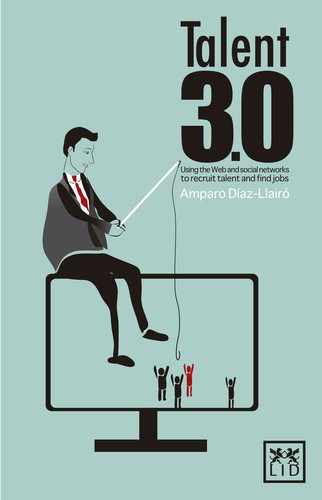Personal Branding 3.0. The Professional Profile of a Candidate and Job Seeking on Social Networks. New Professions Emerging from the 3.0 Environment
The candidate’s CV or personal profile
Just as eBay is the virtual store which never closes,
LinkedIn is the 24/7 employment showcase.
Juanma Roca
The CV you put on LinkedIn is 10 times as effective as a normal CV, because using your LinkedIn profile you can make your CV, references and references available to headhunters
and human resources professionals.
Dan Schawbel
Over recent decades, if a candidate wished to take part in a selection process, it was essential that he should send in his CV via the company corporate website, the employment portal in Word, PDF, etc.
The CV or personal profile should be the business card of a candidate who is looking for a new job and wishes to supply the appropriate information for attracting the attention of the human resources professional.
The majority of human resources experts in the field of selecting and attracting talent are in agreement that, depending on the importance of the position or profile, the time a human resources expert should spend reading a CV should be not less than 30 seconds and not more than five minutes. Within that period the CV is either accepted or rejected. It will be rejected for two simple reasons: lack of precision on the part of the candidate or because the candidate does not match the desired profile of the job, and lacks the presence, weight or importance required to do it.
When they fail to find a potential candidate on LinkedIn, some headhunters also tend to discard candidates on the assumption that they have not adapted to the new technologies.
Key elements in a professional profile: personal branding
The best way to achieve a good reputation is
to succeed in being what you seem to be.
Socrates
Whatever our age, our position or the business in which we work, we must all understand the importance of having a brand. We are the managing directors of our own business: Me, Ltd. In order to operate in today’s marketplace, our most important job is to take responsibility for marketing the brand called You.
Tom Peters
Real personal branding is a journey to a happier, more successful life. Your personal brand should always reflect your true
character and should be built on your values,
strengths, unique features and virtues.
Hubert Rampersad
In a CV or professional profile, personal branding is crucial.
According to Dan Schawbel, personal branding expert, author of Me 2.0: Build a Powerful Brand to Achieve Career Success, the three main characteristics of a brand are:
1. Transparency.
2. Authenticity.
3. Credibility.
These are Dan Schawbel’s 10 recommendations for creating a 2.0 brand:
1. Become an indispensable asset for both work colleagues and customers within the contacts network.
2. Position yourself as the right person to be approached, and hence to contact.
3. Gain confidence in yourself.
4. Focus on social value, not cash value.
5. Build up a list of contacts before you need to contact them.
6. Extend and publicise that personal brand in a range of forums.
7. Become so recognised that even people who don’t know you can talk about you.
8. Make that brand so visible that no one can forget it and no one can avoid it.
9. Be a creator or producer of content, not just a consumer of content.
10. Keep an open mind, and one which is focused on generating a broad network of connections.
Meg Giuseppi, on the other hand, has her own 10 recommendations for creating a 2.0 brand:
1. Google yourself, in other words, look for yourself on Google.
2. Put your own name on Google alerts so that you’re advised about anything that comes up on the internet about you.
3. Buy the domain myname.com.
4. Create an identity mark or your own symbol for emails, the post, etc.
5. Register with the main social networks, beginning with Facebook, LinkedIn or Twitter.
6. Start blogging.
7. Launch your own website.
8. Write book reviews for Amazon, Barnes and Noble, etc.
9. Join professional associations.
10. Share your own know-how and experience on a range of forums.
LinkedIn is the perfect showcase for boosting your personal 2.0 brand, whether from the point of view of a candidate looking for a job or that of a company which can establish its values by communicating them on the internet.
According to Hubert Rampersad, personal branding expert, author of Your Personal Brand, the history of a personal brand is like the “elevator pitch”: a short, clear, succinct, carefully planned and well practised description of your personal brand that people should be able to understand during the time it takes to go up a few floors in a lift. Your elevator pitch speaks clearly about the qualities that make you unique and which mean you are better prepared than the others. It should be possible to say everything in two minutes, it should be attractive, stirring and should get people to know you and understand you with ease, and should make them want to spend more time with you.
Everybody keen on developing a professional career should Google themselves to find out what is being said about them, and to check whether they are achieving the objectives of their personal 2.0 brand. In other words, enter your name into the Google search engine and see what websites appear.
What usually happens if a person is registered with LinkedIn is that one of the first references in a search for their name on Google will be their profile on LinkedIn. Hence the importance of the fact that a candidate’s profile should state their profession and/or the words which a headhunter will use to launch the search:
• Sales manager.
• Human resources manager.
• Chief executive officer.
• Chief financial officer.
• Engineer, etc.
Possessing an excellent profile on LinkedIn depends not only on your CV but also on visibility on professional social networks. For example, a candidate is interested in a specific objective, working for Coca-Cola, and uses LinkedIn performing a search on “HR Manager, Coca-Cola, and country”. The result it gives will be the exact name of the person as well as the connections you share with this person.
You should then look for the mutual connections you have, and you might discover a connection with your neighbour. A candidate would not have known this, because Coca-Cola would never have brought it up in conversation. Having discovered the connection on LinkedIn, the next step would be to talk to your neighbour, who would probably agree to write an email to introduce you to the Coca-Cola HR manager.
Registering with a social network is easy, but time must be invested in the matter to attract followers, contacts or to build communities or even a good digital reputation and to create a personal 2.0 brand.
In actual fact, this is a very methodical procedure and certain rules of conduct must be observed, rules which are indeed in force, although never published, which will help us to succeed if we apply to the internet the common sense we use with the relationships we build in the real world.
According to an interview with Juanma Roca by Amy Vanderbilt, “Lots of people would prefer to remain in the same job all their lives. But the world of business is changing at a very rapid rate and that means you must be prepared to change at the rate of that change. Young people from Generations X and Y are used to making frequent changes and they usually have many more social and professional contacts via LinkedIn. But people who are not represented at all on LinkedIn and who don’t use it as an extension of themselves will end up watching their career stagnate quite astonishingly.”
The huge popularity of LinkedIn has turned this website into an excellent professional directory and advertising notice board with job offers.
A strong, communicative LinkedIn profile strengthens the personal brand, experience, success and exceptional value, and increases the likelihood of being contacted by a headhunter.
There is quite an art to designing the way in which we wish to be seen on the internet, with our personal and professional image, and to building an on-line reputation with suitable visibility in keeping with our goals. This means we must undertake a certain amount of self-examination to decide what is the correct strategy for us to pursue on Web 2.0.
Of course, a social network is very different from a professional network, and yet the correct use of both can be very useful from a professional point of view. We should never underestimate the power of the personal angle of social networks in professional interaction, given that, since they are based on maintaining contact with one’s most proximal environment, they can act as a vehicle for employment opportunities, and a very high percentage of offers on the job market are accessed via our own personal contacts. However, networks that have become known as professional networks have turned into very specific tools for connecting up at a professional level and seeking new opportunities, since their strategy is concentrated on making our professional profiles visible in specialist forums.
Recommendations for an effective job search on LinkedIn
|
1 |
Make sure the profile is 100% complete. |
|
2 |
Add a clear and concise header and a relevant profile with useful words for search engines. |
|
3 |
Managing references. |
|
4 |
Extending the contact network. |
|
5 |
Update the profile often. |
|
6 |
Take part in interest groups. |
|
7 |
Set up an interest group. |
|
8 |
Making use of websites on the network of your profile: Twitter and blog. |
1. Make sure the profile is 100% complete.
If a human resources officer is planning to make an appointment with a candidate for an interview, he is bound to put the candidate’s name into Google and in most cases this will pull up the LinkedIn profile, since this normally appears among the first five results (given the traffic and popularity of LinkedIn). So if your profile is not 100% complete, lacking in references and an updated employment record, it will not make a very sound first impression.
2. Add a clear and concise header and a relevant profile with useful words for search engines.
After the family and given names, the headline is the first thing which human resources professionals will see on the LinkedIn profile.
Just as we would do when drawing up a CV, we must be clear and concise with the header and headline of the profile. Of course, the personal brand which the candidate wishes to communicate to the potential employer is very important, which means that he must have decided beforehand on the information he wishes to publish in his profile, considering only such data that are relevant and match his experience and professional interests. To streamline the LinkedIn search engine profile search, a profile must be defined using key words, such as “technical industrial engineer”, “marketing manager”, and the like. This will make your profile more visible and more relevant. Consideration should also be given to the question of publicising certain parts of the profile, such as the email address, to facilitate contact data for the benefit of the human resources professionals.
3. Managing references.
A traditional CV will include a limited number of references. A candidate filling in his profile on LinkedIn, however, can include a large number of references. References from human resources professionals who personally know the candidate will help in the decision-making process, often leading to contact being made.
We can also make use of a separate application, but one which links to LinkedIn and Facebook to seek references: http://www.talentag.com.
4. Extending the contact network.
Contact should be made with work colleagues, suppliers and professionals whom you know from conferences, who have trained you, who are associated with your area of expertise and who can facilitate contact with more users. A guideline for adding connections in a consistent manner is to begin with the best known, then add people you have met in a natural way at meetings, congresses, and so on.
Some LinkedIn users believe that it is only necessary to connect with a small number of professionals whom they know and trust. Others feel you have to connect with everybody. The reality is that when a candidate is looking for a job, he can never be sure who will be able to help him. This means that when you contact users, you must always send a personal message indicating the reason why contact is being made or how the connection with that person took place, as well as asking if there is any way in which you can be useful to them. In this way, you can break down the possible initial barriers and illuminate other reasons which may appear as to why contact should be made or not. It is not advisable to send references of the “spam” variety, because some users may reject the invitation and on some occasions, if there is a repetition, LinkedIn may adopt measures, such as sending a warning message:
“NOTE: this message is to advise you that you are very near the limit for “I don’t know him” responses to the invitation you have sent to various users, and having reached this point it will be necessary for you as of now to indicate the email address of the LinkedIn users every time you send invitations. Please remember that you are only supposed to invite persons whom you know.”
It is also advisable to extend the contacts network before looking for a position, since some people may see this as a search for a specific interest and reject the invitation.
5. Update the profile often.
Devoting some time to our profile and keeping it up to date will help us improve our digital identity, the visibility of the profile and increase the likelihood of being contacted by a human resources professional. It is advisable to indicate in the profile whether or not the candidate is looking for work: “I am open to job offers”. The best thing for a candidate who is actually looking for a job is simply to inform others that you are “actively searching”. What is not recommended is to suggest in a rather informal or negative way the fact that you are out of work. For example, “unemployed, on sabbatical” - there are many ways to say the same thing, but in a positive way. Other unadvisable approaches are including the sentence: “I am unemployed” and then including four or five children on the photograph (I have also seen this case on LinkedIn, but when that individual appeared I advised against it, and the photograph in question is now more standard).
LinkedIn facilitates communication, since information updated by the users is updated and transmitted to the contacts network. For example, every time a candidate changes his profile, indicating that he is seeking “new professional opportunities”, this will appear on the main page of all members of his contacts network.
6. Take part in interest groups.
Groups are an excellent way of finding a job, because they will include a section where “vacancies” are published on a regular basis. In addition, some groups include tens of thousands of human resources professionals. As a member of a group, a candidate can send a message to almost anybody who happens to be a member of the group (even though not included in their contacts network).
Membership in interest groups concerned with areas associated with the candidate’s current occupation or any other which can be seen as professional offers a more complete picture of the user’s personality and hence of their digital identity. It should be borne in mind that synergies are important and that small details can make all the difference when it comes to finding an interesting job.
7. Set up an interest group.
Being the founder of a group has many advantages: it allows you to send messages once a week to all the members and be seen as a thought or opinion leader, etc. This is a different way of finding a job, because it amounts to attracting potential employers or human resources heads who might be interested in a candidate. It must be said that it is very important to maintain an excellent digital reputation; otherwise the results will be the opposite of what is being sought.
8. Making use of websites on the network of your profile: Twitter and blog.
Adding your blog and Twitter is a good first step for a candidate actively seeking a job. All you have to do is connect your LinkedIn profile with your Twitter account to ensure that your tweets and posts are syndicated to LinkedIn. This saves time and makes it seem as though you are more active on LinkedIn, as well as allowing you to exhibit regular activities and experience. LinkedIn also offers a number of additional applications, such as posting PowerPoint presentations, sending notice of upcoming trips, and so on. This all helps to reinforce the professional profile on LinkedIn and make its content more attractive.
There is no need to be disappointed if results are not immediate. As many people say, “Looking for a job is a job in itself.” This means that you must effectively build up your contacts network and maintain an active presence on LinkedIn. As long as a candidate remains consistent with his short-term professional objectives, new professional opportunities will arise from social networks.
The most positive aspect of this process is that when the candidate has found a job, he will have a network of contacts which he must continue to groom and extend. In this way, with a contacts network, the next time he is looking for a job, it will be much easier. We should bear in mind that in the upcoming decades jobs will not be as permanent as they were in the past.
Recommendations for an effective job search on Twitter
|
1 |
Completing de profile on Twitter in a professional way. |
|
2 |
Tweeting in a professional way. |
|
3 |
Following those recruiters who could be of interest. |
|
4 |
Using job-search tools. |
|
5 |
Activating RSS alerts. |
The factors whereby a candidate stands out from the others and helps him to create a personal profile on Twitter which matches his professional goals are:
1. Completing the profile on Twitter in a professional way.
– Enter a real name and avoid names which might be unprofessional.
– Detail your professional skills (in your biography, Twitter allows you to write 160 characters).
– Use a real photograph with a professional appearance to it, as though it were for a CV. The majority of Twitter users prefer to follow users with real photographs as they generate transparency and trust.
– Use a personalised background to promote the personal brand.
– Include a link to a CV in the biography (for example, include a link to a professional profile on LinkedIn). Use a tool such as VisualCV. A candidate can establish himself on Twitter as an expert in his profession, thus supporting his know-how and experience.
2. Tweeting in a professional way.
– Watch your spelling, language and style of communication.
– Bear in mind that any human resources officer can see your profile and how you interact, and this will influence the decision as to whether to arrange an interview or not with a potential candidate.
– Increasing the number of followers as much as possible can lead a human resources head to assess the user as a potential candidate since it denotes proactivity and contributes interesting knowledge. It is important to bear in mind that tweeting repetitive content is not advisable.
– Sending thanks for retweets (abbreviated as RTs) and/or sending messages directly to the followers.
– Using the hashtag so that human resources chiefs can detect the profile they are seeking more quickly, such as #manager or #engineer.
– Avoiding turning into a spammer with the consequence of having Twitter delete the user’s account.
3. Following those recruiters who could be of interest.
Many recruiters do, in fact, use Twitter to look for potential candidates. Before contacting a recruiter via Twitter, the candidate must be satisfied with the following: his biography, the number of his followers, and finally, he must seek references on the internet to find out whether the recruiter is a credible source or nor. You could, for example, use Twellow http://www.twellow.com, among others already mentioned, to find users.
4. Using job-search tools.
A reactive job search on Twitter is probably not the best way to find a job. A number of tools and applications exist to assist with the proactive job search.
Example of a job-search tool:
– @TweetMyJobs: this is a tool which arose from Twitter for candidates seeking work and also for the recruiters. It is very easy to use (and free). You can register for the channels of the work sought and the new offers are sent automatically to the mobile telephone.
5. Activating RSS alerts.
Once the candidate has decided upon the Twitter user who best suits his job search, he must consider the possibility of activating RSS and mobile alerts with a view to being among the first candidates to receive job offer messages, including text messages on the mobile phone.
In any case, there is a wide range of Twitter users who like to make job offers by field, company, region and more. To find recruiters to follow on Twitter, the candidate must make a search using keywords like “job offers”, “seeking a job”, etc.
Recommendations for managing a personal blog
These are the factors whereby one candidate’s blog will stand out from the others and allow him to create a professional profile which suits his professional objectives:
1. Updating the blog: adding entries with news on given subject areas and answering readers’ comments, writing value-adding content.
2. Reinventing yourself: new ideas, being original (not recycling other blogs), creating new activities from and for the blog.
3. Being the first in a specialist area and being consistent with regard to blogging.
4. Social skills for relating to others. For example, giving lectures or attending events.
5. Best practices must be followed: quoting sources, including links, etc.
2.0 platforms for professional profiles for candidates: CV online
DOYOUBUZZ
This allows the user (candidate) to draw up a CV by importing data from his LinkedIn account, for example, and also to synchronise this data with that appearing in his Facebook profile. This CV can be exported in Word or PDF and allows for the inclusion of images and videos, so that the design of the CV us more personalised and can even be translated into a variety of languages.
Other alternatives also exist on the market for creating our CV on the internet and providing a location for it:
VISUALCV
This allows you to create a CV for the net, and as a starting point, it has an excellent visual appearance. It also allows you to store different file attachments within the CV, whether multimedia, such as video or audio, images or text documents in a wide range of formats. Another feature is that it offers the option of incorporating it into the social networks, offering the possibility of linking the CV as created to our accounts on LinkedIn, Facebook or Twitter. We can also create various types of CVs, adapted to the various profiles according to the position we would like to choose.
Once we have created the CV we intend to make accessible on the internet, we can set about distributing it via social networks: if we have linked the CV on Facebook, Twitter, LinkedIn or Xing, the options for getting ourselves known professionally begin to multiply.
Other websites exist on the internet designed to help create a CV: SmartCV or Europass.
When you innovate, you run the risk of making mistakes. It’s best
to quickly admit it and go on with another innovation.
Steve Jobs
All you learn from your successes is to think too much about yourself. All the progress you make always comes from failures, and when you’ve learned to recognise failure, admit it,
learn from it, overcome it and try again.
Dee Hock (Founder of VISA International)
Knowing what is right and not doing it is the worst
kind of cowardice.
Confucius
A man with a new idea is a very rare beast until
the idea is a success.
Mark Twain
If the road is always clear, you’ve probably lost your way.
Charles Kettering
Social networks have become a new medium for recruiting talent in business. This being the case, users must be aware of what can be seen by anyone connecting to the internet, thus avoiding making the following common mistakes.
Therefore I tell you: know your enemy and know yourself;
in a hundred battles you will never be beaten. If you are
ignorant about your enemy but know yourself, your chances
of winning or losing are the same. If you are ignorant about
your enemy and about yourself, you can be sure
of losing every battle.
Sun Tzu
Most common errors in social networks to avoid by candidates:
|
1 |
The candidates (just like the companies) must think about the goal they wish to achieve before registering with a social network. |
|
2 |
Use an email address that is neutral regarding access to social networks. |
|
3 |
Ensure that the profile is 100% completed with updated information. |
|
4 |
Take care with political and religious opinions. |
|
5 |
Uploading compromising photographs or videos to an internet community. |
|
6 |
Cultivating the contacts network and not accepting anyone who attempts to add you to theirs. |
|
7 |
Configure privacy on social networks. |
|
8 |
Remember to close the session. |
1. The candidates (just like the companies) must think about the goal they wish to achieve before registering with a social network. A mistake made by some candidates is to register with all the social networks without working out whether they are in a position to devote time to them or not. If a candidate is a CEO, manager or middle manager in various areas (human resources, marketing, logistics, etc.), and fits between technical profiles and specialists, he should be registered on LinkedIn, which is the worldwide number one network on which most management professionals are registered. If the candidate is looking for work in Germany, or is really a member of middle management, with a technical bias, he should favour registration on Xing. If the country where he is looking for a position is France, the most important professional network is Viadeo.
2. Use an email address that is neutral regarding access to social networks. Your registration and subsequent access will have an email address attached. It is not advisable to use the company email address (candidates nowadays with employment mobility cannot remain in the same company all their lives). This means that it is advisable to create a specific email account for the occasion (you can make use of Yahoo! or Gmail). Yahoo! account email addresses allow access to Delicious and Flickr, and Gmail accounts allow access to RSS readers, such as Feedly, among others.
3. Ensure that the profile is 100% completed with updated information. When a candidate makes out his profile on a professional social network such as LinkedIn, he should think about his CV and consider everything contained therein, since producing a profile that is not 100% complete produces an image of slackness, which is not seen as desirable by human resources officers. It is not just important to be on LinkedIn, you also have to have an attractive profile. We should bear in mind that it is a showcase for talent. Your profile is your business card.
4. Take care with political and religious opinions. Include content and take part in specialist groups which could give a candidate a competitive advantage over other potential candidates, since it will help him gain visibility on the internet. This will cause some headhunters to focus on him and they may contact him about a future vacancy. Even so, it is then possible to adopt behavioural standards on the internet which could convert that visibility into a point of dispute with negative connotations which could lead to being sidelined at the first step in the selection process.
5. Uploading compromising photographs or videos to an internet community. Uploading and sharing photographs on a social network is very quick, easy and very dangerous. Never forget that a picture is worth a thousand words.
6. Cultivating the contacts network and not accepting anyone who attempts to add you to theirs. Accepting all invitations regardless is pointless. It is advisable to work out a strategy and some objectives, and above all to analyse profiles before accepting. You don’t want mass contacts; you want qualified contacts. It is a fact that before launching a job search we never know who is going to help us, and it is for this reason that we must be clear about our goal, which could be adapted and varied depending on each moment in our working lives.
7. Configure privacy on social networks. You should remember that if you do not opt for privacy, the privacy levels of your profile and other information are by default very low. Spending the time you need to study and personalise to the maximum privacy on social networks is the key to an excellent management of your personal brand and digital reputation.
8. Remember to close the session. Many access actions recorded on social networks are from public computers. It is important to be careful (above all, when exiting from a social network, it should never be done by using the upper button with the cross); always look for the “Close session” or “Exit” link so that you are completely disconnected from the session.
Most common errors committed by candidates in job interviews:
1. The candidate is late.
2. The candidate is dishevelled.
3. The candidate is unprepared.
4. Candidate complains about previous employers.
5. Candidate left previous jobs for bad reasons.
6. Candidate can’t provide a supervisor for a reference.
7. Candidate can’t share about learning from a mistake.
8. Candidate is more interested in personal benefit.
9. Candidate is rude and/or dishonest.
10. Candidate has a bad attitude, very guarded and defensive.
11. Candidate is too enthusiastic.
Throughout this book we have concentrated to a greater extent on the professional social network LinkedIn rather then delving in detail into the features of Facebook, because it is a general network, but since it is the social network with the greatest number of users worldwide, human resources professionals should consider this network when it comes to branding, publishing job offers and interacting with potential candidates.
From this latter perspective, it is important to remember a few points of interest about privacy on Facebook for users/future candidates for the purpose of protecting their privacy and avoiding rejection in a selection process.
Who can see what you publish on Facebook?
If when registering with Facebook you accepted the recommendation to publish openly for “everybody” be default, that means that you have voluntarily authorised Facebook to share the information about the material you publish with any user or application on the website. Depending on your search options, it may be that you have also authorised Facebook to share that information with the search engines.
For example, in November 2007, a bank staff member in the U.S. was sacked for failing to come to work on the grounds of a family emergency when in reality on that very day he was celebrating Halloween. This was revealed by the photographs which appeared on Facebook.
This is also a clear example of the personal branding, or the digital identity of the candidate who, sadly for him, appeared on a number of websites wearing a Halloween costume, followed by the caption: “Employee fired for having been found on Facebook celebrating Halloween when he took a day off work claiming some family problem.”
Is there such a thing as addiction to social networks?
If you’re out of work, turning into a LinkedIn addict, or a LinkedInholic is almost certain. In fact, I think you ought
to be one, because it’s the best way to find a headhunter
who might contact you.
Dan Schawbel
According to a study by Retrevo.com, most users of social networks, especially those possessing an iPhone, are addicted to their Twitter o Facebook accounts, which has now become their primary source of information and the reason for endless (welcome) interruptions.
With the popularisation of devices such as intelligent telephones, netbooks and the iPad, checking the news on social networks has moved on from being something you might do from time to time on a computer to what, at least for some, is a compulsive habit, since they are unable to stop themselves from following updates at any time and place.
From time to time the gadget-specialist website Retrevo.com surveys its clients to find out how the users use the technology in their daily lives. Even bearing in mind the fact that this is a particularly susceptible public, it is still somewhat surprising to realise the extent to which some people have become obsessed with Facebook, Twitter, YouTube and others.
For example, 16% of Twitter and Facebook users use these sources to find out the news every morning, to the detriment of traditional media such as the TV. The percentage rises to 23% among owners of an iPhone and of those, 28% check the news on their accounts even before getting out of bed.
The study “Is social media an addiction?” analyses the frequency with which users read the news on Twitter and Facebook and concludes:
– The majority (40% of those under 25 and 46% of the rest) are comfortable not checking the news for quite prolonged periods of time.
– Others (23 and 29%, respectively) check it once a day, while some lower percentages (20 and 15%) do it several times a day.
– The most hooked (18% and 11%) consult it every two hours.
The conclusion of the study is that we do not yet possess sufficient data to state that there exists a pathological addiction to social networks, but when a large proportion of the population checks their accounts at midnight, or it’s the first thing they do in the morning when they get up, we can at least begin to talk about a chance in the way the communications media is being consumed.
New professions of the future arising from the 3.0 environment
The advantage always goes to the early riser.
Sun Tzu
Managers Magazine published a study in which technology consultant Gartner included their key predictions for social and collaborative software in business.
These predictions cover team collaboration and dynamic social networking applications, which offer a wide range of channels and content.
Mark R. Gilbert, Gartner research vice president, explains:
“In one year many things have changed in social software and the collaborative space. The growing popularity of platforms such as Twitter and Facebook in business has become a management drive to involve social software in the business environment. The success of social and collaborative software is characterised by an effort to find a place between information technologies and business.”
According to Matt Cain, Gartner research vice president, “the rigid distinction between email and social networks will become blurred. Email will acquire many social attributes such as intermediary actions with contacts, while social networks will develop more complete messaging capabilities.”
In this context, new professions are appearing in the 3.0 environment.
Here are a list of some new jobs related to the new Web 3.0:
• Big Data scientist
• Community manager.
• Security and avatar design specialist.
• Personal robot mechanic.
• Talent broker.
• Principal responsibility agent.
• Relationship marketing manager.
• Internet reputation head.
• Website analysis expert.
• Digital content manager.
• Digital information architect.
• Usability expert.
• SEO head.
• SEM head.
• Information architect.