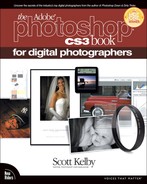Index
/ (Forward Slash key), 141
[ ] (Bracket keys), 319
A
Accent Color pop-up menu, 29
actions
embedding copyright info, 415–416
Lab sharpening technique, 392–394
Actions panel, 392–393, 415–416
Add Noise filter dialog, 348
adjustment layers, 218–220
Adobe Bridge. See Bridge
Adobe Gamma utility, 187–188
Adobe Media Gallery (AMG), 420–423
Adobe RGB color space
camera configuration, 182–183
converting sRGB photos to/from, 186, 230
Photoshop configuration, 91, 184–186
Advanced Photo Downloader, 3
Amount slider
Lens Vignetting controls, 118, 119
Shadows/Highlights dialog, 259
Sharpening controls, 101, 102, 103, 460
Smart Sharpen filter, 404, 406
Unsharp Mask dialog, 383, 387, 400
Apply Image dialog, 343–345
aspect ratio, 150–151
Auto button
Black and White dialog, 239, 241
Camera Raw image adjustments, 87, 121
Auto-Align Layers function, 275, 280
Auto-Blend Layers function, 282
auto-numbering feature, 62
B
Batch dialog, 394–396
batch processing
embedding copyright info, 416
sharpening photos, 394–396
Batch Rename dialog, 61–62
bit depth, 92
Black and White dialog, 238–241, 359
black-and-white conversions, 233–251
Black and White dialog for, 238–241
Calculations dialog for, 246–248
Camera Raw method for, 126–129, 249–251
high-contrast technique for, 242–245
Lightness channel method for, 234–237
black-and-white photos
converting color photos to, 126–129, 233–251
quadtoning effects for, 334–339
Blacks slider, 85, 89, 250, 458
blemish removal, 290–292
blending layers, 282
Bloat tool, 306
body sculpting
love handle removal, 330–331
slimming/trimming technique, 328–329 See also portrait retouching
Bridge
Adobe Media Gallery in, 420–423
customizing appearance of, 28–31
deleting files/folders in, 41
finding photos in, 48–53
importing photos into, 2–7
metadata info in, 54–57, 64–67
previewing photos in, 14–21
resizing display of, 31
slide show feature, 44–47
stacking photos in, 68–71
two-monitor setup, 58–59
brightening eyes, 309–312
Brightness slider, 86
Brown, Russell Preston, 166
Brush Name dialog, 417
Brush tool
color correction and, 229
dodging/burning and, 269
double-processing and, 110
opacity settings for, 269, 270
portrait retouching and, 308, 310, 312, 319
sharpening techniques and, 402
signature brush and, 417–419
special effects and, 341, 347, 357, 368
burning and dodging method, 268–271
C
Calculations dialog, 246–248
calibrating
Camera Raw for cameras, 106
monitors for printing, 187–194
Camera Calibration panel, 106
Camera Raw, 73–135
B&W conversion in, 126–129, 249–251
Brightness slider, 86
calibrating for cameras, 106
Chromatic Aberration sliders, 112–113
Clarity slider, 90
color adjustments, 124–125
Crop tool, 94–96
double-processing in, 108–111
edge vignetting and, 118–119
editing multiple photos in, 98–100
getting photos into, 74–76
noise reduction options, 107
red-eye removal, 133–135
Retouch tool, 130–132
saving files in, 120
Sharpening sliders, 101–105, 460
slide shows and, 46
Split Toning sliders, 122–123
spot removal in, 283–286
Straighten tool, 97
Temperature slider, 79
Tint slider, 79
Tone Curve options, 114–117
White Balance settings, 77–81, 88, 254–256, 459
Workflow Options dialog, 91–93 See also RAW images
cameras. See digital cameras
captions, 10
CDs
contact sheets for, 8–13 See also DVDs
Channel Mixer, 126, 238, 241, 358–359
Channels panel, 301–304, 390–391
chromatic aberration, 112–113
clipping warnings
shadows, 86
Clone Source panel, 374–376
Clone Stamp tool
portrait retouching and, 295–296, 315–316
special effects and, 374
collage techniques, 354–357, 371–378
collections, 53
color
accentuating in objects, 367–368
adjusting in Camera Raw, 124–125
converting to B&W, 126–129, 233–251
improving appearance of, 342–345
sampling from images, 351
Color Balance dialog, 228
Color blend mode, 352
color cast, 106
color correction, 207–230
adjustment layers for, 218–220
Curves dialog and, 209–210, 212–217
digital camera images and, 209–217
drag-and-drop method for, 220
email or Web optimized, 230
finding neutral midtones for, 216, 223–225
flesh tone adjustments, 226–227
indoor lighting and, 254–256
initial setup for, 208
multiple photos and, 218–220
problem areas and, 228–229
studio portraits and, 221–222
Color Dodge blend mode, 308
Color Handling pop-up menu, 201, 464
color labels, 39–40
color management, 182–205
camera configuration, 182–183
monitor calibration, 187–194
Photoshop configuration, 184–186
printer configuration, 195–205
Color Picker, 210–211, 243, 445
color profiles, 195–199
Color Range dialog, 307
Color Settings dialog, 184
color space
camera configuration, 182–183
Photoshop configuration, 91, 184–186
color swatch card, 221
Colorize checkbox, 438
columns, 138
Compact mode, 31
Contact Sheet II dialog, 9
contact sheets, 8–13
captions added to, 10
creating for CDs/DVDs, 8–13
making for key shots, 12
Content panel, 14
contrast
adjusting with Curves, 114–117, 216–217, 250, 459, 460
controls for adjusting, 219
high-contrast portrait effect, 346–350
Contrast slider, 219
Convert to Grayscale checkbox, 126, 249
Convert to Profile dialog, 230
Copies & Pages pop-up menu, 203
copying photos, 24
copyright information, 6
embedding into files, 415–416
metadata templates and, 64
watermarks and, 412–414
Create Clipping Mask command, 442–443
Create Metadata Template dialog, 64
Crop tool, 140–142
Camera Raw and, 94–96
Lights Out cropping and, 143
rule-of-thirds cropping and, 147
standard size options, 148–149
tool presets for, 152–154
cropping photos, 140–154
aspect ratio and, 150–151
Camera Raw option for, 94–96
creating custom tools for, 152–154
Lights Out mode for, 143
panorama stitching and, 370
rule of thirds and, 144–147
sizing/resizing and, 148–151
steps in process of, 140–143
straightening and, 176–178
Curves
color correction using, 209, 212–216
contrast adjustment using, 114–117, 216–217, 250, 459, 460
Curves dialog, 209–217, 219, 222, 309, 463
Custom Shape tool, 144–145, 412, 413
customizing
Bridge appearance, 28–31
workspaces, 17–18
D
dark circle removal, 295–296
date information, 4
Default button, 87
deleting
files/folders, 41
metadata, 66–67
photos, 25, 27, 41, 456 See also removing
Desaturate command, 245, 346, 353, 367
Deselect command, 142
Difference blend mode, 223
digital cameras
calibrating Camera Raw for, 106
color space configuration, 182–183
image color correction, 209–217
importing photos from, 2–7, 454
resizing photos from, 157–159
white balance setting, 254
digital noise reduction, 107
digital photography workflow, 454–465
digital photos
backing up, 6
color correcting, 207–230
double-processing, 108–111
duplicating, 24
editing multiple, 98–100
emailing, 430–431
finding, 48–53
labeling, 39–40
numbering, 62
opening multiple, 218
previewing, 14–21
rating, 37–40
rotating, 35
sharpening, 101–105, 381–409, 460
showing, 411–450
sizing/resizing, 157–173
sorting, 36–40
stacking, 68–71
watermarking, 412–414
Display Calibration Assistant, 189–191
displaying photos. See showing photos
Distort filter, 293
DNG (Digital Negative) format
converting photos into, 5
saving RAW files in, 120
Dodge and Burn tools, 268
dodging and burning method, 268–271
double chin reduction, 293–294
double-processing images, 108–111
downsizing photos, 171–173
drag-and-drop method
for color correction, 218–220
for sorting photos, 36
dual-monitor setup, 58–59
duotone effects, 123, 334, 339, 351–353
Duotone Options dialog, 336, 338, 339
duplicating
photos, 24
Smart Objects, 161
dust removal, 283–286
DVDs
archiving photos on, 7
contact sheets for, 8–13
E
edge sharpening, 408–409
editing
metadata information, 56–57
multiple photos, 98–100
Picture Package layouts, 429
effects. See special effects
emailing photos, 430–431
Emboss filter, 408
exposure corrections
Camera Raw settings for, 82–89, 457
overexposed photos and, 264–267, 457
underexposed photos and, 264–265
Exposure slider, 82–84, 89, 249, 457
Eye icon, 262
eye retouching
brightening eyes, 309–312
dark circle removal, 295–296
Eyedropper tool
color correction and, 208, 210–211, 212, 222, 225
finding neutral midtones with, 224–225
sampling colors with, 351
eyeglass reflections, 274–278
F
facial retouching. See portrait retouching
Fade Amount slider, 407
fake duotone effect, 351–353
Favorites panel, 22–23
Feather Selection dialog, 313
file names
adding to contact sheets, 10
batch processing of, 60–63
files
deleting in Bridge, 41
embedding copyright info in, 415–416
metadata info in, 6, 32–33, 54–57
Fill dialog, 223
Fill Light slider, 458
Find dialog, 52–53
finding photos, 48–53
flattening images, 265, 282, 335, 348, 415, 463
flesh tone adjustments, 226–227
folders
deleting, 41
duplicating photos in, 24
favorite, 22–23
renaming images in, 60–63
Font pop-up menu, 10
Free Transform command, 161, 172, 328, 432, 437
G
gang-printed photos, 426
Gaussian Blur filter
collaged images and, 377
portrait retouching and, 317, 325, 364
Gaussian Blur removal option, 404
Get Photos from Camera command, 2, 7, 454
glasses, fixing reflections in, 274–278
Gradient Editor dialog, 243, 244, 362
Gradient Fill dialog, 360–361
Gradient Map dialog, 242, 243, 334
Gradient picker, 355
grayscale conversions. See blackand-white conversions
Grayscale Mix, 126–129
Grayscale mode, 234, 237, 334, 335
grid, 145
group shots, 279–282
H
Hard Light blend mode, 414
hardware calibration, 192–194
Healing Brush tool, 290–292, 297–300
hiding
metadata, 54
High Pass filter dialog, 322
high-contrast B&W technique, 242–245
high-contrast portrait effect, 346–350
highlights
adjusting in photos, 259–263
clipping warning for, 82–83, 249
color correcting, 211, 212, 215
Highlights slider, 116, 117, 260
high-resolution photos, 424–425
“Hollywood Highlights” effect, 301–304
Horizontal Filmstrip workspace, 18
hot spot removal, 315–316
HSL/Grayscale panel, 124–125, 126, 249
Hue/Saturation dialog
color correction and, 227
portrait retouching and, 314
three-photo layouts and, 438
I
Image Backdrop slider, 29
Image Processor dialog, 166–167
Image Size dialog, 93, 157–159, 168–170, 171, 430–431
importing photos, 2–7, 454–455
file handling options, 3
metadata options, 6
renaming options, 4–5
Info panel, 145
infrared effects, 358–359
instant pano layout, 445–450
Inverse command, 303, 372, 373, 398
IPTC Core metadata, 32, 55, 56
J
JPEG files
Camera Raw and, 46, 74, 76, 113, 255
converting to DNG format, 5
saving photos as, 431
JPEG Options dialog, 431
K
keywords, 48–53
assigning to photos, 48–50
finding photos using, 51–53
Keywords panel, 48–50
L
Lab color mode
B&W conversions using, 234–237
improving colors using, 342–345
sharpening methods using, 363, 390–396, 397–400, 463
labeling photos, 39–40
Lasso tool
color correction and, 226
portrait retouching and, 293, 313
Layer Style dialog, 413, 433, 448
layers
adjustment, 218–220
blending, 282
Layers panel, 218, 219, 264, 439, 461
layouts
instant pano, 445–450
multi-photo mask, 440–444
Picture Package, 426–429
poster, 432–435
three-photo, 436–439
Lens Blur removal option, 405
Lens Vignetting controls, 118–119
lighting
color correcting for indoor, 254–256
taming/refocusing light, 340–341
B&W conversion using, 234–237
sharpening technique using, 397, 398, 463
Lightness slider, 314
Lights Out cropping mode, 143
lips, enhancing, 305–308
Liquify dialog, 294, 306, 326, 330
love handle removal, 330–331
Luminosity blend mode, 312, 341
M
Magnifying Glass cursor, 19
Master Diameter slider, 418
memory cards
card reader for, 2
importing photos from, 2–7
Metadata Focus workspace, 66
metadata information
editing, 56–57
import process and, 6
stripping from photos, 66–67
templates for, 64–65
midtones
color correcting, 211, 212, 216
monitors
hardware calibration, 192–194
software calibration, 187–191
two-monitor setup, 58–59
montages, 354–357
Motion Blur removal option, 404
Move tool
collage techniques and, 354, 356, 377
eyeglass reflections and, 274–278
group shot fixes and, 280
instant pano layout and, 449
multi-photo mask layout and, 441
poster layouts and, 432, 434, 435
rule-of-thirds cropping and, 146
three-photo layouts and, 436, 437
moving photos between folders, 24, 25
multi-photo mask layout, 440–444
multiple photos
color correcting, 218–220
editing in Camera Raw, 98–100
opening simultaneously, 218
spot removal from, 283–286
Multiply blend mode, 236, 266, 365, 461
My Pictures folder, 3
N
naming/renaming
contact sheet images, 10
imported photos, 4–5
individual photos, 34
neutral density effect, 360–362
neutral midtones, 216, 223–225
New Action dialog, 392
New Document Preset dialog, 156
New Preset dialog, 115
New Synchronized Window option, 58
noise
adding, 348–349
reducing, 107
Noiseware Professional, 107
nose retouching, 326–327
numbering photos, 62
O
Opacity settings
B&W conversions and, 237, 244, 247
back-screened look and, 161, 162
cropping process and, 143
dodge/burn process and, 269, 270
double-processing and, 110
edge sharpening and, 409
exposure adjustments and, 265
portrait retouching and, 300, 304, 310, 312, 320, 324, 325
poster layouts and, 433
shadow/highlight adjustments and, 262
special effects and, 345, 350, 378
watermarking process and, 414
Open Adobe Bridge checkbox, 455
opening multiple photos, 218
organizing photos
sorting and, 36–40
stacks used for, 68–71
overexposed photos, 264–267, 457
Overlay blend mode, 268–269, 307, 343–344, 347, 361
oversharpening photos, 401
P
Page Setup dialog, 200
panels
floating, 139
nesting, 18, 139 See also specific panels
panoramas
instant layout for, 445–450
stitching photos into, 369–370
Parametric curve, 114, 116–117
Patch tool, 298
Pen tool, 276
Advanced Options section, 5–6
Apply Metadata section, 6
Save Options section, 3–5
Photo Filter dialog, 377
photographs. See digital photos
Photomerge dialog, 369–370
Photoshop Channels Book, The (Kelby), 397
Adobe RGB configuration, 184–186
interface overview, 138–139
Photoshop LAB Color (Margulis), 342, 397
Photoshop Lightroom
Lights Out mode, 143
ProPhoto RGB color space, 185
Picture Package, 426–429
Picture Package Edit Layout dialog, 429
Pictures folder, 3
Pinch dialog, 293
Plastic Wrap filter, 306
Polygonal Lasso tool, 462
portrait retouching, 289–331
blemish removal, 290–292
brightening eyes, 309–312
dark circle removal, 295–296
double chin reduction, 293–294
enhancing lips, 305–308
“Hollywood Highlights” effect, 301–304
hot spot removal, 315–316
love handle removal, 330–331
nose size reduction, 326–327
skin softening, 317–325
slimming/trimming technique, 328–329
whitening teeth, 313–314
wrinkle reduction, 297–300
portraits
high-contrast effect, 346–350
three-step finishing technique, 363–366
poster layouts, 432–435
poster-sized prints, 168–170
Preserve Cropped Pixels option, 96
Preview panel, 15–21
comparing photos in, 20–21
expanding the size of, 15–16
workspace layout in, 16–18, 456
previewing photos, 14–21
Print dialog, 201–205, 464–465
Print Quality options, 204, 465
Print Settings options, 204
Printer Profile pop-up menu, 202
printing, 195–205
color profiles for, 195–199
steps in process of, 200–205, 464–465
ProPhoto RGB color space, 185
Push Left tool, 330
Q
quadtone effects, 334–339
Quality slider, 431
Quick Selection tool, 371–372
R
Radius slider
Camera Raw Retouch tool, 284
High Pass filter dialog, 322–323
Shadows/Highlights dialog, 258, 259
Smart Sharpen filter, 404
Unsharp Mask dialog, 383, 388, 399
rating photos, 37–40
RAW images, 73–135
calibrating for, 106
chromatic aberration fix, 112–113
clarity applied to, 90
color adjustments, 124–125
contrast adjustments, 114–117
converting to B&W, 126–129, 249–251
cropping, 94–96
double-processing, 108–111
edge vignetting, 118–119
editing multiple, 98–100
exposure settings, 82–89
getting into Camera Raw, 74–76
noise reduction, 107
red-eye removal, 133–135
retouching, 130–132
sharpening, 101–105
split toning effects, 122–123
spot removal from, 283–286
straightening, 97
white balance settings, 77–81, 88, 254–256, 459
workflow settings, 91–93 See also Camera Raw
Recovery slider, 84, 89, 249, 457
Rectangular Marquee tool
cropping photos with, 142, 146
instant pano layout and, 446
making selections with, 280
multi-photo mask layout and, 440
portrait finishing with, 365
poster layouts and, 433
three-photo layouts and, 436, 437
Red Eye Removal tool, Camera Raw, 133–135
Red Eye tool, Photoshop CS3, 272–273
red-eye removal
Camera Raw tool for, 133–135
instant method for, 272–273
reflections, eyeglass, 274–278
refocusing light, 340–341
rejected photos, 25, 26–27, 456
removing
spots, 283–286
vignettes, 118 See also deleting
Rename button, 62
renaming. See naming/renaming
Rendering Intent options, 202, 464
Replace Contents command, 448, 450
Resample Image checkbox, 158, 171
resizing. See sizing/resizing
resolution
contact sheet, 9
print-optimized, 431
RAW image, 93
screen, 430
Camera Raw option for, 130–132, 284 See also portrait retouching
Rotate Canvas dialog, 175
rotating photos, 35
rule of thirds, 144–147
rulers, displaying, 157
S
Saturation slider
B&W conversion and, 241
color correction and, 227
portrait retouching and, 314
Save Collection dialog, 53
Save Copies To checkbox, 6
Save Workspace dialog, 17
saving
automated resizing and, 166–167
collections, 53
custom workspaces, 17
imported photos, 3
metadata templates, 65
photos as JPEGs, 431
RAW files, 120
screen resolution, 430
scrubby sliders, 375
searching for photos, 48–53
selections
softening edges of, 226
tools for making, 276, 371–372
shadows
adjusting in photos, 257–263
clipping warning for, 86
color correcting, 210, 212, 213–214
Shadows/Highlights dialog, 258–
Shadows/Highlights Smart Filter, 261–263
Shape Picker, 145
Sharpening sliders, 101–105
sharpening techniques, 381–409
basic sharpening, 382–389
batch sharpening, 394–396
edge sharpening, 408–409
image details and, 401–403
Lab color sharpening, 390–396, 463
sample settings, 383–389
Smart Sharpen filter and, 404–407
soft subjects and, 384
three-step portrait finishing, 363–366
two-pass super sharpening, 397–400
Web graphics and, 386
Show Metadata Placard option, 54
Show Overlay checkbox, 374, 376
Show Reject Files checkbox, 26
showing photos, 411–450
copyright info for, 412–416
email rules for, 430–431
instant pano layout for, 445–450
multi-photo mask layout for, 440–444
Picture Package layouts for, 426–429
poster layouts for, 432–435
signature brush for, 417–419
three-photo layout for, 436–439
uploading high-resolution images, 424–425
watermarking process for, 412–414
Web gallery for, 420–423
signature brush, 417–419
Size pop-up menu, 92
sizing/resizing
aspect ratio and, 150–151
automated saving and, 166–167
cropping and, 148–151
digital camera photos, 157–159
downsizing process and, 171–173
poster-sized prints, 168–170
RAW images, 92
Smart Objects for, 160–165
thumbnails, 14
skin softening technique, 317–325
slide shows
Camera Raw editing option, 46
keyboard shortcuts for, 47
music added to, 47
playing in Bridge, 44–47
setting options for, 44–46
transitions used in, 46
Slideshow Options dialog, 44–46
slimming/trimming technique, 328–329
Smart Filters
Gaussian Blur, 325
Shadows/Highlights, 261–263
Smart Objects
double-processing and, 111
instant pano layout and, 446, 447, 448
multi-photo mask layout and, 442, 444
portrait retouching and, 325
resizing photos using, 160–165
shadows/highlights adjustment and, 261–263
three-photo layout and, 436, 439
Smart Sharpen filter, 404–407
Soft Light blend mode, 307, 323, 344, 347
soft subject sharpening, 384
sorting photos, 36–40
color labels for, 39–40
drag-and-drop method of, 36
star ratings for, 37–40
special effects, 333–378
collage techniques, 354–357, 371–378
color accentuation of objects, 367–368
fake duotone effect, 351–353
high-contrast portrait effect, 346–350
improving drab colors, 342–345
instant infrared effect, 358–359
neutral density effect, 360–362
panorama stitching, 369–370
portrait finishing technique, 363–366
quadtoning B&W photos, 334–339
taming/refocusing light, 340–341
split toning effects, 122–123
spot removal, 283–286
converting to/from Adobe RGB, 186, 230
stacking photos, 68–71
star ratings, 37–40
Straighten tool, 97
straightening photos, 174–178
automated cropping and, 176–178
Camera Raw option for, 97
steps in process of, 174–175
Strong Contrast option, 460
studio portrait correction, 221–222
Synchronize dialog, 285–286
T
taming light, 340–341
teeth whitening technique, 313–314
templates
metadata information, 64–65
three-photo layout, 436–439
thumbnails
captions for, 10
resizing, 14
rotating, 35
selecting, 15
setting preferences for, 30
viewing metadata for, 31
TIFF files
Camera Raw and, 46, 74, 76, 113
converting to DNG format, 5
Tint slider, 79
Tone Curve panel, 114–117, 129, 250, 459, 460
Tool Presets panel, 152–154
Tungsten preset, 254–255
two-monitor setup, 58–59
two-pass super sharpening technique, 397–400
Type tool, 357, 413, 434, 443, 447
U
Ultra-Compact mode, 31
UnCheck All button, 3
underexposed photos, 264–265
Undo command, 327
Unsharp Mask filter
basic sharpening and, 382–389
Lab color sharpening and, 391, 399, 463
oversharpening photos with, 401
portrait finishing and, 363
sample settings, 383–389 See also sharpening techniques
uploading high-res images, 424–425
Use Filename As Caption checkbox, 10
Use Legacy checkbox, 219
User Interface Brightness slider, 28
V
Vertical Filmstrip workspace, 16, 456
viewing
metadata information, 32–33, 54–55, 57
photos in Bridge, 14–21
using two monitors, 58–59
vignette effects
removing, 118
W
watermarking photos, 412–414
Web photo gallery, 420–423
websites
creating galleries on, 420–423
high-resolution photos on, 424–425
sharpening photos for, 386
White Balance settings
Camera Raw, 77–81, 88, 254–256, 459
indoor photo adjustments, 254–256
White Balance tool, 80–81, 88, 459
whitening teeth, 313–314
Workflow Options dialog, 91–93
workflow process, 454–465
workspaces
creating custom, 17–18
efficient setup for, 138–139
selecting layouts for, 16, 456
wrinkle reduction, 297–300
Z
Zoom tool
chromatic aberration and, 112
digital noise reduction and, 107
portrait retouching and, 290, 295, 319
red-eye removal and, 272
spot removal and, 283
Zoomify Export dialog, 424–425
zooming
checking photos by, 19
comparing photos by, 21