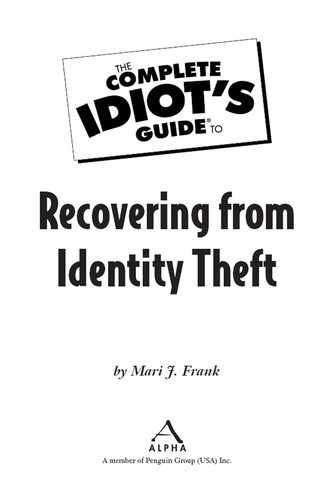Going to the Source
Generally speaking, someone impersonating you on the Internet is using some service provider to create a personal profile, host a website, or provide e-mail service, so you will need to contact that service provider.

Identity Crisis
When a hacker takes control of your PC without your knowledge and sends out spam, or gets into your actual computer with so-called spyware, your problem is within your own system. In that case there will be no service you can track. Instead, take your computer to a technician, explain the problem, and have the professional remove all viruses and spyware. You will need to set up appropriate hardware and software protection to keep intruders out. Learn more at http://www.firewallguide.com/.
In the case of a fraudulent profile on a social-networking site, the company that runs the site is the provider. However, finding the service provider that runs a given website takes a bit of research:
1. Look at the URL—the address that starts with “http://” and ends with something like “.com” or “.biz”. Isolate the domain name—the part that looks like “name.com”.
2. Point your browser to www.internic.net. Look for the “Whois” link on the front page and click it. Fill in the form using the domain name you have from the site.
3. The site will give you the name of the ISP, or Internet service provider that hosts the site. Now you go to the ISP site and again look for the Whois link.
4. Fill in the form using the domain name. You will get a contact record for the person or company that owns the domain.
Don’t get too excited in advance. It’s possible to anonymously register a domain so the contact information of the owner does not appear, and it’s also not unheard of for people to provide phony contact information. But at least you know who the ISP is and, if luck is with you, you will have contact information for the fraudster. Don’t contact the fraudster yourself; let law enforcement or the ISP deal with the impostor. Ask the ISP to remove the fraudulent information from the web.
Finding the owner of an e-mail address is a similar investigation. The part that comes after the @ sign is the domain. However, it is possible to send e-mails in such a way as to make it look as though it came from one address when it actually came from another. Get a technician to help you look at the header of the e-mail in question. If the person used IP spoofing, it will likely be very difficult if not impossible to find from where the e-mail actually came. However, the use of any technique to disguise the true origin of an e-mail is strong proof that you were not the one who sent it.

Legal Lingo
The header is a part of an e-mail that carries the origin and intended destination as well as various other types of control and status information. IP spoofing is ā technique by which people hide their real connection locations on the Internet and make their transmissions look as if they came from elsewhere.
..................Content has been hidden....................
You can't read the all page of ebook, please click here login for view all page.