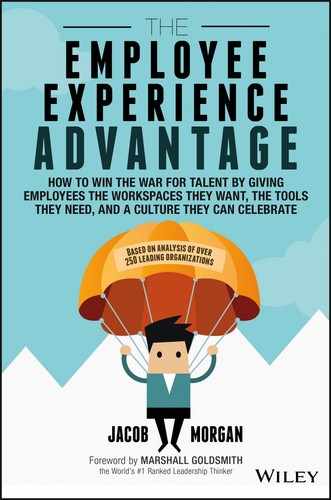CHAPTER 6
The Technological Environment
In 2016 I delivered a talk to a large organization where I explored how the workplace is changing. After my talk I held some candid discussions where employees could share pretty much anything they wanted with me. In almost every conversation I had employees told me how much they loved the people whom they worked with and the work they did. Still, many of them were extremely frustrated and unhappy with the company they were a part of. Several were already interviewing elsewhere. Naturally my response was “Why would you want to leave an organization where you love the people and the work?” At this particular company the answer was technology. Employees were extremely frustrated with the tools they were using to get their jobs done. Information would go missing, it would take too many steps to complete simple tasks, things would freeze up, and the interfaces were quite literally from the 1980s.
This made their jobs much harder to do, which in turn caused employees to get upset with one another and resent the organization for not doing anything to improve the situation.
Although we view technology as something that lives in a separate nonhuman bucket, technology has a palpable impact on the organization—it's what we use to communicate, collaborate, and actually get our jobs done. If the tools break down, then everything else around them, including the human relationships, also breaks down.
The technological environment includes everything from the apps you use to the hardware and software to the user interface and design. Any technologies you use to get your job done are a part of the technological environment, whether they be videoconferencing platforms, internal social networks, task management tools, human resources (HR) software, billing and invoicing systems, or anything in between. This is also where we typically hear the phrase digital transformation mentioned as organizations struggle to apply these technologies to all aspects of how employees work.
Technology is what helps enable much of the future of work and employee experience—it acts as the glue and the nervous system that power the organization. To improve the overall employee experience, organizations must create an ACE technological environment. If you're interested in learning more about technology deployments (specifically those related to social collaboration), I wrote a 340‐page book specifically about this topic called The Collaborative Organization which came out in 2012.
To create a great technological environment for employees, organizations need to focus on the following major characteristics, which are abbreviated as ACE (see Figure 6.1):

Figure 6.1 ACE Technology
- Availability to everyone
- Consumer grade technology
- Employee needs versus business requirements
AVAILABILITY TO EVERYONE
Although many organizations have good intentions, they oftentimes segment and isolate certain employees who get access to new technologies. For example, the engineering team has a great new platform that only it is allowed to use. I've interviewed many employees who feel a bit neglected when they know that their peers are getting access to technologies that they don't have access to. And why can't they access these new technologies? “It wasn't approved for everyone.” Employees are the ones doing the actual work, so they should clearly have a say in the types of technologies that they are using, especially if another team or department already has access to it. Technology availability also becomes even more of an issue when we look at flexible work arrangements. Typically the teams that have the technologies in place to support flexible work (videoconferencing, internal social networks, task and project management tools, and the like) are the ones who actually get to take advantage of it.
It's not hard to see why this can cause problems, resentment, and frustration, thus negatively affecting the overall employee experience. Technology that is granted to one subset of employees should be made available to all if they want it and are aware of it. Organizations have long approached technology deployments from a multiyear pilot program standpoint, but all the chief information officers and chief technology officers I speak with agree that with the rapid pace of technological change, this type of model no longer works and isn't practical. By the time your organization settles on something it wants to roll out effectively, a few years will go by, the workforce won't look the same, and the technologies you are implementing will already be out of date. A study by MIT Sloan Management Review and Capgemini Consulting reported by Michael Fitzgerald, Nina Kruschwitz, Didier Bonnet, and Michael Welch called “Embracing Digital Technology: A New Strategic Imperative” found that 63 percent of respondents said the pace of technology change in their organization is too slow.1
Although some pilot projects are perfectly fine to have, long‐term technology access to only a subset of employees actually does far more harm than good. One of the ways to make sure you create a great technological environment is by making the technologies available to everyone who works there.
The San Diego Zoo is 100‐year‐old nonprofit with a lofty goal of trying to end extinction. To date it has over 3,000 employees who range from cashiers to zoologists and botanists to animal trainers and office workers. It's one of the most diverse organizations in existence. I spent some time with Tim Mulligan, chief human resources officer, and Steisha Ponczoch, HR manager, to learn more about how the zoo can possibly equip such a diverse workforce with technology. Surely if it can do it, anyone can.
Not that long ago all the training and education that was done at the San Diego Zoo was done in classrooms with books, binders, and note taking. The company didn't even allow employees to be on their cell phones while on the job. It has come a long way since then! Today it has a robust online training and learning management system that allows employees to learn on their own time. Any employee (including the animal trainers) can access essential training for free at their fingertips from any computer, including those provided in the two Learning Labs that Tim and his team have created for staff use.
A few years ago a strategic decision was made to go paperless, and since then all personnel files are stored online where they can be accessed when needed. All HR forms are now completed electronically as well, including onboarding paperwork, which, in the first year of implementation, eliminated over 100,000 sheets of paper for that process alone. This move has since inspired other departments to archive and process paperlessly, helping the zoo conserve natural resources.
Beyond using technology for work, Mulligan developed a program to provide even greater access to technology that employees can use in their personal lives as well. The Z‐Tech program offers interest‐free payroll deductions on dozens of the latest tech products, such as computers, cameras, tablets, printers, smart watches, and even gaming consoles. This incredibly successful program has helped hundreds of employees, who otherwise either may not have had the funds up front to purchase them or may have gotten stuck with high‐interest financing, gain access to technology.
In today's world there is really no excuse for why every employee at your company can't have access to technology.
What This Measures
- Commitment to driving innovation, collaboration, and communication across the organization
- Focus on enabling the organization as a whole
- Technological adeptness
What You Can Do
- Whenever possible default to giving employees more access, not less.
- Be as transparent as you can with new technology decisions and deployments.
See Table 6.1, which shows some of the highest‐ and lowest‐scoring companies for this variable.
Table 6.1 Availability to Everyone
| Some Highest‐Scoring Organizations | Some Lowest‐Scoring Organizations |
| World Fuel Services | |
| Apple | Southern Ohio Medical Center |
| Gilead Sciences | |
| Riot Games | Gilbane |
CONSUMER GRADE TECHNOLOGY
Over the past few years we've placed an unhealthy emphasis on deploying enterprise grade technologies. Although there is no standard definition of what this actually means, it usually refers to technology that is suited to the needs of a large organization versus being used by individuals or consumers (consumer grade technology). Ideally this means it's more robust, securer, more flexible, and more geared for IT professionals to manage and deploy. But really what this ends up meaning inside of large organizations is clunky, outdated software. I've seen many of these technologies, and I'm always amazed that people actually use them. I'm sure many readers of this book can relate.
I equate this to the organization buying a giant bulletproof tank when employees really want and need something more stylish, maneuverable, flexible, modern, and attractive. This is why so many new enterprise tools today are modeling themselves after technologies we use in our personal lives all the time (platforms such as Twitter, LinkedIn, Facebook, or Google). In a sense, the consumer technologies are becoming enterprise technologies. A simpler way for organizations to look at this is by giving tools to employees that actually look like they are designed for humans and not for rocket scientists or developers (yes, they are humans too!). My definition of a consumer grade technology is something that is so well designed, useful, and valuable that you would consider using something similar in your personal life if it existed.
Think of the file‐sharing tools you use at work. Would you use something similar in your life to organize your personal information? What about the billing and invoice system you have? Would you use the same technology to organize your personal finances? What about your customer relationship management system? Would you store your contacts using the same technology? You can see the direction this is going in. We have access to so many amazing technologies and platforms in our personal lives, but for some reason when we show up to work, we are stuck using the same tools we used to use decades earlier. Imagine if you still had one of those old TVs at home where you had to get up and physically change the channel. What if you had a rotary phone in your home or an old IBM Commodore computer? (I've never seen one but I hear they were all the rage back in the day!)
This is why organizations like The Royal Bank of Scotland have rolled out Facebook at Work (the business version of Facebook) to over 100,000 employees. They recognize that employees use Facebook in their personal lives and want something that emulates that experience in the workplace. Roche, the 90,000‐person company that specializes in research‐focused health care, recently switched over to G Suite (formerly called Google for Work) for the same reasons. These are just two of the many organizations around the world that focus on giving employees tools that emulate the platforms and technologies they would use in their personal lives. There are a few benefits to doing this.
Most of the time when organizations deploy new, complex technology solutions, there's a lot of training and education that is required to teach employees how and why to use these new tools. Granted, education and training is needed for any type of change, but when employees are familiar with the technologies, they are much more likely to get up to speed quicker. Familiarity also removes complexity which means employees will actually use the tools. Consumer grade technologies are also more modern, more user friendly, and in general better looking than their traditional enterprise counterparts. Again this increases the likelihood of adoption, but it also has a bit of the cool factor, which employees certainly value and appreciate. Deploying consumer grade technologies is a big factor for the technological environment.
What This Measures
- Forward‐thinking approach to technology across the organization
- Creating a modern work experience
- Enabling employees to be most effective and engaged in their jobs
What You Can Do
- Shift your thinking away from enterprise grade to consumer grade technologies.
- Look at the technologies employees use in their personal lives, and see what technological attributes you can bring into the organization.
See Table 6.2, which shows some of the highest‐ and lowest‐scoring companies for this variable.
Table 6.2 Consumer Grade Technology
| Some Highest‐Scoring Organizations | Some Lowest‐Scoring Organizations |
| Microsoft | Honeywell |
| Apple | SAS |
| Northwestern Mutual | |
| Riot Games | Target |
EMPLOYEE NEEDS VERSUS BUSINESS REQUIREMENTS
Let's imagine for a moment that you walk into a car dealership and tell one of the sales representatives that you're looking for a car. He or she greets you and says, “Tell me what you're looking for?” and you respond by saying, “Well it needs to be able to fit five people, has to have great horsepower and torque, must be painted blue, and has to have all the new modern features of today's car.” The dealer says, “Perfect, I have something for you.” He or she then proceeds to wheel out a Frankenstein‐like monstrosity that has five seats all on the left side of the car, a massive engine on the right side of the car, a steering wheel that's attached to the roof, and splotchy blue paint. “That will be $60,000. How do you want to pay?”
You're shocked! “I can't pay for this, that's not a car!”
“Sure it is. It has everything you wanted. See, I wrote it down here.”
That's the difference between focusing on the needs of the employees versus the requirements of the business. Most IT departments simply go through a checklist of items instead of understanding how and why employees work. The problem with this, as outlined in the Frankencar example above, is that the way employees work rarely aligns with the technical checklist of the organization.
Typically the IT and the HR functions inside of organizations don't work together that closely. When it comes to designing employee experiences, this creates an amazing opportunity for these two roles to partner. IT needs to be more flexible and open to understanding the needs of the employees, but at the same time HR also needs to be aware of any potential issues that might surround any new technology deployment. I look at these two functions as chefs who are working together to create an amazing dish.
This creates a unique opportunity for business leaders in HR‐related roles to partner and work with those in IT‐related roles.
What This Measures
- Commitment to enabling employees to do their best work
- Listening to the voice of the employee
What You Can Do
- Start the HR and IT partnership conversation.
- Have IT include HR in some technology discussions, and have HR include IT in some of the people‐centric discussions.
See Table 6.3, which shows some of the highest‐ and lowest‐scoring companies for this variable.
Table 6.3 Employee Needs versus Business Requirements
| Some Highest‐Scoring Organizations | Some Lowest‐Scoring Organizations |
| Microsoft | Hershey |
| Apple | Baptist Health South Florida |
| World Fuel Services | |
| Riot Games | Southern Ohio Medical Center |
HOW ORGANIZATIONS SCORED
The maximum number of points that an organization could have received for each of the above variables was 6.5 for a total of 19.5 possible points. Out of the three variables here, the one with the lowest average (4.4/6.5) was “Generally, the technology employees use is focused on the needs of the employees instead of just on the technical requirements and specifications of the organization.” This is something organizations have struggled with for a long time and I found this to be the case even in 2012 when I was writing The Collaborative Organization. Technology decisions continue to be made by looking at a feature or technology checklist as opposed to truly understanding how and why employees work. The variable with the highest average, even though it's still quite low scoring, (4.6/6.5) was “Generally, the technology that employees use is consumer grade (meaning it's so well designed, useful, and valuable that you would consider using something similar in your personal life if it existed).”
On average, the 252 organizations I analyzed scored a 4.5 for each question, or 13.5/19.5 for the technological environment. This comes to 69 percent of the maximum that an organization can get. Again, if this were the University of Employee Experience, then collectively these organizations would get a D+ for their technological environment grade.
Technology can be an amazing thing. It can either empower people or render them powerless. Organizations seeking to truly create employee experiences and design for the future of work cannot do so without having the proper tools in place. Everything from people analytics to collaboration to HR to flexible work is all powered by technology. Organizations that don't invest in the technological environment eventually hit a wall with how far and how fast they can adapt and innovate. When I think about the future of work, there are two functions that I believe are going to be the most impactful and are the most exciting. The first is HR and the second is IT. As I mentioned at the start of this book, technology is something that will affect every function of your organization, and every audience I have ever spoken in front of (and that's a lot!) agrees.
See Table 6.4, which shows some of the highest‐ and lowest‐scoring companies for this variable.
Table 6.4 Entire Technological Environment
| Some Highest‐Scoring Organizations | Some Lowest‐Scoring Organizations |
| Apple | World Fuel Services |
| SAS | |
| Microsoft | Honeywell |
| Sears |