Introduction
Thank you for picking up this copy of The Practical Guide to Information Design. And congratulations on your interest in information design, because it's a field whose mission is helping people. Information design is the study and practice of bringing clarity and comprehensibility to visual materials that are meant to direct, teach, explain, or otherwise inform. It's both a discipline and a lifelong learning opportunity.
Effective information design accomplishes a lot:
- It helps people navigate and understand the increasingly complex world of facts, figures, directions, and demands.
- It helps people finish a task, solve a problem, or meet a need.
- It minimizes or eliminates frustrations.
- It begins and ends with understanding the people who will use the content and making sure that the content and its presentation and delivery serve them.
This book's goal is to help you design effectively for your audiences. It's to show you how to present content that's so clear and understandable, its viewers can perceive and comprehend it without having to think about navigational issues such as:
- “Where should I look first? Where do I look next?”
- “What kind of information is this?”
- “Where am I in this content (beginning, middle, end)?”
- “Why can't I understand this?”
- “What's the point here?”
- “Why I should care about it?”
- “Why is it telling me everything except what I want to know?”
![]() Some information designers would add “simplicity” to the definition in the first paragraph on page 1. But others in the field argue that simplicity advocates are simply dumbing down information. There's no end to the opinions on this subject; many information designers seem to like nothing better than a good debate.
Some information designers would add “simplicity” to the definition in the first paragraph on page 1. But others in the field argue that simplicity advocates are simply dumbing down information. There's no end to the opinions on this subject; many information designers seem to like nothing better than a good debate.
To simplify or not to simplify: well, it depends—on the audience, content, context, environment, materials, and other factors you'll learn about that affect perception and comprehension. Instead of signing on to either camp for life, let those factors determine your designs in each project. It's often best to simplify as much as you can while fully serving the audience's needs. It's always best to avoid simplifying to the point of insulting the audience's intelligence. This book will show you how to let knowledge of your audience guide you.
In fact, as most information designers will tell you only half jokingly, “it depends” is the answer to most information-design questions. (Can it be an accident that “it depends” shares an acronym with “information design”? Probably not.)
Your audiences are most likely to perceive and comprehend direction if you make sure you've covered the following elements:
- The concept fits into the right context for the audience. By learning what the audience already knows, you can link the new information to that preexisting knowledge in a logical way. And you'll present the right amount of information, not more or less than the audience needs.
- The concept's design offers no obstacles to perception and understanding. For example, it's free of distracting clutter, so it offers a clear path to reading and comprehension.
- The design uses meaningful nonverbal clues that enhance understanding, such as grouping related information and separating the unrelated.
Information design applies to a huge range of projects, including Web sites, forms, manuals, maps, publications, signs, slides, instructions, packages, equipment displays and keypads, commercials, menus, and more. To begin the process of connecting with your audiences, pay attention to yourself as an audience member. Notice and evaluate your reaction to the information that reaches you on a daily basis. The more you become aware of how information design works in your world, the more adept you'll become at creating it.
You might learn the most about how information design works by examining examples that don't work for you. You've experienced their inherent frustration if you've ever:
- tried to fill out an incomprehensible tax form or insurance application
- had to build or install something despite an instruction manual that failed to instruct properly
- been late for an appointment because highway signs on your route showed up too late for you to act upon them
- almost missed a plane because you couldn't find the departure time or gate or flight number on your boarding pass
- squinted in vain in a dimly lit basement at a too-small laundry-care label
(Such examples also will help you explain your field of work or study to those for whom it's not yet a household word. For that purpose, you won't find many examples that are higher-profile than the impact of Florida's poorly designed butterfly ballot on the 2000 U.S. presidential election.)
Another example of design that often doesn't work is informational kiosks in corporate lobbies, says Nathan Shedroff, information designer and author of Experience Design. Despite beautiful graphics and wonderful soundtracks, many kiosks became obsolete because their designers considered only the newcomer who would engage the kiosk just once or twice to learn about the corporation. They ignored the security guard or receptionist who would be forced to hear that soundtrack hour after hour, day after day. So, Shedroff says, it didn't take long for the forced listener to unplug the speakers or the whole system.
These examples illustrate the need to examine the audience, tasks, and environment before you make decisions about type, contrast, material, comprehensibility, and much more. They teach the importance of asking the right questions and making sure the design reflects the answers.
Let's consider that laundry-care label. To design a useful one, ideally you'd begin to understand the audience's needs by observing some typical audience members: people who check the label before they wash or dry the garment. Or at least you'd want to talk to them to find out what their needs are. For example:
- “How do you do laundry? Please describe your process.”
- “Do you sort clothes first?” “If so, where?”
- “How often do you read the labels while you do the laundry?”
- “When do you read the labels?”
- “Where do you wash clothes?”
- “Please describe the surroundings.” (After hearing the answer, you might also need to ask about lighting levels and whether there's a surface for placing clothes while hunting for and reading labels.)
- “Where do you expect to find the label in the garment?”
- “Have you ever had trouble reading a laundry care label?” (If yes, “What was the problem?”)
- “About how long do you tend to keep clothes?”
- “Do labels tend to stay attached and legible as long as you keep clothes?”
- “About how often do you do laundry?”
- “How old are your washer and dryer? What are their conditions?”
Answers to such questions should lead you to understand the depth of the design problem. (You might also benefit from information such as how many washings an average garment endures, but you'll probably need to go to a laundry association for that info.) More than just putting the required words and symbols on a piece of cloth, your goal becomes how those words, symbols, and cloth can best serve the audience.
For example, some audience members have complained that thin labels flop around too much when wet to read easily, so let's look at thicker label material. But the label can't be so thick or stiff that it could irritate skin, another complaint heard in interviews. The label should attach where the audience expects to find it. And from the first day through multiple wearings and washings:
- the label must stay on
- the label's printing must not fade
- type and symbols must be big and contrasting enough to be legible even in dim light
More examples of information design's value
Instructions, directions, and other forms of information design must respect and anticipate the needs of the people using them, as shown in this scenario from Burkey Belser of Greenfield Belser Ltd., a design firm in Washington, D.C.

This elevator keypad's icon represents the button for closing the doors.
The elevator doors are about to close on a pregnant woman. You rush to the controls to open them, but you can't decipher the icons on the buttons to find the right one in time. Maybe the correct button has two triangles on their sides pointing away from a vertical line. You take too long under pressure of the “deadline” to find out you want that button and not the one with triangles pointing toward the vertical line.

This icon's on the one for opening the doors.
But could you make the correct choice in a pinch?
Belser also cites a related scenario: You punch the wrong button for your floor. Because there's no “undo” button, all you can do is apologize or be embarrassed if you've scheduled an unneeded stop. By failing to anticipate what could go wrong, the designers of the elevator keypad failed to be helpful.
Airplane tickets fail to be helpful because of what they leave out. “Typically they will tell you when the plane departs, but not when it arrives,” Belser says. Why don't tickets fill in the info gaps? “For most airlines, a ticket falls into the category of a form, an office supply,” he notes, so it's not designed as something that's more highly valued.
With unhelpful, unclear manuals and other forms of instructions, companies regularly lose the opportunity to endear themselves to customers. “Wouldn't you have a loyal customer if everything you sent was easy to assemble, understand, install? You'd create a whole different relationship with that customer,” Belser says.
These examples lead to this conclusion: Effective information design shifts the focus from what we want to say to what the audience wants and needs, and how the audience wants and needs it.
All that and more: What's in the book for you
To help you become a better information designer, whatever your background, this book demonstrates how to create materials that will serve both your audience and the organization that provides them. You'll see the process illustrated by examples and explanations from the world's most effective information designers. You'll find out how and what these designers learned about their audiences, and how that knowledge informed their designs. Every example connects to a principle for you to practice.
The book groups into three main sections: audience, word design, and picture design. It begins by showing how people are alike in how we perceive, based on our shared physiology and the corresponding principles of cognitive psychology (Chapter 1, “How humans [almost] universally perceive”). It goes on to show how we differ—how our individual cultures, experiences, needs, and preferences affect our responses to visual information (Chapter 2, “Usability and how to achieve it”). Both chapters show how an understanding of the audience should affect your designs.
In Sections II and III you'll find detailed guidelines and examples to help you convey information clearly in a variety of formats to a variety of audiences. Section II, for example, will show you how to make audience-serving decisions about type, layout, writing, and color. Section III focuses on pictures: photos, illustrations, drawings, and information graphics such as graphs, charts, and maps.
You can read the chapters in any order, according to your needs and interests. So move from chapter to chapter in sequence, favor what attracts you most, or cherry-pick the examples that relate to an assignment that's on your desk right now.
You'll also find a list of the best sources of additional information in the information-design field. So, for example, if you specialize in Web design, you'll benefit from supplementing this book with one or more sources on the format. (Also note that understanding other formats besides your specialty will inform and improve the ones you design most often.)
Speaking of sources, much of what you'll find in the book is based on research. Even more comes from the practical experience and observations of information designers (including me). That's a valuable combination to adopt in your information design work: Balance research with the intuition you'll develop with experience. And learn to question any statement that begins with the words “research shows” to see whether it really applies to the situation at hand. Don't assume it does. (See page 7.)
Is this book for you?
This book is for you if you:
- design information (whether or not you're trained in graphic design, illustration, and/or writing)
- hire designers
- must convince a supervisor or management team of information design's value
- study or teach information design
You'll find exercises throughout the book to help you start thinking and making decisions like an information designer. In addition, you can use most of the illustrations in the book as an exercise: Analyze the design, maybe test it by showing it to people who aren't information designers, and see if you can improve it. You'll also find several additional exercises online at www.wiley.com/go/informationdesign.
Awareness building: An exercise for life
Become more aware of how you read and comprehend by becoming more aware of information design around you as you travel through the day. Take note of posters, signs, packaging, fliers—every visual platform for words or pictures. For example, what's around you now? You might find an Exit or No Smoking sign; a menu from your local lunch place; information on your computer monitor and keypad; book covers; and a label on your water bottle, soda can, or candy bar.
Information-design research studies often include test participants who are more motivated to perform than typical readers or Web site browsers. (It's what Janice Redish calls a “zero-friction” test.) First, participants agree to take part. Next, many of them aim to please or do well on the test, so their performance doesn't reflect how they'd react to the material “off-stage” (if they'd even see it there).
Whether and how much the test approximates reality, in fact, are the big questions. Whenever you hear outside research cited as if it applies universally, look at the details to find out how and whether the test situation applies to your own, or if it even supports its conclusions. For example, Type & Layout, a book by Colin Wheildon, tested some of the great-debate issues of type and design, such as justified type columns versus flush-left/ragged-right ones. Although the book begins with pages of validations for the research methodology from impeccable sources, it comes to misguided and flawed conclusions, including this one: that people comprehend information delivered in justified columns better than in ragged-right ones. “Almost twice as many readers understand totally justified text than text set ragged right,” the author/researcher writes.
“How could that be?” I asked Wheildon on the phone in 1995. Justification, especially if not expertly done, creates inconsistent word spaces from line to line, and it demands a constantly shifting reading pace. The technology in place at the time of his research explained the discrepancy: Although the book was released in the United States in the 1990s, it presented research conducted in the mid-1980s. Its type samples came from the kind of phototypesetting machines in use before the personal-computer era.
So? Those old phototypesetters could easily nuance the word spaces in justified type to look as consistent as in ragged right.* But with a personal computer, the feat's time-consuming and tougher to repeat, especially by nontypographers, for whom flush-left/ragged-right is more forgiving. Prove it yourself. Pick up almost any recent newsletter with justified columns and you're likely to see wordspace gaps you can drive a truck through. The narrower the column, the less consistency you'll see in word spaces.
So because the tested type samples were of a better quality than what readers typically see these days, Wheildon's conclusion doesn't generally apply. In our conversation, the author acknowledged that the typesetting quality could skew the findings.
Technological differences don't account for other findings, such as serif versus sans serif (his results favor serif). But those have been challenged in credible articles by Ole Lund, Kathleen Tinkel, and others who fault, among other things, Wheildon's choice of test typefaces. For a controlled—and fair—comparison, the sans serif and serif faces should be similar in every aspect except the absence or presence of serifs, such as the pair Aries Arditi of the Lighthouse Institute designed for his own legibility tests. (His results showed insignificant differences between the two faces' legibility; you'll see more about this in Chapter 3.)
Point is, even “scientific” tests can reach conclusions that don't apply to your situations, yet they bear almost the weight of law in a designer's or client's desire to follow them. And even studies that warn readers about limitations can take on inapplicable influence when they're misquoted or quoted out of context in books, articles, and lectures. Years after Type & Layout's U.S. release, you might still run into the pro-justified-column “evidence” being expressed with almost religious fervor. But you'll know better.
You'll find some research that is applicable, though, if you don't adopt a policy of ignoring it. Instead, always question it and look for differences between the tested participants and material and your situation. Then test findings using your own material with people who represent your audience. (You'll find plenty about testing in Chapter 2 and case studies throughout the book.)
* But consistently spaced justified columns are not impossible, and personal computers are no excuse, information designer Conrad Taylor told me in an e-mail. Taylor added that he has written articles since the late 1980s on how to adjust letter and word spaces in justified columns of type. Yet few text producers on deadline have the time or interest to do so.
From this day forward, collect samples of information design you find every day. Here's how to work with each sample:
Step 1: What is it?
Take physical inventory of the product in your hands:
- What's the product made of? Paper? Plastic? Light, as in a Web site? Metal, as in a soda can?
- What's its rough size? Letter size? A couple of inches?
- How many pages (if any) are there?
- What's its rough weight?
- What's its finish? For example, if it's paper, is it uncoated or coated? If it's coated, is it glossy or dull?
- What's its opacity? Can you see through it? If so, does what's on the back interfere with what's on the front?
- How many colors are there (if any), and what are they?
- How many columns of type does it have (if any)?
- What are the other design elements (if any)?
- What does the type (if any) look like?
- How many illustrations are there (if any)? What do they look like? Do they have anything in common in terms of style?
Also notice how tough it is to start with the inventory and to hold off on critiquing the piece. You'll get to that in the next steps. But starting with the inventory will help you notice the physical parts that make up the whole, so you'll expand your repertoire of design elements. And you'll become aware of the effects of individual elements on the impact of the piece.
Step 2: Who's the audience?
If the product is a publication, notice how long it took you to find out who the audience is. You shouldn't need much time; if the audience isn't obvious, it's the fault of the piece. But why does it need to be obvious for, say, a newsletter with which the audience is already familiar? It's because every issue of most periodicals, even established ones, attract at least some newcomers.
Step 3: Evaluate as a viewer/reader
Look at the product as a member of the audience, not as an information designer.
- What was your first impression?
- What works for you and what doesn't?
- Which design decisions ease reading, navigating, and understanding the piece?
- Which ones interfere with them?
- Does the design adhere to information design principles (that you'll learn more about in coming chapters), such as:
- consistency (is there a design style sheet at work—for example, does one headline look like another?)
- proximity (does the amount of space between elements reflect the relationship between the elements?)
- chunking (are related elements grouped and separated from others to make them digestible, instead of dauntingly unbroken?)
- alignment (does every element line up with some other one?)
- hierarchy (does the most important information look most important—placed at the top, bigger, bolder, or emphasized in some other way?)
- structure (is the information presented in a sequence that will make sense to the audience?)
- balance and eye flow (is there a clear starting place, and do the type and layout choices support the movement of your eye through the material?)
- clarity (is the writing clear and concise, free of unnecessary jargon or undefined terms, and at the right level for the audience?)
Step 4: Redesign
First put yourself in the place of the sample's designer to look for any possible reasons for the decisions the designer made. Next think about how you would improve upon the sample. Finding the flaws is useful, but redesigning brings you the exercise's full benefits. Redesign in your mind, in notes and sketches, or on the computer. Do so with the understanding that most designs can improve with more adherence to principles of good design and knowledge of the audience.
![]() Tinkering with terminology (with apologies to Miles A. Tinker)
Tinkering with terminology (with apologies to Miles A. Tinker)
Information designers tend to be a talkative, even argumentative lot. If you use the word readability to mean type that can be clearly read, but you're talking with someone who calls the same thing legibility, you'll spark a debate that could go on for years.
In his book Legibility of Print, Miles A. Tinker, a type-clarity researcher, devotes a page to the history of the terms: The confusion began when readability became the label for formulas that measure reading comprehension by the length of words, sentences, and paragraphs used in test samples.
To add to the confusion, some people still use readability to refer to the legibility of a lot of text, and legibility for the recognizability of short phrases and single words, such as an illuminated Exit sign.
This book uses legibility to refer to type's clarity with regard to:
- typography (including typeface, size, column width, spacing)
- color and contrast
- production and material quality
- environmental conditions (room lighting and temperature, noise level, etc.)
This book uses readability to refer to:
- the text's construction (including the length of words, sentences, and paragraphs—what's measured by readability formulas)
- the reader's reading skill
- the reader's interest, attention, and comfort levels
The book might also use clarity or understanding to refer to both. You'll get the meaning reinforced by the context along with the term.
A final note: Although researchers can and do test clarity of reading separate from clarity of the presentation, avoid seeing the two as separate in the materials that go to the audience. That's because audience members see them as one. They make a quick decision to read based on the entire package as it's presented in time and space.
To explain the value of information design, you also could do the exercise with a group of colleagues or students. Ask each person to present an evaluation of two found information design pieces; one that he or she finds effective and one not effective. Lead the group in discussing the evaluation—for example, do group members agree with the presenter's evaluation, and if not, why not?—and in brainstorming ways to improve both pieces.

On these carousel animals, certain details show up only for the benefit of the audience. Photographer: Ronnie Lipton.
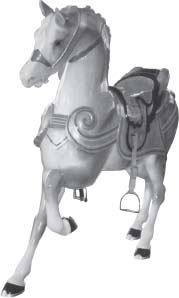
On the side the audience doesn't see, those details go missing.
From the audience's perspective
On many carousels, carved and painted details such as horse manes appear only on one side of the animal, the side seen from the perspective of observers and potential customers. Let that carousel—and this book—remind you to consider the audience's perspective when you design.
