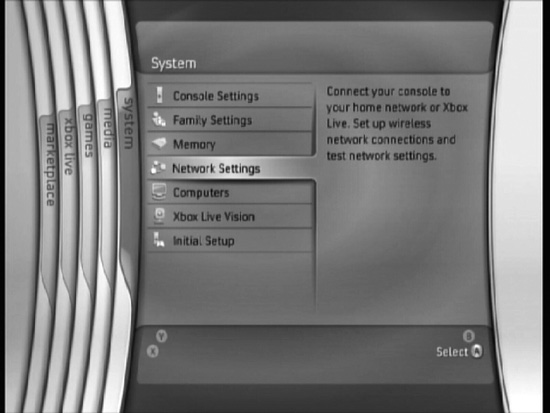1. The Xbox 360
Back in the mist-shrouded first days of the new century, Microsoft announced that its role in the gaming world was about to move from a peripheral player that concentrated on a few key games to a central figure in the console-gaming realm. And indeed, in the fall of 2001—on November 15, 2001—the Microsoft Xbox arrived.
The Xbox promised incredible gaming power based on existing computing technology, and it certainly delivered. While not the dominant force in the market, the Xbox carved out a niche for itself, and four years later (almost to the day) the Xbox 360 arrived to take Microsoft’s gaming dream to the next level.
The Xbox 360 is an incredibly powerful gaming machine with a great deal of flexibility built in to its components. The 360 can do everything from single-player gaming to online gaming (complete with headsets and video feeds) to acting as a shopping platform for electronic entertainment. And if that isn’t enough, the 360 can also serve as a very competent media center that can manage all of your music, movies, games, and photos in one convenient and powerful box.
This pocket guide is designed to help you get going, from opening up the Xbox 360 packaging to taking advantage of each feature you want to use. Because we’ve broken the chapters up into nice bite-sized chunks of information, you can quickly read about the aspects of the 360 you wish to use and then delve into to making the most of your purchase.
A Brief History of the Xbox
The genesis of the Xbox probably goes back to the 1990s when console gaming started to rocket to the forefront of the digital entertainment market. Prior to the rise of consoles, PCs were the dominant force in gaming, largely because computers offered so much power and flexibility (and connectivity) not available to the low-cost consoles. In the ‘90s, however, the Sony PlayStation’s huge success seems to have poked the sleeping bear known as Microsoft, and by late in the 1990s Mr. Gates’s company was well into the planning phase of its new gaming machine.
According to the book Opening the Xbox: Inside Microsoft’s Plan to Unleash an Entertainment Revolution by Dean Takahashi, the original name for the Xbox was to have been the DirectX-box. This name will make sense to those folks who know that Microsoft’s DirectX software lets games take advantage of everything modern computers have to offer under the Microsoft Windows operating system. Ultimately, however, the name morphed into just the Xbox, and indeed, the X part of it even showed up on the top of the original Xbox as part of the design. The original Xbox sold for $299 U.S., and while it didn’t outsell the competing consoles at the time (the GameCube and the PlayStation 2), spurred on by a game called Halo—which is exclusive to the Xbox—and by Microsoft’s stubborn devotion to its console, the Xbox was able to find its place among the other consoles. The Xbox was aided by a few other successful and exclusive games and the burgeoning online gaming trend. The Xbox has an add-on capability called Xbox Live that allows players to play online, over the Internet, against players from all over the world. Most of all, the Xbox was easy to use, and as online gaming took off, so did the popularity of the Xbox.
And if you think that Microsoft wasn’t dedicated to the Xbox, then you should consider that in September 2005, Microsoft reported that it had absorbed a four billon dollar loss in selling the Xbox over the previous four years. This loss came largely from the costs of the hardware in the Xbox (which is basically a PC computer with a high-end video card) and the need to sell the Xbox at a low price to compete with Sony’s and Nintendo’s consoles.
In 2006 the Xbox 360 (Figure 1.1) hit the streets, and as one might expect, the newest Xbox is a bigger and better machine with a faster processor, larger hard drive, faster video card, wireless controllers, and a bevy of new features that immediately made it the technological king of the console market. The Xbox 360 is a fantastic gaming machine that also strives to be the multimedia centerpiece of the home, and its ongoing success appears guaranteed.
Figure 1.1 The Xbox 360, released in 2006.

The Guts and the Glory: What’s Inside the Xbox 360
The Xbox 360 is the latest version of Microsoft’s Xbox gaming system. This is pretty much what the average person knows about the Xbox 360. There are, however, some very impressive technological goodies inside this console that make it a real humdinger of a gaming machine. An important thing to note about the Xbox 360 is that it’s basically a PC—that’s right—a home computer! Microsoft with the original Xbox basically took a stripped-down home PC, added enough memory and a fast video card to make it a great game player, and put it in a box. While I admit that’s a gross oversimplification, it’s fundamentally true. The Xbox 360 is much more advanced, however, and uses a new processor that’s you won’t find in the average PC. But at its heart, it’s still a PC that’s tricked out to run games in high definition.
There are, as I write this, three basic versions of the Xbox 360 gaming console: The Xbox 360 Arcade, the Xbox 360, and the Xbox 360 Elite. Fundamentally, the only machine that has any differences in its guts is the Elite, so the following is a list of the key features of the Xbox 360, with a few notes on differences with the Arcade and Elite:
• 20 GB hard drive (no hard drive for Arcade; 120 GB hard drive for Elite).
• Standard video cable (included HDMI and Component HD cables for Elite).
• One-month trial of Xbox Live.
• Use as many as four wireless headsets and controllers simultaneously.
• 12X DVD drive (HD DVD drive is an accessory).
• 3.2 GHz triple-core PowerPC-based central processor.
• ATI Xenos dual-chip graphics processing unit (video card).
• 512 MB of 700 MHz RAM.
• All Xbox 360 games support 5.1 channel Dolby Digital surround sound, and the 360 includes a 32-bit processor for audio.
• All versions of the Xbox 360 support high-definition outputs; however, only the Xbox 360 Elite comes with the cabling necessary for HD out of the box.
• Only the Xbox 360 Elite is capable of HDMI output.
• Each Xbox 360 comes with one wireless controller.
• Three USB 2.0 slots available (a USB hub can be used to create more USB slots).
• Two memory card slots.
• Ethernet 10/100-Mbps connection.
Xbox 360 Arcade
Priced at $279, the Xbox 360 Arcade is the low-cost model in the Xbox 360 line. The main difference between the Arcade and the other models is that the Arcade lacks a hard drive (it does include a 256 memory module) and comes with a handful of games. While the lack of a hard drive may not seem terribly important when you consider that all games come on DVD and therefore don’t require a hard drive, missing all the storage space limits many of the cool features the Xbox 360 offers. For example, a hard drive is the default location to store saved game data, but on the Xbox 360 Arcade you must use the included memory unit for this purpose. The hard drive also stores the large updates you download that allow you to play older Xbox games on the 360; and it is where demos, music videos, and movie trailers get stored when you download them off of the Xbox Live Marketplace. If any of these features interest you, play the extra cost and pick up an Xbox 360 with a hard drive; it’ll save you a lot of grief.
Xbox 360
The Xbox 360 is the standard system and includes a wireless controller (Figure 1.2), a 20 GB hard drive, and a wired Xbox Live headset for your gaming pleasure. At $349, these features are reflected in the price, but for most users the extra $70 is worth what it buys. Unless you plan on storing heaps of music and home movies on your Xbox or you are going to be downloading a ton of online games, movie trailers, and game demos, the 20 GB hard drive should do the trick for you.
Figure 1.2 The Xbox 360 is the standard model and includes a wireless controller (the Arcade comes with one too).

Xbox 360 Elite
The Xbox 360 Elite is the most expensive of the three Xbox options, and it is up to you and your usage habits whether it’s worth spending $449 for the Elite console (Figure 1.3). The most eye-popping features of the Elite are its 120 GB hard drive and a cool black finish, but it also comes with the HD Component and HDMI cables. Otherwise, it still includes a wired Xbox Live headset and a black wireless controller. The main reason to buy the Xbox 360 Elite is if you plan on using your 360 as a media center in your home. If this is the case, then the extra hard drive space is likely to come in very handy as you route your multimedia through your Xbox.
Figure 1.3 The 360 Elite represents the costliest and best configured of the 360s.

What Makes the 360 So Great?
With all the talk and hype, you might well ask what makes the Xbox 360 so great? What makes it better than, say, the PlayStation 3 or Nintendo’s Wii or GameCube? These questions are largely a matter of opinion, and so understand that opinion is what you are getting here; however, a few key aspects of the 360 make it superior to the other systems.
The games
First, the absolute most important aspect of any console system are the games available for it. Without an arsenal of killer games, even the most technologically jaw-dropping console is doomed to failure. Indeed, many pundits feel that a special game can drive the sales of a gaming unit, and it’d be hard to argue that this wasn’t the case with Halo and the first Xbox consoles. Many (including myself) feel that Halo single-handedly saved the Xbox by driving gamers to buy the console solely so that they could play Halo.
The Xbox 360 now has many great games available for it, from Halo 1, 2, and now 3 (Figure 1.4) to nonstandard games such as Guitar Hero and Dance Dance Revolution. The Xbox 360’s raw power has attracted makers of popular PC-based games to bring their games over to the Xbox, and since the Xbox 360 is largely backward-compatible with the games written for previous versions of the Xbox, the library of fun and entertaining games is significant. This fact alone makes the Xbox an attractive system.
Figure 1.4 Halo 3 is a killer game.
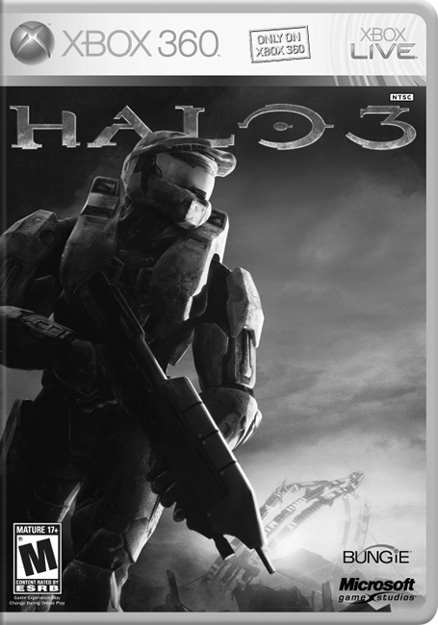
The interface
The Xbox 360’s interface—which is also known as Xbox Dashboard—(Figure 1.5) is another selling point. A graphically interesting and intuitive system allows users to log in to the Xbox Live Marketplace and download free game demos, music videos, music, movie trailers, and television shows.
Figure 1.5 The Xbox interface, called the Dashboard.

Users can also create their own gaming personas, which are forever saved (usually on the Xbox’s hard drive) and which develop as you play games with your personas. And the basic Xbox 360 system allows gamers to stay in touch with one another and even keep track of their gaming achievements across all the various games they play. That gamers can chat with other gamers and meet up for online gaming gives the Xbox 360 a sort of soul that personalizes the gaming experience.
The tabs available in Xbox Dashboard are marked clearly on the screen (as shown in Figure 1.6), but it’s worth mentioning briefly what each tab gives you (see the sidebar “Setting the Settings” for the System tab):
• Marketplace. While there is some overlap with the Media, Games, and Xbox Live tabs here, Marketplace is where you can go to purchase Microsoft Points and games and other multimedia content for your 360.
• Xbox Live. Here’s where you can manage every aspect of your Xbox Live account.
• Games. This is where you create your gamer profile, manage Xbox Live Arcade issues, find new game demos, and even access the current game that’s in the DVD drive of your Xbox 360.
• Media. The Media tab is where the gaming Xbox 360 meets the media center portions of the Xbox 360. Check out Chapter 8, “The Xbox 360 As a Media Center,” for more details on this tab.
Online play
Perhaps the No. 1 reason that the Xbox and Xbox 360 have become so successful is the clever and seamless integration of online multiplayer gameplay into the 360 experience. With a high-speed Internet connection, players can go online and easily meet up with other players from around the world and play against (or with) one another for hours on end. The cost of this service is nominal, and with Microsoft making audio and video communication a simple part of many of the games, it allows the gamer to play while communicating directly with his or her friends (or foes). A great example of this is multiplayer Call of Duty 3, a World War II-based game that involves squad-level combat. When playing online on Xbox Live, the player can talk with other members of his or her squad (with headsets like that shown in Figure 1.7), making it possible to communicate with each other during the battle, saying things like “He’s behind the staircase. Watch out!”
Figure 1.7 A wired Xbox Live headset.

The cooperative nature of online play—in many situations and across many genres of games—has made the Xbox Live portion of the Xbox 360 experience one of the most popular aspects of gaming on the Xbox and now the Xbox 360. Even if you think you are not the kind of person who would be interested in playing online against other players, it’s still worth a try because, believe me, you may very well be surprised with how much fun it is.
The last important part of the online experience is the Xbox Live Marketplace, which allows you to shop for new and exciting games, music, and movies, all from the comfort of your living room sofa (or wherever your Xbox 360 is located). The enjoyment of having everything in one place and accessible by a wireless controller makes the appeal of the Xbox 360 easy to understand.