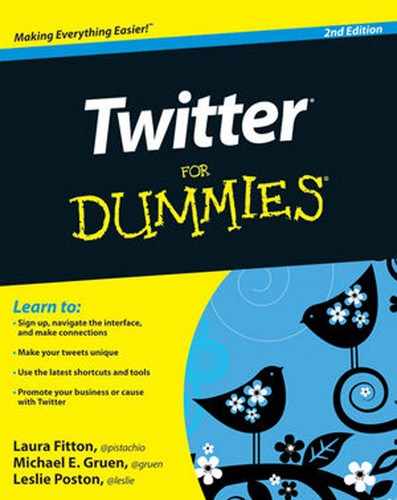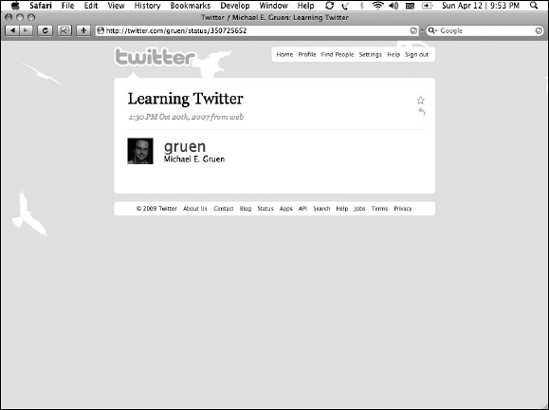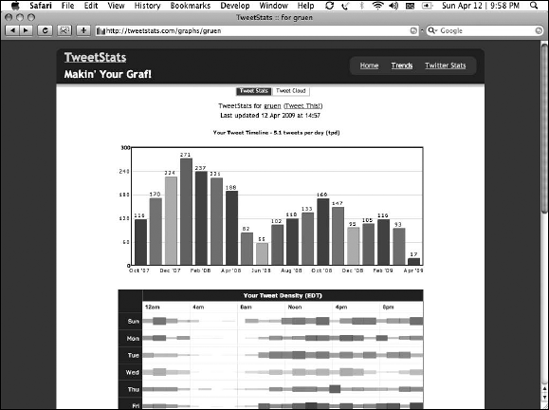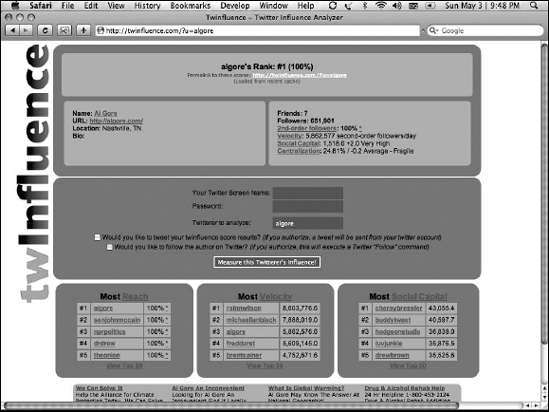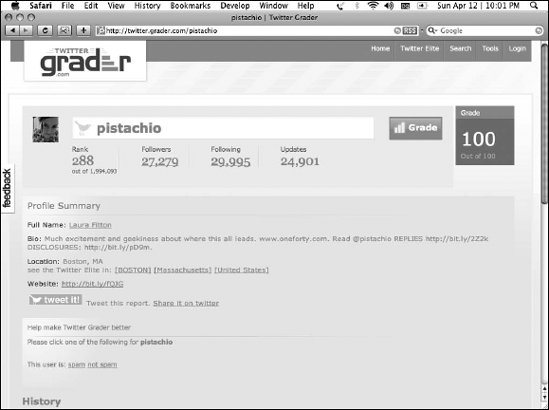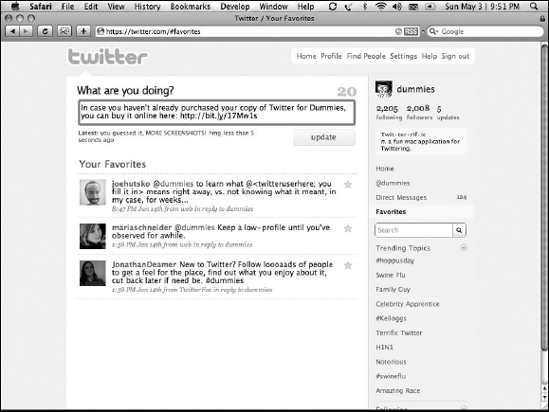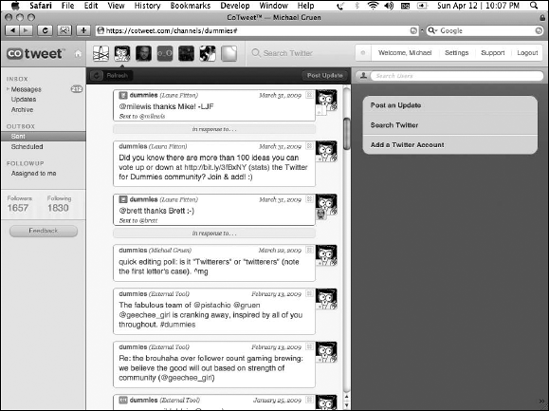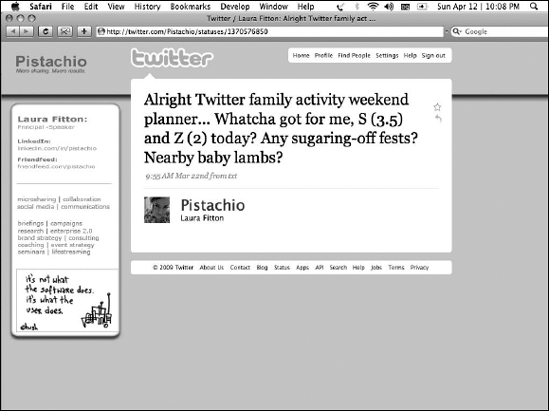In This Chapter
Diving into Twitter
Deciding whether to tweet for work or fun
Figuring out who you're tweeting to
Being yourself on Twitter
Knowing what to keep personal and private
If you let it, Twitter can conveniently become an integral part of your day-to-day life. Twitter is available almost everywhere — you can update your Twitter feed many ways on many platforms. Wherever you have Internet or cellular coverage, you can more or less use Twitter. The mechanics are pretty easy.
But as you get up to speed and even "embrace the twecosystem," writing and sharing in only 140 characters at a time definitely takes some getting used to. It may seem a bit limiting at first, but over time that limitation changes the way you write and communicate. If you plan to use the service with some regularity, you'll probably want to think at least a little bit about how your updates compare with the image you want to convey.
In this chapter, we explore different approaches to using Twitter and how you can find your own unique voice.
When you first sign up for a Twitter account, you don't follow anyone yet, and nobody follows you. Updating your feed may seem a bit awkward. You're tweeting into the void, you have no idea who's really listening (if anyone), and you're almost certainly wondering what the heck the point of tweeting even is. Don't feel bad — most everyone's first tweet (see Figure 10-1) is a little awkward. But if you follow our advice, you should be able to get the hang of Twitter in no time!
When you start following users and other users start following you, you may want to think about what sort of things you want to share with your following. For many new users, one of the great debates is whether to use Twitter for business or pleasure, and we address that a lot in this chapter. You might have joined Twitter for either reason (or both). As you come to embrace the medium to its fullest, you will find yourself figuring out what kind of voice you want to use on Twitter. The answer, as with so many answers about Twitter, depends entirely on what you want to get out of the Twitter experience.
Part of determining your identity on Twitter involves choosing your username (which we cover in Chapter 2). If you choose a nickname or pseudonym for your username, you probably aim for Twitter personal use. If you use your business name as your Twitter handle, you likely intend to create a presence for your company. But if you use your real name as your username (which is probably the best way to go), it simply implies that you are who you say you are — and you can take your account in the direction that makes the most sense to you as you evolve. That's one reason why you probably want to use your real name or some variation of it.
Note
Whatever name you pick, you can change it at any time on your Twitter account's Settings page. We explain how to make this change in Chapter 2.
No matter what you name your Twitter presence, you need a voice and personality that's uniquely yours. We go over some tips and thoughts on how to make your Twitter voice your own in the section "You as you on Twitter," later in this chapter.
Can you use something as simple as Twitter for business? Absolutely! However, you can't exactly adopt the usual salesperson "Sell! Sell! Sell!" mentality on Twitter. To operate as a successful business presence on Twitter:
Master the art of give and take.
Figure out how to engage your Twitter base in conversation.
Give your audience, clients, and customers a reason to read your tweets.
Twitter is a conversational medium, and for businesses to mesh well with user expectations, companies and businesses need to understand how to navigate the landscape as a brand. You can read about strategies and case studies in Chapter 11 (no bankruptcy pun intended).
Warning
If you're representing a large company (such as @JetBlue or @Starbucks), your Twitter presence might be a little more complicated because you're not representing just yourself, but your business — and for some companies, that may mean tens of thousands of people. That's a lot of responsibility!
If you're managing a Twitter presence on behalf of your company, we highly encourage you to start a separate account for yourself so that you can get used to the service. Before you start tweeting on behalf of your business, know what users expect from brands and businesses, and how customers like to be approached. Getting used to how businesses operate on Twitter can prevent you from making a serious faux pas down the road. That said, a lot of what makes the best business accounts great is their personality and humanity, so the case can also be made not to always have two different (business and personal) accounts.
In Chapter 11, we go over how businesses can best take advantage of Twitter.
Although Twitter can be a powerful tool for business owners and employees, it's just as powerful for individuals who really have no intention of conducting any sort of business on it (although business might happen accidentally).
Twitter was originally popular helping individuals keep in touch with their friends and acquaintances via mini-updates. Many personal Twitterers still tend to use Twitter in this manner, updating a close circle of friends about thoughts and happenings in their lives. Over time, you can keep up with — and even make new — friends you might otherwise not contact often. Twitter removes many communication barriers.
A few things to consider for your personal Twitter presence:
Tip
Keeping your tweets private: If it helps you feel more comfortable with your personal use of Twitter, you can set your updates to Private. Enabling the privacy feature ensures that no one, other than the users you authorize, has access to your updates. Note: If your friends choose to retweet something pithy you said, that tweet they share from you isn't private. However, setting your updates to Private also prevents Twitter Search from picking up your tweets; it's a minor inconvenience that you may be willing to accept if you really feel strongly about protecting your personal updates from the world.
Introducing your business: Regardless of whether you plan to build your business by using Twitter "just as a person," you might want to include some information about your occupation and company in your Twitter profile, and perhaps add a link back to your company's online presence. The social capital (trust, thought leadership, and more) that you earn within the Twitter community may lead to new opportunities for you and for your business. Also, your opinions and statements may be biased because of your job, so in the interests of transparency, disclosure is a good idea.
Making it personal: You don't have to include any business information on Twitter if you don't want to. Twitter was built with personal connections in mind. Twitter is personal, so dress up your profile and adjust your settings in a way that makes sense to you and what you want to get out of your Twitter experience.
Tip
If you're twittering as an individual who works at a company, use a real photo of yourself as your avatar and put your company logo on the Twitter background that you use for your page. By using this setup, you let people know that you're affiliated with the company, but users don't mistake you for the company's official twitterer. Be sure you follow your company's regulations regarding what you're allowed to share. For example, many Apple employees can't reveal that they work for the company.
Some of the most successful Twitter personalities have embraced Twitter by transparently sharing personal, professional, family, and other aspects of themselves all rolled together. This is nothing wildly new. We've always spent time with colleagues, clients, and our professional network at the golf course, out to dinner, attending charity events, and the like. Most networking events have a highly social component to them. It's simple: People like to do business with people they like.
Some find balancing your personal life and your professional life on Twitter tricky at first, but you can definitely do it. Give yourself time to discover what you're comfortable doing. We don't really know anyone who completely stops talking about work when out with friends — or vice versa — because work (whether we like it or not) is a big part of who we all are. Because Twitter is built for human communications, it can handle many facets of your life; you just have to find your own balance.
Balance is important on Twitter, as in life, if you want to connect with people in a genuine, mutually beneficial way. Twitter is a pretty "what you give is what you get" kind of a place. Your true voice is often the best bet, unless you're really constrained for business reasons and need to rein it in. Accounts that are nothing but business (or worse, strictly business-promotional) all the time may have a pretty hard time growing much of an engaged base.
Want to be uber-personal all the time? There is absolutely nothing wrong with that, but it will influence the size and shape of your network. Don't be offended if it's not everybody's cup of tea. Present yourself the way you feel most comfortable.
If you cover both business and personal stuff on your account but aren't an official "for the business" twitterer, it can be good to go easy on how frequently you tweet about business-only stuff. We get asked for a specific ratio all the time, and it's really hard to say. As car ads say, "Your mileage will vary." (On Twitter, #ymmv) Try a mix that's comfortable to you and then just see whether you're getting the results you hoped for. Also, please remember, the number of followers is much less important than the quality of the conversations. For long-term sustainable value, true engagement beats tonnage any day.
Tip
If you're updating under your business handle (for us, it's @dummies), followers probably expect that nearly all tweets from that account will relate to that business. After all, they're following that account for business info! If you're really inconsistent, off-topic, or overboard personally all the time, and violate your followers' expectations too much, you may find your audience shrinking. Everyone needs to strike a balance, but most successful brand accounts stay relatively on topic. If you're an individual twitterer, followers probably want to hear about you and how you're going about your business. It's a subtle difference but an important point to establish yourself as genuine, and not a selfish peddler of goods.
Your goal should be to permit your followers to get a good understanding of what your business offers and come to trust you as who you are. Make the bulk of the content that you add to Twitter about you and the value that you provide (as a person and through your work). Think of some updates as "give" and other updates as "take": When you share or talk about things that are genuinely useful and helpful to customers, you're providing something they want. That sets the stage for occasionally promoting the goods or services that you sell, because you've earned the trust and attention of your readers. Just remember that promotional tweets that aren't framed from the perspective of your customer's needs too often come across as a "take" because you're asking for followers to buy what you're selling.
Want to know if the balance you strike is effective? Re-read your tweets at the end of the day or the end of the week and keep an eye on replies, re-tweets, the numbers of people clicking links you share, and, yes, follower growth. If you feel that your update stream comes off as too sales-y, then back off on the selling and stick to providing value. Twitter's about being a genuine individual. Over time, Twitter gives your followers a lot of information about you, who you are and what you represent. That builds trust, confidence, and interest in you. Be real.
Tip
Like with the individual and business-only accounts, be sure to give your name in your bio. Transparency about who you are and what you do can go a long way toward growing your Twitter foundation. And a good Twitter foundation is key to establishing a stable and growing Twitter network. Using your real name adds to your value as an individual.
Just as in other business interactions, you need to be genuine on Twitter and establish yourself as a trustworthy, multidimensional person.
At the same time, think carefully about how much of your private matters you want to share. Occasional mention of your love life, health, and other more personal stuff can be very funny, very humanizing, and very honest, but being really negative, self-indulgent, or tedious about the same will put people off. When you really need to talk about those things, it's very possible you'll find supportive people on Twitter. Having found something in common or someone who wants to help, you may even get into a more in-depth conversation with a twitterer via DM or leave Twitter altogether via e-mail, IM, or over your favorite beverage. You can also definitely connect with people on more public personal topics like sports, TV, books, movies, or politics without revealing all your deepest secrets.
Tip
As a person on Twitter, you might find value in talking about your business problems in the open. Many fellow twitterers are willing to give you advice about how to overcome a business challenge or situation. If you've spent time cultivating a network that works for you, you have many resources at your fingertips. Ask them!
Whether you're a business or an individual on Twitter, if you want to grow your Twitter network, it's helpful to think about your audience. If you haven't transplanted your existing social networks onto Twitter, it may be a good time to do that and to put a bit of time and effort into expanding your network.
Think about the kinds of people you'd like to talk to or the subjects you'd like to discuss through Twitter. Trying to build up business? Target your customers. Want to communicate with other avid cyclists on Twitter? Search keywords and look to see who tweets about major cycling events. Send updates that are relevant to whomever you'd like to reach or about the topics that interest you and engage yourself in that conversation. Yes, it's that easy.
When you start using Twitter, it's pretty hard to determine who your audience will be — your followers grow based on what value you can provide for other users. So, if you're trying to reach other cyclists to talk about racing, the Tour de France, or the latest in derailleur technology, start talking about it and search for other users already chatting about the subject. (You can find out about searching for users and topics in Chapters 5 and 9.)
Tip
You don't have to be one-dimensional in your Twitter chat — if you want to engage cyclists, you don't always and only have to talk about cycling. People understand that you have more to you than a single activity or idea (unless you're a company or targeted Twitter account, for which the implicit rules are a little different — see "Your business on Twitter," earlier in this chapter), so don't feel that you need to talk about only one thing to be of value to your target audience. Be yourself and talk about the things you like; but, if you want to engage other cyclists, just talk a bit more about cycling than anything else. That's all. Over time, your cycling network will grow.
Although you have little direct control over who follows you, you can easily see what sort of user you're attracting. Browse through your list of Followers and click through to open some of their profiles to get a general idea of who's following you (on any Twitter screen, click the Followers link under your name in the sidebar).
When you look into who's following you, you might realize that you're drawing unexpected people as followers. Reaching people and businesses you never expected to reach is most likely not a bad thing. If you're a business, unpredicted followers could show that you're increasing your business's social reach, meaning a sign of successful Twitter use. If you're twittering as an individual, you're broadening your horizons — and other users consider you and your tweets interesting.
You can help guide who tends to follow you by talking about a myriad of topics. People aren't one-dimensional, and no one really expects you to be on-point all the time. Although you may have interests that you talk about more than others, getting a sense of what you're talking about and whom you're talking to can come in handy — it enables you to target your tweets to topics that are most interesting to your followers.
One of our favorite tools for understanding how often and what you're updating is TweetStats (www.tweetstats.com). This tool enables you to see who you're talking to, when you're talking, and what you're talking about — all in graph form. Figure 10-2 shows an example of the type of information TweetStats reports.
If you're targeting specific people with whom you want to interact more regularly, find a way to add value to the interactions for them. You can target these types of people by searching keywords and hashtags for that topic and seeing who uses them and who the real leaders appear to be. Once you're following a few key people within that interest area, look for whom they talk to, listen to, and value. For example, if you're a gardener, check to see who Martha Stewart (@MarthaStewart) follows and talks to about gardening topics. Click through any appealing @replies and consider following those people. You can also use this information to get a sense of what's important to any given twitterer and what types of information they like to receive. With Twitter, you can essentially browse not only the connections between people, but also between topics of interest. You can also easily drop into active ongoing conversations about specific themes. One or two key people can lead you to an entire subject matter landscape on Twitter.
In a very real sense, an individual or Twitter account that represents something can become the foundation for a community. Likewise, if you're trying to target a specific type of individual, go to the Twitter streams of those individuals and see what they're tweeting about. Join the conversation that they're having with other people and engage those other people, as well. Over time, if you're adding value to that conversation, then other people look to you as a person who's involved and relevant in that community, whether it's computer programming, baking cupcakes, or cancer research.
While you start to gain a foothold within communities on Twitter, you might want to get a sense of what your network looks like and how far your updates travel.
Note
As you read, please bear in mind that some of the less measurable results are the most important. The most important thing to measure is the thing you're actually trying to accomplish, not just numbers for numbers' sake. Are you meeting new friends? Finding new business leads? Sharing information widely about issues important to you?
Do your messages spread? In her keynotes, Laura argues that messages can be much more important influencers within Twitter than influential accounts and individuals, because good messages get repeated. A truly great message, even if it starts in quiet little corners of Twitter among people with small following networks, will echo and get repeated until eventually it reaches much of the network.
Twitter itself has a very primitive way of measuring your reach: You have following and followers counts. Although those numbers would seem to provide a good baseline for understanding how far your updates go and to whom, they don't say much about what types of people follow you and how influential those followers are. In response, the Twitter community has developed a number of tools to help gauge and measure influence and reach. Less ethical people aggressively boost their follower numbers, sometimes through questionable habits like following people just until they follow back and then dropping them to go follow someone else. Important lessons? Don't automatically trust an account with a really high number of followers. Don't build your network around high numbers at the cost of high relevance and high engagement.
Twinfluence (www.twinfluence.com), shown in Figure 10-3, and TwitterGrader (http://twitter.grader.com), shown in Figure 10-4, can help you figure out how you compare with other users, but even they use fairly arbitrary measures. You can also use these sites to determine who the popular users are in your geographical location.
For major cities, such as New York, Boston, and San Francisco, there might just be too many twitterers for these tools to really help you; but in smaller towns and metropolises, these statistics might quickly help you identify some real community leaders whose tweets would contain valuable information about the area and connection to others there.
Note
For all intents and purposes, these numbers don't really measure influence or reach. The results you can get from these sites are so imprecise and subjective that they provide only a rough understanding of how influence flows through the Twitter ecosystem. First and foremost, use Twitter to communicate; and, although high follower counts may indicate genuine popularity, they can be gamed and don't necessarily indicate importance or quality. Laura goes so far as to say, "The most important, influential person in your Twitter stream is you; be proactive about your life."
Twitter, by itself, can tell you only the number of people you follow and the number of people who follow you. As described in the previous section, those numbers give you just part of the story.
If 100 people follow you and communicate with you, then your actual extended network is much larger than 100 people because conversations relay messages and connect new people on Twitter. Say that Follower #86 has 1,000 followers. Whenever Follower #86 mentions your name, 1,000 people receive an update that contains your name. And you may find that kind of exposure quite useful. Twitter is an excellent way to "harness the power of loose ties" or benefit from friends of friends of friends who are more likely to know about things nobody in your social group knows.
If Boston-based Laura was trying to locate a venue in Nashville, Tennessee, to hold a Twitter marketing seminar, she might send an update that reads, "Trying to locate a good 700-person venue in Nashville to give a talk. A place to stay would be nice, too. Suggestions?" Because thousands of people read Laura's Twitter stream, chances are good someone lives in Nashville. If any of those handful wanted to connect Laura with a local business owner, they might ask their own networks, who may have an answer based on their own geography. In this sense, Laura's primary network gives her secondary access to all her follower's networks, as well.
It's pretty cool how friends of friends can end up becoming your direct friends, too. Say you're following five friends, and two of them are constantly communicating (via @replies) with some other person whom you don't know. Out of curiosity, you may start following that other person just to make sense of your friends' conversations. Because you're friends with two people that the other person talks to frequently, he follows you back. Now, all of a sudden, you have both a larger Twitter network and extended network.
Tip
Although finding new and interesting people in your Twitter network happens organically, the Twitter community has come up with a couple of tools to help grow your network in a way that's relevant to you. You can browse interesting tags for people in the Twitter directory www.wefollow.com that Digg CEO Kevin Rose (@kevinrose) started in spring 2009, or the service www.MrTweet.com (@mrtweet), a program that combs your Twitter network and recommends new people for you to follow. In our experience, Mr. Tweet is pretty accurate in automatically finding people who are relevant in scope to what you talk about and what your network looks like. Give it a try!
Because of the frequency and personal nature of what people share on Twitter, any twitterer absolutely must be genuine and real, whether she's representing a business or tweeting as an individual. Joining Twitter as a private citizen is the route many users take, even if they have business to promote. Twitter is ideally suited for personal connection, and you can often more easily make yourself accessible and personable when you use Twitter as a person, not as your business.
You see the phrase "join the conversation" bandied about a lot on Twitter. If you're representing a business, you can get a dialog going very easily: Just search for users who have mentioned your products or the types of problems you solve and follow them. If you have something relevant to say, engage them in conversation using the mention they made as a starting point.
Warning
We go over how businesses should approach using Twitter in Chapter 11, so read through it to avoid any complications or Twitter faux pas. Singling users out and asking them questions may be appropriate for some products, but that approach may be completely inappropriate for others. Twitter's just another engagement point for your communications, marketing, and public relations, so know the rules of the road before you start driving too fast.
If you're representing a business, mentioning little-known facts or interesting things about what you do or sell can start a conversation. You can also talk about your staff; tell interested twitterers how you (or someone else) make what you sell; or take the easiest route of all and ask your fellow Twitter users what they think of your product or service, and how they think you can improve or expand.
By way of getting started, many new users start sharing links with a bit of commentary on their Twitter stream, as shown in Figure 10-5. For many users, sending a link provides a great way to get a commentary started about something you find interesting. Give it a shot and see what happens. Here are the basics for sharing links. (You'll probably want to use a link shortener most of the time, though. Review Chapter 9 for a refresher on how to do that.)
Copy the link's URL and paste it in the What's Happening? box.
Type a comment about the link in the What's Happening? box (either before or after the link).
Post your tweet by clicking the Update button.
Usually after you post the tweet, Twitter shortens the URL for you using TinyURL.
Some users post a lot of links — some users like to use RSS or other tools to automatically update their Twitter streams with links to interesting articles that they're reading. Others just post links by hand.
Warning
Linking to interesting articles changes the way that your Twitter audience perceives you. Remember, people follow you because you add value to their Twitter streams; but if you flood your stream with links that aren't relevant to your audience, you may start to annoy some of your following. By adding a link to a tweet that you post, you draw attention to the targeted Web page, photo or video, and you're implicitly endorsing it as a good use of your followers' time. Abusing that assumption will erode the interest and trust your followers have in you and reduce the effectiveness of your network.
Note
If you do a lot of linking, review Chapter 9 so that you can track links like a pro. By using tools such as bit.ly (http://bit.ly), you can find out which Twitter users are linking to the same articles, which is a great way to start a conversation.
Your update stream is by far the most important part of your Twitter profile. However, your profile's presentation also needs to reflect something about you. In the same way that you wear a nice set of clothes to a job interview, you want to dress up your profile so that it reflects the image that you want to convey to the world.
Note
Although you may have your update stream protected in your Twitter account's settings, anyone in the world can view your Twitter profile (at http://twitter.com/yourusername). Be sure that you're comfortable with the world seeing whatever you put in your profile.
Whether you're a business or a private citizen, your followers and potential followers react much more favorably if you include in your Twitter profile a photo of yourself and a link to something about you. People like to know who they're talking to, and when you present an image that reflects who you are, other people become willing to be honest and open with you.
Tip
If you're representing a large, iconic brand on Twitter, you can do your Twitter profile in your corporate colors. However, because Twitter's strength is in personal connections, you need to have actual people representing your brand's Twitter presence. Use a service such as CoTweet (http://cotweet.com), shown in Figure 10-6, to mark each tweet with its author, and in the 160-character bio on Twitter.com, let readers know who each set of initials belongs to.
Too many team members to list? You can show them off in your background graphic the way @CoTweet itself does. (Note: In the interest of full disclosure, Laura is an adviser for @CoTweet.) Check out Chapter 11 for more recommendations on the best ways for businesses to tweet.
Authentic people and businesses, using Twitter in a real and interactive way, can experience tremendous growth and return on investment from Twitter because they make real contributions and build up a rich base of trust, influence, and social capital. People respond much better to an authentic, human voice. They engage more closely because they feel comfortable responding, retweeting, and otherwise paying attention to the genuine voice. Bring some value to the twitterverse by adding your authentic contributions, whatever those may be.
For example, if you're tweeting about politics, whether you're a conservative, moderate, liberal, apathetic, or whatever, feel free to agree or disagree with someone — Twitter is, after all, a digital extension of real life, so if you want to engage in that type of dialog, be yourself. Don't try to come off as something you're not just to appeal to people.
Note
If you're representing a business or tweeting on behalf of your company, you probably want to avoid politics, religion, sex, and other hot-button topics, so as not to offend your potential customers.
Your update stream speaks volumes about you. Twitter is a network built on trust and relationships, and being insincere jeopardizes the quality and effectiveness of your network, both on- and offline. You lose some of that hard-won trust that you've been building since you joined Twitter.
Tip
Even though you want to be genuine and real at all times, remember that you can easily forget to be nice to people behind the safety of a monitor and keyboard thousands of miles away. Treat others with respect, as you hope to be treated, and you can have a positive online experience. Try not to engage in arguments over petty things — this behavior gets you branded as a troll, and people start to avoid you and stop taking you seriously. (Get the scoop on trolls in the sidebar "Don't feed the trolls," in this chapter.)
When you're on Twitter as an individual, if you share a favorite cause or a local event in a way that makes it interesting to others, you'll attract those with common interests. They may get involved and show support, and the more fellow twitterers know about you and about the things you have in common, the more connections and ideas will flow in your network.
Don't be afraid to voice your support for social causes and charities. By tweeting about your cause, you both spread awareness about what's important to you (which may lead to more contributions for that cause or charity) and give your audience a better idea of who you are as a person.
So, if you're passionate about cancer research, domestic violence, or another cause and want to have a fundraiser for it, a Twitter update that you send about the fundraiser might get repeated and reach 50, 500, 5,000, or 50,000 people (or more) who are directly and indirectly connected to you. Spread the love!
Many have raised money for worthy causes right on Twitter. One of the first was Beth Kanter (@kanter) whose network sent a Cambodian woman to college in a matter of a few hours of Twitter conversation about it and links to a donation site. For more about Twitter and charity, see Chapter 13.
Above all else, remember that Twitter is a public forum. Even when you're talking to your trusted Twitter network, your tweets are very much public; Google and other search engines still index them, and anyone on the Web can link to them.
Note
You can adjust your settings to prevent search engines and the occasional passerby from viewing your updates by protecting your account.
All the public exposure that Twitter offers can really help promote you and your business, but that exposure also comes with some responsibilities:
Use common sense! Don't publicly tweet or @reply someone your address, phone number, or other personal details that you should keep private. Send that kind of information via DM (direct message) — or, even better, via e-mail, instant message, or phone. Keeping your personal details private protects both you and anyone in your care, such as your kids.
Use DMs cautiously. Typing d username and then your message does send a private direct message from any Twitter interface. But trust us, if you made a typo or wrote dm username, you would not be the first person to accidentally post a private DM publicly. In fact, the problem was so rampant that you can use the dm shortcode to DM someone. But, in our opinion, that doubles your chances for a typo, so keep in the habit of using just 'd'.
Tip
To avoid accidental updates, make it a habit to use the Message button on a user's page, double-check your d username tweets before posting, or use
http://twitter.com/direct_messagesto send DMs. You want to be extremely careful if you decide to send sensitive information by DM. Better yet, use an even more secure medium like e-mail or even encryption. Never send passwords, credit card numbers, social security numbers, or other valuable private data by Twitter (or even e-mail, for data that secure).Maintain boundaries. Try to be aware of how you are (or aren't) maintaining boundaries with the people you interact with frequently on Twitter. Especially before you agree to meet someone in person, take a look at how you've interacted in the past and make sure that you've kept your relationship clear from the start, whether it's for business or friendship.
Many people opt to not even use the real names of family members or children who don't use Twitter. Twitterers commonly refer to relatives, friends, and kids by nicknames or initials, just to give those loved ones a layer of protection. Use a bit of caution and ask permission before tweeting someone's real name (or any other information that we mention). Laura, for example, uses her daughters' initials S and Z, as shown in Figure 10-7. Twitter is a powerful influence on search engines, so casual mentions of unique names remain findable for a long time. If Laura even used their first names on her tweets (which all also contain her last name), they'd likely appear visibly in Google search results for their firstname lastname. Don't believe her? A Google search for Z Fitton (or Z Fitton Pistachio) brings up a few recent tweets about her antics.
The same words of caution go for any number of personal details. Dive into information about your health or your private life in private conversation. Although being authentic and a little bit personal goes a long way on Twitter, everyone understands that you need a layer of privacy to keep you, your loved ones, and the details about them safe.
After you Twitter for a while, you've given away a lot of information about yourself. If you mention who you spend time with or that you always hang out at a certain cafe, someone can start tracking where you've been and what you're doing. We don't want to scare you — but whenever you post in a public medium, anyone could go through the information you've published, later on, and start piecing things together. Laura loves the unique charms of her neighborhood and street, but she keeps the details really fuzzy, preferring Boston as specific enough.