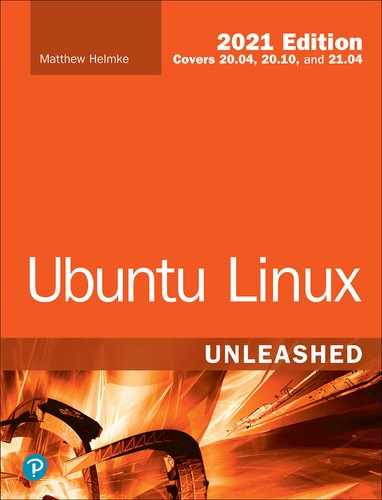Chapter 5
On the Internet
The Internet is used everywhere. From cell phones to offices, from game consoles to tablets, we are surrounded by multiple access routes to online information and communication. Ubuntu is no outsider when it comes to accessing information through the Internet; it comes equipped with all the tools you need to connect to other people around the globe.
A Brief Introduction to the Internet
The Internet itself was first brought to life by the U.S. Department of Defense in 1969. It was called ARPANET, after the Department of Defense’s Advanced Research Projects Agency. Designed to build a network that would withstand major catastrophe (this was the peak of the Cold War), the agency soon grew to encompass more and more networks to build the Internet, essentially a massive network comprised of all these other networks. Then, in 1991, Tim Berners-Lee of CERN developed the idea of the World Wide Web, including Hypertext Transfer Protocol (HTTP) and Hypertext Markup Language (HTML). What most people think of today as “the Internet” is really just part of it, the World Wide Web.
The Internet used to mean using many applications and protocols to interact with others, acquire information, and do things. Programs such as Archie and Gopher were used to retrieve information, elm and pine were used for interacting with email, and Usenet was the place for interacting with others via the first worldwide messaging board. All of these have been long surpassed by one protocol, HTTP, and one idea, the World Wide Web.
With that in mind, we don’t cover the older technologies that most people will never use that were covered in previous editions of this book. Most interaction today is via the Web. Entire operating systems have been superseded in some cases by just a minimal OS layer and a platform powered by web access, as in inexpensive laptops running Chrome OS. So instead of covering antiquated programs, we present a short chapter on some web browser options.
Getting Started with Firefox
One of the most popular web browsers, and, in fact, the default web browser in Ubuntu, is Mozilla Firefox (see Figure 5.1). Built on a solid code base that is derived from the Mozilla suite, Firefox offers an open source and secure option for surfing the Internet, regardless of operating system.
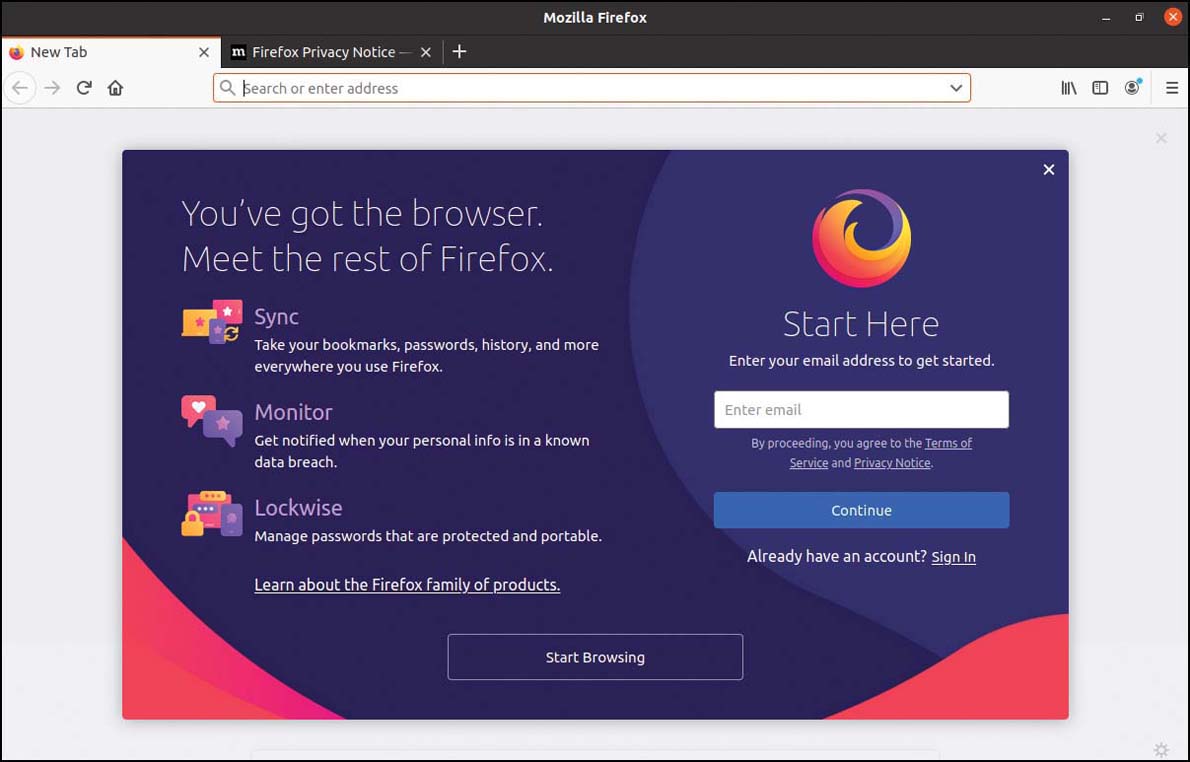
FIGURE 5-1 Mozilla Firefox enables you to add numerous extensions to further enhance your web experience.
In Ubuntu, you can find Firefox from the sidebar or by searching under Activities for “firefox.”
Beyond the basic program are a plethora of plug-ins and extensions that can increase the capabilities of Firefox beyond simple web browsing. Plug-ins such as Java are available for installation instantly, offered to you when first needed, as are multimedia codecs for viewing video content. Extensions provide useful additions to the browsing experience. For example, ForecastFox is an extension that provides your local weather conditions, and Bandwidth Meter and Diagnostics is a tool that calculates your current bandwidth. There are many more extensions and plug-ins that you can use to enhance your browsing experience, and you can find them by pressing Shift+Ctrl+A while in Firefox.
You can find and obtain plug-ins and extensions easily because Mozilla developers have created a site dedicated to helping you get more from Firefox. You don’t have to search to find the site as there is a link in the Firefox menu at Tools, Add-ons, Get Add-ons that takes you directly to it. A particular favorite is the Adblock Plus plug-in, which enables you to nuke all those annoying banners and animations that take up so much bandwidth while you are browsing.
Checking Out Google Chrome and Chromium
The most popular browser today is Google Chrome (see Figure 5.2), which also runs on Linux. This browser is fast, secure, expandable with extensions, and the hottest new toy on geek desktops. It is based on WebKit and other technologies, and it downloads and renders quickly while being compliant with standards. You can learn more about the easy installation of Google Chrome at www.google.com/chrome.

FIGURE 5-2 Google Chrome running in Ubuntu.
Chrome is not completely open source, but the main foundational parts are open source and are made available as Google Chromium, which has most of the functionality of Chrome but is missing the Google branding and automatic updates; it is used as the test and development foundation for Chrome releases. (As a point of interest, chromium is the metal from which chrome is made—hence the names.)
You can learn more about Chromium at www.chromium.org. You can install chromium-browser from the Ubuntu repositories.
References
▸ www.mozilla.com—The home page for Firefox
▸ www.google.com/chrome—The home page for Chrome
▸ www.chromium.org/Home—The home page for Chromium