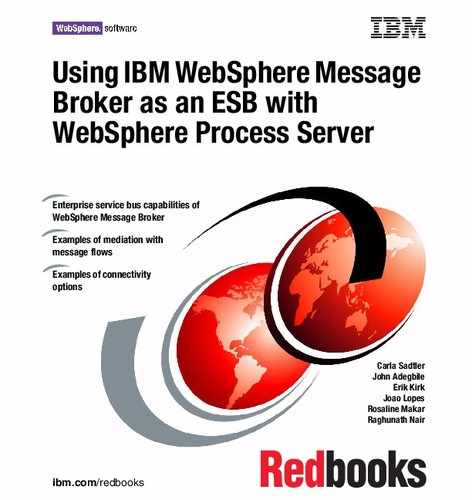12 Using IBM WebSphere Message Broker as an ESB with WebSphere Process Server
2.1 Overview of WebSphere Process Server
Figure 2-1 shows an overview of the components in WebSphere Process Server.
Figure 2-1 WebSphere Process Server architecture
WebSphere Process Server includes three layers:
? The
SOA core layer consists of the following components:
–The
SCA presents all elements of business transactions, including access
to Web services, Enterprise Information System (EIS) service assets,
business rules, workflows, databases, and so on, as service components.
The SCA separates business logic from implementation, so that you can
focus on assembling an integrated application without knowing the
implementation details. Service components can be assembled
graphically in IBM WebSphere Integration Developer, and the
implementation can be added later.
–
Business objects define the data flowing between SCA components.
Business objects provide an abstraction for data access and are based on
a data access technology called
Service Data Objects (SDO). SDOs
provide a universal means of describing disparate data. Business objects
provide rich features to map, manage, and transform data to underlying IT
and are described through a standards-based XML schema.
– With the
Common Event Infrastructure (CEI), service components can
emit events that can be captured by business monitors such as
WebSphere Application Server (J2EE Runtime)
Service Component
Architecture
Business
Objects
Common Event
Infrastructure
Interface
Maps
Business
Object Maps
Relation-
ships
Dynamic
Service
Selection
Dynamic
Service
Selection
Human
Tasks
Human
Tasks
Business
State
Machines
Business
State
Machines
Business
Rules
Business
Rules
Business
Processes
Business
Processes
Mediation Flows
(ESB)
Mediation Flows
(ESB)
Foundation
Service
Components
Supporting
Services
SOA Core
Chapter 2. Business processes with WebSphere Process Server 13
WebSphere Business Monitor for real-time monitoring of business
processes.
?
Supporting services are components that are needed in any integration
solution, including data transformation and synchronization services. This
layer contains the following components:
–
WebSphere Enterprise Service Bus provides the ESB functionality, with
mediation flows that can operate on messages to perform XML-based
data transformation, protocol transformation between various transports,
custom Java operations, and routing.
– Using
interface maps, you can invoke components by translating calls to
them. It is possible for interfaces of existing components to match
semantically but not syntactically. This is especially true for components
that already exist and services that need to be accessed.
–With
business object maps, you can translate one type of business object
into another type of business object. You can use these maps in a variety
of ways, for example, in an interface map to convert one type of parameter
data into another.
– You can use
relationships to establish relationship instances between
object representations of the same logical entity in disparate back-end
systems. You may want to access the same logical entity within business
integration scenarios. For example, the same customer’s address might
need to be updated in various back-end systems, such as an enterprise
resource planning (ERP) system and a customer relationship
management (CRM) system. These relationships can be established and
managed automatically using the relationships service component. These
relationships are typically accessed from a business object map when
translating one business object format into another.
– You can use
selectors for dynamic selection and invocation of different
services, which all share the same interface. WebSphere Process Server
offers a Web-based interface to enable dynamic updates to the selection
criteria and target services, which means that a module that has been
deployed at a later time can still be called by this selector component,
enabling dynamic changes to the integration solution.
? WebSphere Process Server provides the following
service components:
–A
business process component implements a Business Process Execution
Language (BPEL)-compliant process. You can develop and deploy
business processes that support long- and short-running business
processes and a compensation model within a scalable infrastructure. You
can create BPEL models in WebSphere Integration Developer or import
from a business model that you have created in WebSphere Business
Modeler or any other modeling tool that supports the BPEL standard.
..................Content has been hidden....................
You can't read the all page of ebook, please click here login for view all page.