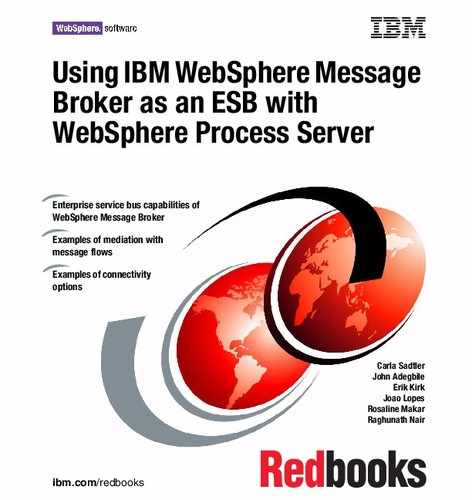294 Using IBM WebSphere Message Broker as an ESB with WebSphere Process Server
Reply activity
The Reply activity returns the response to the business process client. See
Figure 9-24.
Figure 9-24 Reply activity
The business process is connected to the import component in the assembly
diagram.
Java snippets
We included three basic Java snippets in the business process. These snippets
simply write a timestamp entry to SystemOut log indicating its place in the
process.
9.5.5 Import component and binding
The business process uses the SendOrderMQImport component to send an MQ
message to a WebSphere MQ queue called INPUTQ. The message launches
the message flow in WebSphere Message Broker. This import component has
the SendInterface interface (Figure 9-11 on page 287).

Chapter 9. Scenario: Asynchronous callback 295
The import has an MQ binding with the settings shown in Figure 9-25. These
settings correspond to the WebSphere MQ configuration.
Figure 9-25 MQ import binding properties
Data bindings, specified when you generate the MQ binding, handle the
transformation of data passed as an SDO in an SCA application and the native
format in WebSphere MQ.
Four body data bindings can be specified for an MQ import using the Request
Serialization type field. In this scenario, the request serialization type is set to
Serialized as XML, meaning that the SDO will be serialized as XML before
sending the message to the queue. This option has been chosen because the
WebSphere Message Broker message flow is using an MQInput node that has
an XMLNS parser.
..................Content has been hidden....................
You can't read the all page of ebook, please click here login for view all page.