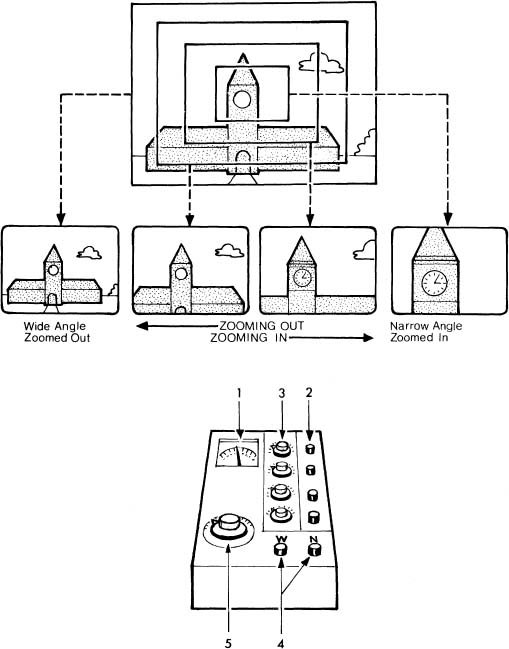Zoom lenses vary considerably in design and optical quality. As you would expect, precision systems are correspondingly more expensive, and are generally much larger.
Whether any lens’s limitations are apparent, will largely depend on the kind of subjects you are shooting. Where your audience is concentrating on the action (e.g. newscasts), or the subjects themselves are less critical (e.g. general location shots), any shortcomings will usually be overlooked anyway. But there are situations where any defects will be obvious to even the casual viewer.
If for instance, you take close shots of graph paper, sheet music, maps or fine print, and slowly zoom in and out, you may well find that:
• The image is not as sharp as you would have liked. The resolution (definition) is too limited.
• Sharpness drifts as the focal length is altered, and the focus control needs to be readjusted to compensate (tracking error).
• The picture’s brightness or exposure varies as the focal length is changed (varying light transmission). This may only happen at the telephoto end of the zoom range (ramping).
• Distortions develop, especially at the corners and edges of the frame. Straight lines bend, areas stretch or contract (geometrical distortion).
• Various optical shortcomings (aberrations) may soften the image, producing flare (veiling), unevenness (shading), etc. Internal reflections can cause ghost images of e.g. oncoming cars’ headlamps and street lights.
Zoom lenses are made with maximum/minimum angle ratios ranging from 5:1 to 40:1 or more. Many introduce a flip-in extender lens in mid-range (with some overlap) to increase the overall coverage – but at the expense of reduced definition and light losses.
Studio cameras are often fitted with a shot box. It may be attached to a panning handle, or integrated into the camera head itself. This device has push-buttons which select pre-set lens angles. You can switch instantly or at an adjustable speed, to pre-arranged shot sizes. Otherwise you have to rely on your memory, and adjust the zoom while watching the viewfinder, or check the settings on a built-in meter. Where a director has planned to use certain lens angles for pre-arranged camera positions, you can set up the shot box to these chosen angles.
Zooming
Zooming-in progressively fills the screen with a smaller section of the scene (narrowing the lens angle; increasing the focal length).
Shot-box
Located on a pan-bar or in the camera head, the shot-box pre-selects lens angles.
(1) Meter indicates focal length/lens angle; (2) angle-select buttons; (3) pre-set angle for button selection; (4) move to widest/narrowest angle; (5) zoom speed.