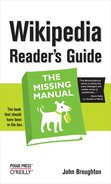Index
A note on the digital index
A link in an index entry is displayed as the section title in which that entry appears. Because some sections have multiple index markers, it is not unusual for an entry to have several links to the same section. Clicking on any link will take you directly to the place in the text in which the marker appears.
Symbols
- ! (exclamation points)
- invisible comments and, Types of Markup
- # (pound signs)
- numbered lists and, Types of Markup
- ' (apostrophes), text formatting and, Adding Text
- * (asterisks)
- bulleted lists and, Types of Markup
- / (slash), in paired tags, Types of Markup
- <> (pointy brackets), in tags, Types of Markup
- = (equal signs), section headings and, Adding Text
- [] (square brackets), links and, Types of Markup
- {} (curly brackets), templates and, Adding Text, Types of Markup
- | (vertical lines)
- tables and, Types of Markup
A
- A-Z index, The A-Z index
- adding text, Adding Text
- apostrophes ('), text formatting and, Adding Text
- article talk pages, How Good is Wikipedia?
- articles
- categories, Categories
- editing sections of, Editing Article Sections
- featured, How Good is Wikipedia?
- in need of updating (CAT:UP), Working on a Known Problem
- random, selecting, Random article, Selecting a Random Page
- requested, Missing Articles, Missing Articles
- asterisks (*)
- bulleted lists and, Types of Markup
B
- biased viewpoint, A Few Words about Content
- <blockquote> tags, Types of Markup
- <br> tags, Types of Markup
- brackets
- curly ({}), templates and, Adding Text, Types of Markup
- square ([]), links and, Types of Markup
- bulleted lists, Types of Markup, Types of Markup
C
- caches
- purging
- shortcut (WP:PURGE), Saving
- capitalization
- of shortcuts, Practicing in the Sandbox
- categories, Categories
- templates for cleanup, Understanding and Using Templates
- category links, Types of Markup
- closing tags, Types of Markup
- comments
- invisible, Types of Markup, Types of Markup
- posting, Articles with Problems
- conflicts, edit, Saving
- content policies
- neutral point of view, A Few Words about Content
- copyediting
- random articles, Selecting a Random Page
- cross-references (see links)
- curly brackets ({}), templates and, Adding Text, Types of Markup
D
- disambiguation
- pages, Selecting a Random Page
E
- edit box, Starting, Previewing, and Saving Your Edit
- creating wikilinks in, How to Create Internal Links
- formatting text in, Adding Text
- edit conflicts, Saving
- edit mode, Practicing in the Sandbox
- edit summaries, Previewing, Previewing
- legend (WP:ESL), Previewing
- prompt to enter, Previewing
- Edit summary box, Previewing, Previewing
- edit this page tab, Practicing in the Sandbox
- edit toolbar, Adding Text
- editing, Editing for the First Time–Working on a Known Problem
- adding text, Adding Text
- article sections, Editing Article Sections
- conflicts, Saving
- edit box, Starting, Previewing, and Saving Your Edit
- edit toolbar, Adding Text
- in sandbox, Practicing in the Sandbox
- lead sections, Editing the Lead Section
- previewing changes, Previewing–Previewing
- saving changes, Saving
- spelling guidelines, Working on a Known Problem
- edits
- previewing, Previewing
- ending tags, Types of Markup
- English variations (WP:ENGVAR), Working on a Known Problem
- entry points, Other entry points
- equal signs (=), section headings and, Adding Text
- exclamation points (!)
- invisible comments and, Types of Markup
- external links, Types of Markup
- square brackets ([]) and, Types of Markup
F
- fairness of coverage, A Few Words about Content
- featured articles, How Good is Wikipedia?
- footnotes
- tags for, Types of Markup
- formatting, Wiki Markup: From Edit Box to Screen
- (see also wiki markup)
- text
- boldface, Adding Text
- in edit box, Adding Text, Adding Text
- italics, Adding Text
- spaces, Adding Text
- forward slash (/), in paired tags, Types of Markup
G
- Go button, Searching Wikipedia
H
- headings, section (see section headings)
I
- invisible comments, Types of Markup
- italic text, Adding Text
L
- lead sections
- editing, Editing the Lead Section
- links, What links here
- category, Types of Markup
- external, Types of Markup
- guidelines for linking, How to Create Internal Links
- piped links, How to Create Internal Links
- square brackets ([]) and, Types of Markup
- wikilinks, Types of Markup, How to Create Internal Links
- lists
- bulleted
- markup for, Types of Markup
- numbered, markup for, Types of Markup
M
- Main Page, Navigating from the Main Page
- maintenance, articles in need of (CAT:M), Working on a Known Problem
- <math> tags, Types of Markup
- modes
- edit, Practicing in the Sandbox
- normal, Practicing in the Sandbox
N
- navigating, Navigating from the Main Page
- neutral point of view policy
- policy (WP:NPOV), A Few Words about Content
- normal mode, Practicing in the Sandbox
- number signs (#)
- numbered lists and, Types of Markup
- numbered lists, Types of Markup
O
- overlinking, How to Create Internal Links
P
- pages, Selecting a Random Page
- (see also articles)
- cached, Saving
- disambiguation, Selecting a Random Page
- needing attention (WP:PNA), Working on a Known Problem
- random, Random article
- saving, Saving
- paired tags, Types of Markup
- piped links, How to Create Internal Links
- point of view (POV), A Few Words about Content
- pointy brackets (<>), in tags, Types of Markup
- policies
- content, A Few Words about Content
- what Wikipedia is not (WP:NOT), Policy: What Wikipedia is Not
- portals, Portals
- posting
- comments, Articles with Problems
- pound signs (#)
- numbered lists and, Types of Markup
- practicing edits (sandbox), Practicing in the Sandbox
- previewing
- edits, Previewing
- purging caches
- shortcut (WP:PURGE), Saving
Q
- Quick Index, The A-Z index
R
- Random article link, Random article, Selecting a Random Page
- <ref> tags, Types of Markup
- registered users
- edit summaries and, Previewing
- requested articles, Missing Articles
- requests for expansion (WP:RFE), Working on a Known Problem
S
- sandbox, Practicing in the Sandbox
- adding text in, Adding Text
- shortcut (WP:SAND), Practicing in the Sandbox
- saving, edits, Saving
- search box
- opening, Practicing in the Sandbox
- searching, Searching Wikipedia, Searching Wikipedia
- section headings, Editing One Section
- equal signs (=) and, Adding Text
- sections
- editing, Editing Article Sections
- shortcuts
- (CAT:M) maintenance, Working on a Known Problem
- (CAT:UP) articles in need of updating, Working on a Known Problem
- (WP:ENGVAR) English variations, Working on a Known Problem
- (WP:ESL) edit summary legend, Previewing
- (WP:NPOV) neutral point of view, A Few Words about Content
- (WP:PNA) pages needing attention, Working on a Known Problem
- (WP:PURGE) purging cached pages, Saving
- (WP:RFE) requests for expansion, Working on a Known Problem
- (WP:SAND) sandbox, Practicing in the Sandbox
- (WP:SPELLING) spelling guidelines, Working on a Known Problem
- capitalization of, Practicing in the Sandbox
- Show preview button, Previewing
- slash (/), in paired tags, Types of Markup
- spaces
- text formatting and, Adding Text
- spelling
- guideline (WP:SPELLING), Working on a Known Problem
- variations (WP:ENGVAR), Working on a Known Problem
- square brackets ([]), links and, Types of Markup
- summaries
- of edits (see edit summaries)
T
- tables of contents
- section headings and, Previewing
- sections and, Editing One Section
- tabs
- edit this page, Practicing in the Sandbox
- tags
- <blockquote>, Types of Markup
- <br>, Types of Markup
- <ref>, Types of Markup
- paired, Types of Markup
- talk pages, How Good is Wikipedia?, How Good is Wikipedia?
- templates, Understanding and Using Templates
- curly brackets ({}) and, Adding Text, Types of Markup
- text
- adding, Adding Text
- formatting
- boldface, Adding Text
- in edit box, Adding Text, Adding Text
- italics, Adding Text
- toolbar, edit, Adding Text
U
- updating, articles in need of (CAT:UP), Working on a Known Problem
- user names
- advantages of, Editing for the First Time
V
- validity of information, How Good is Wikipedia?
- vandalism, Articles with Problems
- vertical lines (|)
- tables and, Types of Markup
W
- what Wikipedia is not (WP:NOT), What Wikipedia is Not
- wiki markup, Wiki Markup: From Edit Box to Screen
- wikilinks
- category links, Types of Markup
- creating, How to Create Internal Links
- square brackets ([]) and, Types of Markup
- Wikimedia Foundation, Some Basics
- wikis, defined, Some Basics
- Wiktionary, Wikipedia’s Sister Projects
- wordsmithing (see copyediting)
..................Content has been hidden....................
You can't read the all page of ebook, please click here login for view all page.