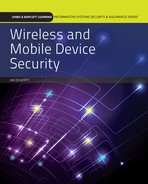WIRELESS NETWORKS COME IN MANY shapes and forms, from small-office, single-access-point networks to vast enterprise networks composed of hundreds, if not thousands, of interconnected access points. Regardless of the size and scope, however, the basic principles of wireless security remain the same: to safeguard data privacy, ensure availability of service, and protect against the theft or manipulation of information.
That said, when you consider wireless local area network (WLAN) security measures used to mitigate the various risks and vulnerabilities, you must align your objectives with the actual threats the organization faces. These measures range from basic considerations and affordable solutions to very robust advanced security schemes. All organizations and home users should employ some basic security measures. As the size of the organization or the risk profile increases, the needs of the organization may dictate more advanced security measures. These needs do not eliminate the need for getting the basics right, however.
This chapter focuses on the basic security measures that, generally speaking, satisfy the needs of small office/home office (SOHO) networks. Of course, there are exceptions, such as a boutique trading firm that requires advanced security or a large commodity business that has little in the way of protected data. For the purposes of discussion, however, this chapter considers the typical SOHO model, which typically features a single access point supporting a number of manually manageable clients.
This chapter covers the following concepts and topics:
• What the design and implementation considerations for basic security are
• What the basic authentication and access considerations are
• What data protection techniques are available
• What some ongoing management security considerations are
Chapter 7 Goals
When you complete this chapter, you will be able to:
• Understand how proper design and installation contribute to basic security
• Describe methods of radio frequency design, layering, and security management
• Understand the security implications of basic authentication and access
• Describe access methods such as SSID masking, MAC filtering, VPNs, and VLANs
• Understand the importance of data protection on wireless networks
• List the common methods of data protection
• Understand how ongoing management affects security
• Describe best practices for periodic security checks and physical sweeps
Design and Implementation Considerations for Basic Security
Before tackling more technical topics such as authentication and encryption, every basic security discussion should begin with the design considerations that support basic security. Regardless of the scale, scope, or risk profile of a network, designing the network with security in mind will provide the foundation upon which all other security efforts are built.
Radio Frequency Design
Radio frequency (RF) waves can travel through walls and windows and leak into the outside world. Allowing this leakage is akin to leaving unguarded Ethernet switches lying around outside the business premises. A wireless broadcast is by nature available to anyone in the vicinity who wishes to receive its signal. Therefore, it is crucial to restrict the RF coverage to the premise’s boundaries. This is not just good security; it is also good manners. Radio pollution broadcast beyond the realm of a property is a major factor in the degradation of performance among neighboring wireless networks.
FYI
The home-office setup has not traditionally been a concern of the corporate IT specialist. As the bring your own device (BYOD) trend becomes the norm, however, it should be. With BYOD, users bring their work devices home, where they are often used to connect to corporate resources. If an employee’s home network is not secure, this can give hackers an easy path into the corporate network. Given this risk, corporate IT departments may find it in their best interest to concern themselves with the security of employees’ home networks. This likely does not warrant investing in active support, but it may be worthwhile to develop an easy-to-follow security setup guide that includes simple instructions for setting up WPA2 security as part of a BYOD or work-from-home policy.
When attempting to contain RF waves within a building, consider using semi-directional antennas and lowering the power. Manufacturers usually ship access points set to the highest power setting. This is not always the best setting, however. Not only does this sometimes cause the access point to broadcast beyond the property’s perimeter, it can also be a source of interference with neighboring wireless networks that share the same frequency band. (Remember: A collision of radio waves of the same frequency does not amplify the signal. Rather, it attenuates it.) This is a common mistake, particularly in home offices. People often add access points to their home in an attempt to boost the signal. If extra coverage is needed, however, wireless repeaters are a better solution.
Equipment Configuration and Placement
When deciding on the placement of an access point in a SOHO environment, you must take one factor into consideration: Most manufacturers ship access points with an omnidirectional antenna, which transmits in all directions to form a 360-degree coverage area. In most cases, this is the best solution, as it supports a large area. However, because most buildings have internal walls and floors that can hinder the passage of the RF waves, the theoretical coverage is not normally achievable.
![]() NOTE
NOTE
The principal reason for performing a site survey before implementation is to ensure there is sufficient signal strength and coverage throughout the workplace. Another reason to perform a site survey is to make sure there are no unnecessary broadcasts outside the premises.
It follows, then, that placement of the access point is a key consideration. For example, if the access point is installed near an external window, you can expect that signal to travel through the window, making itself available hundreds of yards outside the premises—hardly a sound security practice. To mitigate this threat, you should place the access point in a central location and adjust the power to ensure adequate coverage without excessive external radiation.
In SOHO wireless designs—particularly in the home—the access point is typically located close to the DSL router or the cable wall socket. Often, this is against an external wall, which is not an optimal location. Because no long Ethernet cables will be required to connect it, however, it may be the most convenient. (Remember: RF will travel through walls and windows.)
In addition to finding a good, central location for the access point, you should also consider the antenna type and coverage pattern. This helps ensure that the necessary coverage can be provided at the lowest power setting and with the least amount of leakage/noise.
Interoperability and Layering
Even within the smallest of properties, it can be difficult to get good RF coverage throughout the premises. This section discusses the use of wireless bridging, extensions, and layering. Even in larger and more complex networks, these basic considerations are relevant.
Delivering RF coverage in a building can be a difficult task, prone to unpredictability. Walls, ceilings, floors, and corridors are all obstacles for RF waves. As discussed, the best approach is to place the access point in a central point in the building. Ideally, the access point’s omnidirectional antenna will cover the required area both horizontally and vertically (where applicable). The most common way to check for this is to walk the premises using a tablet or laptop to measure the received signal strength. If there are dead spots—that is, spots where the signal does not reach—then you might increase the power settings or adjust the position of the access point to try to compensate.
Sometimes, parts of the building may experience a persistent low signal, even when you increase the power setting. Or, it may be that increasing the power setting solves the problem but results in excessive RF leakage. In these cases, a wireless extender or repeater may be the solution. A wireless extender or wireless repeater is a device that uses the same frequency and channel to overlap the original basic service set (BSS) coverage area by 50 percent, increasing the reach of the access point by half. Unlike additional access points, wireless extenders can use the same frequency and channel as the main access point without creating attenuation.
If the problem is more lack of throughput and capacity than coverage (a common occurrence if there are too many wireless connections on a low-end access point), then an overlay may be required. An overlay uses a twin access point that overlaps the original access point by 100 percent, operating on the same service set identifier (SSID). By setting the two access points to non-interfering channels, you can effectively double the capacity and throughput of wireless connections by spreading users over two separate access points. Note that any one client is connected to only one of the access points at any given time. This was a common design solution during the early days of wireless, when total throughput was less than 10 Mbps. With the advent of high throughput (HT) 802.11n and the latest very high throughput (VHT) 802.11ab, this configuration is required less often. But it still works when needed.
Either of these network topologies is feasible within a SOHO environment. Network designers often deploy them to solve coverage or capacity problems. However, you must never lose sight of the relationship between a coverage area and an attack footprint. That is, the less RF coverage, the less opportunity an attacker has to eavesdrop on, intercept, and manipulate the wireless data on your network, and the more tightly you can secure your network through the application of strategic security management.
Security Management
When managing wireless networks from a security perspective, it is important to have detailed knowledge of all the available security tools and techniques. In 2004, the Institute of Electrical and Electronics Engineers (IEEE) deprecated (openly disapproved of) some techniques that were at one point approved, such as the Wired Equivalent Privacy (WEP) security algorithm.
Despite newer and better techniques being available, however, it’s not uncommon to see this and other deprecated techniques still in use, particularly in SOHO networks. This is not ideal, but using these defunct security practices is generally better than using nothing at all. They will not offer much resistance against a hacker of reasonable skill, but they will do a decent job of keeping casual trespassers off the network. That being said, it’s better to upgrade to more modern approved security measures. Many of these are free to implement and easy to configure, and may even already be integrated into the access point and radio network card.
SOHO networks tend to be simple in nature, usually consisting of a single BSS. The businesses supported by these networks, however—in particular, the business requirements—may be very diverse. As a result, the supporting network design may have quite specific requirements and characteristics. For example, consider a public relations/Internet marketing agency that is heavily reliant on the wireless network to support Voice over WLAN (VoWLAN)—offering and supporting Skype or Microsoft as well as convenient Wi-Fi access for clients. For this business, the reliability, quality, and availability of these voice calls are the key performance and design criteria. In contrast, another SOHO company, such as a mobile telephone reseller, might not require VoWLAN support but may require very high security, especially with regard to authentication and encryption. For this type of firm, having a high level of security is the overriding goal, as it would likely store hundreds of thousands of dollars of prepaid voucher codes on its servers. Based on these cases, you can visualize two SOHO networks, each with contrasting security and performance design criteria. The bottom line is that while there are some best practices that can be broadly applied, there is no one-size-fits-all design.
Basic security best practices include the following:
• Limiting RF leakage by lowering the transmission power of access points
• SSID cloaking
• WPA2 encryption with a strong passphrase
• Authentication
• MAC filtering
• Keeping access points in a locked closet
• Regularly checking for and installing software or firmware patches
Of course, when performing an audit on an existing wireless network or gathering facts and requirements for a new installation, you should address the individual business’s requirements. During the initial gathering of requirements and specifications, you should be aware of the design criteria and the relevant threats and vulnerabilities. These should be documented in a process called a risk assessment, discussed in a later section. For now, it’s sufficient to know that it’s good design practice to identify and rank the essential design characteristics as well as the inherent risks, threats, and vulnerabilities, and to lay out their corresponding solutions and mitigating practices. The output of the risk assessment is a document that is an important input into the official security policy.
Despite each network being potentially different with regard to layout, coverage, performance, and security, there are some industry best practices that will help you. Security best practices for a generic SOHO network will satisfy the majority of small business and home requirements. These best practices cover the basic security essentials, such as authentication, encryption, and access control. With regard to basic security practices, you will next examine how security is commonly implemented in SOHO networks and consider what should be considered legacy practice and what is best practice.
Authentication and Access Restriction
After implementing a security-centric design, you will want to control access to the network. This can be accomplished in a number of ways, many of which are mutually reinforcing in much the same way as defense in depth. The first step is simply to hide the network. If the network is discovered, authentication plays a key role in keeping unauthorized users off the network. Access restriction is not limited to outsiders, however. There is often a need to segment internal users as well. When used together, these techniques greatly reduce the chances of unauthorized access, whatever the source.
SSID Obfuscation
Service set identifier (SSID) segmentation was commonly used on older, pre–Robust Security Network (RSN) networks to provide security as defined in the 02.11-2007 standard. (RSN is the IEEE 802.11i security standard.) To implement this, the administrator created and assigned different SSIDs for different types of users, protocols, functions, or departments. By assigning an SSID to a virtual LAN (VLAN), the administrator provided a method to segment users by SSID/VLAN pair. Therefore, users who connected to the same access point, but were members of different departments, could be logically grouped and segregated by SSID/VLAN pairs, which provided the necessary security. In addition, each SSID could be configured with different security parameters, making the security model scalable.
Integrating an SSID with identity-based access techniques such as RADIUS authentication is a good practice.
SSID segmentation is still used in SOHO networks where there is a digital subscriber line (DSL) router present to switch between the VLANs and provide the trunk backhaul to the access point. Typically, three SSID/VLAN pairs are created, one each for voice, data, and guests. The guest SSID will have no authentication and have access only to the Internet. The voice SSID will provide separation for voice traffic and support quality of service (QoS), a protocol that prioritizes time-sensitive traffic such as voice or live video. Data, on the other hand, will pass over the data SSID for stronger security, authentication, and encryption.
Using SSID/VLAN pairs is a common strategy. There is a downside, however: the amount of work required to configure each individual access point. Fortunately, in a SOHO scenario, this is not an insurmountable issue. Even in a small to medium business (SMB) scenario, with perhaps 20 or 30 access points, it is still manageable. Another possible concern is the number of management frames produced, as each SSID now acts as a virtual access point and reproduces the same number of management frames and beacons per SSID. Obviously, the MAC layer overload generated by using too many SSIDs will affect throughput. For this reason, it’s best to avoid overusing the technique. Although some access points can support up to 16 SSIDs, doing so would likely degrade performance in a noticeable way.
Another SSID-related technique is SSID cloaking, whereby the Broadcast SSID option is disabled during configuration. This technique works because the client must find, authenticate, and associate with an access point before it can connect and exchange traffic. To authenticate, the client must first find the access point’s SSID or MAC address. Without knowledge of either, the client cannot authenticate to the network. Typically, an access point broadcasts its SSID in the beacon that it transmits frequently over the air to all listening client stations.
SSID cloaking can effectively hide the WLAN from unauthorized client stations by inhibiting the advertising of the SSID. By transmitting a null in place of the SSID in the beacon frame, the network remains cloaked from view. When a client passively scans for the network, the SSID will not be revealed. If actively scanning for access points, the client can transmit search probes with the null field set. With this configuration, all access points are required to respond to the client station. However, when the cloaked access point responds to the client, it does so with a probe response with the SSID set to null. Therefore, even an active scan does not reveal the network’s cloaked SSID.
SSID cloaking is sufficient to defeat passive or active scanning and even tools such as inSSIDer, which uses a modified active scanning process. This process is not invulnerable, however; it can be defeated using a protocol analyzer or tools such as Kismet. There is an inherent weakness in that authorized client stations must be able to connect to the access point. To do this, they must be preconfigured with the SSID. When a client with authorized access sends out its probe request, it contains the specific SSID, and the access point is required to respond. If an attacker is eavesdropping, he or she can easily read the MAC address, SSID, and Basic Service Set ID (BSSID) contained in the probe response frame. Additionally, the administrator or user must physically enter the SSID in the client wireless configuration. This makes it very susceptible to social engineering.
Despite not being perfect (you will find there is no such thing), SSID cloaking is a best practice for avoiding casual or opportunistic access to the network. One drawback is that people will need to ask for the SSID to gain access. Basic security layers such as this are an essential part of keeping out less skilled attackers or trespassers who perpetrate the vast majority of casual opportunistic attacks. It should be noted, however, that this method will do nothing to prevent even a moderately skilled hacker from accessing the network.
MAC Filters
When it comes to basic security, media access control (MAC) filtering comes high on the list. As discussed, each MAC address is a unique six-byte number that is hard-coded into the network interface. MAC addresses are used in OSI Layer 2 communications to identify end station hosts and are the identifiers for the source and destination in Layer 2 frames. Therefore, 802.11 WLANs, which are Layer 2 networks, heavily rely on MAC addresses. Unlike IP addresses, which are logical assignments, MAC addresses represent the physical address of a machine or device.
MAC addressing is the fundamental way in which devices communicate using frames at Layer 2, whereas IP addressing only has Layer 3 relevance. In switched and wireless networks (which are Layer 2 networks), MAC addressing is king, which makes it all the more important to filter based on these unique identifiers.
In theory and principle, MAC filters are used in a “deny by default, permit by exception” scheme, where only those MAC addresses that are listed are permitted access. In very large or public networks, this is not always practical. In contrast, in SMB and SOHO networks that are stable environments with a relatively small number of users (in the hundreds as opposed thousands) and few guests, this is a manageable practice.
Critics of MAC filtering will point out that MAC addresses can be spoofed, making filtering not especially effective against a skilled attacker. While this is true, MAC filtering (much like SSID cloaking) remains an effective technique against casual opportunistic attacks.
Authentication and Association
For a client station to be able to join a network, it must go through the initial mandatory process of authentication and association. There are many standard mechanisms for this listed under 802.11. Two of these are as follows:
• Open System Authentication—One process of connecting to a wireless network is Open System Authentication (OSA). As long as the SSID is known, the client can access the network and receive non-encrypted information.
• Shared Key Authentication—Shared Key Authentication (SKA) is part of WEP encryption. With SKA, a client can access the wireless network and send and receive encrypted data by matching the encryption key on the access point.
While OSA is still in use and approved, SKA (along with WEP) has been deprecated and is not recommended. However, some manufacturers still support them in 802.11 products for backward compatibility. The 802.11-2012 standard defines the RSN methods meant to replace legacy techniques. In practice, however, it is common for SOHO networks to use deprecated methods.
The most common implementation is OSA, which requires a minimal exchange between client stations and authenticating access points. In OSA, the devices exchange hellos, which simply confirm that both parties are 802.11 devices and can use and understand 802.11 frames. An access point using OSA will authenticate any 802.11 client. OSA is typical, not just in SOHO environments, but also in large-scale networks where guest clients are the norm and preconfiguration of the guest wireless client isn’t convenient or feasible. Therefore, OSA may be considered legacy and pre-RSN, but it is not deprecated. It is still a perfectly valid and accepted (but not secure) method of Layer 2 authentication.
SKA is viewed as an improvement over OSA in that in involves an additional step that requires the exchange of a matching shared key. This is not a more secure method, however, as encryption does not take place until after authentication and association are complete. That means the preshared-key challenge issued by the access point is in cleartext in the authentication response frame, which is part of the WEP four-way authentication handshake. If an attacker eavesdrops on that handshake, he or she can capture the access point’s cleartext challenge and the client’s subsequent encrypted challenge response. The attacker can then use the challenge response in a replay attack or determine the static shared key in order to break the authentication mechanism.
![]() NOTE
NOTE
There are many types of four-way handshakes associated with different authentication schemes. For example, WPA2 also uses a four-way handshake—one that is not vulnerable.
Worse is the fact that the same static shared key is used not just to authenticate but also to encrypt the payload. Therefore, if the attacker gains the key, encryption is easily broken. Static shared keys are suitable only for SOHO networks, as the effort to preconfigure all clients and keep the static shared key secret is all but impossible in larger networks.
Be aware that WEP is a legacy method for authentication and encryption. Now considered easily cracked, it has been superseded by more robust encryption protocols such as WPA2. WEP is still better than nothing at all, however, despite the fact that it is outdated.
VPN over Wireless
Prior to the 802.11-2007 standard, virtual private network (VPN) over wireless was a commonly used technique for securing user connections. VPNs were particularly useful when configuring inter-building bridges and secure point-to-point links. In security-conscious environments, VPNs were also used for client station access, but that is now discouraged due to high overhead and performance issues.
After 802.11-2007, clearly defined Layer 2 security solutions were provided, which has made VPN usage in the WLAN somewhat redundant. Layer 3 VPNs are still useful in remote point-to-point bridges and links to secure traffic between access points, but network designers rarely use them in client stations to access point security anymore. VPNs are widely used for secure remote connections ranging from public networks or home offices to corporate resources located behind the company firewall.
One downside of using VPNs for secure Wi-Fi access is that they operate at Layer 3, which means an attacker can get access to both the Layer 2 and Layer 3 connections before the VPN tunnel is established. This represents quite a foothold. To prevent an attacker from getting this far, some administrators employed WEP encryption, which encrypts at Layer 2, to protect the Layer 3 information. This double encryption created further overhead and had a significant impact on performance and throughput. Furthermore, WEP is easily broken, so the extra layer of protection had to be balanced against any potential impact on performance.
VPNs are very good idea whenever using a public (non-secured) Wi-Fi. Many hotpots in coffee shops, malls, and restaurants now offer free Wi-Fi, but it’s not secure. In these cases, establishing a VPN connection is a best practice.
![]() TIP
TIP
It’s always a good idea to verify that a Wi-Fi network is in fact offered by an establishment before logging on. Otherwise, you may find yourself on a hacker’s “free” Wi-Fi. Free is good, of course, but only if it’s legitimate!
On wired Layer 2 switched networks, network administrators use virtual local area networks (VLANs) to segment the Layer 2 broadcast domain to improve scalability and performance. A VLAN is a logical network segmentation. All members of the same VLAN are treated as if they were connected to the switch even though they may be on different switches or in different locations. VLANs are useful for providing logical segmentation that can be based on protocol, MAC address, function, or application. VLANs specify broadcast domains, which define segments of the network that receive the same broadcast messages over the shared medium. By creating VLANs, an administrator restricts broadcasts to individual VLAN members and provides isolation from other VLANs. This has security and performance benefits for each individual VLAN. For a host in one VLAN to communicate with a host in a different VLAN, the VLANs must be bridged via a router. On a network diagram, a VLAN is represented as a separate cable on a separate switch port, even though in reality they share the same physical cable and transmission medium. (See Figure 7-1.)

FIGURE 7-1
VLANs are logical partitions on a network that define groupings of hosts based on logical associations rather than physical connections to a switch. Members of the same VLAN receive the same broadcast messages even if they are connected to different switches.
VLANs also work with wireless networks. By logically segregating the client stations into a common VLAN group membership, an administrator can inhibit the broadcast domain and provide security and performance enhancements. You can identify individual packets as being in a particular VLAN in both wired and wireless scenarios by inserting a tag with a VLAN identifier into the packet header. This method of VLAN ID is called 802.1Q tagging in wireless domains.
On a wireless network, an administrator assigns a user’s traffic to a particular VLAN to separate and segregate traffic. Quality of service (QoS) can also be defined on a per-VLAN basis, thereby giving priority to certain classes of user or traffic type (for example, voice or video). VLANs also play a role in security when you team them with SSIDs. By using SSIDs and VLANs, the administrator can securely segment the wireless network.
Data Protection
Preventing unauthorized access to the network is a critical concern in any environment. As mentioned, however, wireless traffic is available to anyone within the reach of the radio signals transmitted to and from client devices. Therefore, security professionals must also be concerned with the protection of both the payload information (the data) and the authentication credentials. This is accomplished through use of encryption algorithms.
Over the years, there have been a number of different methods of encryption and encryption implementation. Some of these methods have since been deprecated by the IEEE and other standards bodies because of weaknesses found. Many devices that use these deprecated methods are still in service, however, and must be acknowledged, if not dealt with. It’s an important distinction that while these deprecated encryption schemes have been proven to be vulnerable, it still takes some of amount of know-how and ill intent to hack them. These methods are therefore sufficient for blocking casual access.
This section begins by discussing the older (least desirable) methods and builds up to the method now approved and recommended for secure Wi-Fi access.
Wired Equivalent Privacy
The primary goal of the Wired Equivalent Privacy (WEP) protocol was to provide confidentiality, integrity, and access control for wireless networks. WEP was defined in the original IEEE 802.11 standard in 1997 as a mechanism to provide for data privacy through encryption, access control via a static-key form of authentication, and data integrity through a checksum to ensure that data had not been modified. In early deployments, static WEP keys were used as authentication keys that had to match on both the access point and the client station. If there was no match, then the access point would refuse the client station permission to associate. If the static WEP keys matched, then permission was granted, and authentication and association occurred. The static WEP key was also used as the Layer 2 encryption mechanism to encrypt the Layer 3 payload, so it served both as an authentication key and a data-protection key. Given that the authentication key was shared in cleartext, however, the solution was fundamentally flawed.
WEP is a pre-RSN Layer 2 encryption method that protects information in the payload from Layers 3 through 7. The payload in an 802.11 frame is simply the IP packet with some Layer 2 (Data Link Layer) control packets, and is called the MAC service data unit (MSDU). Encryption of the payload is through WEP. It can be either Layer 2 64-bit WEP, which uses a secret static key of 40 bits, or 128-bit WEP, which supports a 104-bit static key. Both 64-bit and 128-bit WEP use a locally generated, random 24-bit number to add to the static key to make up the full size. This 24-bit number is the initialization vector (IV). The effective key strength of combining the IV with the secret static key is 40 + 24 = 64-bit encryption and 104 + 24 = 128-bit encryption, respectively. WEP was the standard way to authenticate and encrypt payloads for several years until faults began to appear in its mechanism.
You can enter a static WEP key into the configuration of each device using hexadecimal or ASCII characters. One non-technical issue with WEP was that in residential settings, many people did not understand base-16 numbers. As a result, they simply did not turn on security. It’s not uncommon for manufacturers to set up equipment to work out of the box with no security by default. If the security setup is perceived as difficult, many users will simply skip that step. Fortunately, today’s standard method (WPA2, discussed momentarily) uses a passphrase to generate the encryption key, making it much more user-friendly.
Another problem with static WEP keys was that there was confusion regarding the choice of keys. For example, a typical access point might permit four static keys to be entered. However, only one can be the transmission key, which is the key used to encrypt traffic transmitted from the device. The keys must match at both ends of the link, however. That is, the transmitter and the receiver must both use the same key to encrypt and decrypt. Indicators of which key encrypted the data and which key to use to decrypt it are included as part of the 24-bit IV that is sent in cleartext.
WEP is also prone to what is called an IV collision attack. Essentially, an IV collision occurs when the IV is reused, which results in a full key stream that has also been used. By analyzing packets from the same keys, an attacker could break WEP-encrypted keys in less than five minutes. After the attacker had deciphered and retrieved the static key, that person could then decrypt any data frame he or she wanted.
For these reasons, WEP is no longer considered a viable method for authentication, encryption, or maintaining data integrity. However, as with most legacy security measures, if WEP is all you have—which may be the case on older equipment—it is better than no encryption at all. That being said, WPA2 is much, much better, and should always be used if available.
The Wi-Fi Alliance introduced Wi-Fi Protected Access (WPA) certification in 2003, which supported Temporal Key Integrity Protocol (TKIP)/Rivest Cipher 4 (RC4) dynamic encryption key generation. WPA (802.11i) was viewed as an intermediate solution to address the serious weaknesses in WEP until the more secure WPA2 was available. WPA uses passphrase-based authentication in SOHO environments and supports strong 802.1X/Extensible Authentication Protocol (EAP) authentication in the enterprise.
![]() NOTE
NOTE
Extensible Authentication Protocol (EAP) is an authentication framework that specifies more than 40 methods for WLAN and point-to-point connection authentication. Five of these methods have been approved for both WPA and WPA2.
As part of the interim WPA solution, the Wi-Fi Alliance endorsed TKIP as a stopgap security protocol to address the weaknesses in WEP. TKIP (now deprecated) is a stream cipher that uses the same encryption algorithm as WEP, which allowed for firmware upgrades that supported legacy hardware. This was an important consideration given the investment that had been made in Wi-Fi (with WEP). TKIP and the associated WPA offer three basic improvements over WEP:
• TKIP combined the secret encryption key with an IV before initiating the RC4 initialization process. In contrast, WEP simply added the IV to the end of the root key and passed this value to the RC4 routine (also known as ARC4, a widely used software stream cipher). Most WEP attacks exploited that weakness, which gave hackers information needed to crack the cipher.
• WPA used a sequence counter to protect against replay attacks, where a hacker captures an encrypted message and resends it at a later time. Because the packet has all the right information in it (that is, it has not been changed), the receiving end will process it and try to implement whatever commands were contained. This can be disruptive at best and can have disastrous effects at worst.
• TKIP implements a 64-bit message integrity check (MIC) to ensure that messages have not been modified in transit. (Because the keys that ensured message integrity were not encrypted, however, the message integrity could be exploited, as discussed momentarily.)
Despite these improvements, it was not long before security flaws began to reveal themselves in the TKIP encryption technique on which WPA is founded. These flaws soon became public. Attacks followed, such as the Beck-Tews attack, which targeted the integrity protection of the Layer 3 payload. The Ohagi/Morii attack built on the Beck-Tews attack using a man-in-the-middle strategy. These attacks focused on disrupting data integrity rather than seeking to reveal the encryption keys. Changing the TKIP settings on the WLAN controller or the access point could thwart the attacks.
From the start, WPA was considered to be a temporary solution to address the failings of WEP while engineers worked on implementing Wi-Fi Protected Access 2 (WPA2), a much more secure solution. Whenever available, you should use WPA2. At the time of publication, WPA2 is the Wi-Fi Alliance’s approved method for data protection and the current standard for 802.11 security.
WPA2 is built on the AES algorithm in CCMP, which supports 802.1X/EAP authentication with preshared keys. (AES and CCMP will be explained later in this chapter.) The 802.11n amendment that defines high throughput (HT) states that “stations should not use WEP or TKIP when communicating with other stations that can support stronger ciphers.” The Wi-Fi Alliance began to insist on this requirement when issuing certification for 802.11n in 2009.
In SOHO deployments, WPA2 uses preshared keys (PSK), which are 64 hexadecimal digits long. When using preshared keys, WPA2 is noted as WPA2-PSK to differentiate it from the more demanding enterprise versions that use 802.1X/EAP for authentication. The preshared key is a plaintext English passphrase containing up to 133 characters. This passphrase is then used to generate the unique encryption keys for each wireless client.
WPA2-PSK—or WPA2-Personal, as it is sometimes called—does have some drawbacks, but they are operational in nature rather than flaws in the security mechanisms. WPA2-PSK uses the more advanced AES algorithm, which requires additional processing power to keep the network up to speed. Older hardware, even though it can support WPA2-PSK, may suffer reduced throughput and serious speed impairment. Legacy hardware may require firmware upgrades to support WPA2. If you spend any amount of time supporting SOHO environments, you will likely see options for WEP, WPA, and WPA2-PSK. Whenever possible, it is advisable to use WPA2-PSK in SOHO environments and the more robust WPA2-EAP in enterprise environments. When it comes to security, something is almost always better than nothing.
![]() NOTE
NOTE
WEP and TKIP have proven to be faulty and easily cracked with downloadable software. Even so, they are better than no encryption at all.
WPA2 with Advanced Encryption Standard
Advanced Encryption Standard (AES) is a block cipher algorithm that may be incorporated into many security products. AES encryption is the standard adopted by the U.S. government. It is also used as the encryption algorithm in Internet Protocol Security (IPSec) VPNs. IPSec is a set of protocols for securing Internet Protocol communications by authenticating and encrypting IP packets.
Block Ciphers Versus Stream Ciphers
A stream cypher encrypts data of arbitrary lengths in an ongoing fashion. A block cipher uses defined blocks of data. Stream ciphers tend to have less overhead and better throughput performance. They are, however, prone to interference when noise (improperly encrypted data) is injected into the stream, which can cause synchronization issues. Block ciphers have more overhead but the encryption and decryption of blocks are not interdependent. Therefore, they are more immune to noise injection.
AES supports three key sizes—128, 192, and 256 bits—although it uses a fixed block size of 128 bits. A block cipher such as AES takes a fixed 128-bit chunk of plaintext called a block and works on it to produce a 128-bit block of cipher text. The number of rounds repeatedly performed on the block depends on the key size—that is, a key size of AES-128 requires 10 rounds, AES-192 requires 12 rounds, and AES-256 requires 14 rounds. The greater the number of rounds, the stronger the encryption, but the greater the resources required to decrypt it. AES-128 and AES-256 are theoretically crackable, but the required resources and timeline (on the order of years) make it impractical in the real world.
WPA2 with Counter Mode Cipher Block Chaining Message Authentication Code Protocol
Counter Mode Cipher Block Chaining Message Authentication Code Protocol (CCMP) is the security encryption protocol defined by 802.11i WPA2. CCMP provides security in the following ways:
• Data confidentiality via encryption
• Authentication
• Access control with layer management
CCMP uses a fixed block size of 128 bits and a fixed key size of 128 bits. AES can support other key sizes, but when deployed within CCMP, it remains fixed. CCMP is a Layer 2 protocol that ensures that information in Layers 3 through 7 is also encrypted in the 802.11 data frame. The Layer 3 payload is encrypted using AES and protected from manipulation and tampering by a message integrity code (MIC). The data headers of the frame are not encrypted. However, a technique called additional authentication data (AAD) lends some tamper-proof protection.
The CCMP 802.11i protocol replaces ARC4 stream ciphers, WEP, and TKIP. CCMP is considered to be mandatory for RSN compliance. However, due to the fact that the underlying AES encryption algorithm is processor intensive, many older access points and client network cards are unable to support it. Because wholesale hardware upgrades for clients and access points were required to become RSN compliant (something many businesses could not afford), another solution had to be put in place until the normal hardware refresh cycle of five to seven years ran its course. WPA-AES works well and is still in place, as does PSK, although PSK can be hard to manage (and keep secure) on a large scale.
Order of Preference for Wi-Fi Data Protection
When more than one type of Wi-Fi data protection is available, you should choose in this priority order:
• WPA2 + CCMP
• WPA2 + AES
• WPA + AES
• WPA + TKIP
• WEP
• Open network (no security)
Ongoing Management Security Considerations
While access and data protection are key, it’s important to recognize that good, old-fashioned management and upkeep of the network and equipment are critical areas of basic network security. Any aspect of the network that is not actively monitored and managed becomes a potential vulnerability. Attackers targeting an organization will attempt to achieve their objectives by any and all vectors, including (and preferably) the simple ones. After all, why bother knocking down a wall when you can crawl through an open window?
Firmware Upgrades
Upgrading firmware is an essential aspect of wireless security. Despite the enormous effort that vendors go through to design, test, and certify their products’ security, the level of complexity within modern networking equipment all but guarantees that flaws will exist. As these bugs are discovered, they are patched, and new firmware is made available. If not already known in the hacker community, these exploits are rapidly exposed and disseminated. A hacker best practice is to look for unpatched equipment. When such devices are found, there is often a “cookbook” approach to exploiting the unfixed issue.
You can perform wireless 802.11 firmware upgrades on access points and radio network cards to bring them up to date with the latest bug fixes and enhancements. In fact, many vendors provided firmware upgrades to enable their hardware to support WPA, which allowed customers to abandon WEP without replacing hardware. The typical method of upgrading a legacy access point or adapter is to use a File Transfer Protocol (FTP) server to download the firmware upgrade from the vendor’s Web site using a Web browser or graphic user interface (GUI)–based program. (FTP is a non-secure application for transferring files). Other times, Telnet, a network protocol that supports remote non-secure access to another device, is used. Both FTP and Telnet originally required the use of a command line interface (CLI) window. (CLI is a text-based user interface in which you type commands on a line, receive a response back, then type another command, and so forth.) In some cases, a Web browser installed on the device allows for automatic firmware upgrades if there is an Internet connection. This latter method is the easiest and least error-prone way to upgrade a wireless device, although some people still prefer the CLI method.
While firmware revisions have become important aspects of wireless device management, ensuring that every access point and adapter is at the correct firmware revision level can be a trying task in large networks. WLAN controllers have helped with this, as only one device needs to be upgraded. This is a good example of central device management, which is a necessary and essential element of large network management. In SOHO environments, management is typically achieved via a local browser device manager or administration portal on the access point. The administrator should regularly check for firmware updates and bug fixes on the vendor’s Web site. Some organizations will have this as a checkbox on a periodic maintenance list.
Physical Security
Physical security is an often-overlooked aspect of wireless security policy. Laptops do get lost or stolen, as do smartphones and tablets. If these devices have been preconfigured for wireless security, the person who comes into possession of the wireless-enabled device will be able to access the network.
In enterprise environments, authentication methods make it easy to blacklist the lost or stolen device to prevent unauthorized access to the WLAN. In SOHO environments, however, it’s unlikely that such levels of device management will be in force. Therefore, if a device is lost or stolen, the administrator should change all passphrases and preshared keys. This should also be done if someone leaves the company (assuming BYOD is in place). When an employee leaves, it is no longer simply a matter of retrieving his or her laptop. Now you must try to gain access to his or her personal laptop, smartphone, and tablet to remove the Wi-Fi security configurations. A more secure method in a SOHO environment is to simply change the passphrases and preshared keys on the access point and remaining devices. In environments with high employee turnover, changing the preshared keys and passphrases on a monthly basis is a good practice.
It is always good practice to keep an up-to-date inventory of all devices authorized to connect to the WLAN. Fortunately, maintaining such an inventory is a handy outcome of using MAC filtering. That is, you must be aware of all devices and their respective MAC addresses to manage the access list.
Even if MAC filtering isn’t in place, it is still wise to list all authorized and configured devices and clients. It is very common for device creep to occur, particularly in SOHO environments where security is perhaps not as robust as in an enterprise. Often, this is because authorized users copy the configuration from their authorized devices onto their personal devices. It’s not uncommon to find anonymous devices using the WLAN services (typically the Internet). This is one of the reasons that creating a guest VLAN with Internet-only access is a good idea. Access to the more restrictive employee VLAN can be tightly controlled without upsetting employees and guests.
By running periodic inventory checks, a network administrator in a SOHO setup can audit the MAC addresses traversing the WLAN and identify them as known or unknown. An effective way to identify unfamiliar MAC addresses is to perform a “scream test,” in which the administrator filters the MAC address on the access point to deny access and then sits back and waits to hear who screams. In larger organizations, it is still a good basic security measure to perform impromptu checks and keep an especially keen eye out for strange or unknown access points.
Identifying Rogue WLANs/Wireless Access Points
The best preventative measure for rogue access points is to conduct regular and frequent audits of all access points on the WLAN. Obviously, in a SOHO deployment, a rogue access point is going to stand out. They are not so easily recognized, however, in an SMB or enterprise environment.
One strategy is to manage Ethernet switch ports and wall sockets to ensure that unused ports are disabled by default. This will prevent rogue access points from getting an Ethernet backhaul connection. In the past, this was not a practical solution, as employees tended to move around and connect from different places. Given, however, that most environments are now wireless (except for large workstations, servers, and printers), locking down unused ports has become a viable option.
Additionally, ensuring that RF coverage is limited to the boundaries of the premises will restrict the installation of access points outside the building to eavesdrop on the internal WLAN. If rogue access points continue to appear on the WLAN, consider configuring one of the newer access points as a Remote Authentication Dial-In User Service (RADIUS) authentication server. This robust enterprise technique is usually well out of scope for SOHO environments and even SMBs, but it can be of value if deployed cheaply on an already existing wireless device.
With most endeavors, having a sound grasp of the fundamentals is essential even (or perhaps especially) when more advanced pursuits are the ultimate aim. Security is no exception. While the topics in this chapter are considered to be basic and focus mostly on SOHO environments, they are important aspects of a comprehensive security plan even for large enterprises. This is especially the case in today’s world, where, due to the ubiquitous availability of Wi-Fi, small offices, employees’ homes, and hotspots have effectively become extensions of the corporate network.
In the office, good basic security always starts with good design. After the design has been implemented, controlling access to the corporate network is the next key step. Often, different levels of access may be needed for different classes of users.
In all cases, data protection should be a primary consideration, with a strong focus on the use of WPA2 whenever possible. On public networks, creating a secure connection via a VPN is a sound practice. Beyond direct efforts to control access and protect data, maintaining the network via patches and upgrades and conducting periodic audits and RF surveys will help ensure that back doors (whether real or virtual) are not left open.
![]() KEY CONCEPTS AND TERMS
KEY CONCEPTS AND TERMS
802.1Q tagging
Additional authentication data (AAD)
Advanced Encryption Standard (AES)
Block cipher
Broadcast domains
Command line interface (CLI)
Counter Mode Cipher Block Chaining Message Authentication Code Protocol (CCMP)
Dead spots
File Transfer Protocol (FTP)
Internet Protocol Security (IPSec)
MAC service data unit (MSDU)
Message integrity code (MIC)
Open System Authentication (OSA)
Quality of service (QoS)
Robust Security Network (RSN)
Shared Key Authentication (SKA)
Small to medium business (SMB)
SSID cloaking
Stream cipher
Telnet
Temporal Key Integrity Protocol (TKIP)
Virtual local area networks (VLANs)
Voice over WLAN (VoWLAN)
Wireless extender
Wireless repeater
1. It does not matter where you place an access point within a home or a building because you can increase the power to get the needed coverage.
A. True
B. False
2. Which of the following is the best way to increase the range of a wireless signal?
A. Add another access point on the same frequency and channel.
B. Tell employees to move closer.
C. Use a wireless extender.
D. Crank up the power.
3. Which of the following best describes SSID segmentation?
A. It is practical in SOHO environments.
B. It is a good way to apply different policies to different groups.
C. It can give greater throughput to certain users or groups.
D. All of the above.
4. Which of the following describes MAC filtering?
A. It works at Layer 3.
B. It is flawless because MAC addresses are unique.
C. It is an approved data-protection method.
D. None of the above.
5. Clients on the same VLAN act as if they are on a common switch with the same policies regardless of where they are located.
A. True
B. False
6. WPA has been deprecated and should not be used.
A. True
B. False
7. Which of the following describes AES encryption?
A. It is a block cypher.
B. It is theoretically crackable, although the time and resources required make it a impractical.
C. It is used with IPSec, WPA, and WPA2.
D. All of the above.
8. All 40 of the Extensible Authentication Protocol (EAP) methods of authentication are approved for WPA and WPA2.
A. True
B. False
9. Changing the passphrase is a good way to eliminate or identify unknown clients on a WLAN.
A. True
B. False
10. Which of the following is a good way to prevent rogue access points?
A. Fire anyone who installs one.
B. Jam the common frequencies used by access points.
C. Lock down (shut off) unused Ethernet ports.
D. Post a harshly worded sign in the lobby.