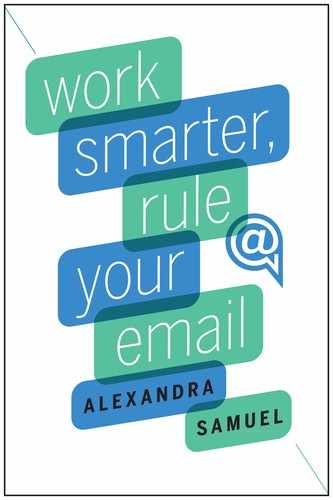2
Introduction
Introduction
This book is for people who get too much email, which is a bit like saying, “This book is for people who have email.” All too often, email feels like more of a hindrance to productivity than an effective communication tool. It’s hard to think of a technology that is so widely used and yet also so widely resented. As a recent Vision Critical study found, more than 75 percent of workplace email users think of email as “hostile,” “boring,” and a “waste of time,” while less than 25 percent see it as “friendly,” “interesting,” “manageable,” “necessary,” “valuable,” “important,” or “useful.”
But email can be a useful, valuable, and manageable part of your work life—once you set up your email system to allow you to focus your attention on what matters most. Having an effective email system doesn’t mean finding a way to reply to every message. Instead, it’s about being able to efficiently and effectively complete your most important and valuable work—which often gets squeezed or sidelined by the pressure to read and respond to each incoming message.
That’s why an effective email system begins with a decision to be selective about which messages you will actually address or even see. Many of us are already making decisions about what to answer and what to ignore; we’re just making those decisions inconsistently or haphazardly, depending on what catches our eye or how much time we have on a given day. And if we are addressing every single incoming message, it’s often with an implicit or unconscious decision to prioritize our gold-star standing as an email correspondent over working on tasks that are more urgent, projects that are more important, and personal activities that are more restorative.
An effective email system replaces all those haphazard, implicit, and unconscious decisions with a set of deliberate rules that consistently apply the same criteria. That’s exactly what the email system described in this book does: It helps you automate the often unconscious guidelines that determine what you read, when you read it, and whether (and how quickly) you reply.
The email from your boss asking for an update on your project before her imminent presentation needs an immediate answer, so it should always show up in your inbox. Likewise, the message providing a revised quote from a vendor is something you want to see right away. But once you’ve sent a quick thank-you, you should be able to trust your email system to file the original message in the right archive folder without requiring you to think about it. The reminder from your spouse that tomorrow is trash day can wait until you get home, but no longer than that—which is why it belongs in a holding pen that I call an “alternate” inbox. As for the 4,500-word message from an old college acquaintance, sent to his entire address book, describing his trek through Nepal? Let that one go straight to a folder where you can read it when you next have an hour to spare. And while you may never need to look at that Amazon receipt, sending it straight to an Online Orders folder means it’s there if the sweater you ordered turns out to be too small.
The risk in automating such a system is, of course, that you may miss a message that you really did need to see right away. But if you start small and build your automated system carefully, that’s less likely to happen. I’ll give other tips throughout this book about how to make sure your filtering system doesn’t cause any email mishaps.
Once you’ve got the right folders, rules, and processes in place, you’ll spend less of your time and brainpower on the job of deciding which emails merit your attention or response and more on the work that matters most to you—including (gasp!) work that isn’t even driven by email. Instead of checking email throughout the day simply to stay on top of the volume, you’ll build a routine that lets you see urgent messages in your version of real time, while affording you the space to properly address messages that deserve careful thought or preparation.
Keeping track of how much time you spend reading your newly filtered inbox can help you stay within the total envelope of time you want to allocate to email management. Just keep refining those rules and filters until you reach your target.
Setting that kind of email time limit is important. If it feels counterintuitive or too scary to limit how often you’ll check your inbox or how much time you’re spending on email, remember that you’re already making that decision every day (since presumably you’re not spending all of your time on email). But you need to make the decision explicit to ensure that the time you spend on email reflects your priorities and the range of demands on your time and attention.
A good place to start is by looking at how much time you spend on email now and how often you check your inbox—including all those quick inbox checks you do on your phone while you’re on the commuter train or grabbing a couple of minutes between meetings. Does it feel like you’re spending the right amount of time on email or too much? Is that amount of time sustainable, or is it crowding out more-important work, personal time, or sleep?
This book will give you the tools you need to ensure that you’re not only spending the right amount of time on email, you’re making the most of it.
What This Book Does
The system I’ll describe here combines the smart use of email tools to automate what can be automated and an efficient set of processes—a workflow—for handling everything else.
This system is built around the rules and filters functions that are now available in just about every major email provider and program (Outlook, Gmail, Yahoo! Mail, and so on), though there are significant differences in how rules or filters work among email services and applications. The strategies I’ll map out will work with most email tools that offer rules or filters, so you can implement the approaches no matter which ones you use. However, I’ll refer most often to Gmail and Outlook and give some extra tips based on the popularity of those systems among professionals. (Note that I’m referring to the desktop software, not the Outlook mail service formerly known as Hotmail.)
Chapter 1 of this book focuses on strategies for automating your email management with rules and filters. It covers:
- How to set up the three major types of folders that will receive or store email: alternate inboxes, reference folders, and list folders.
- How to automatically triage incoming mail with rules and filters, including an overview of how to write rules, the five essential mail rules that everybody needs, and suggestions for additional rules you may want to set up.
- How to implement and maintain your own mail rules so you’re sure they are working effectively and you aren’t missing any essential messages.
Chapter 2 maps out the workflow for processing your email once you have your rules and filters in place. It covers:
- Practices and tricks for processing email efficiently
- Integrating email processing with task management
- Handling an email backlog
The conclusion of this book maps out the benefits of getting on top of your email in a way that keeps you focused on your top priorities. The Quick Thirty-Minute Email Setup at the end of this book can get you up and running with one rule that can improve your email experience immediately: the newsletters rule. If you haven’t created rules before, the Quick Thirty-Minute Email Setup guide can give you a good feel for the process you’ll be using as you work your way through this book.
If your inbox is at DEFCON 1 (or even if it isn’t), there are a few things you can do immediately to stem the tide and reduce your inbox anxiety.
- Turn on Gmail Tabs. If you’re a Gmail user, turn on Gmail Tabs to categorize incoming email instantly and take less-important messages like social network notifications and sales alerts out of your “primary” tab (see the box “Making Use of Gmail Tabs” for more on this).
- Filter out newsletters. Create a mail rule or filter to send newsletters to a separate folder (see the Quick Start Guide for instructions on how to do this).
- Schedule email time. Set up a recurring calendar event that reserves time for email triage and response. Most professionals need at least 60 minutes a day, either as a single one-hour block or as two 30-minute blocks. You may decide to check your email at other points in the day as well, but you’ll use the blocked-off time to ensure that you can deal with messages that require some thought, in addition to catching up on any accumulation.
- Turn off “push” email. Set your desktop and mobile email so that you receive email only when you specifically hit “receive,” instead of getting email as it arrives. Ideally, you’ll hit “receive” only when you have at least 10 minutes to scan your latest messages, instead of getting distracted by the ping of each arriving email.
- Stop replying to every message. If email is keeping you from important work, or you’re facing a backlog of unread messages, you can accelerate even the manual triage process by letting go of the idea that you have to reply to every message.
- Use email managers. If your email volume is moderate, or you’re not yet ready to invest in setting up your own rules and filters, there are some off-the-shelf software solutions that can help you make a dent in your inbox. Tools like SaneBox and OtherInbox can help separate your incoming messages into more- and less-urgent piles.
What This Book Is Not, and Where to Learn More
This book is not a manual for using your email application, even if you use Outlook or Gmail (the two applications I refer to most). It won’t walk you through your email tool’s interface or the exact steps for every approach recommended in the book; it assumes that you already have a solid familiarity with your email tool of choice. If you don’t yet know how to set up folders, run advanced searches, or create mail rules, you can refer to your email tool’s built-in help features, pick up a reference book (such as Joan Lambert and Joyce Cox’s Microsoft Outlook 2013 Step by Step or Imagine Publishing’s Mail for Beginners), or do a quick Google search to get step-by-step directions. Nor is this book a guide on how to write great emails or communicate appropriately with email. For a good, general guide to the basic principles of email communication, try Karen Leland and Keith Bailey’s Email in an Instant, Dawn Michelle Baude’s The Executive Guide to Email Correspondence, or Janis Fisher Chan and Natasha Terk’s Email: A Write It Well Guide.
Finally, there are a number of resources available that prescribe very specific approaches to email management, often in the context of specific productivity philosophies. Joost Wouters’s book The 15-Minute Inbox advocates processing your email so that you empty your inbox completely, every single day, and David Allen’s Getting Things Done has inspired a host of blog posts, books, and even software tools based on his productivity methods. While this book offers many tactics and tips that help you become more productive, it does not require that you adopt or sustain any one philosophy. My approach grows out of my own experiences with trying out different productivity systems over the years: While an empty inbox always feels like an enormous accomplishment, I haven’t found it to be a realistic daily goal or even the best indicator of whether I’m on top of my correspondence. This book gives you the tools to create or support the email system that works for you, so you can focus on what matters most: getting things done.
About Me
As vice president of Social Media for Vision Critical, the world’s largest market research technology provider, I often get an inside perspective on the mind-sets of the thousands of people who share their attitudes and experiences through the online feedback they provide to us and our clients. That has given me a chance to explore some of the ongoing struggles people experience “keeping up” with their email when they could be getting on top of more important work.
By the time I started graduate school, back in 1995, I was already conscious of email’s distracting qualities: The best time to write a dissertation, I realized, had been during those few golden years between the invention of the word processor and the widespread adoption of email.
Without email, however, I would never have been able to write my dissertation, since it involved interviewing dozens of computer hackers I would never have been able to reach otherwise. Thanks to the influence of those hackers and their take-charge attitude toward technology, I stopped seeing email as something I had to use the way everybody else did and started thinking about how I could tweak my email systems to suit my own priorities and workflow.
With the arrival of Gmail search and filters, customization got a lot easier. Since 2009, when I got really serious about setting up filters to manage my inbox, I’ve seen only a fraction of the hundreds of messages that land in my inbox every day. I’ve documented some of my email hacks on my Harvard Business Review blog, on my own blog, and in the HBR Guide to Getting the Right Work Done. This book brings all my favorite email strategies and tips together in a complete, more formal system.