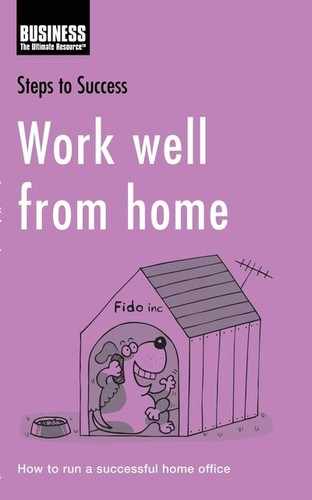4 Learning to prioritise tasks
![]()
Keeping control of tasks is an essential skill to master, and one that’s particularly useful if you decide to work from home. Good prioritisation helps you to avoid distraction and to become more efficient and self-reliant.
Some people naturally like structure in their life: control is one of the ‘big five’ personality factors that psychologists agree on. If being in control is important to you and you enjoy structure, order, and routines, it’s unlikely that you’ll struggle with the steps laid out below.
If, on the other hand, you prefer freedom and variety, you may feel constrained by structure and routines and find it harder to follow these steps. Persevere if you can, as you’ll really reap some benefits. It might be a good idea to concentrate on using Step one, so that you’re at least clear about what you’re trying to achieve with your efforts. Learning to prioritise frees up a lot of time for whatever you would prefer to be doing. Use the steps below as a framework and schedule imaginatively, to give you the variety you need in your daily life.
![]()
Step one: Decide on your objectives
If you start off by being clear about what you want to achieve, the chances are that you’ll succeed brilliantly. There are several levels to this step. Ask yourself:
![]() What do you (personally) want to get out of any particular period of work (say a month, six months)?
What do you (personally) want to get out of any particular period of work (say a month, six months)?
![]() What do your boss/team/clients/company need you to achieve during this time?
What do your boss/team/clients/company need you to achieve during this time?
![]() What specific goals do you want to have achieved by the end of this month?
What specific goals do you want to have achieved by the end of this month?
![]() Write the answers to these questions on a sheet of A4. Hang them in a prominent place in your office, ideally where a distracted eye will fall. You can add on an adjacent sheet of A4 your objectives for your life outside work, if you feel inclined to.
Write the answers to these questions on a sheet of A4. Hang them in a prominent place in your office, ideally where a distracted eye will fall. You can add on an adjacent sheet of A4 your objectives for your life outside work, if you feel inclined to.
You’ll probably have several answers for each question, because our objectives are usually plural. If this is the case, you’ll need to identify the relative importance of each element of your answer; it may help to organise your page with the most important elements first. Next to these will be the answers to the following questions, which it will become habitual to write at the beginning of the working week and day.
![]() What do you need to get done by the end of this week?
What do you need to get done by the end of this week?
![]() What do you need to get done today?
What do you need to get done today?
The answers to these simple questions will guide you through the chaos of each day. When faced with requests or demands for your time and attention, ask yourself how they’ll help you towards your objectives:
![]() Should I do it now or after more important objectives have been met?
Should I do it now or after more important objectives have been met?
![]() Is this something I need to deal with today?
Is this something I need to deal with today?
![]() Is this something I need to deal with this week?
Is this something I need to deal with this week?
![]() Do I need to sort it out this month?
Do I need to sort it out this month?
![]() Can this go right on the end of my list, to do if I have time?
Can this go right on the end of my list, to do if I have time?
![]() Should I bother with this at all?
Should I bother with this at all?
![]() Can I delegate this to someone else?
Can I delegate this to someone else?
Step two: Use tools to help you
Although you don’t want to clutter up your life even further, there are some tools that can help you live according to your priorities.
Diary
A diary helps you to plan ahead, appropriately scheduling specific dates or times for tasks and actions. It helps you to structure time towards deadlines so that you can monitor interim goals more easily and make sure they’re met, with your ultimate goal being to deliver the outcome you want on time.
![]() Divide projects and objectives into constituent parts and place ‘milestones’ in your diary. Don’t forget to schedule time to meet people, or you could risk isolating yourself.
Divide projects and objectives into constituent parts and place ‘milestones’ in your diary. Don’t forget to schedule time to meet people, or you could risk isolating yourself.
A diary is especially useful to structure your time if you have lots of short meetings or telephone calls or if you need long chunks of time to focus on difficult, complex, or creative work. By communicating your need to your colleagues and concentrating meetings and other work into one section of the day or week, you free yourself to work in a more effective manner.
Diaries now come in the traditional paper format, in software for your PC or notebook such as Microsoft Outlook or in new ‘3G’ formats as part of a mobile gadget with multiple functions. While computerised devices may offer useful features to those who learn how to use them, a paper diary does the job and is unlikely to develop technical trouble, run out of power or be incompatible with other systems.
To-do list
In its simplest form, a To-do list is a place to record the things you need to do, so that you can tick them off as you achieve them. Software that allows you to add priorities, due dates, and reminders is readily available, for PCs, notebooks, or for phones and other mobile devices. Again, the extra features may be nice to have but a simple paper list is fine.
If you’re aware that you take on too many tasks, a To-do list may help you to visualise your workload and manage requests more assertively. Always keep your objectives in mind when you’re writing your To-do list.
![]() Next to each entry on your list give the task a number to reflect the priority of the task relative to your objectives and the other tasks. You can even make your list public so that your boss and colleagues can see the work already assigned and do some of the prioritising for you.
Next to each entry on your list give the task a number to reflect the priority of the task relative to your objectives and the other tasks. You can even make your list public so that your boss and colleagues can see the work already assigned and do some of the prioritising for you.
Time audit
This is a backwards look at how you’ve been spending your time. It’s a useful tool to monitor how well you’re focusing your time on the objectives you want to achieve.
![]() Looking back through your diary and To-do list, estimate the amount of time that you spent working towards the objectives you set yourself. Do the same for your time and objectives outside work. How does your time allocation tally? What needs to change: your objectives and priorities or your time management?
Looking back through your diary and To-do list, estimate the amount of time that you spent working towards the objectives you set yourself. Do the same for your time and objectives outside work. How does your time allocation tally? What needs to change: your objectives and priorities or your time management?
Project planner
When managing projects, a project planning system can help you to break down a complex system easily into its constituent elements, identify milestones, assign tasks to others and keep track of progress. This can be done on paper, whiteboard, or flipcharts or on a PC or notebook using one of the software tools on the market.
![]()
TOP TIP
‘Prioritise’ is a verb. That means action, not tools. People can have a very fancy toolkit to help them but it has no effect until they use it. Don’t fool yourself that having a diary and a To-do list means that you’re organised. Even filling them in will not help alone. It’s the discipline of following the schedule in your diary and focusing on the completion of each task on the To-do list that will make you efficient and successful.
![]()
Step three: Manage your inputs and outputs
The process of working efficiently comes in managing the inputs as they happen and remaining focused on the output of the most important and urgent task.
First and most important: be clear which set of objectives you should be focussed upon now—work or home objectives. If you work from home, separate your work space from your home space as far as you can. Separate work time from home time, work phone line from home phone line, and home e-mail from work e-mail too. This way you can protect yourself from the stress of role confusion.
Managing output
Here is a checklist of things to do when you start your work time:
![]() Look up at your objectives on the wall to focus you on what you’re achieving.
Look up at your objectives on the wall to focus you on what you’re achieving.
![]() Look at your diary and see what you’ve scheduled and how much time you have spare.
Look at your diary and see what you’ve scheduled and how much time you have spare.
![]() Look at your To-do list and pick out the tasks that are the most important and urgent. You can choose to start a long task and finish it on a different day or you may prefer to pick a single task that will fit within the time you have available.
Look at your To-do list and pick out the tasks that are the most important and urgent. You can choose to start a long task and finish it on a different day or you may prefer to pick a single task that will fit within the time you have available.
![]() Allow yourself time for interruptions and three or four 10-minute breaks and a longer meal break within a working day. You’ll be more focussed and effective if you stay fresh. Now you can write your objectives for the day.
Allow yourself time for interruptions and three or four 10-minute breaks and a longer meal break within a working day. You’ll be more focussed and effective if you stay fresh. Now you can write your objectives for the day.
Managing input
![]() Make your days more efficient by allocating time slots to post, e-mails, and incoming phone calls.
Make your days more efficient by allocating time slots to post, e-mails, and incoming phone calls.
How you do this will depend on your role, but for most people the post will only need attention once a day.
![]() Sort out your post near the bin, making three piles:
Sort out your post near the bin, making three piles:
![]() junk. No pile for this: straight into the bin.
junk. No pile for this: straight into the bin.
![]() items to file for reference: put them away directly after opening everything
items to file for reference: put them away directly after opening everything
![]() items to deal with immediately: respond to each one quickly and efficiently
items to deal with immediately: respond to each one quickly and efficiently
![]() items requiring more attention: add to your To-do list or schedule specific time in your diary. Don’t forget to think about how important the item is to the achievement of your objectives.
items requiring more attention: add to your To-do list or schedule specific time in your diary. Don’t forget to think about how important the item is to the achievement of your objectives.
E-mails carry the expectation that they’ll be seen and dealt with immediately and some may generate more interruptions if left too long. On the other hand, very few roles require that people need to respond to each e-mail as it arrives.
![]() Turn off your message alert as it will distract you each time you get a new message and allocate a maximum of three slots in the day for responding to e-mail. Early morning mail may be urgent, so start the day with a quick check, check again after lunch and do a final check as you finish work for the day. Use the same ‘three-piles-plus-the-bin’ system as you did with your post.
Turn off your message alert as it will distract you each time you get a new message and allocate a maximum of three slots in the day for responding to e-mail. Early morning mail may be urgent, so start the day with a quick check, check again after lunch and do a final check as you finish work for the day. Use the same ‘three-piles-plus-the-bin’ system as you did with your post.
How you deal with your phones depends on your role. You may be expected to answer immediately during office hours. Perhaps you prefer to have the variety of contact with others throughout the day and enjoy the social side of the interruption. Some calls may be quickly dealt with if answered immediately, saving yourself and others time.
![]() If your role allows it, try to switch on the answerphone and return calls during allocated slots through the day, as with e-mails. If this system is acceptable, it does allow you greater focus on your objectives for the day, making you more productive. This does require you to get into the habit of regularly checking and returning calls.
If your role allows it, try to switch on the answerphone and return calls during allocated slots through the day, as with e-mails. If this system is acceptable, it does allow you greater focus on your objectives for the day, making you more productive. This does require you to get into the habit of regularly checking and returning calls.
![]()
TOP TIP
Whatever your line of work, try not to put off ‘horrible’ jobs. They’ll have to be done at some point, and it’s a good idea to tackle them early in the day. That way, you’ll have feel as if you’ve accomplished something within just a short time of starting work and you’ll also be able to concentrate better on other tasks, as you’ll no longer be worrying about the job you’d been dreading.
![]()
Common mistakes
![]() You confuse housework with work
You confuse housework with work
Part of the beauty of working from home may be the flexibility. But don’t fool yourself that you’re working if you are in fact fixing things around the house or doing the washing. Restrict these activities to before work, after work, or during a lunch break.
![]() Your standards drop over time
Your standards drop over time
You owe it to yourself to put in a full and focussed day towards your objectives or it’s unlikely that you’ll meet them. If it helps, imagine your boss or colleague’s reaction to a piece of work you’re finishing. Does it do you justice?
![]()
STEPS TO SUCCESS
![]() Know what you’re trying to achieve. Bringing abstract, large, or vague objectives into current targets by breaking them down into smaller and more manageable chunks makes them more achievable. If you have trouble doing this, get help from your boss or a business coach.
Know what you’re trying to achieve. Bringing abstract, large, or vague objectives into current targets by breaking them down into smaller and more manageable chunks makes them more achievable. If you have trouble doing this, get help from your boss or a business coach.
![]() Keep the correct set of objectives in mind at all times.
Keep the correct set of objectives in mind at all times.
![]() Know your tools and how to use them. If in doubt about the technology, work a dual system approach until you’re certain that you can rely upon it.
Know your tools and how to use them. If in doubt about the technology, work a dual system approach until you’re certain that you can rely upon it.
![]() Build your own way of managing inputs and outputs based upon the suggestions in this section into your routine. Have a schedule that helps you and stick to it.
Build your own way of managing inputs and outputs based upon the suggestions in this section into your routine. Have a schedule that helps you and stick to it.
![]() Be clear about your different roles and try to keep them separate. There will be times when you’re required to switch between them but don’t allow this to become routine.
Be clear about your different roles and try to keep them separate. There will be times when you’re required to switch between them but don’t allow this to become routine.
![]() If you find you’re slipping back into your old haphazard methods, return to this section regularly to remind yourself. If you struggle at first, have faith! Anyone can learn to prioritise but it may take some time for it to become habitual.
If you find you’re slipping back into your old haphazard methods, return to this section regularly to remind yourself. If you struggle at first, have faith! Anyone can learn to prioritise but it may take some time for it to become habitual.
Useful links
BBC Learning:
www.bbc.co.uk/learning/returning/
learninglives/time/c_prioritising_01.shtml
Mind Tools:
Time Management Training Skills and Tips: