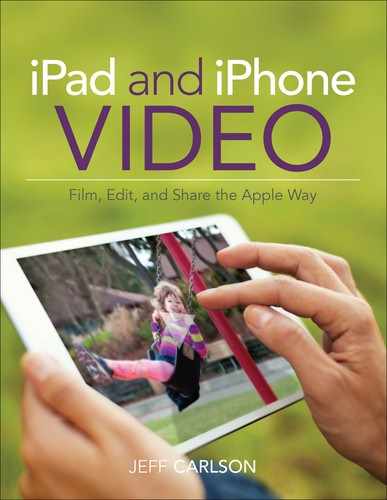Introduction
In 2001, I was on vacation in Alaska with a brand-new compact Canon camcorder that recorded video to tiny MiniDV cassette tapes. I could fit the camera in one of the many big pockets of my cargo pants (which might say as much about the fashion of the time as about the state of technology). Although I always try my best to disconnect my work brain when I’m on vacation, I couldn’t help noticing the other cameras that people were carrying: many compact point-and-shoot cameras, a few larger SLR (single-lens reflex) or digital SLR models, and a smattering of compact camcorders like mine.
And then I saw that one guy. He looked perfectly normal, a middle-aged man also on vacation, but balanced on his shoulder was a Canon XL1S. This camera was the top-of-the-line professional model, sporting three recording sensors (one for each color of light: red, green, and blue) to capture glorious standard-definition interlaced video, interchangeable lenses, and a $5000 price tag. Nothing about that guy looked like a professional photographer, so I imagined he was probably a doctor or lawyer or some other monied mucky-muck who would be in a position to tell an underling, “Get me the best camcorder for my vacation.”
I’m sure you know where this is headed.
The video capability of the iPhone in my pocket absolutely blows away that man’s camera. I know it’s not a fair comparison, since more than a dozen years of technological advancement occurred between the two cameras. But I rarely see camcorders of any variety today. Granted, camcorders still have their uses—optical zoom if nothing else—but the reality is this: People no longer need to buy a separate video recorder when the camera on their phone or tablet performs as well or better.
And yet, the technology isn’t the real story here. When you can record video anywhere using an iPhone, iPad, or iPod touch that’s already at hand, you’ll shoot more video and take more photos. Many of those will be snapshots and short clips, or maybe micro-compositions like those created in Vine and Instagram. But as you become more comfortable with shooting video, the more you’ll want to take a more active role in shaping the movies that result. Do you want to share a hundred photos of your last vacation, or cut together a three-minute highlight video? (Answer: Probably both.)
And here’s the kicker: You can do it all on the same device you use to capture the footage—not just hacking together a clip or two, but making a professional-looking high-definition movie with features that were, just a few years ago, available only on desktop computers.
This Book Is for You
Some books are written like manuals (remember those?), detailing everything a product can do: Here’s the information, in some structured order; do what you want with it. That approach assumes anyone can pick up the book, regardless of experience or skill level.
I prefer to think you’re reading this book—yes, you, a real person who’s interested in learning about shooting and editing video on an iPad, iPhone, or iPod touch. To do that, I’ve needed to make some assumptions about you, which I’ve used to shape the focus and content of this book:
• First of all, you’re smart, you’re intellectually curious, and you have good taste (for choosing my book; I’m not above flattery!).
• You already know the basics of using an iPad, iPhone, or iPod touch—using gestures such as taps and swipes, syncing with a computer, connecting to the Internet, charging the battery, and otherwise taking care of your device. (Another book of mine, The iPad Air & iPad mini Pocket Guide, can get you up to speed on this front if you need.)
• You’re new to recording video, or to working with video using iOS devices. Or, you’re a casual shooter who wants to learn more—and there’s plenty to learn.
• You want to learn how to capture better video using an iPhone, iPad, or iPod touch, and edit the footage using the same device. You can certainly take the video you shoot, import it into a Mac or Windows PC, and edit a movie using something like iMovie, Adobe Premiere Elements, or Final Cut Pro X. But that ability is beyond the scope of this book.
• You’re not an advanced videographer. That means you’re probably interested in considering a few add-ons (lenses, a tripod) for shooting video, but you don’t have shelves of more advanced gear. This book covers a lot of information that pushes beyond the basics, but it doesn’t go into advanced options. For that, I highly recommend buying the book Hand Held Hollywood’s Filmmaking with the iPad & iPhone, by Taz Goldstein.
One thing I’m not assuming is the type of movie you have in mind. You may be documenting a vacation, grabbing quick video clips when inspiration strikes, conducting interviews, producing a podcast, or filming a short or feature-length movie. You don’t have to be an expert to make a movie, so the advice in this book applies to all types of videos. There’s no reason the next Oscar-winning short film can’t be shot and edited on portable devices instead of traditional equipment.
Notes About This Book
As you read, you’ll run into examples where I’ve adopted general terms or phrases to avoid getting distracted by details. For example, I may refer to the “computer” or the “desktop” as shorthand for any traditional computer that isn’t an iPad or iPhone. Although an iOS device is most certainly a computer, I’m making the distinction between it and other computing devices, such as laptops, towers, all-in-one machines, and other hardware that runs OS X or Windows. When those details are important to a task, I note specific applications or computers.
The same general rule applies to iPad and iPhone models. For example, the iPad mini, despite its size, is still a fully functional iPad, so when I refer to “iPad” in general it applies to the iPad mini as well as to the larger, flagship model. Similarly, I don’t always refer to specific models. Sometimes it’s important, such as when I’m discussing the Slo-Mo feature of the iPhone 5s, the only model that offers it (as of publication time). Mostly, though, I’m talking about the models that run the latest version of iOS.
I also frequently refer to just the iPhone even though the information applies equally well to the iPod touch. I’m not being lazy, for two reasons: If I had to always type “iPhone, iPad, and iPod touch” I’d need to ask my publisher for more pages and it would test your patience and mine. Also, as I write this, the latest iPod touch Apple sells is the fifth-generation model, which was originally released in 2012. (In 2013 the company released an entry-level model with just 16 GB of storage and no camera.) I suspect that unless Apple has something up its sleeve, the iPod touch as we know it will soon disappear.
Don’t be surprised when you frequently run across the phrase, as you just did, “As I write this.” iOS devices and the software useful to photographers and videographers are advancing rapidly, which makes this an exciting topic to cover.
When directing you to specific areas within iOS, I use a shorthand for locating them. For example, to access the preferences for the Camera app, I’ll point you to Settings > Photos & Camera. That translates to “open the Settings app and tap the Photos & Camera button” (1).
I mention many apps and products throughout the book, so instead of cluttering up the text with Web addresses, you’ll find links in the “App and Equipment Reference” appendix.
To stay abreast of the changing field, be sure to visit my Web site, jeffcarlson.com, where I post updates and information related to books and projects.
Lastly, please sign up for my low-volume newsletter, where I keep readers updated on new projects and giveaways: http://eepurl.com/KYLFv.
Have fun recording and editing, and please feel free to contact me via my site or at [email protected] with feedback!