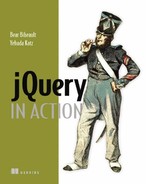Table of Contents
Chapter 2. Creating the wrapped element set
2.1. Selecting elements for manipulation
2.1.1. Using basic CSS selectors
2.3. Managing the wrapped element set
2.3.1. Determining the size of the wrapped set
2.3.2. Obtaining elements from the wrapped set
2.3.3. Slicing and dicing the wrapped element set
2.3.4. Getting wrapped sets using relationships
Chapter 3. Bringing pages to life with jQuery
3.1. Manipulating element properties and attributes
3.1.1. Manipulating element properties
3.1.2. Fetching attribute values
3.2.1. Adding and removing class names
3.3.1. Replacing HTML or text content
Chapter 4. Events are where it happens!
4.1. Understanding the browser event models
4.1.1. The DOM Level 0 Event Model
4.2.1. Binding event handlers using jQuery
4.2.2. Removing event handlers
4.2.3. Inspecting the Event instance
4.2.4. Affecting the event propagation
Chapter 5. Sprucing up with animations and effects
5.1. Showing and hiding elements
5.2. Animating the display state of elements
5.2.1. Showing and hiding elements gradually
5.2.2. Fading elements into and out of existence
5.3. Creating custom animations
5.3.1. A custom scale animation
Chapter 6. jQuery utility functions
6.1.1. Detecting the user agent
6.2. Using other libraries with jQuery
6.3. Manipulating JavaScript objects and collections
6.3.2. Iterating through properties and collections
Chapter 7. Extending jQuery with custom plugins
7.2. The jQuery plugin authoring guidelines
7.3. Writing custom utility functions
7.4. Adding new wrapper methods
Chapter 8. Talk to the server with Ajax
8.1.1. Creating an XHR instance
8.2. Loading content into elements
8.3. Making GET and POST requests
8.4. Taking full control of an Ajax request
8.4.1. Making Ajax requests with all the trimmings
Chapter 9. Prominent, powerful, and practical plugins
9.1.1. Getting form control values
9.1.2. Clearing and resetting form controls
9.2.1. Extended width and height methods
9.3.1. Establishing proactive event handlers
9.3.2. Defining match and mismatch listeners
9.4. Introduction to the UI Plugin
Appendix JavaScript that you need to know but might not!
A.1. JavaScript Object fundamentals
A.2. Functions as first-class citizens