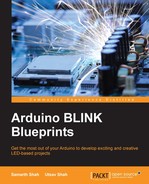Book Description
Get the most out of your Arduino to develop exciting and creative LED-based projects
About This Book
- Learn to control TV backlighting using an IR remote
- Get introduced to sound visualization so you are able to use sound-controlled LEDs
- Build an exciting persistence of vision wand
Who This Book Is For
Anyone with a basic computer knowledge should be able to get the most out of this book. Although familiarity with some of the electronics would be helpful, it is not a must.
What You Will Learn
- Set up Arduino boards to run a basic ‘Hello World’ program
- Develop a mood lamp and expand it to become an LED night lamp
- Control TV backlight color and intensity using an IR remote
- Develop an IR-controlled 4*4 LED cube
- Use sound visualization to develop a sound-controlled LED Christmas tree
- See a fun way to create interesting long exposure photographs and light displays using persistence of vision (POV) wands
In Detail
Arduino is an open-source prototyping platform based on easy-to-use hardware and software. Arduino has been used in thousands of different projects and applications by a wide range of programmers and artists, and their contributions have added up to an incredible amount of accessible knowledge that can be of great help to novices and experts alike.
Want to build exciting LED projects with Arduino? This book will be your companion to bring out the creative genius in you. To begin with, you will get introduced to the maker movement and the open source hardware development Arduino boards. You will then move on to develop a mood lamp and a remote-controlled TV backlight. As you progress through the book, you will develop an LED cube and will learn to use sound visualization to develop a sound-controlled LED Christmas tree. You will then move on to build a persistence of vision wand.
At the end of each chapter, you’ll see some common problems, their solutions, and some workarounds.
Style and approach
This book takes a project based approach to building LED-based projects with Arduino.
Downloading the example code for this book. You can download the example code files for all Packt books you have purchased from your account at http://www.PacktPub.com. If you purchased this book elsewhere, you can visit http://www.PacktPub.com/support and register to have the code file.
Table of Contents
- Arduino BLINK Blueprints
- Table of Contents
- Arduino BLINK Blueprints
- Credits
- About the Authors
- About the Reviewer
- www.PacktPub.com
- Preface
- 1. Getting Started with Arduino and LEDs
- 2. Project 1 – LED Night Lamp
- 3. Project 2 – Remote Controlled TV Backlight
- 4. Project 3 – LED Cube
- 5. Sound Visualization and LED Christmas Tree
- 6. Persistence of Vision
- 7. Troubleshooting and Advanced Resources
- Index