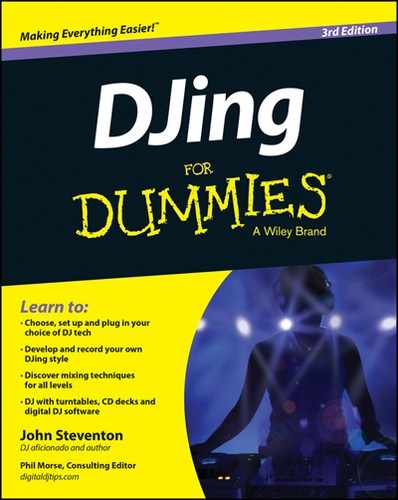Book Description
DJ like a pro—without skipping a beat
The bestselling guide to spinning and scratching is back! If you've ever spent hours in your bedroom with two turntables and an earful of tracks that sound off-beat or out of key, DJing For Dummies is the go-to guide for taking your skills to the next level. Inside, John Steventon, a successful club DJ, walks you through the basics of mixing, the techniques and tricks you need to create your own DJ style and how to make DJing work for you.
Covering both digital and old-school vinyl-based instruction, this guide covers all the latest DJ technology, equipment and software so you can get mixing and stay one step ahead of the crowd. Brimming with expert advice and easy-to-follow explanations, the information in DJing For Dummies gives you everything you need to build a foolproof set and play to a live crowd.
Nail down the basics and build on existing skills
Sort through the latest equipment and technology
Have a go at crossfading, beatmatching and scratching
Mix tracks seamlessly to sound like a pro
If you're new to the game or looking to step up your skills and graduate to club work, DJing For Dummies has you covered.
Table of Contents
- Introduction
- Introduction
- Part I: Getting Started with DJing
- Chapter 1: Catching DJ Fever
- Chapter 2: Starting Up with the Bare Bones
- Chapter 3: Shopping for Equipment
- Chapter 4: Retro Chic or PC Geek? Buying Records, CDs and Digital Music Files
- Part II: Stocking Up Your DJ Toolbox
- Chapter 5: The Tech Revolution: Format Choices
- Chapter 6: Getting Decked Out with Turntables
- Chapter 7: Perfecting Your Decks: Slipmats and Needles
- Chapter 8: Spinning with CDs
- Chapter 9: Bits and PCs: Digital DJing
- Chapter 10: Stirring It Up with Mixers
- Getting Familiar with Mixer Controls
- Inputs
- Outputs
- Input VU monitoring
- Cross-faders
- Channel faders
- EQs and kills
- Gain controls
- Headphone monitoring
- Balance and pan controls
- Hamster switch
- Punch and transform controls
- Built-in effects
- Effects send and return
- Built-in samplers
- Built-in beat counters
- Beat light indicators
- MIDI and USB controls
- Choosing the Right Mixer
- Servicing Your Mixer
- Getting Familiar with Mixer Controls
- Chapter 11: Ear-splitting Advice about Not Splitting Your Ears: Headphones
- Chapter 12: Letting Your Neighbours Know That You’re a DJ: Amplifiers
- Chapter 13: Plugging In, Turning On: Setup and Connections
- Getting Familiar with Connectors
- Plugging Into the Mixer
- Connecting turntables to a mixer
- Connecting CD decks to a mixer
- Connecting iPods and personal MP3 players to a mixer
- Choosing your mixer inputs
- Plugging in your headphones
- Connecting effects units to a mixer
- Connecting mixer outputs
- Connecting a mixer to your home hi-fi
- Connecting a mixer to powered speakers
- Connecting a mixer to your PC/Mac
- Troubleshooting Setup and Connections
- Everything’s connected and switched on, a record (or CD) is playing, but I can’t hear anything from the speakers
- I can hear the music from the amp now, but I can’t hear anything through the headphones
- One of the turntables is distorting and the high frequencies sound fuzzy
- Why do my needles keep jumping when cueing?
- I hear a really strange humming noise coming from my turntables
- Why is everything distorting badly when I play a CD?
- Why is everything really quiet when using my turntables, even when everything is turned up to maximum?
- Everything sounds nice through the mixer but distorts through the amp
- Music is playing through the mixer, but I can’t get any music into the PC
- I’m able to record what’s going in, but nothing is coming back out of the PC
- Why doesn’t my recording device seem to record anything when connected directly to the mixer?
- Part III: The Mix
- Chapter 14: Grasping the Basics of Mixing
- Chapter 15: Picking Up on the Beat: Song Structure
- Chapter 16: Mixing Like the Pros
- Chapter 17: Scratching Lyrical
- Part IV: Getting Noticed and Playing Live
- Chapter 18: Building a Foolproof Set
- Chapter 19: Creating a Great Demo
- Chapter 20: Getting Busy With It: Working as a DJ
- Chapter 21: Facing the Music: Playing Live
- Part V: The Part of Tens
- Chapter 22: Ten Resources for Expanding Your Skills and Fan Base
- Chapter 23: Ten Answers to DJ Questions You’re Too Afraid to Ask
- Do I Need to Talk?
- What Should I Wear?
- How Do I Go to the Toilet?
- Can I Invite My Friends into the DJ Booth?
- How Do I Remove the Beat or Vocals?
- How Do I Choose My DJ Name?
- Do I Get Free Drinks? (And How Do I Get Drinks from the Bar?)
- Who Does the Lighting for the Night?
- Should I Reset the Pitch to Zero After Beatmatching?
- What Do I Do if the Record or CD Skips or the Software Crashes?
- Chapter 24: Ten Great Influences on Me
- Chapter 25: Ten DJing Mistakes to Avoid
- Forgetting Slipmats/Headphones/Laptop
- Taking the Needle off the Wrong Record
- Banishing Mixer Setting Problems
- Getting Drunk while Playing
- Surfing while Mixing
- Leaning Over the Decks
- Avoiding Wardrobe Malfunctions
- Spending Too Long Talking to Someone
- Leaving Your Last Tune Behind
- Getting Paid Before You Leave
- Chapter 26: Ten Items to Take with You When DJing
- All the Right Records or Bits
- Making It Personal with Headphones and Slipmats
- You’re a Star! Taking a Digital Recorder/Blank CD
- Spreading the Music with Demos
- Always Being Prepared: Pen and Paper
- Packing Your Tools and Saving the Day
- Keeping Fuelled with Food and Drink
- Keeping Moving with Car Keys
- Have Wallet, Will Travel
- Just Chilling: Chill Mix for the Ride Home
- About the Author
- Cheat Sheet
- More Dummies Products