Chapter 2
Starting Up with the Bare Bones
In This Chapter
![]() Discovering a DJ’s basic equipment
Discovering a DJ’s basic equipment
![]() Choosing your format
Choosing your format
![]() Getting to know the vital controls and functions
Getting to know the vital controls and functions
![]() Putting an end to feedback and vibrations
Putting an end to feedback and vibrations
![]() Using the right furniture
Using the right furniture
You have lots of options when it comes to choosing and buying your first set of DJ equipment. The amount of money you have to spend is one factor. Any decision about using vinyl, CDs or a digital DJ setup to mix with obviously has a huge impact on what you buy. The music and mixing style you want to adopt will also play a big part in your first DJ setup.
Consider this chapter as a shopping list of what equipment you need to be a DJ. Later chapters help guide you towards the best equipment to use and the most suitable equipment for your budget.
Making a List, Checking It Twice
As with any craft, you need to ensure that you get the right set of tools for the job. Any DJ setup consists of the following basic elements, each of which I describe later in this chapter:
- Input devices: Turntables, CD decks, MP3 players and computers with DJ software are the common DJ input devices. In the case of turntables and CDs, you usually need two of them.
- Mixer: You use this to change the music that plays through the speakers from one input device to the other.
- Headphones: These plug into the mixer so you can hear the next tune you want to play without anyone else hearing it through the speakers.
- Amplifier: Without an amplifier (and speakers), the people on the dance floor won’t hear any of the great music you’ve chosen to play.
- Something to put it all on: You can sit on the floor, cross-legged, with everything laid out on the carpet, but it’s probably easier to build, buy or borrow some furniture.
Add to that a few metres of cabling, some understanding neighbours, a bunch of CDs, MP3s or records, and maybe a DJ controller if you’re using DJ software, and your DJ journey can begin.
Considering Input Devices
As a DJ, you can choose from a wide range of input devices. The most basic DJ skill involves mixing from one tune to another without a pause in the music, and this often means you need two input devices:
- Turntables: These play records, usually vinyl. If you’re only using turntables to DJ with, you’ll need two.
- CD decks: These come either as individual players or two CD players built into one box. Some only play CDs, others also play MP3 files burnt to CD. (See the later section ‘Musing on MP3s and PCs’ and Chapters 4 and 8 for more.)
- DJ software on a computer: The on-screen display usually has at least two windows with a player in each for controlling music stored on a hard drive.
- Handheld players and gadgets: iPad and smartphone apps have now largely replaced early attempts at dedicated ‘all-in-one’ DJ gadgets. Such apps let you DJ using your handheld device’s onboard music library, or even play music streamed from Spotify and similar services.
- Whatever else comes along in the future: Who knows, you may soon be able to think of music and it’ll play out of your fingers …
Although what to use is technically your choice, the genre of music you want to play may mean that your decision has been made for you. Check out Chapter 5 for more on format decisions.
Thinking about turntables
Turntables are the elder statesmen of the DJ industry. They’ve been around in one form or another since the dawn of recorded music, and have played records in clubs and been a vital part of dance music since its conception.
A record is a circular piece of hard but flexible vinyl with a single spiral groove cut into each side, which starts on the outer edge and eventually ends up near the centre. This groove contains millions of tiny bumps and variations that hold the music information.
The bare minimum requirements for a DJ’s turntable are:
- A variable pitch control to adjust the speed of the record (typically through a range of 8 to 12 per cent faster or slower than normal). Advanced turntables give the option of up to 100 per cent pitch change, but if this is your first turntable, that isn’t a vital choice right now.
- A removable headshell to use different kinds of DJ-suitable needles and cartridges (see Chapter 7 for more information).
- A deckplatter with a smooth surface so it will turn under the slipmat (a circular piece of felt that sits between the record and the deckplatter; see Chapter 7 for more).
- Enough motor power to keep the turntable spinning under the slipmat when you hold the record still with your hand.
Because of their build quality and strength, the Technics 1200 and 1210 series of turntables became the industry standard in the DJ booth, although the top-range Vestax, Numark, Reloop and Gemini turntables have made a considerable dent in Technics’ former monopoly. However, even second-hand Technics and Vestax decks are expensive pieces of kit, so fortunately for the DJ on a budget, other manufacturers’ DJ turntables, such as the Gemini TT02 shown in Figure 2-1, emulate this classic design.
The advantages of this familiar design are the layout of the controls and the position and size of the pitch control. The long pitch control running down the right-hand side of the turntable enables the DJ to be a lot more precise when setting the playing speed for the record. Some of the really cheap turntables on the market have very small pitch sliders or knobs, making it harder to change the pitch by small degrees when necessary.
Although the manufacturers have added features, rounded corners and improved upon designs, the basic design in Figure 2-1 is one you come across most often when choosing a DJ turntable – all around the world. (Chapter 6 has a lot more detail about turntables and their various features, including different styles of turntable motor, and how the torque (power) of the motor can help or hinder your mixing capabilities.)

Figure 2-1: The Gemini TT02 turntable.
Deciding on CD decks
Once upon a time you could only play a CD at normal speed, and you had to place your CD players on cotton wool to prevent vibrations making the CD skip. As for starting a CD at the right time from the right place? ‘Hit and hope’ was a common mantra when CDs first came out.
Fortunately for everyone, the design and technology of CD decks for DJ use has improved immensely over the years.
CD decks designed for DJs should include the following vital functions:
- Pitch control (the same as with turntables, having a range of at least 8 per cent faster or slower than normal).
- A set of controls that lets you easily find the song or part of the song you want to play. These controls are either buttons that skip through the CD, or a jog wheel, which turns clockwise or anticlockwise to skip through the CD with more precision.
- A time display that you don’t have to squint at to read (especially in the dark!).
Basic optional controls that I strongly suggest include:
- Pitch bend (to temporarily speed up or slow down the CD without using the pitch control)
- An anti-skip function built into the CD player (which prevents the CD from skipping from all the bass vibrations in a loud environment)
- Ability to play CD-RW discs (rewritable CDs that you can write to and erase a number of times) and MP3 discs (see the next section)
Even though most home CD players can play CD-R (recordable once only) and CD-RW discs, basic DJ CD decks may not have that feature. With the Internet giving access to a lot of rare music, you want your CD decks to play burnt CDs without skipping.
Chapter 8 has detailed descriptions of CD deck functions and how to use them.
Musing on MP3s and PCs
MP3s are computer music files that have been compressed (reduced in size) but still retain most of the original sound quality. This makes them easy to download and send over the Internet, and they take up very little storage space on computer hard discs and personal MP3 players such as iPods or on smartphones.
To give you an idea of how this compression helps, my iPhone is only 60 gigabytes in size, and if I filled it, it would contain enough music to play a different tune for six weeks! I’d need over 800 CDs to hold the same amount of music.
Because MP3s start off as computer files, you have a few different ways to utilise them as a DJ:
- Create traditional CDs. You can burn MP3s to a CD and play it in the same way as a traditional CD using any CD player. You can only fit 74 minutes of music on one CD using this method. Most CD-burning software has a setting that can automatically convert MP3s so that you can burn them as traditional CDs.
- Make MP3 CDs. By keeping the music compressed in MP3 format, you can fit a lot more tunes on one CD. Depending on the length and file size of each of the tunes, you should be able to fit over 100 on one CD. MP3 CDs have the added bonus of letting you sort the music into folders, which can help when trying to find one tune out of hundreds.
 MP3 CDs won’t play on every CD player or DJ CD deck, though. Be sure to check when buying your equipment if you’re planning on using MP3 CDs. DJ CD decks that play MP3 CDs are normally identical in design and layout to CD decks that don’t play MP3s; you just pay a little more for them.
MP3 CDs won’t play on every CD player or DJ CD deck, though. Be sure to check when buying your equipment if you’re planning on using MP3 CDs. DJ CD decks that play MP3 CDs are normally identical in design and layout to CD decks that don’t play MP3s; you just pay a little more for them. - Using hard-drives. Lots of CD decks, such as the Denon SC2900/3900 or the Pioneer CDJ900 Nexus and CDJ2000, let you bypass the need to burn CDs, and enable you to connect, via USB connections, external hard drives containing all your music files. These decks normally have large screens with comprehensive menu systems to help you find the right track quickly.
- Using software. Digital DJing has swept through the DJ community, allowing DJs to store thousands of music files on computers and use a variety of methods to control DJing software to play back and mix the music together.
The advantage of mixing using a computer is that the software normally contains the entire DJ mixing package. In one well-designed window or a series of windows, the software gives you at least two input players on screen and a mixer. So all you need are a lot of music files and your PC’s soundcard connected to an amplifier, and you’re a DJ! Digital DJing can get a lot more complicated, though; Chapter 9 covers the various options.
- Getting smarter with Apps. Smartphones and tablets with DJing apps allow the DJ to be extremely portable, but still mix a great set. Where a DJ used to need space for at least two turntables and a mixer, and often had to carry this equipment around with them, now with an app on an iPhone and a good library of music they only need to pull out a phone from their pocket and find somewhere to stand near the amplifier.
One Box to control it all
The mixer is the glue that keeps the night running smoothly and the dancers dancing without falling over. The purpose of the mixer is to change the music that you hear through the speakers from one input to another without any gaps. Chapter 10 contains more information on everything to do with mixers.
The most basic features a mixer must have for DJ use are:
- A cross-fader: On most DJ mixers, the important control that helps to change the sound from one input to another is the cross-fader. As you move the cross-fader from left to right (or reverse), the sound you hear through the speakers gradually changes from one tune to the other. If you leave the cross-fader in the middle, you hear both songs playing at the same time. How you change the music from one song to the other is a massive part of how you’re regarded as a DJ.
- At least two input channels: Each input channel should have a switch to select a phono input (for turntables) or a line input (for everything else).
- Headphone monitoring with pre fade listen (PFL): PFL (or cue) lets you hear the music through the headphones without it playing through the speakers. This is important when you want to find the right start point for the next tune, and is vital when you’re beatmatching.
- LED indicators: These display the sound level coming into and going out of the mixer.
- Gain controls: You use these in conjunction with the input LED indicators. They’re extremely important for keeping the overall volume of the mix smooth, and creating a professional sound to the mix.
- EQs (equalisers) for the bass, mid and high sound frequencies: These three simple controls help you add creativity, and improve the sound quality of the mix, transforming lacklustre transitions from one tune to another into great-sounding, seamless ones.
DJ mixers offer a whole range of extra features and functions that can help you adjust and improve your mixes, but they aren’t as vital as the six features I describe above.
At the other end of the price range, mixers like the Allen & Heath Xone: DB4 contain all the standard functions you need, but they also let you tie in more tightly with digital DJ software, too – meaning you still have the familiar feel of a DJ mixer, but can use it to manipulate and mix from DJ software as well as CDs or vinyl. Check out Chapter 9 for more about this and about how DJ controllers can enhance the digital DJ experience.
Monitoring Your Music with Headphones
Don’t underestimate the importance of a really good set of headphones. When you’re in the middle of a noisy DJ booth, your headphones are the only way to ensure that the mix is as smooth as your hairstyle.
When DJing in the live arena, using clear headphones that don’t distort when you turn them up really loudly is extremely important. (This is not a major factor when practising DJing in your bedroom.) If you can’t hear the tunes you’re playing now and want to play next clearly and easily, your mix has the potential to go really wrong, really quickly!
If you choose to buy budget headphones so you can afford better turntables, I strongly recommend that you spend your first DJ pay cheque on a good pair of DJ-specific headphones – you’ll only encounter problems with poor headphones, which may mean you won’t get any more pay cheques! Check out Chapter 11 for loads more about headphones.
Powering Things Up with Amplifiers
The sound signal that comes out of the mixer is barely strong enough to power your headphones, so you need something to increase (amplify) this signal so that it drives some speakers (makes ’em work). You can amplify your music in four different ways (Chapter 12 has more on these options):
- Buy a separate amplifier and speakers. This choice can be a bit costly, but it’s a great way of amplifying your music.
- Plug the mixer’s output cable into the CD or AUX port in the back of your home stereo (if you have one). I prefer this method at home when starting off, because it cuts down on the amount of equipment you need – and money you have to spend – and it means that you may already have something built-in which can record your mixes.
- Use powered speakers – speakers that contain a built-in amplifier. If they’re sufficiently powerful to let you hear the music loudly enough, they’ll suffice.
For professional use, my preference is a great monitor by JBL. (These are used in a lot of DJ booths in clubs.)
- Use the speakers on your Mac or PC, which are often powered speakers, like the previous option. Instead of connecting the speakers directly to the mixer, you can connect your mixer to a computer’s soundcard first. This method has the added bonus of letting you record to your computer at any time, making it easy for you to upload your mixes to the Internet.
Figuring Out the Furniture
Furniture is probably the most overlooked and least thought about aspect of your DJ setup. Some people spend weeks researching the best decks and mixer to buy and completely forget that in the end they need something to put it all on!
Two items of furniture for you to consider are:
- Something to put your decks and mixer on
- Somewhere to keep your records and discs
Considering ergonomics and stability
When looking for a DJ desk, you need something that’s solid enough so the needle doesn’t jump or the CD doesn’t skip when your cat breathes on it. You need to make sure the desk is big enough to contain all of your equipment. This may mean it has to be wide enough to hold two turntables and a mixer, or deep enough to use a computer and a controller. Measure twice, buy once!
Desk real estate is important, but with clever arrangement of your kit, you may be able to use most desks. More important is the height of your equipment.
Correct ergonomics for any desk (and that includes a DJ desk) are that you don’t need to reach, stretch or bend to use the equipment. Ideally, you want to stand tall, with your shoulders back and your elbows at 90 degrees when DJing. Protect your neck, too, by looking down at the controls rather than craning your neck downwards like a goose!
Although everybody’s height is different, these ergonomic principles mean that if you’re using something like a computer desk, you’ll probably need to find some bricks or a couple of breezeblocks to raise your decks up to a comfortable height.
Selecting store-bought stands
A few desk units are specifically designed for DJ use, with an adjustable height, a flat top for your decks and mixer, and some big cabinets underneath to keep your records in. My concern with keeping everything in the same unit is that if you’re flopping all your records around in the cabinet when trying to find a tune, moving 50 records from left to right creates a hell of a wallop and is likely to make the needle skip.
Check out any online DJ store (and eBay) and you’ll find a great range of DJ desks and stands. Nearly all of them are flat-packed, so you’ll need to assemble them yourself – make sure you pack some patience with your screwdriver!
The Swedish kings of the flat-pack, IKEA, do a great series of units called the EXPEDIT that your decks can fit on/in with plenty of space for storing your records, because the units are designed as a series of cubes. EXPEDIT has been replaced by a newer model, called the Kallax, but you may still be able to find EXPEDITs for sale on eBay or Craigslist or in classified adverts.
Hard plastic shelving from DIY stores can step in to hold your CDs and records, but make sure the unit is level, and store your records so that the opening is against a wall. I had a terrible accident with Timo Maas’ ‘Ubik’ when it dropped out of its sleeve because of a wonky shelving unit – let’s just say it’s half the record it used to be …
I’ve gone through a few different setups. My first was to have everything on an ironing table, which was very precarious! Then I used a big unit that my dad built in the 1970s, but I now use a bespoke desk I built myself. My decks and mixer are ‘Recessed’ inside the top section, and my CD decks and laptop are held up with dedicated stands bought on eBay.
Killing vibration with bricks and air
Another point to consider with your furniture is how to minimise vibrations. CD decks that don’t have good anti-skip can stop playing properly if something bumps into them or if way too much bass vibration travels from the speakers, through the desk and onto the CD deck. As a vinyl DJ, there’s a good chance your needles will skip if you bump into your desk, and the concern with speaker vibrations is feedback, or ‘howl round’.
Whether you’re a CD DJ or a vinyl DJ, avoid putting speakers on the same unit that your decks are on. If you can’t avoid that arrangement, try to minimise the vibrations by sitting decks on something that absorbs the vibration. Like so many budding DJs practising in their bedrooms across the world, I used to sit my decks on bricks to minimise vibration.

Figure 2-2: The Freefloat deck stabiliser.
Locating Your DJ Setup
Where you set up your decks in the bedroom has probably already been decided by the current position of your bed and television, but if you have loads of space to tinker with and can consider positioning yourself anywhere in the room, then the main factor is to stay near your speakers. Chapter 12 has a section on positioning your monitors, but as long as you’re within a few feet of the speakers, you don’t have to worry about audio delay or acoustic problems.
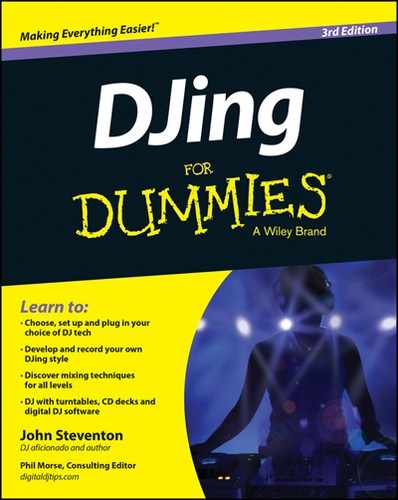
 The needle (also called a stylus, with a diamond tip) sits inside the groove and turns the bumps on a record back into music. You place the record on a rotating disc known as a platter, which makes the needle gradually travel from any particular starting point in the groove towards the centre of the record. The bumps and variations in the groove cause the needle to vibrate, and these vibrations are converted to an electrical signal, which (in a DJ setup) is sent to a mixer that converts this signal into music.
The needle (also called a stylus, with a diamond tip) sits inside the groove and turns the bumps on a record back into music. You place the record on a rotating disc known as a platter, which makes the needle gradually travel from any particular starting point in the groove towards the centre of the record. The bumps and variations in the groove cause the needle to vibrate, and these vibrations are converted to an electrical signal, which (in a DJ setup) is sent to a mixer that converts this signal into music. Budget mixers (around £50) aren’t likely to have EQ controls. EQ controls aren’t 100 per cent necessary if you’re a party DJ who doesn’t create long, overlapping mixes, but for the sake of around £30 more, you can find a mixer that has everything I recommend at an affordable price range, from manufacturers like Numark, Stanton and Behringer. With these functions you have a lot of control over your mixes and can go a long way towards sounding like a pro.
Budget mixers (around £50) aren’t likely to have EQ controls. EQ controls aren’t 100 per cent necessary if you’re a party DJ who doesn’t create long, overlapping mixes, but for the sake of around £30 more, you can find a mixer that has everything I recommend at an affordable price range, from manufacturers like Numark, Stanton and Behringer. With these functions you have a lot of control over your mixes and can go a long way towards sounding like a pro. The purpose of the needle is to translate vibrations from the record groove into sound. Feedback happens when the sound from your speakers reaches the turntable (through sound vibrations) and is re-amplified – which reaches the turntable and is re-amplified. This re-amplification creates a snowball effect (a re-re-re-re-re-amplification), creating a ringing noise that rapidly gets louder and louder. Feedback hurts your ears and your speakers, so try to avoid it.
The purpose of the needle is to translate vibrations from the record groove into sound. Feedback happens when the sound from your speakers reaches the turntable (through sound vibrations) and is re-amplified – which reaches the turntable and is re-amplified. This re-amplification creates a snowball effect (a re-re-re-re-re-amplification), creating a ringing noise that rapidly gets louder and louder. Feedback hurts your ears and your speakers, so try to avoid it.