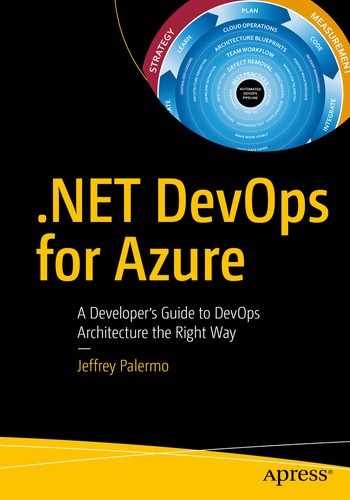Now that you are working with code, tracking changes against work items, and building the code, you need to squeeze out defects. In Chapter 4, we discussed how to configure Azure Boards to shed light on every type of work that must be done for a work item to make its way from an idea to the customer. In this way, you are baking defect detection into every part of your process. You can certainly have code that performs perfectly while doing the wrong thing because of poor design or poor analysis. But this chapter is about ensuring that the code is working properly. Since the code is what the software is built from, you want to ensure that your DevOps process and infrastructure are set up to be able to validate it all comprehensively and quickly. You will likely accumulate a volume of code that is impossible to keep in your head. Significant software systems have so many code files that the only way the code can be validated in a manageable way is to automate most of it and create a process for manual review of just the recent changes. This chapter will span steps that will be automated through the continuous integration build, the first deployed environment, and the pull request.
Strategy for Defect Detection
From the research that our industry has available, and summarized by Capers Jones, “the cost of finding and fixing bugs or defects is the largest single expense element in the history of software.”1 Mr. Jones goes on to report that for the expected 25-year life span of a 500,000 line-of-code .NET system (estimated at 52 LOC C# to 1 Function Point2), almost $0.50 of our of every dollar will be spent on finding and fixing bugs. A review of the available quality research would be beneficial to anyone looking to put together a high-performing DevOps environment.
Static analysis
Testing
Inspections

Defects that should be expected by phase of work per 100 lines of resulting C# code
The research community uses Function Points to normalize projects and make them comparable. We can convert averages into comparable lines of code by using a technique called backfiring. This is where we take that the average function point of software functionality can be implemented in 52 lines of C#. We use this conversation ratio to determine what range of defect potentials might be relevant for our own software system. If our system is 10,000 lines of C# (HTML, VB, SQL all have very similar conversion ratios), we should expect a ballpark defect potential in the neighborhood of 800 defects, from all sources. At minimum quality bar, 85% DRE would catch 680 defects before releasing to the customer and would release to production 120. Research shows that around 25% of these released defects can be caught and fixed each year after release. This is why for systems that have been in production usage for many years can become quite stable – and why new changes tend to break things in a visible way, especially when users have been used to stability.
If our system is much larger, say 500,000 lines of code, we should expect around 41,000 defects to be generated from all phases of work. These number can become quite scary. If we achieve 95% DRE, we are still releasing over 6,000 defects to our customers. 99% DRE would bring the number of defects released to customers to around 400. These numbers are sobering. It is tempting to think that even with industry averages like this, certainly your team is above average. One would hope so, and one should be able to articulate why. If you were to speculate to beat the averages by a factor of 2, feel free to cut these numbers in half. Even there, we can see the importance of a clear defect detection and defect removal strategy if we are to have any hope of producing a quality software system. A highly automated DevOps environment is an enabler of quality and speed, but it must be a rich pipeline, full of quality controls.
Consider the analogy of a water treatment system for a town. We can think of this as a pipeline where water from available sources comes in to the pipeline. Through a series of treatment steps, water that is prone to cause disease and sickness is cleaned, filtered, and treated so that good drinking water is produced as an output. The drinking water is not perfect, but it is good enough for the community. This series of treatments and filters in this water pipeline is what we must create in our DevOps pipeline. The raw ideas that come from business initiatives are not suitable for working software. We translate the ideas into requirements (features), and then we break those down into units that can be implemented (user stories). We translate these into code, then into a deployable release candidate, then into a deployed environment, and then into a working production system. Each step of the way, the work in process coming from the left, as visualized by our swim lanes in Azure Boards, has more hidden defects that we want promoted to stages to the right of our project board. It is up to us to ensure that every time the work moves from one swim lane to the next that there is a filter or a “treatment” that find the defects that are hiding at that point in time and removes them. For the rest of this chapter, we’ll focus on the quality control techniques that are the minimum bar for detecting and removing defects that are produced in the code that our teams write.
Strategy and Execution of Defect Detection
While this chapter, or book, could not comprehensively cover all of the defect detection techniques you may want to implement, it will cover the three essential techniques. Omitting any of these could be considered malpractices given the documented effectiveness and affordability of each of the three.
PAIR PROGRAMMING AS DEFECT DETECTION
Pair programming does have a good track record for defect detection. Read the texts cited in this chapter in order to dive into the actual numbers. Pair programming is the act of having two developers create and change the code together, each trading off at the keyboard and swapping roles of coder and navigator. Those who partake in these exercises report anecdotally what the research shows: for tough problems, it helps push through quicker, but for normal to easy code, it creates overhead. The reason this technique isn’t one of the first you should reach for is the high cost as a defect detection method. The rate of return is not as high as static analysis, testing, and inspections because it does double the cost of labor for the same scope of software created. The software is of very high quality, but the ROI does not translate into an economic advantage. This technique is best used for the smaller number of more risky or difficult software features.
Let’s briefly define each of three essential defect removal methods.
Static Analysis
Static analysis is the automated examination of a source file in order to predict defects. More broadly, static analysis can be used as a technique against documents and other artifacts as well as source code. The spelling and grammar check in Microsoft Word is a very valuable static analyzer, without which this book might sound very unprofessional, indeed. While the copy editor performs testing on each chapter by reading every word, and the chapter layout proofer inspects images, tables, and margins, the static analyzer in Microsoft Word is run many times, often after every change to the document. Because it is automated, it can be run essentially for free frequently. For our source code, we will implement a number of static analysis tools. These will run automatically as part of our DevOps pipeline. These tools will emit warnings and errors. We may choose to fail a step in our pipeline when errors occur – or choose to fail on new warnings.
Testing
Since the dawn of software, testing has been part of the workflow. A programmer has always run the written code to see if it works as intended. In 2002, Kent Beck published a very influential book that has shifted the testing methods of scores of teams. This book is Test Driven Development: By Example.4 James Newkirk, coauthor of NUnit 2 and XUnit testing frameworks, illustrated TDD for .NET in his 2004 book, Test-Driven Development in Microsoft .NET.5 The technique of test-driven development shifts the developer from either manual desk checking or custom test harnesses to a standard pattern for creating executable tests. This standard format, and the method of creation, allows for test suites that continually grow as the software grows. In many cases, the best format for Scrum’s acceptance criteria for a backlog item is a written down test scenario whose steps are coded into an automated test that exercises the system in that fashion.
Inspections
Anything that is built is inspected. We value home inspectors that can use a formal checklist to inspect a house or apartment before purchase or move-in. These inspectors are experts. They know what to look for, and they are equipped with a checklist to ensure they don’t forget to inspect all of the necessary items. Laypeople cannot be inspectors. They lack the training or knowledge of what to inspect. The author would likewise be unqualified to inspect a house being purchased. In software, one can craft an inspection at several stages in the value chain. The DevOps process includes more than just the pipeline and begins once an idea has been crafted and placed on the project board. Take care to evaluate what steps should include a formal inspection, who should perform it, and what the checklist should be.
Code Validation in the DevOps Pipeline

Standard swim lanes for a measurable DevOps process
Test design
Development
Functional validation

Validating the code focuses on these three swim lanes in our process
For simplicity, here is the part of our automated DevOps pipeline that will be impacted by the implemented of our defect removal methods.

Validating the code starts a few steps before coding and includes some critical steps after
Static Analysis
Once you have decided what static analysis tools you should use, you will configure them in the continuous integration build. It is often unnecessary to have them run every time as part of the private build, but developers may run them frequently on their own. Any static analysis tool will be able to be run locally on demand, but you will want to make it an automated part of your pipeline. Placing it before release candidate packaging is important. If the revision doesn’t pass static analysis checks, there may be little point in archiving the packages from the build given that the revision has no chance of ever becoming a release candidate.
ReSharper Command Line: For code style conventions
Ndepend: For code metrics, warnings, and high-level quality gradings
SonarQube: For code metrics, warnings, and high-level quality gradings
TSLint: For readability, maintainability, and functionality errors
WAVE: Web Accessibility Evaluation Tool for statically analyzing web pages for screen reader compatibility errors
This is not meant to be a comprehensive list of static analysis tools. There are many, many more. Static analysis is a method for which there are many implementations. Evaluate your software and include as many as you can.
Testing
Manual testing will always occur. For some validation, only a human eye can uncover a defect that may affect customers. Certainly if there was a defect in colors or a CSS spreadsheet that made all text white on a white background, your software may function just fine, but few customers would be able to use it. The majority of system functionality can be covered by forms of automated testing, and this section will focus on that. By applying levels of automated testing, we minimize the load needed on manual testers and ensure that people performing usability testing do not encounter functional defects. Further, those performing exploratory testing will be able to focus on that task rather than using time to report functional defects preventable by automated testing.
Unit tests
Integration tests
Full-system tests
Specialized tests
Rather than create an exhaustive listing, specialized tests include types of testing that do not have a short enough cycle time to reliably include in an automated DevOps pipeline in any comprehensive fashion. Load testing and security testing fall into this category. While you may include some spot checks of these types of tests in your full-system tests, these types of specialized test cases often require special environments and human assistance in order to run. They are valuable, but they will be outside the scope of this chapter. For the first three types of tests, Microsoft provides some documentation7 and guidance on how they separate these test types within their Azure DevOps product team. They correlate tests in four different categories, L0-L3, and match nicely the preceding list. All of these tests can be run with popular testing frameworks like NUnit and XUnit.
Unit Tests (L0)
Use of global or threading resources like Mutexes, file I/O, registry, and so on
Any dependencies between a test and another
High consumption of CPU or memory for a single test
Including code that calls out of the current process
Integration Tests (L1)
Requirement for large amounts of data setup.
Any functional dependency on any other test.
Validating more than one logical behavior between layers (being too large).
Requiring external test state or data setup: Every test is responsible for its own setup.
Full-System Tests (L2)
Unnecessarily Slow: While these tests will be a few orders of magnitude slower than unit tests, the aggregate of them will determine the cycle time of a release branch.
Modify global state.
The use of shared resources that prevent parallelization.
Requirement of third-party services that are outside of the team’s control, that is, Office 365 login, PayPal, and the like.
For these three types of automated testing, you will see a decline in the numbers of each. Let’s consider a code base that is 300,000 lines of code. Some averages this author has seen (not backed at all by research) is around a unit test for every 50 lines of code. For covered code, the average should be lower, but some production code will not be covered, especially code that is on the edge, hopelessly coupled to third-party libraries and frameworks and wrapped in isolation layers. Beyond this, drop an order of magnitude for your expectation of integration tests. This would be an integration test for every 500 lines of code. Then for full-system tests, one of these for every 5000 lines of code. Giving concrete numbers like these is fraught with peril because inadequate research exists for one to give any numbers at all. Given the uselessness of the “it depends” answer, anecdotal experience has seen ratios such as 100:10:1 when looking at unit tests to integration tests to full-system tests. Don’t expect the drop in order of magnitude to be exact, but do expect each smaller scope of tests to include a greater number. Your ratio is certain to vary, but take alarm if you end up with more full-system tests than integration tests and more integration tests than unit tests. Take alarm if the numbers are similar. You should see a significant difference in numbers. For example, full-system tests are testing user scenarios with the fully deployed system online. Each branch of business logic can be tested as a unit test, and each branch of database or queue behavior can be tested with an integration test. So take care that you pick the type of test with the smallest scope when determining how to test an aspect of code behavior.
ACCEPTANCE TEST-DRIVEN DEVELOPMENT
Before coding, we have a swim lane called test design. In this column, test scenarios are to be added to the work item definition. Scrum calls for clear acceptance criteria to be added to backlog items. Scripted test scenarios are an implementation of Scrum’s acceptance test concept that creates a test name and a set of test steps that can be programmed into an executable full-system test. In this fashion, acceptance criteria are added to an executable regression tests suite so that all accumulated acceptance criteria are validated with every successive build of the software. This puts the product owner, or other leader, in control of this aspect of verifiable quality.
Inspections
Feature includes conceptual definition and vision description along with objectives.
Feature includes detailed user experience design such as wireframes, screen mockups, and the like.
Feature includes changes to architecture layers, new libraries needed, and other key technology decisions.
Feature includes written test scenarios complete with test steps suitable for manual execution as well as test automation.
Without this inspection, it would likely be common for features to make it to developers and lack a critical part of the design. Faced with an incomplete design, developers will have to stop developing and backtrack with the right conversations in order to complete the work that was left incomplete upstream in the process. Without catching this design rework, it may appear that the development phase of work is dropping in productivity (throughput) when the developers are actually finding upstream design defects and working to fix them before continuing with coding.
For the purposes of finding coding defects, a good implementation of an inspection would be integrated with the pull request process. If every feature/user story is developed using a feature branch, a pull request can govern and document the process of accepting the changes on the branch back into the master branch. In Azure Repos or GitHub, the pull request experience is rich enough to accommodate a formal, documented inspection. When the pull request fails inspection, which is not to be feared given that this would indicate a defect being found, the branch can continue to be worked in order to resolve the defect. Once the defect is fixed, the branch can be inspected again, and upon passing inspection, the pull request can then be approved, and the branch merged into master. In this example, we would use an expert inspector – another member of the engineering team. For this type of inspection, a power user or product owner would not be a qualified inspector because the target of the inspection is source code. But a product owner/product manager would likely be very interested in the results of the inspection, reports that they are happening, and the number of defects that are found and fixed through executing inspections.
The application works after a Git pull and private build.
The changes conform to the approved architecture of system.
The changes implement the design decisions called out in the feature.
The changes conform to existing norms of the code base.
No unapproved packages or libraries were introduced to the code base.
The code is accompanied by right balance of tests.
All test scenarios in acceptance criteria of the feature have been implemented as full-system L2 tests.
Logging is implemented properly and of sufficient detail.
Performance Considerations: Application specific.
Security Considerations: Application specific and conforming to organizational standards.
Readability Considerations: Code is scannable – factored and named so that it is self-documenting and quickly reveals what it does.
When the inspector (pull request approver) approves the pull request, that individual is affirming that they have faithfully inspected the changes on the branch according to the inspection checklist and that in their professional opinion, the branch meets all the demands of the inspection and does not contain any defects that can be seen or suspected at this time. With this large responsibility, code reviews become a thing of the past. Quick glances at the code and subjective comments in the pull request record cease. In its place, we gain a rigorous and comprehensive inspection of each set of changes as branches are created and merged back into master. Using trunk-based development, branches are very short-lived, so inspections remain quick to perform. And because the standards for passing inspection are well-known, developers understand exactly what is expected and submit pull requests fully expecting to pass inspection.
Implementing Defect Detection
Armed with these defect removal methods and where they should reside in the process, let’s look at how each one of them looks in .NET and implementing them using Azure DevOps Services.
Static Analysis

Visual Studio will save a project-specific ruleset file if you modify any of the settings of the Microsoft ruleset

Code analyzers are added to a .NET Core project through NuGet
There is no need to add a command-line argument to your call to dotnet.exe in your build script. When analyzers are added to your project, they will automatically run and generate the appropriate warnings or errors.
Each static analysis product has its own instructions for integrating it with your code, but in order to keep your Azure Pipelines build configuration simple, make sure to add your static analysis tools to your build script so that the configuration is stored in your Git repository. If you convert your Azure Pipelines build to YAML, you’ll be storing more build logic in Git.
Testing
Implementing automated tests could fill a volume of its own, and there are plenty of books on the topic. If you are new to test automation, you would spend some time well reading James Newkirk’s book mentioned earlier. For brevity, here are some examples of the various types of tests that are mentioned in this chapter.
Unit Tests
There is quite a bit of logic here that could fail. This logic can be tested inside a single memory space without needed to call out of process to any application dependencies; therefore, we can write some unit tests. In a code base where entities are placed into collections, sorted, and compared, some methods are used by the base class library (BCL) and show a diminished return on investment for explicit unit tests. These methods are Equals() and GetHashCode(). Any entity in a domain model that doesn’t implement these will force other logic to know what property represents its identity in order to see if two objects represent the same record. Most of these objects have data that is pulled from a database of some sort. Full coverage on Equals() and GetHashCode() normally happens automatically as tests of business logic are written. And some tools such as JetBrains ReSharper will generate these methods automatically, so the likelihood of defects is low unless you handwrite them.
As you read this code file, you see that each test validates that a piece of logic works correctly while keeping all the executing code in process. Unit tests written in this fashion run very fast, and thousands of them can execute in seconds.
Integration Tests
The domain model itself, containing the expense report class
The Entity Framework Core mapping configuration
The data access logic, specifying the query to run
The SQL Server schema, which contains the DDL (data definition language) for the ExpenseReport table
In most cases, these tests are easy to write, but they are very important. Without them, you will encounter defects, and you will spend valuable time debugging through these four layers in order to find the problem. If all of your database-backed classes are equipped with persistence-level integration tests, you will seldom find yourself in a debugging session for a problem in this area.
This pattern for an integration test can be repeated across all classes that must be persisted to a database through an object-relational mapper. The base case is to send an object through the ORM to the database, clear memory, and then query again to build up the object. We have our first test helper illustrated in this case. The call to DatabaseTester.Clean() represents a helper that can remove all records from all tables in the database in the order of foreign key dependencies. It contains a bit too much code than can be printed in this book. If you are interested in it, clone the Git repository that accompanies this book. In integration tests involving a database, each test is responsible for putting the database in a known state. In many cases, it can be appropriate to run a test starting with no records in the database. Certainly, this case works that way. In other cases, you may want a small known set of data to be loaded into the database before the test suite executes. Maintaining a data test set for build purposes can become time-consuming, so don’t make that your first solution.
Full-System Tests
Full-system tests , implementing acceptance criteria should begin at external interfaces of the application. If the feature in question is a web service, then the test should perform setup and call the web service. If the interface is a user interface screen, the test should navigate to the screen and use it. If the interface is file ingestion of a custom Excel file for data import, the test should build up an Excel file and place it in the right file path to be process. You get the pattern.
In this case, Driver is a property that is the Selenium Driver class that wraps a model of the web page being viewed by the browser. These tests can execute from any machine where the executing identity can actually start up and control an instance of a web browser. And since full-system tests are run against a fully deployed environment, it is important that the CI build process packages up the test suite and deploys it along with the application components in the TDD environment. We will cover more about packaging and deploying in later chapters.
Inspections

Pull request that executes a multistep inspection
The approver can check off the items as they are inspected. When an item fails, the comments can be used and the pull request rejected. More commits can be added to the branch to fix the issue. Then, using the comments in the pull request, the submitter can request that the inspector have another look. Once the branch meets all criteria in the inspection, the inspector approves the pull request and merges the branch. The checklist, and the complete dialog used to resolve any issues, is fully documented in Azure Repos.
Wrap Up
In this chapter, you’ve learned how to use some available research to predict how many defects to expect for your application. You’ve also learned three of the critical defect removal methods available in the industry. We’ve covered static analysis, multiple levels of testing, and the concept and implementation of inspections. Armed with these defect removal methods, your teams will quickly remove defects even within development rather than promoting them to downstream phases.
Bibliography
Beck, K. (2002). Test Driven Development: By Example. Addison-Wesley Professional.
Install FxCop analyzers in Visual Studio. (2018, 8 2). Retrieved from Visual Studio Docs: https://docs.microsoft.com/en-us/visualstudio/code-quality/install-fxcop-analyzers?view=vs-2017
Jones, C. (2012). Retrieved from SOFTWARE DEFECT ORIGINS AND REMOVAL METHODS: www.ifpug.org/Documents/Jones-SoftwareDefectOriginsAndRemovalMethodsDraft5.pdf
Jones, C. (2016). Exceeding 99% in Defect Removal Efficiency (DRE) for Software. Retrieved from www.ifpug.org/Documents/Toppin99percentDRE2016.pdf
Jones, C. (2017). Software Economics and Function Point Metrics: Thirty years of IFPUG Progress. Retrieved from www.ifpug.org/wp-content/uploads/2017/04/IYSM.-Thirty-years-of-IFPUG.-Software-Economics-and-Function-Point-Metrics-Capers-Jones.pdf
Microsoft. (n.d.). Get started with Roslyn analyzers. Retrieved from Visual Studio Docs: https://docs.microsoft.com/en-us/visualstudio/extensibility/getting-started-with-roslyn-analyzers?view=vs-2017
Microsoft/Azure. (n.d.). Shift Left to Make Testing Fast and Reliable. Retrieved from Azure DevOps Docs: https://docs.microsoft.com/en-us/azure/devops/learn/devops-at-microsoft/shift-left-make-testing-fast-reliable#test-taxonomy
Newkirk, J. W., & Vorontsov, A. A. (2004). Test-Driven Development in Microsoft .NET. Microsoft Press.
UI test with Selenium. (n.d.). Retrieved from https://docs.microsoft.com/en-us/azure/devops/pipelines/test/continuous-test-selenium?view=azure-devops