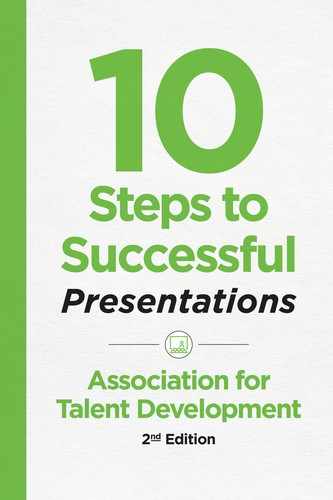STEP 7
Deliver Your Presentation Flawlessly
Overview
• Use techniques to steady your nerves.
• Open with a bang.
• Encourage participation with facilitation techniques.
Does the thought of giving your presentation immediately bring up feelings of stage fright, jitters, fretting, anxiety, and foreboding? If so, keep in mind that it is natural to be nervous before giving a presentation, whether you’re delivering your first presentation to the CEO, leading off the speeches at a corporate retreat, or presenting your research findings to your dissertation committee. A lot of this stems from our desire to be liked and fear of embarrassing ourselves. It can help to remind yourself that you are speaking to a group of individuals with different backgrounds and different private problems you can’t see (such as a toothache). To paraphrase Abraham Lincoln, you can’t please all people, all the time. If a few people in the audience look grumpy or pained, it probably has nothing to do with the quality of your presentation.
Almost everyone gets butterflies—the trick is to harness this nervous energy and direct it into delivering a stellar presentation. We’re very good at identifying when we are nervous, but whatever you do, do not start off by saying, “Whew, am I nervous!” and broadcasting your fear. Participants will then look for nervous signals during your presentation rather than listening to your message. You might think that letting the audience know how you’re feeling will either lower their expectations or invite them to empathize with your performance, but it could just as easily undermine your authority. You want to project an outwardly cool persona.
The tips and tricks offered in this chapter can help you steady your nerves and get in the right frame of mind prior to stepping up to the podium.
Techniques to Steady Your Nerves
How often do you just sit (or lay) back and listen to your thoughts? Close your eyes and imagine the following:
An expectant hush falls on the crowd. Offstage, you take a deep breath. The introducer’s voice rings clearly through the large room, giving brief highlights of your credentials. You stride confidently to the stage, pause, look out across the audience, and begin.
Your presentation is an ideal blend of an intriguing topic and informative content, which inspires a sense of immediacy in the listeners. A preview of the main message helps the audience listen most effectively. Each of your key points is supported by distilled information and vivid examples. The content brims with value, relevance, and timeliness. The delivery is animated, yet relaxed. You use a compelling voice, direct eye contact, and occasional humor to engage and hold the audience. Visuals, handouts, and reference material reinforce the message. Audience questions are handled with skill, intelligence, and respect. You finish with a challenge and a call to action.
Visualization—exemplified above—is an effective technique used by many successful presenters. Visualizations allow you to rehearse in your head not only the flow of the presentation but also how you will deliver the content and the expected audience reaction to each point. Remember, it’s normal to be nervous. In fact, if you aren’t at least a little nervous, you need to seriously question whether you are ready to give a presentation. Nerves give you the “edge” that gets the adrenaline going and can make the difference between a good presentation and an outstanding, engaging presentation.
POINTER
Use positive visualization to play the first 90 seconds of your presentation in your head to get focused.
Being Mindful
Mindfulness is an awareness of your physical and emotional state, without judgement. It’s an ancient and increasingly popular technique to help people stay calm and present in any situation. In other words, mindfulness can prevent you from becoming distracted by your own emotions (fear, anxiety) and thinking about what disasters may happen during your presentation. For example, as you stand backstage about to deliver your presentation, you might feel extremely nervous. A person practicing mindfulness would recognize the anxiety and observe it without judgment. It may sound overly simple, but naming your emotions is a powerful way to overcome them. Being aware of these negative emotions can clear them from your head and allow you to focus on the content of your presentation.
Mindfulness creates an anchor to what’s happening now and reduces fear about the future. Remain in the present throughout your presentation. Practice these three simple techniques to increase your ability to be mindful:
• Deep breathing. Close your eyes and take a few deep breaths. Inhale through your nose, hold your breath for several seconds, and slowly exhale through your mouth. Focus on the air filling and exiting your abdomen. This technique gets more oxygen circulating throughout your body and your brain. If you have enough time, imagine tension being released from each part of your body as you exhale, beginning with your feet and working your way up toward your head.
• Meditation. Mindful meditation might sound like you need a yoga mat and a view of the mountains. In reality, it’s simple to practice before you take the stage or fire up your laptop. Find a comfortable place to sit and begin deep breathing. As your mind begins to (inevitably) wander to feelings of anxiety, acknowledge the feelings and return to focus on your breath.
• Appreciation. Mindful appreciation changes your focus from negative thoughts about what might go wrong to the positives that have already gone well. Express gratitude for the occasion to facilitate this discussion, for the chain of events that led to your selection as the expert for this topic, and for the opportunity to have an impact on the audience. Find aspects of your life to be grateful for completely outside this presentation (friends and family, hobbies, professional accomplishments) and remember those aspects will remain intact regardless of your speech’s outcome.
Harnessing the Power of Positive Thinking
Positive thinking focuses on being optimistic in your approach and attitude. It helps with stress management and can even improve your presentation delivery. So how can you put this into action to develop successful presentation skills?
Positive thinking focuses on “self-talk,” which is the stream of thoughts running through your mind every day. These thoughts can be positive or negative. When you are getting ready to present, don’t waste energy imagining everything that could go wrong. Rather, focus on how this presentation is going to “wow” the audience.
For example, if you are worried about giving your presentation and are visualizing that you will trip across the stage, your notes will fall and be out of order, you will lose your place in the presentation, or you will crumble when an audience member asks a challenging question—what do you think is most likely going to happen when you take the stage?
It’s important to differentiate between negative and positive self-talk. Compare “I’ll never be able to get up before that group and explain the new benefits package” with “I know what I’m talking about. I can give this presentation so that the others will understand this new benefits package too.” Using positive self-talk (and being prepared, of course) increases your chances of accomplishing your goal by quantum leaps.
Positive thinking requires creating new habits. Just like any change, this takes time and practice. Periodically during the day, stop and reflect on what you are thinking about. Are your thoughts positive or negative? If you find that they are mostly negative, then stop and find a way to put a positive spin on them. Focus on the visualization technique mentioned earlier in this chapter. In your mind’s eye, do a run-through of the presentation. Visualize how you want it to flow, what you plan to say, when you plan to use the visual aids, and so on. By focusing on the best delivery scenario, you will be on your way to implementing positive thinking and visualizing success.
POINTER
Positive thinking focuses on being optimistic in your approach and attitude. Don’t waste energy dwelling on everything that could go wrong.
While this can feel hokey or pseudoscientific, there is power in understanding what success will look like; it’s simply an extension of your planning and preparation. If you cannot visualize yourself delivering a perfect presentation right before you start, then you likely haven’t practiced enough. It’s important to note, however, that you should not treat positive thinking as a solution to any presentation problem. You cannot simply think your presentation will go well, and will it into existence, if you haven’t done the necessary planning beforehand. That’s just fooling yourself.
Preparing on the Day of the Presentation
Chances are, people who’ve made the effort to come to the presentation want to hear what you have to say and want you to succeed. You’ve done your homework, so you know what you’re talking about. Nervous energy is a natural high that can motivate you if you don’t let it drag you down. Mindfulness and positive thinking can help ease your racing mind in the leadup before you present. But what physical actions can you take to ensure you can deliver a flawless presentation? It starts with attending to some practical details to help reassure you that you’re ready to go—you’ll notice a lot of these overlap with the preparation lists you’ve already used, because being prepared is a big part of establishing your calm:
Plan what you are going to wear. Plan to wear something that you always feel comfortable in; it should be a little more formal than the most formally dressed person you expect in the audience. Do not choose to sport anything new the day of the presentation, including suits, haircuts, shoes, and jewelry. If you are physically uncomfortable, it will add to your nervousness and distract you from the task at hand.
Arrive at least 45 minutes early. Familiarize yourself with your surroundings and the layout of the room, ensure that the room is set up as planned, and deal with any potential issues (for example, confirm that the audiovisual aids are available and working).
Use a preparation checklist. Have a “cheat sheet checklist” ready to go (Tool 7-1). It should outline a routine that includes checking all audiovisual equipment, room setup and other logistics, additional information from the sponsor (for example, we need to shave 10 minutes off your presentation or we need you to speak 20 minutes longer than planned), revised numbers of participants, handling of late arrivals, getting a glass or bottle of water, and anything else that will alleviate possible pitfalls.
TOOL 7-1
DAY-OF PRESENTATION CHECKLIST
Use this checklist to make sure you have everything you need for the day of your presentation.
❑ Blank index cards (especially the kind you prepared your notes on)
❑ Blank paper (of a heavier stock)
❑ Business cards
❑ Clear tape
❑ Correction fluid
❑ Duct tape or gaff tape for extension cord safety
❑ Duplicate set of note cards, rubber-banded and in order
❑ Extension cord and power strip
❑ Flipcharts
❑ Flipchart markers
❑ Handouts
❑ Highlighters
❑ Hole punch
❑ Laptop
❑ Laptop adaptors for projecting
❑ Laptop power cord
❑ Laser pointer
❑ Masking tape
❑ Paper
❑ Paper clips
❑ Pencil sharpener
❑ Pens and sharpened pencils
❑ Props
❑ Rubber bands
❑ Scissors
❑ Stapler and staple remover
❑ Sticky notes
❑ Tape measure and ruler
❑ Tissues
❑ Water bottle
❑ Whiteboard markers
Greet audience members as they arrive. Depending on the size of your audience and the environment, make every effort to meet and greet the participants as they enter the presentation room. This is a golden opportunity to conduct a mini assessment of who is in your audience, why they are attending the presentation, and what they hope to get out of it.
Do some warm-up exercises. Along with deep breathing while out of sight of the audience (for example, while waiting to be introduced), do some head or shoulder rolls, arm and side stretches, or even a few toe touches warm up your body and relax. For example, pull your shoulders up toward your ears and then push them down. Shake out cold hands to stimulate them and warm them up. If you can’t do any of these because you are in front of the audience, take one last deep breath before speaking into the mike.
Envision the first 90 seconds. Use your visualization technique to play the first 90 seconds of your presentation in your head again to set your focus.
Use a crutch to help you with the flow or key points. For some presenters, crutches might be audiovisual aids, flipcharts, or notes formatted with specific colors, highlighted text, and so on. Whatever works for you, don’t be afraid to use crutches to help keep you grounded on the flow of the topics and key points. If you get distracted or lose your place in the presentation your crutch will help get you back on track.
Take a few seconds to find your place. If you lose your place or an audience member asks a “stumper” question, gather your thoughts or ponder the question. Calmly take a sip of water, glance at your notes, and formulate your answer. Sometimes pregnant pauses not only allow you time to think but also allow the audience members to noodle over the question asked or the information presented. Keep in mind that presenters usually speak faster than audience members can process the information. Slight pauses not only help you, but also allow the audience time to think.
Opening With a Bang
Now that you’re warmed up and ready, it’s time to get your presentation off to a strong start. Openers and acquainters are types of icebreakers. Icebreakers are used to help small groups feel more comfortable with each other. They also have a place with presenters and their audience. Icebreakers immediately get people involved, foster interaction, stimulate creative thinking, illustrate new concepts, and introduce specific material.
Effective openings and acquainters should accomplish three things:
• Grab the audience’s attention.
• Communicate the main point of the presentation.
• Explain what the audience can expect to get out of the presentation.
Two categories of icebreakers include openers and getting acquainted exercises. Each of these serves a different purpose.
• Openers and Warm-Ups—these icebreakers warm up a group by stimulating and motivating the audience. They can be used to begin a session, start a discussion, prime the group after a break, ready the audience for new material, or shift the topic focus.
• Getting Acquainted—these icebreakers serve two functions: They establish nonthreatening introductory interactions, and they increase participants’ familiarity with one another. They usually are not tied to the presentation content directly.
Openers
Openers are intended to set the stage, avoid abrupt starts, and generally make participants comfortable with the program they are about to experience. Openers can energize groups after coffee breaks or lunch and may be used to begin a session on subsequent days of a program. Openers relate to the topic of the presentation, whereas the purpose of acquainters (covered in the next section) is to help fellow audience members get to know one another.
• For small-group presentations—and depending on the amount of time you have for the presentation—ask participants to introduce themselves. Allow each person one minute to state their name, other details relevant the group (how long they’ve worked for ABC company, their experience with the topic, and so on) and something they hope to learn from the presentation.
• For large-group presentations—have audience members pair up with someone they do not know who is seated nearby. Allow a few minutes for the pairs to interview each other about who they are, where they are from, and what they hope to get out of the session.
• For tough audiences—ask participants questions to get them thinking. If time allows, have them turn to their neighbor and share their answers. For example, have them rate their personal productivity on a scale of one to 10, with 10 being perfect. (The answers will typically range from six to eight.) Then ask them, “What is keeping you from being at a higher number?” Allow them several minutes to discuss or think this through. Finally, ask, “What is it costing to stay at the lower number?” As they answer, arms tend to unfold and ears perk up as the presenter explains how the session will address this issue.
POINTER
A successful presentation begins by grabbing the audience’s attention. If you grab them early you will keep them engaged.
Acquainters
Acquainters are designed to put participants at ease and relieve the initial anxiety that comes with any new beginning. They usually aren’t connected to the presentation topic, but rather intended to build group dynamics. For example, try an activity called Fancy Sayings, the goal of which is to “translate” written communications. Project the following on a screen (with the answers, in parentheticals, on a following slide) and have audience members “decode” the meaning:
• A feathered vertebrate enclosed in the grasping appendage has an estimated worth that is higher than a duo encapsulated in the branched shrub. (A bird in the hand is worth two in the bush.)
• It is sufficiently more tolerable to bestow upon than to come into possession. (It is better to give than to receive.)
• The medium of exchange is the origin or source of the mount of sorrow, distress, and calamity. (Money is the root of all evil.)
• A monetary unit equal to 1/100 of a pound that is stored aside, is a monetary unit equal to 1/100 of a pound that is brought in by way of returns. (A penny saved is a penny earned.)
In steadying your nerves and planning how to open with your audience, you’ve done a lot of the heavy lifting to ensure your presentation becomes a success. To maintain that momentum, intersperse the occasional facilitation technique (covered in the next section) to encourage the audience to participate. Not only does that allow you a moment to reflect but it also makes you seem less like a talking head and more like a guide or leader through the presentation.
Encouraging Participation With Facilitation Techniques
In addition to planning and developing great content and visuals, you have to find ways to engage your audience throughout the presentation. Maybe you’ve planned several minutes at the end for a quick Q&A session. But what if an audience member has a pressing question during the middle? What if you see dozens of puzzled faces gazing up at you as you’re making a major point? Should you pause your presentation and get some audience feedback about their level of understanding? The audience will look to you for guidance on how much interaction you’d like to see from them.
POINTER
Presenters use facilitation techniques such as questioning, silence, paraphrasing, and nonverbal cues to encourage audience participation.
Sometimes presenters face big barriers to facilitating audience discussions because of time constraints, setup of the facility, group size, organizational culture, and so on. Whatever the reason, successful presenters know how to use their effective communication skills to encourage participation naturally, in a way that fits the context.
Facilitation is a technique used by a presenter to involve the audience. Audience participation helps attendees learn from one another through open sharing of thoughts and ideas and voicing questions or points of confusion. In the role of facilitator, the presenter uses such techniques as questioning, silence, paraphrasing, and various nonverbal cues to encourage audience participation.
Successful presenters leverage myriad facilitation techniques and master when to use a particular technique as much as how to use it. By understanding the basics of each technique and when to apply them, you will add more arrows in your quiver and deliver a powerful presentation that provides value to participants. Some basic facilitation techniques include:
• Asking questions—this is probably the most common way to encourage participation from a group—and is a skill that serves business professionals both inside and outside a meeting room. There are several types of questions including open-ended, closed, hypothetical, and rhetorical. Open-ended questions leave room for debate; closed questions have a clear-cut answer; hypothetical questions pose a fictional, but realistic, situation and invite listeners to consider their options; and rhetorical questions are asked to provoke thought without requiring an immediate response from the audience.
• Listening—if you expect the audience to participate, then you need to be sure to listen to what they are saying. After posing a question, pause and give them time to think and formulate their responses. When someone begins to respond, avoid assuming that you know what they are going to say. Nothing turns an audience off faster than a presenter who interrupts or jumps to hasty conclusions about a particular point—which may be incorrect. Pose a question, give the audience time to think, and then truly listen to participant input.
• Accepting different opinions and views—if you are asking for ideas, comments, and thoughts on a topic, be prepared for views that differ from yours. If you don’t agree with something, be sure that you do not leave the audience with the impression that you agree or that the information is correct if it is not. If answers to questions aren’t quite on target, then redirect the question and open it up to others by asking, “What do the rest of you think?”
• Silence—silence is an effective facilitation technique and one that novice presenters often struggle with the most. Pausing enables the audience to process what you are saying and to form their own thoughts and opinions.
POINTER
In addition to using examples that are relevant to audience needs and interests, you can involve audience members by:
• Asking rhetorical, non-accusatory questions.
• Calling for a show of hands.
• Asking them to repeat a word or phrase (warning: it’s embarrassing if they don’t—an audience needs to warm up to you before they’ll speak out, so save this technique for the middle or end of a speech).
• Directing the audience to look at something in the meeting room.
• Appealing to their senses with phrases such as “Imagine a bright red …” “Remember hearing the whistle of …” or “Suppose you felt the freezing force of …”
Question-and-Answer Sessions
Many presentations include Q&A sessions—a designated time and place in the presentation when the audience can ask you questions about a particular topic. For many presenters, these sessions can instill butterflies and cause knocking knees. If that sounds like you, be sure to read step 9, Mastering the Q&A. While we’ll cover handling audience questions more thoroughly in that step, it’s worth mentioning a few aspects here that pertain directly to how you deliver your presentation.
Q&A sessions provide an excellent opportunity for presenters to not only “show their stuff,” but also to self-evaluate the effectiveness of the presentation based on the type of questions posed from the audience. Usually the presenter controls when the Q&A will occur, whether during the presentation or at the end. To help you decide where Q&A should be placed in the structure of the presentation, ask yourself three questions:
• What is the purpose of my presentation? If your presentation contains “need to know” information, not just “nice to know” material, try your best to work in at least some time for questions during the presentation.
• How much time do I have to deliver the presentation? If you are constrained by time limits and have a lot of important content to convey, you may wish to hold the Q&A at the end of the session to ensure that you have enough time to get through the requisite information. Be sure to set this up in the beginning by saying, “After my presentation, we’ll have a little time for questions.”
• How large is the group? A large, eager group plus limited time often leads to many questions. If you are going to start a Q&A session, set a time when you will stop—and stick to it.
Good presenters also use paraphrasing—a technique of repeating back (in their own words) to an audience member what they think was asked—as an effective way to verify that the presenter and the audience all heard the question correctly. Paraphrasing also helps you to buy time to think through the answer.
The Next Step
Following the steps outlined so far should help you deliver an excellent presentation. But what if you’re scheduled to host a virtual presentation—whether an online training session, product demonstration, or webinar on the latest compensation programs for your organization? The next step offers tips about conducting a professional virtual presentation you can be proud of.