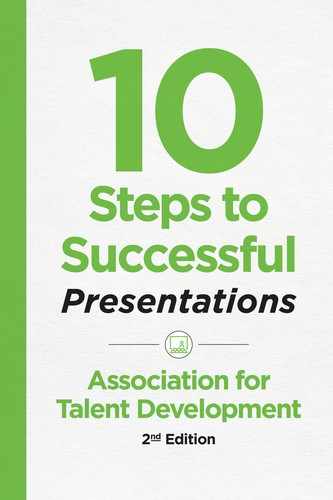STEP 6
Practice for a Perfect Presentation
Overview
• Rehearse your speech.
• Speak from notes or memory.
• Count down to a successful presentation.
After all the analysis and preparation is completed and the important decisions about the subject and structure of the presentation are made, the final step before delivering is to practice. Practice provides an opportunity to polish all content, to rethink structure, and to rehearse materials and presentation dynamics. Practicing helps you build confidence and remember the flow and key points to emphasize during the presentation. The time spent practicing is usually proportional to the level of calm you feel the day of the presentation.
We’ve all been presenters before in one form or another, even if it was only presenting a project in school. For those who have tendencies to procrastinate, they can usually cram enough preparation in the final days or hours to have a general idea of the content they’ll present. But without the time to practice, they quickly realize during the presentation how little they were able to accomplish.
Rehearsing a Speech
A key to practicing is to rehearse what you are going to say at the opening of the presentation. Memorize the first few paragraphs. Usually, having the introduction memorized or thoroughly practiced will reduce your stress level and get your presentation started on the right foot.
But don’t try memorize the entire speech—and forgo your notes—unless you’re sure that your memory will not fail. Most speakers need notes. And, many speakers’ stage fright stems from the fear of forgetting the exact words in the presentation. In most speeches, some of the words must be exact—such as direct quotations. Aside from those few words however, focus on the ideas that you want to convey. Your notes should support these key ideas. By drafting and rehearsing the presentation, you will be familiar with the content without needing to memorize it—which will also bring an air of spontaneity that makes a speech lively.
Some presenters overprepare for their presentations—they write out every word on note cards. If you over-script your presentation, however, a single question might throw you off. Other presenters take the opposite approach and think that they can wing it without notes because they know the subject. If you don’t use any notes, though, a momentary lapse in concentration could throw the presentation into chaos because you have nothing to help you get back on track.
The time required for you to adequately practice and prepare will vary depending on the type of presentation, your comfort level with the subject, the audience, and your presentation method. If you are an experienced speaker, then go with the practicing techniques that work best for you and integrate the tips in this section to help you prepare.
Remember, the qualities that good speakers demonstrate during presentations include:
• respect for self and for listeners
• honesty
• objectivity
• sense of humor
• adequate preparation
• balance between confidence and modesty
• verbal and physical communication skills
• appropriate appearance.
When practicing and rehearsing the speech, focus on how each of these qualities will most likely occur during the presentation. Rehearse the speech three to five times and ensure that it has a logical flow of ideas to help bring the listeners along as you reveal each point.
POINTER
Rehearse the speech several times and ensure it has a logical flow of ideas.
Verify that the flow of the presentation supports the outlined structure and that the key points are clearly conveyed through the introduction, the body, and the close. Transitions should help listeners follow your flow and rationale. Plan for transitions between the following main parts of your speech:
• Introduction—this should be consistent with what has been publicized about you and the title. It should explain why you are qualified to speak on the subject, what your view of the subject is, and why you believe this audience should hear about it.
• Body-supporting material—within subtopics, plan a priority order for presenting information so that you have flexibility in how long you speak. Sometimes, an earlier agenda item runs longer than expected and your time may be cut back. Other times—for example, when another scheduled speaker cancels—you may be asked to speak for a longer time. Finally, the audience reaction to your speech—sleepy nods or attentive stares and chuckles—may also dictate whether you stop the presentation sooner than planned or give the presentation in its entirety.
• A short conclusion—the surest way to get applause is to stop talking. In fact, if you get applause during the presentation, then rest assured that your speech is a success.
Rehearse With Visual Aids and Props
Visual aids can serve as useful transitions in your presentation. You make a main or supporting point and then use a visual aid to reinforce the point; once you’re done with the visual aid, you’ll know instinctively to move on to the next point. If the presentation includes audiovisuals, be sure to incorporate them when you practice so that you get used to them. In addition, you should become comfortable with:
• referring to specific page numbers in handouts
• knowing when to display the next slide
• knowing how many times you need to advance a slide for all the animation or special elements to appear (for example, a red circle appearing over a specific section of a form or numbers on a spreadsheet to fill in completely).
If you’ll be speaking from behind a lectern, try rehearsing behind a turned-around chair or a music stand. If you’re not 5’6” or taller, try to find out exactly how tall the lectern will be. You may need to bring a platform to stand on so you and the audience can see one another and so that you can reach the mike. If you’ll be using a hand mike, practice using a real one or holding a wire whisk or spoon a few inches from your mouth. If the real microphone you’ll use has a long cord, consider tying a rope to your makeshift mike. Practice pulling the cord behind you and backtracking without tripping over it.
Mastering Your Opening
The first 90 seconds of a presentation are the most important because that’s when the tone is set for the rest of the talk. If you start off on the right foot, chances are you’ll continue along that path. If, however, you start off on the wrong foot, it can be very difficult to recover. That’s why great presenters have the initial minute or so of their presentation down pat. Once again, it’s all about being prepared. When you start strong, your audience becomes energized and its interest is piqued.
Some experienced presenters start with an interesting or humorous story, slowly building to the essence of their presentation. Others hit hard with a benefit statement that makes it clear why the audience should listen to the presentation. Find your own way of starting, practice it until you know it, and then deliver it. As you gain experience, you’ll become more confident about adding to your repertoire of strong openings.
POINTER
Time spent practicing is proportional to the level of calm you experience the day of the presentation.
Once you know what you’re going to say, consider some of these suggestions for that first 90 seconds:
• Assume a confident stance even if your knees are shaking.
• Acknowledge your audience, smile (if appropriate), and start talking.
• Begin by painting a mental picture for the audience with your words and actions.
• Be focused, positive, enthusiastic, and speak confidently.
Preparing Your Notes or Going Without Them
Do you have nightmares about approaching a podium and forgetting what to say, dropping or frantically shuffling through your notes, or spilling water on your notes so they are an illegible blot?
Well, worry no more. Put all your reminders on several numbered notecards. Carry two sets. If you drop some, switch to the other set (which you keep in a pocket—don’t put both sets on the lectern). Use 4” x 6” file cards printed with large, dark letters. Use all capitals to indicate major sections of the body of the speech, and sentence case for subtopics within sections. If you’re worried about forgetting your opening and conclusion, put key words from the opening above the first section head and write your conclusion after the last subtopic.
When you speak, put your notecards near the top of the lectern so you won’t have far to look down—lessening the time you lose eye contact with your audience. If all your reminders fit on the upper two-thirds of a sheet of paper, you may prefer to use paper for your notes. Use slightly stiff, high-quality paper that won’t rattle into the mike.
What should go on your notecards or pages? Review the key points of your speech. Think about the organization of the topics and subtopics and rearrange slightly, if needed, for clarity. If, after rehearsing several times, you still struggle with the appropriate setup or transition to move from one topic to the next, write a “T” or “transition” on the card with a few key words to help you remember the setup to the next sequence of presentation content.
POINTER
Limit your supporting points to three to five items so people can remember what they have heard.
After adequate practice, you’ll probably be able to condense the number of notecards further. If needed, put little symbols (for example, a smiley face) or notes to remind yourself to smile and make eye contact. If you tend to zip through a particular section of the speech and want to remind yourself to slow your pace, perhaps draw a snail or a clock to encourage yourself to slow down and give the audience time to digest your message.
POINTER
Put symbols or notes on your cards to remind yourself to smile and make eye contact with the audience.
Where and How to Practice
No matter whether you’re on your own or have a family, friends, or co-workers at your disposal, there are many ways to practice your presentation. While many of them might require advance planning, the chapters before this one should have you well prepared to implement one or several.
Consider these methods for rehearsing with your notes:
Practice in front of a mirror. Some people find this technique helpful, but it may subtly reinforce the notion that you’re talking to and for yourself rather than the audience. This technique allows you to practice pronouncing difficult words (or eliminate them), test your pace, and time the speech to see if your delivery is within the time allotted for your subject. Don’t worry too much about over-rehearsing; you’ll know when it’s time to stop. Naturally, this is the easiest and lowest maintenance rehearsal option because you can do it at home or even in a bathroom at the presentation venue (better with private ones, of course). You might consider starting with this method, to get a feel for the material and how you look, before advancing to others in this section.
Record yourself. Depending on the equipment you have on hand, you can either use an audio recorder or a video camera to tape your rehearsal. An audio recorder can be a good way to check your voice and diction. You can also listen to it while driving or doing other things to assess if your voice, pace, pauses, clarity, and flow are on target with what you want to deliver. If you are seriously self-conscious about your recorded voice, don’t use a recorder because you might overreact to minor problems and undermine your confidence. A video camera can give you an opportunity to observe your body language as well as hear yourself; however, like an audio recorder, a video camera may discourage some people when reviewing the video.
Find a friendly critic. This technique puts the emphasis on projecting to an audience. Be sure that the critic understands what you are trying to do and their role in providing you with feedback or reacting to the presentation. For example, if you have determined that your audience prefers a casual tone, you shouldn’t be criticized for lack of formality. This route to improvement takes time but informs you of the range of audience responses your speech inspires. Consider enrolling in your local branch of Toastmasters International, learning their advice for “speechcrafters,” and honing your skills in the company of other developing speakers.
Hire a professional speech consultant or trainer. The help of a professional is worthwhile if you have:
• an extreme case of stage fright (terror as opposed to normal nerves)
• a strong accent not understood by audiences outside your language community, even after they’ve been listening for two or three minutes
• a concern that lack of speaking skill is limiting your career potential.
Have a dress rehearsal. Find out if you can schedule time to practice in the room where the presentation will be given. Even if you cannot rehearse in the presentation location, be sure to practice at home with visuals, handouts, and all materials that you will use so you can synchronize them with the presentation. This is especially important if you add any audiovisuals to the presentation. A dress rehearsal is perhaps the best opportunity to practice the nonverbal aspects because you’ll know exactly where to look and gesture. Practice making eye contact (looking away from your notes and at different points around the room), using hand gestures, voice inflection, and your body language in general.
POINTER
If possible, practice your speech in the room where you’ll deliver it. Walk around the stage or room and get comfortable with the space as well as the words.
Tools for Practicing Your Speech
Nothing helps to overcome nervousness better than knowing your material. To accomplish this goal, consider using some of these techniques to practice before a presentation. Tool 6-1 will help you determine your strengths and weaknesses so you can focus your rehearsal time on the things that need improvement.
TOOL 6-1
A SPEAKER’S COMMUNICATION SKILLS ASSESSMENT
Use this checklist to self-assess an audio or video recording of your practice sessions, or have a friendly critic complete it while you rehearse or during an actual presentation.
✓ Indicates you modeled the item on the list.
✗ Indicates you did not model that item.
O Indicates the item did not apply to the presentation.
❑ Used an attention-getting opening.
❑ Presented body of the speech in an organized, logical sequence.
❑ Used transitional words and expressions (then, next, despite, on the other hand) to help the audience follow the presentation flow.
❑ Made the presentation’s main theme clear.
❑ Offered adequate substantiating arguments, statistics, and examples to support the main theme.
❑ Used words to distinguish facts and proofs (actually, in fact) from opinions (I believe, many people think).
❑ Used a conversational tone.
❑ Demonstrated an appropriate degree of formality.
❑ Used personal pronouns (you, we, I).
❑ Explained technical terms.
❑ Avoided jargon.
❑ Handled notes unobtrusively
❑ Handled microphone professionally.
❑ Avoided nervous gestures and postures.
❑ Made eye contact with individuals in the audience.
❑ Avoided staring at one section or person in the audience.
❑ Used gestures that supported (rather than detracted from) words.
❑ Used pertinent, inoffensive humor.
❑ Spoke loudly enough.
❑ Varied pace of speech.
❑ Avoided speaking too fast or slow.
❑ Paused for audience reactions.
❑ Avoided filler words (um, er, us, right, OK).
❑ Varied pitch of voice.
❑ Was neither shrill, squeaky, nor monotonous.
❑ Showed enthusiasm.
❑ Spoke clearly.
❑ Pronounced words correctly.
❑ Dressed appropriately.
❑ Met time requirements for the presentation (within five minutes).
❑ Presented a memorable conclusion.
Once you’ve mastered your communication skills, use Tool 6-2 to evaluate both your presentation skills and the presentation itself, including your visual aids.
TOOL 6-2
PRESENTATION QUALITIES ASSESSMENT
Use this checklist to self-assess an audio or video recording of your practice sessions, or have your friendly critic complete it while you rehearse your presentation. |
||
Rambling, unclear focus |
1 2 3 4 5 6 7 8 9 10 |
Clear focus or purpose |
Canned or overly general |
1 2 3 4 5 6 7 8 9 10 |
Tailored to group or occasion |
Haphazard or jumpy |
1 2 3 4 5 6 7 8 9 10 |
Clearly, logically developed |
Too long or short |
1 2 3 4 5 6 7 8 9 10 |
Appropriate length |
Data dump or overwhelming |
1 2 3 4 5 6 7 8 9 10 |
Memorable |
Too formal, academic, or complex |
1 2 3 4 5 6 7 8 9 10 |
Understandable |
Pushy, hard sell, or railroading |
1 2 3 4 5 6 7 8 9 10 |
Realistic in scope |
Pointless or lackluster |
1 2 3 4 5 6 7 8 9 10 |
Challenging |
Appropriate or interesting title |
1 2 3 4 5 6 7 8 9 10 |
Misleading or confusing title |
Counting Down to a Successful Presentation
Just like preparing for any event, it can be helpful to break up the task of getting ready into manageable portions. Think of it as a countdown to launch. Using the following process and checklist can guide you toward a successful presentation.
1. As soon as you know you will be making a presentation, contact the individuals who will influence the success of your presentation. These may include the sponsor, audiovisual coordinator, hotel or conference representative, caterer, housekeeper, and any others you can think of. Discuss what you will need and find out if any limitations will be imposed on your presentation.
2. Review all presentation materials, including the visuals and handouts, to make sure that everything is in order and ready to use.
3. Keep your presenter’s contingency toolkit (Tool 5-1) equipped and ready to go at a moment’s notice in case of a problem or if an item is not available at the presentation site.
4. Prior to your presentation, check with the program coordinator, the audiovisual expert, or others who helped you get ready for your presentation to ensure that they have fulfilled their supporting roles. Making friends could be a key factor in your success if something goes wrong.
5. If you are presenting somewhere distant, ship your presentation materials so that they can arrive at least two days before your presentation to make sure you have some leeway if the shipment is delayed. Use the shipper’s tracking service to make sure your materials arrive on time. Don’t assume anything!
6. Arrive at the presentation site at least 45 minutes prior to your presentation even if you are familiar with the location. Give yourself at least 60 minutes if your presentation is at an unfamiliar location to ensure that the room is set up properly and all equipment and materials are ready to go.
7. After you have settled into the presentation location, check to make sure any audiovisual equipment you plan to use is in working order and that you are familiar with its operation.
8. Do a quick check of the room. Note where the light switches are located and how they function. Check to make sure that your audience is able to see you and any audiovisuals you plan to use. Check for loose cords or any other possible hazards to your audience and you. Make sure your microphone works, and if possible do a sound check by asking someone to stand at the back of the room to ensure you will be heard by everyone in the audience.
9. Look at yourself in a mirror.
10. If possible, greet your audience members as they arrive. This little gesture boosts your credibility and helps your audience have a better impression of you.
11. Run through the last-minute checklists to ensure you have covered all bases.
12. Take a deep breath and run through your positive visualization or the first 90 seconds of the presentation. Use positive self-talk to say “I’m prepared and I’m going to knock this presentation out of the ballpark!”
Use Tool 6-3. to make sure you’re ready for a successful presentation!
TOOL 6-3
COUNTDOWN TO SUCCESSFUL PRESENTATIONS CHECKLIST
Use this final countdown checklist to help you relax and ensure that everything will go off without a hitch on presentation day!
2+ Weeks Before the Presentation (Start As Soon As Possible!)
❑ Determine the purpose of the presentation and conduct an informal audience analysis.
❑ Make the room arrangements, including equipment, supplies, refreshments, etc.
❑ Create your presentation and visual aids.
❑ Select the type of facilitation techniques you want to use to create session interactivity.
❑ Develop the specific questions to ask the audience, and anticipate audience questions and your planned response.
❑ Make a list of all supporting presentation materials that you need.
❑ Put together and confirm that you have everything needed in your presenter’s toolkit.
❑ Do a run-through and fine-tune your presentation and notes.
One Week Before the Presentation
❑ Confirm that you have the right date and time of the presentation.
❑ Confirm that the room and set-up arrangements will be ready for presentation day.
❑ Rehearse your presentation with a friendly critic and ask for feedback and ideas.
❑ Make any final adjustments to your notes and confirm that you have a backup set of notes ready to go.
❑ Memorize the first 90 seconds of your presentation and how you plan to introduce each key point during the presentation.
❑ Practice using all audiovisuals, including your flipcharts and presentation software slides. Be sure to click through all the slides to remember where any special effects—such as dissolves, animation, or sounds—occur in relation to your notes. Check for any misspellings.
❑ Pick out the clothes you plan to wear—remember, wear what you are going to be most comfortable in (preferably nothing new) that is slightly more formal than your audience.
❑ Send presentation materials and any supplies ahead of time and call to be sure that they arrived.
❑ Confirm the directions for the meeting location.
❑ Exchange phone numbers with the sponsor or contact person for the event—especially if you are flying in.
❑ Use your visualization techniques and positive self-talk to run through your presentation in your mind’s eye and visualize success.
Presentation Day
❑ Arrive at least one hour prior to your presentation time.
❑ Verify the presentation room location.
❑ Identify the on-site audiovisual contact or how to contact the presentation sponsor.
❑ Ask for the box of materials that you sent ahead, if it is not already in the presentation room.
❑ Test all equipment.
❑ Tape down cords or power strips to prevent tripping hazards.
❑ Focus your projector or other visual equipment. Even modern digital projectors still need to be focused and set at the correct distance and angle—don’t skip this step!
❑ Test the microphones, if necessary.
❑ Set the volume controls for microphones and any audiovisual aids.
❑ Have the extra set of note cards ready in your pocket and another set on the lectern.
❑ Organize your space for handouts and your presentation supplies (markers, tape, and so on).
❑ Get a glass or bottle of water and paper towels.
❑ Scout out the restroom location.
❑ Arrange participant handouts at their seats or at the end of the aisles for quick distribution either at the beginning or end of the presentation.
❑ Tidy up the room by hiding empty boxes.
Before You Present
❑ Review the first 90 seconds of your opening.
❑ Do deep breathing and stretching techniques to help you relax.
❑ Run through your visualization and how you want the session to flow. Envision success!
❑ Greet the participants.
The Next Step
There’s a reason why actors, whether for an on-screen performance or a live show, professional or amateur, spend weeks practicing to make sure every last detail is accounted for. Rehearsing any performance can feel like a chore or simply more work than necessary if you’re delivering a short presentation. That line of thinking has doomed many a presenter. How will you know how you’ll respond to the pressure or stress of being in front of a group?
Now that you’re ready, it’s time to deliver your presentation.