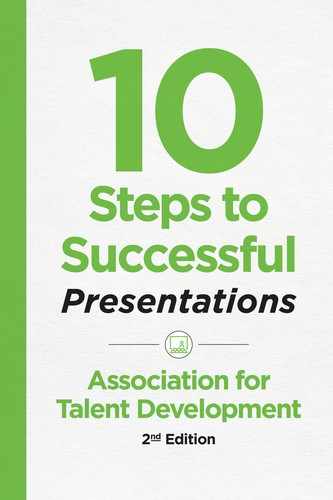Step 3
Develop and Structure Your Presentation
Overview
• Conduct research.
• Draft the main points.
• Write openings, closings, and transitions.
• Plan examples and visual aids.
Sitting down to write a speech that fills your allotted time can feel overwhelming. Where do you start? Do you begin with an opening that will blow your audience’s minds? Or with a closing that will have them raring to put your insights into action? Do you start with your main point and then create an outline of your presentation with supporting points? Or do you open with a plethora of examples about the topic and then organize your presentation around them?
Master presenters have perfected the art of crafting their presentations. They relish in the opportunity to write a new speech. They understand how to connect everything through smooth transitions and timely examples. They know which visual aids to use and when. But their way of developing and structuring their speeches may not be right for everyone, especially those with little experience.
It can be easy to look at everything that needs to go into a successful presentation and balk at all the work. But when broken into smaller pieces the task becomes much more manageable. This step will walk you through a process that’s sure to help you deliver your first presentation or deliver a different one to a new audience:
1. Conduct your research.
2. Decide on your main points and supporting points.
3. Write your opening and transitions.
4. Plan your examples and visual aids.
5. Write your closing.
Let’s go deeper into each of these tasks.
Conduct Your Research
Topic research involves educating yourself thoroughly in the subject matter of the presentation. This includes reading relevant books and newspaper and magazine articles; researching the topic online; searching for related data, surveys, or research studies online; and consulting with subject matter experts (SMEs) and people who’ve had personal experience with the topic.
If this is a presentation you’ve delivered multiple times, you may only need to do a small amount of rewriting to tailor it for this particular audience. Or, if this is an entirely new topic for you, consider the following steps:
1. Determine how much time you have to conduct research. If the presentation you’re going to deliver is months away, you can plan what, how, and when you’ll compile research. But if you’ve been asked to give a presentation the next day or later that day (hopefully not), you don’t have time to pull resources from a library or reach out to an expert; you might only have time for a quick Internet search.
2. Develop a question related to your topic. For example, “How can human resources executives increase employee retention?” This question can be used to structure your presentation. Introduce this problem at the beginning and, throughout the speech, reveal the solution.
3. Identify possible sources including books, trustworthy websites, and people you may be able to interview in person, over the phone, or via email. Conduct your research using only reliable resources. While Wikipedia and other online encyclopedias have grown in repute over the years, they still are written and edited freely by anyone, without screening for expertise; you cannot guarantee that all the information is 100 percent accurate. You don’t want to hinge your presentation around a fact or data point you’ve gleaned from someone’s blog either. If you only have time to research online, try to identify the industry-leading sources for information.
4. Take notes as you read or analyze data. If conducting an interview, consider recording the conversation and transcribing it, either yourself or through a transcription service.
5. Review your notes and synthesize the information. Separate what you’ve uncovered into the three to five main points and their supporting points. It can help to take some time (a day or two) to pause before attempting to organize your thoughts. The delay will allow you to approach the research with a fresh mind, unbiased by the most recent information you’ve read. Once you’ve had time to process all the information, you will be better equipped to identify the most important points.
6. Cite the sources of your information. Pay close attention to laws about plagiarism, copyright, and any costs associated with distributing copyrighted material.
POINTER
If you’re co-presenting with another person, take extra time in step 5 of the research process, synthesizing the information you’ve collected, to share your research with them and review their notes on what they’ve found as well.
Regardless of how much research you need or which method is used, your presentation should be built around a single theme, and the scope should be scaled down to a manageable level.
Decide on Your Main Points and Supporting Points
The body of the presentation should very clearly communicate your key message. When structuring the body content, go back to the audience analysis and your goals for the presentation. Next, review your research notes and begin to pare down what you perceive to be the most important ideas to support those goals and audience needs. Because most people can only remember a limited amount of new information at once, you’ll want to restrict your main points to a manageable number—somewhere between three and five. Jot down details for each of these main points, but don’t worry initially about exactly what you are going to say.
Once you have decided on your main points and their supporting subpoints, you can begin writing the notes you’ll use in your presentation. Some presenters prefer to use an outline format in which headings trigger your talking points during the presentation. That way, as you’re giving your speech, all you have to do is glance down at the headlines. Others want the comfort of having substantial notes with lots of detail. But beware when taking this approach—too many words on a page are an invitation to read your notes verbatim. However, if you’re going to err on one side, it makes sense to have too much information in your notes rather than not enough. Especially early in your career as a presenter, copious notes can help reduce your anxiety. It’s also always easier to take information away than to add it later.
POINTER
An old adage about giving a good speech is: Tell people what you’re going to say; say it; then tell them what you just said.
Compose your presentation notes in whatever way will work best for you. Try writing two or three iterations, trimming down the wording so that eventually you get to the talking points you feel comfortable with. Remember, you’re not writing a script.
After the main points and subpoints of the speech are documented, decide how the ideas should be sequenced to flow from beginning to end. For example:
• main topic to details
• problem to solution
• chronological or spatial order
• details added up to a conclusion
• arguments against your contention, then counterarguments for your contention
• setting up a rule, then describing its exceptions
• theory to examples
• listing possibilities, then reaching your preference through a process of elimination.
When crafting your presentation, try to focus on what is new about your topic, or at least new for your audience. Rather than spending a lot of time on background material—even if you believe it to be very important—try to get to the exciting content quickly. Not only will your audience be more interested, you’ll probably find yourself more enthusiastic as well.
POINTER
One way to start a presentation is at the end. Imagine what you want the audience to respond to. For example, are you presenting:
• a call to action to help identify and suggest more efficient ways to conduct business
• a detail or statistic about the topic
• a declarative statement of the main idea
• a countdown of items to illustrate the main idea
• a rhetorical question
• a command?
Start on the Right Foot
An effective opening is crucial to the start of any presentation. Think of the most recent presentation you’ve attended. How did the presenter choose to open? Did it feel deliberate and planned, or off the cuff and confusing? And how did that influence your perception of the remaining presentation? Just like any first impression, an opening sets the tone for how the presenter wants you to feel during the presentation.
The opening should accomplish three things:
• Grab the audience’s attention.
• Express the topic you will address and why it’s interesting.
• Explain what the audience can expect to get out of the presentation.
As you begin putting pencil to paper to craft your presentation, think about ways of capturing your audience’s attention from the beginning. You can do this by focusing on the purpose of your presentation and expressing the benefit the audience will receive from hearing it. Don’t worry if you can’t immediately develop a stunning opening. Some presenters prefer to wait until they’ve written the entire presentation before trying to develop a catchy opener. Just don’t forget to include one once you’re done.
Let’s compare two examples to judge the importance of a powerful opening:
Opening #1
“I want to talk to you about the importance of ensuring that our employees value our corporate initiatives and focus on supporting the organizational strategy.”
Opening #2
“Every time a company replaces an employee, it costs the company six to nine months’ salary. For an employee making $60,000 per year, that comes out to $30,000–$45,000 in recruiting and training costs. For every single replacement. This morning I’m going to empower you to change this. I’ll discuss a practical approach to reduce employee turnover and save your company potentially hundreds of thousands of dollars.”
Which of these openings grabs your attention? The second example tells the audience not only the topic of the presentation but also expresses the benefit they will receive if they stay and listen. It clearly and enthusiastically states the WIIFM (what’s in it for me) for the audience, something that always gets people’s attention.
Elements to Open With
The opening you choose sets the stage and tone for the presentation and is often a determining factor of whether the audience will be tuned in or not. If you grab them early, you’ll keep them engaged. If you don’t, it’s difficult to get them back. Remember, if your attention-grabber does not tie into the topic, you will only confuse and distract the audience.
Here are some types of openers you can use to lead off your presentation.
Tell a Joke
Some presenters like to lighten the mood by telling a joke. A joke can work if people find you funny and if you don’t cross the line between good taste and bad. A general rule for joke-telling is, if you question whether it would be appropriate to tell it, don’t. You also need to come prepared to read the room and possibly ditch the joke if it doesn’t seem appropriate for the audience.
Tell a Humorous or Relevant Story
A story or anecdote can work well as an opening remark, but sharing one requires practice—while we tell stories all the time, few of us are natural storytellers in front of an audience. Think of the arc you want your story to follow. The best stories feature relatable characters, some kind of conflict, and a resolution. The story might even be a personal experience that is universal. You will spark participant interest if they have experienced something similar. But limit your “war” stories; too many can turn off interest.
Facilitate an Icebreaker
An icebreaker is a brief exercise that serves as a means for audience members to introduce themselves and get to know one another. An icebreaker can be an effective way of starting your presentation if it’s appropriate for the audience you are presenting to and you have enough time to do it.
Ask a Question
Questions help to stimulate thinking on the topic of the presentation. It also helps participants focus. You can ask a rhetorical question (“Would you like to learn how to reduce employee turnover and save your company hundreds of thousands of dollars?”). Or you can ask a real question (“How many people are struggling with high employee turnover?”). In the former, you are not looking for a response, and in the latter you may simply call for a show of hands.
State the Purpose
Clearly express your goal for the presentation. While this might not seem like the most engaging type of opening, all audiences want to know why they’re there. They will appreciate your directness.
Relate to Real Life
Make the opening relevant to actual experiences—either yours, theirs, or someone you know. This helps participants grasp the content of the presentation by relating it to something they understand.
Spark Their Imaginations
Generate interest with a creative visual. Weekend comic strips or webcomics are full of motivational tools. Remember to check the copyright laws, and, if necessary, ask the artists for permission to use their work.
Make a Provocative Statement
When applicable, this technique generates comments and discussions to help introduce your topic. Be careful with this one! It can also turn off your audience if not handled well.
Perform a Demonstration
This works well with technical topics. You can then proceed from the introduction to explanations of the “why” and “how” of the demonstration.
Quote Someone Famous
Use an interesting quotation, or perhaps turn a quotation around just a bit to fit the topic. For example: “Ask not what work teams can do for you, but what you can do for your work team.”
Make a Connection
Relate the topic to previously covered content. Perhaps the speaker who preceded you has established the groundwork for your presentation topic.
Your Personal Introduction
The personal introduction is another component of a presentation opening that can be combined with these opening types or serve on its own. Inevitably at some point in the presentation—usually the beginning—participants will wonder:
• Why was this presenter selected?
• What credentials qualify this person above others?
• What special perspective does this person offer?
• Why is this topic significant?
• What value will I gain compared with the time spent listening?
To create a supportive presentation environment, let the audience know who you are, both professionally and personally, early in the presentation. Don’t be afraid to mention items related to the discussion to help establish that you are a trustworthy expert on the subject.
Audiences are naturally curious about the presenter’s qualifications, so have a short bio prepared. Plan for this part of your speech to be concise (approximately one to two minutes). It should be a well-practiced description of the benefits and value that you can provide for multiple purposes—whether during the presentation, or for your organization, the industry, and so on. Sticking to facts—degrees you’ve earned, awards you’ve won, years of professional experience you’ve had—will help establish your authority without slipping into “bragging” territory.
Insert Transitions Between Points
Transitions are important when segueing from the introduction of the presentation into the body content. Transitions also create boundaries between the main points. When moving from one main point to the next, offer a quick recap of what you’ve just discussed. Then, state how that point relates to the next. In addition to helping the audience clearly understand where one main argument ends and another begins, it serves as a break for them. In case anyone had allowed their thoughts to wander, it’s an entrance back into the presentation.
You can think of transitions as the directional instructions part of your GPS. Imagine if you had to figure out where to go from nothing but a list of streets (your main points) without knowing whether to turn left or right when you reached an intersection. You might be able to figure out which direction you have to go in, just like your audience might be able to see how your points connect together. But it’s better to offer clear transitions that guide them from point to point.
Because people don’t speak the way they write, try developing transitions using language you are comfortable with to connect the pieces you’ve written in your notes. For example, a transition between two main points might sound like this: “Another example of a successful retention strategy involves …” Help audience members follow the sequence and flow of the presentation by using transitional expressions such as:
• first … second … third
• to begin … next … and finally
• at the start … then … afterward
• early on … later … eventually … now
• meanwhile
• and … plus … also.
If you are building arguments or counterarguments, use expressions such as:
• on the other hand
• by the same token
• to the contrary
• so
• as a result
• despite
• similarly
• even if
• even so.
Plan Examples and Visual Aids
As a rule, audiences better absorb complicated material if there’s an example, illustration, or demonstration immediately before a detailed explanation. For example, if you’re planning to describe a complex new organizational structure for the company, show an illustration of the new org chart before describing it. Similarly, if you’re presenting a new compensation structure, offer several simple examples in the form of stories with simplified numbers.
Examples and visual aids help audiences remember the simpler points as well, whether before, during, or after the explanation. Chances are, you’ll use at least one visual aid or example to support your presentation. Visual aids help to make bland presentations come to life—and as the saying goes, a picture is worth a thousand words. But keep in mind that sometimes visual aids can have the opposite effect and turn a presentation into a disaster if they are not used effectively.
We’ll cover the details of visual aids and storytelling in step 4, as you layer different elements into the content of your presentation. That said, it’s important during the current step—developing and structuring your presentation—to imagine how you can illustrate and enhance your main points. All visuals and materials should be carefully prepared ahead of time to reflect the professionalism of the speaker and the presenting organization, and to convey respect for the audience. Plan and prepare visual aids and examples to support the presentation, not distract from it.
Whether you use visual aids to show what something looks like, or you choose stories and examples to clarify relationships, remember these three rules:
• Keep it simple.
• Make it clear.
• Be consistent.
There are many types of visual aids to choose from when developing your presentation; whiteboards, posters, flipcharts, and presentation software are some of the most common, which we’ll describe in step 4. There are advantages and disadvantages to each type. Some lend themselves to specific circumstances more than others. Which type of visual aid you choose will depend on the presentation goals, the makeup of your audience, and your budget. The following questions will help you select the appropriate visual aid:
• How much audience interaction would you like to have? Whiteboards and flipcharts are excellent ways to engage the audience. Depending on the size of the group and the room you could place several whiteboards or flipcharts around the room for small group interaction. Or you could call on individual audience members to come to the front of the room and write on one flipchart (make sure everyone in the room can see, or else project the image onto a larger screen).
• Will sound, motion, color, or other effects be required to present the message effectively? If so, consider video clips or links to live streaming sites. If you only need to highlight specific points, text slides might be sufficient.
• Under what conditions is the presentation taking place? What will be the room size, audience size, and availability of equipment?
• Do you have the resources—time, money, expertise, and support—to develop a presentation that uses the appropriate visual aids to their best advantage?
Bring Your Presentation Full Circle
The final step in developing your presentation is to decide how to close it. The end of your presentation is usually what people remember most, so it is important to make your ending a memorable one. Part of developing and structuring a successful presentation is making sure you cover all your material in the time you were given. This includes the closing. You should never find yourself finishing your presentation midpoint, without an opportunity to bring everything together. That’s a sign of poor planning.
POINTER
Visual aids should never be used haphazardly or just for decoration. When this happens, the visuals tend to distract more than help to convey the message or maintain interest.
An effective closing bookends your presentation, bringing it full circle and back to the opening. While you do not necessarily need to carry a line through the entire presentation from opening to closing, it does help to reinforce all the material you covered. And just like beginning a presentation without a deliberate opening, ending your presentation without a closing note can leave your attendees confused.
A closing serves to:
• Provide a brief review and highlight all key points. While crafting this might feel elementary, like recapping the points in a term paper, there’s a reason it’s taught in writing and communication courses. You want your attendees leaving with the most important information top of mind.
• Offer a quick review of the benefits the audience got from your presentation. Depending on how complex your material is, your audience might struggle to understand why it is relevant to them. Hammering home the WIIFM is just good practice.
• Fuel audience actions by giving them a sense of power and purpose. Especially in sales pitches or keynote speeches, closings can serve as a way of pumping up attendees and having them depart full of energy to do something. The closing might be your sales hook, and after the presentation you have them ready to buy what you’re selling. Or it might get them to take your thought leadership and apply it throughout a conference or back on the job.
• Ask the audience if they have any questions. This topic is covered in greater detail in step 9. Whether your presentation is 15 minutes or two hours long, you should expect attendees to have questions. If you close without giving them the chance, whether it’s right at that moment or at a later date, you are missing out on a key engagement technique of presentations.
POINTER
Repeat key information at the beginning and the end. This not only orients the audience to what is to come, but also helps close the loop and ensure that you haven’t missed any information when reviewing the key points at the end of the presentation.
Keep It Real
No matter how amazing your presentation skills, your audience will be less than enthused if the title of the presentation does not match the content, or if they feel a “bait and switch” was pulled and the content they expected is suddenly very different. Not to mention, audience members evaluate a session based on how well it meets their expectations.
Sometimes, if you’re presenting at a conference, the organizer will need presentation descriptions and titles well in advance—so far that you may not have started developing your presentation. It can be easy to forget how you described your presentation idea by the time you’re actually ready to prepare it. Don’t allow yourself to get distracted by shiny new ideas and totally disregard what you promised your audience. Instead, as you develop the presentation, its title, and any program descriptions, make sure to keep a “truth in advertising” approach. If you did not have a role in writing the presentation description, then seek to understand what the participants think they have come to hear before you create your presentation.
If you have the time, keep polishing the title to match the content of your presentation. If time is short, ensure the title:
POINTER
When creating the title, work to continually massage and polish it to make it catchy.
• reflects what is known about the audience
• isn’t so broad that an entirely different theme could be attached to it
• is no longer than 10 words—preferably shorter.
Above all, if you have promised to talk on a specific topic in the title, then be sure to stick to that topic or risk a very disappointed and annoyed audience.
Putting It All Together
You’ve planned and drafted your speech and made sure to include everything that will ensure a solid presentation for your audience. You’ve done the necessary research on the topic, you’ve crafted the points you need to hit, and you outlined a presentation flow that features an opening, transitions, and a closing. Use Tools 3-1 and 3-2 to develop and structure your presentation and assess your outline and proposed content.
TOOL 3-1
PRESENTATION CONTENT WORKSHEET
Use this worksheet to develop the key components of your presentation.
Opening
Remember, your opening should:
• Grab the audience’s attention.
• Express the main point.
• Outline the benefit and WIIFM.
Consider using jokes, humorous or relevant stories, anecdotes, icebreakers, brief exercises, an imaginative visual, a provocative statement, a unique demonstration, or a compelling question.
Write your opening here:
•
•
•
Body
Presentations should have no more than three to five main points. Under each point, use the bulleted placeholders to document the most important supporting points (include three to five supporting points per main point).
Main Points:
1.
2.
3.
4.
5.
Transitions
Create a transition for each main point to segue to different parts of the presentation and to create a cohesive flow in an understandable manner.
Examples:
• First, second …
• To begin, next …
• On the other hand …
• To the contrary
• As a result …
Your transitions between main points:
1.
2.
3.
4.
5.
Closing
People will remember the last several minutes of your presentation, so make it great. Include:
• brief review of your main points
• key benefits of your message
• call to action
• final Q&A.
Write your closing here.
•
•
•
•
TOOL 3-2
PRESENTATION CONTENT ASSESSMENT
Use these presentation assessment questions to determine if your outline and proposed content is on target.
Key Questions |
Answer |
Notes |
What question are you trying to answer for the audience? |
||
Have you found and cited reliable sources of up-to-date information? |
||
Does your opening grab the audience’s attention and describe the benefits of your presentation? |
||
Does the content provide value and offer 3–5 significant insights that audience members can use in their personal lives or back on the job? |
||
Do you introduce the key points of the presentation early to keep the audience’s attention? |
||
Is the presentation material, language, and technical information tailored to meet the specific needs of your audience? |
||
Do the presentation’s key points unfold in a logical sequence (e.g., time, importance, process flow, or other logical order)? |
||
Is the presentation broken into digestible nuggets? |
||
Is the content outline appropriate for the length of your presentation? |
||
Is each key point backed with facts, visual aids, or anecdotes to make the information memorable? |
||
Is the presentation structure geared to the appropriate knowledge level of the audience so that a typical audience member can understand? |
||
Does the close end with a bang and accomplish what you want (e.g., a call to action or challenge)? |
The Next Step
You have your content organized and ready to go. But you probably want to do more than deliver a presentation that conveys the information in a logical fashion. How can you make sure you’ll knock the socks off your attendees? The next step outlines how to up the wow-factor and make the experience memorable. This includes storytelling, literary devices, energizers, games, and visual aids.