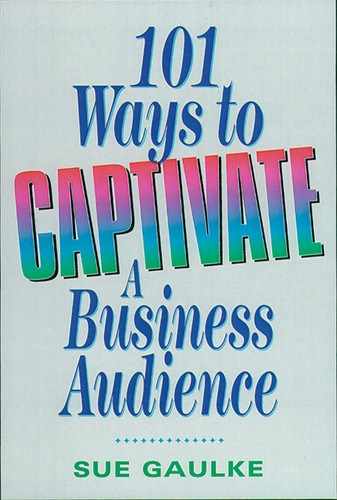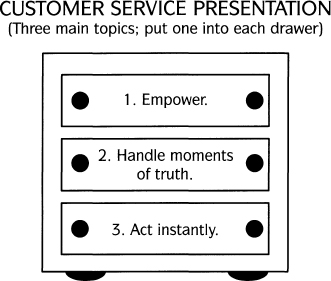Chapter 3
Steak: Organization Made Easy
Keep your organization simple. The simpler it is, the easier it will be for both you and the audience to remember the main points. Audiences appreciate basic formats such as “The Five Pitfalls of Starting a New Business” or “Achievements and Challenges for Today’s Boy Scouts.” With very simple designs, it’s very easy for you to organize the main facts. This chapter presents ideas for preparing your talk—simply and clearly:
19. Think Like a Kid: Jump-Start Your Presentation
20. Spin an Idea Web
21. Plan for Steak and Sizzle
22. Create a Clear Focus
23. Choose Three to Five Main Topics (the Body)
24. Jazz Up the Main Points
25. GRABM With a Great Introduction
26. Make Your Summary Memorable
27. Check the Sizzle Supply
28. Storyboard Your Ideas
29. Scoop and Deliver: Keep Your Notes Simple
30. Anchor Your Message
31. Plan for Persuasion
![]()
“My favorite speaker . . . her ideas were clear, concise, and to the point.”
—Manager, Volunteer Services
19. Think Like a Kid: Jump-Start Your Presentation
You’re ready to plan the “best presentation on earth,” but you have a giant case of brain drain—you simply don’t know where to start. Calm down; it’s easy. In five minutes, you’ll have a wealth of ideas. Guaranteed! In fact, the technique we’ll use was inspired by my daughter Lauren, who was eight years old at the time.
One day after school, Lauren came running up to me with great excitement. She wanted to show me a story she was writing for school. With a big grin, she showed me this piece of paper with words and scribbles and circles and lines all over it. I said, “Lauren, this doesn’t look like a story.” She said, “It’s my story web. These are my ideas to think about when I write the story.” I said, “Wow, this could help the people I work with plan their presentations.”
I call it an idea web, and I’ve been using the concept for years in my Speakers Training Camps. It really helps people to think of ideas quickly and easily. Besides, it’s actually fun!
One of my clients, John, a financial planner, said that an idea web helped to save the day for him. John’s boss was scheduled to deliver a very important sales presentation with big dollars on the line when he suddenly came down with the flu. John was asked to step in. John created an idea web in five minutes, color-coded his main points, and delivered the presentation right from the web. He said that his listeners were so impressed that they asked for a crash course in idea webbing. It works. And best of all, it’s quick and easy.
20. Spin an Idea Web
To get started on your presentation, you’ll need a large piece of blank paper, a pen, and a timer. I think you’ll be surprised at how many ideas you can generate in a very short period of time.
1. Start with a blank sheet of paper.
2. Write down the topic of your presentation in the middle of the paper, and circle it.
3. Before you start, get into a spontaneous, kidlike frame of mind. There are no rules and no boundaries. Write fast—the faster, the better. Don’t let your pen stop. Make no corrections. Just write fast. Write the first thoughts that enter your mind. Try to fill up the whole page with ideas.
4. Your time commitment is five minutes. Set a timer.
5. Begin. Write down your ideas quickly, using circles, connecting lines, arrows. Use any form you like. If ideas seem to be connected, you can connect them with lines or spokes.
6. Make no judgments. Simply write whatever comes to mind. Don’t worry about neatness, spelling, or quality. All you want at this stage is massive quantity.
7. Keep writing until the five-minute timer goes off. Then sit back and take a look at what you’ve created. Did you fill up the whole page?
8. Take a short break, and then look at the page. At this stage, usually a few key ideas will pop out at you. Identify three to five main areas that you’d like to cover in your presentation. You should start to feel a sense of direction.
9. You can use color to connect ideas or identify main topic areas.
Another option is to use a computer. Inspiration Software in Beaverton, Oregon, offers a creative ideas program called Inspiration that is very similar to the idea web. You can organize information in visual clusters with many subideas, then shift to an outline view as you develop your presentation. This program is available in both Macintosh and IBM formats.
Use idea webs any time you need to come up with some creative ideas. Let’s look at a sample presentation. Imagine that you are a CEO of a large company, and you are going to make a twenty-minute presentation to kick off your new customer service training program. The first thing you need to do is follow steps one through nine and create an idea web. My web is shown in Figure 3-1. I actually set a timer for five minutes; you can see that I came up with more than fifty ideas!
21. Plan for Steak and Sizzle
Now that you have some ideas, how can you make some sense out of them? Figure 3-2 is a presentation planner that is designed to be simple. It’s based on what audiences like most: an interesting message that relates to them. Let’s take a closer look at the plan:
Figure 3-2. Presentation planner.
Audience Focus
Objective: I want the audience to . . .
Examples: To learn how to handle angry customers; to buy at least fifteen new computer systems; to volunteer for the hospital fun run.
Message: In one sentence, what do I want the audience to remember?
Examples: To handle angry customers, you need to empathize and agree on positive action. These computers have been rated tops by five industry magazines. The fun run will generate $250,000 for the hospital with the help of 100 volunteers.
Audience Considerations How can I relate this message to this audience? What are their interests in this topic?
The Presentation
INTRODUCTION
GRABM (Grab the audience’s attention)
WIFM (Connect with the audience—explain what’s in it for them)
PREVIEW (“Today I’m going to talk about . . .”)
BODY Alternate steak and sizzle at least every six minutes.
Steak is the information, content. Sizzle is the creative part: stories, humor, audience involvement, examples, props.
1. Point 1 and subpoints: steak, sizzle, steak, sizzle . . .
2. Point 2 and subpoints: steak, sizzle, steak, sizzle . . .
3. Point 3 and subpoints: steak, sizzle, steak, sizzle . . .
CONCLUSION
Summarize (“To summarize . . . ,” “To wrap it up . . . ,” “Before I go . . .”)
WIFM again!
GRABM again!
22. Create a Clear Focus
In order to zoom in on your topic, you need three things:
Do you want your presentation to inform the audience? To entertain them? To motivate them? To sell a product or idea? To gather their input? To determine your purpose, complete this sentence:
Objective: I want the audience to . . .
Example: I want the audience to use the three key elements of knock-your-socks-off customer service.
Message: In one sentence, what do you want the audience to remember? The message is the key overriding theme of the entire presentation. It should be repeated about six times during the presentation, most importantly at the end of the talk. It is like the recurring chorus of a song. You want the audience to remember this message. It must be clear. It must be simple. It must be repeated.
Example: Handle the moments of truth immediately.
Audience Considerations:
1. What are their interests in the topic?
2. How will they be different after hearing the presentation?
3. How can I relate the message to their needs?
4. How can they benefit from my presentation?
23. Select Three to Five Main Points (the body)
Don’t start at the beginning! Start in the middle. After you have a clear focus for your presentation, develop the body of the material. Why not start with the beginning of your talk? Because trying to come up with an exciting opening is too much pressure at this stage. Instead, work on the main ideas; as you develop these topics, ideas for the opening and closing sometimes emerge automatically.
Look back over your idea web, and pick out three to five main points to form the body of your talk. You’ll be surprised how these main points will pop out at you. Even a full-day presentation should have three to five main points. Remember, keep it simple. Your presentation is like a chest of drawers (see Figure 3-3). One main point is placed in each drawer. Then the drawer is filled with support material for that point: stories, facts, statistics, audience involvement exercises. The main difference between a twenty-minute talk and a two-hour one is that for the longer talk, more material is packed into each drawer.
Figure 3-3. Presentation as chest of drawers.
24. Jazz Up the Main Points
Take each topic and develop support material for it. You can even do a separate idea web for each topic, if you like. Be creative. Embellish the topic with the most interesting and pertinent information possible. The following examples expand the three main points in the customer service presentation.
1. Empower:
![]() Create a trusting environment.
Create a trusting environment.
![]() It’s OK to make mistakes.
It’s OK to make mistakes.
![]() Ford Motor Company story.
Ford Motor Company story.
![]() I’m 100 percent behind this.
I’m 100 percent behind this.
![]() Don’t just pay lip service to the word empower.
Don’t just pay lip service to the word empower.
![]() Four stages of empowerment.
Four stages of empowerment.
2. Handle moments of truth:
![]() Definition and examples.
Definition and examples.
![]() Shoe store experience—what would you do?
Shoe store experience—what would you do?
![]() What to do when a “moment of truth” occurs.
What to do when a “moment of truth” occurs.
![]() Solve problems.
Solve problems.
![]() Cut the bureaucracy.
Cut the bureaucracy.
3. Act instantly:
This could be a thirty-minute talk or a two-day workshop. The degree to which each subtopic would be expanded would depend on the amount of time.
25. GRABM With a Great Introduction
The introduction of your talk has three parts: (1) GRABM, (2) WIFM, and (3) Preview.
1. GRABM. Grab their attention, and grab it right away. Put your energy level in high gear and:
![]() Ask a question.
Ask a question.
![]() Tell a story that relates to the topic.
Tell a story that relates to the topic.
![]() Blow them away with startling facts and statistics.
Blow them away with startling facts and statistics.
![]() Use a prop.
Use a prop.
![]() Create a scenario (imagine this . . .).
Create a scenario (imagine this . . .).
![]() Harness some fun (poke fun at yourself, tell a funny story).
Harness some fun (poke fun at yourself, tell a funny story).
2. WIFM. In a sentence or two, answer the audience’s question “What’s in it for me?” Tell them why they should listen; plant the benefit clearly in their minds. Some examples of effective WIFMs:
![]() “I’ll help you shave three years off the business learning curve.”
“I’ll help you shave three years off the business learning curve.”
![]() “You’ll come away with four great ways to manage your priorities.”
“You’ll come away with four great ways to manage your priorities.”
![]() “By the end of the day, you’ll know how to conduct an effective meeting.”
“By the end of the day, you’ll know how to conduct an effective meeting.”
3. Preview. In one or two sentences, explain your agenda to the audience; give them a preview of what you’ll be talking about. Use key phrases to focus them on the topic:
![]() “Today I’ll be talking about . . .”
“Today I’ll be talking about . . .”
![]() “My agenda looks like this . . .”
“My agenda looks like this . . .”
![]() “Our focus for today is . . .”
“Our focus for today is . . .”
![]() “My topic is . . .”
“My topic is . . .”
26. Make Your Summary Memorable
Here’s the easy part—the summary. The summary is a flip-flop of the introduction. It has three parts: (1) summarize, (2) WIFM again, and (3) GRABM one last time.
1. Summarize. Let the audience know that you are winding down. Give them a cue:
![]() “Before I go . . .”
“Before I go . . .”
![]() “To summarize . . .”
“To summarize . . .”
![]() “To wrap it up . . .”
“To wrap it up . . .”
Then, in a few sentences, present your message one last time.
2. WIFM again. Do the same thing you did in the introduction. Tell the audience what’s in it for them. Remind them of the benefits they will experience: save time, increase income, learn a new skill.
3. GRABM one last time. Grab their attention again at the end of the presentation. This is your last chance to hit a homer. Make it big! Use the same ideas that you used in the introduction: question, story, startling facts, prop, scenario, humor, quote. Deliver them with extra oomph and conviction. Power up! If you want to add a special touch of closure to the end of your presentation, return to the theme of your opening GRABM. For example, if you started with a story about a high school buddy, you might end with a story about seeing that buddy at your last class reunion.
I have seen many speakers who have blown a few facts, forgotten some major points, and fumbled their way through their presentations. But if their summaries were clear and convincing, the audience usually forgave the presenter’s blunders.
27. Check the Sizzle Supply
How do you rivet, rivet, rivet? By using sizzle, sizzle, sizzle. Chapter 4 is devoted to the art of sizzle. IN ORDER TO HOLD THE AUDIENCE’S ATTENTION, YOU MUST INSERT SOME SIZZLE EVERY SIX MINUTES. If your audience looks bored, it’s generally because your talk is not interesting.
After you have completed the organization, check the sizzle supply. Be sure that at least once every six minutes, something creative is happening: a story, a prop, humor, audience involvement, an example. That’s the secret to holding the audience’s attention. Always ask yourself, “How could I make this point more interesting and creative?” Here are some examples:
Example 1
Boring: Discuss stages of learning—unconsciously competent, consciously competent, unconsciously incompetent, consciously incompetent.
Sizzle: Ask people in the audience to take out a piece of paper and quickly write their signatures (unconsciously competent). Then, on the next line, using the same hand, try to copy the signature exactly (consciously competent). On the next line, quickly write a signature, with the opposite hand (unconsciously incompetent). Again, using the opposite hand, write the signature as carefully as possible (consciously incompetent).
Example 2
Boring: Discuss the needs and benefits of public broadcasting.
Sizzle: Use some Bert and Ernie puppets and a four-year-old who can count to ten in Spanish (learned from watching Sesame Street).
28. Storyboard Your Ideas
You can visualize and perfect the flow of your presentation by storyboarding (see Figure 3-4). Movie and television producers do this as they plot out the scenes for their shows.
Figure 3-4. Storyboarding your presentation.
Put each single idea for your presentation on a Post-it note and organize these notes on a wall. Then, you can change and rearrange these ideas. You can use special colors for the sizzle ideas.
29. Scoop and Deliver: Keep Your Notes Simple
Your audience doesn’t really care whether or not you use notes. It’s how you handle them that counts. Glancing is OK. Reading is not. Perfect the art of scooping an idea on the page, then delivering your presentation with your eyes on the audience. Once you get the hang of this, the audience won’t even know you’re using notes.
Keep your notes large and simple. Your notes should have no more than a few words on a line—merely words to trigger your thoughts. I like to put my notes on lined yellow paper. I print them with a medium black Flair pen. Each line contains only three to five words, and there is space between the lines so that they have scoopability (a thought can be scooped up quickly while you are delivering your message). You can hold your notes (staple several pages together so that they don’t flap), or you can put them down on a podium or table. If you hold your notes, continue to gesture with your free arm and hand. Don’t put a death-grip on your notes.
Customer Service Notes
GRABM: |
Running shoes story |
WIFM: |
Improve customer surveys to 98th percentile |
PREVIEW: |
Three one-million-dollar ideas |
BODY: |
1. Empower:
2. Moments of truth:
|
(These notes would continue—large, simple, and scoopable.)
30. Anchor Your Message
How much of your presentation will the audience remember one month after the fact? If you are really terrific, they will remember only one thought and one feeling. Hint: Always give them a handout to refer to later.
A great way to plant an everlasting memory is to weave a powerful anchoring message through the course of your talk: one word, one phrase, one sentence, or one symbol that sticks forever. It’s almost like an advertising symbol or slogan. Think about how many speakers you’ve heard. Now think about how much you remember. Not much!
Coming up with a great anchor is not an easy task. It can take days to come up with something creative, but it is worth the effort. Use this anchoring message about six times in your presentation. Here are some examples:
“It costs more to do the quality job the wrong way.”
“Customers are for keeps.”
“Time and people are all you have.”
“The Force.”
“Just say no.”
“Go first.”
“Wow.”
“Persistence.”
“Honk and encourage” (paired with geese as a symbol).
“There is no security on this earth; there is only opportunity.” Douglas MacArthur (paired with Blacktip Shark as a symbol)
Other symbols might be a Hershey kiss, thumbs up, an albino horse, or blue M&M’s.
31. Plan for Persuasion
So far, this chapter has focused on informative presentations. Let’s take a look at persuasive presentations, in which you are trying to sell a product, service, or idea. There is one big difference between selling and telling. This difference is asking. The only way you can sell to someone is if you can fulfill her needs. In order to fill her needs, you must find out what those needs are. It sounds easy, but over 75 percent of sales presentations focus on assumptions, and never bother to ask the audience or buyers what they are looking for. Find the buying trigger: What specifically is the buyer looking for? Sometimes it’s something seemingly small and insignificant. One person chose one $50,000 car because it had a holder for her coffee cup, and the other $50,000 car she was considering did not! Another person based his choice of a new computer system on the friendly repair staff. Find the buying trigger, and you make the sale!
Whether you are selling a product, a service, or an idea, here’s a format for your strategy.
1. Open your presentation with a GRABM, WIFM, preview.
2. Ask the audience a question that will identify the buying trigger:
“What are your top two priorities in choosing a health club?”
“What is most important to you when looking for a vacation spot?”
“Why are you interested in learning about sexual harassment?”
If the audience is large, you can poll the audience beforehand or ask for a show of hands during the session.
3. Focus on key issues. Take each need which the audience has identified, and explain how your product, service, or idea fulfills this need. Remember: steak, sizzle, steak, sizzle . . .
4. Give examples for each issue. Steak, sizzle, steak, sizzle, . . .
5. Add any other pertinent details. Steak, sizzle, steak, sizzle, . . .
6. Close with a summary, WIFM, GRABM, request for action.