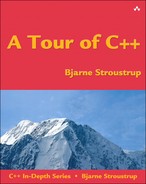11. Utilities
The time you enjoy wasting is not wasted time.
– Bertrand Russell
• Time
iterator_traits; Type Predicates
• Advice
11.1. Introduction
Not all standard-library components come as part of obviously labeled facilities, such as “containers” or “I/O.” This section gives a few examples of small, widely useful components. The point here is that a function or a type need not be complicated or closely tied to a mass of other functions and types to be useful. Such library components mostly act as building blocks for more powerful library facilities, including other components of the standard library.
11.2. Resource Management
One of the key tasks of any nontrivial program is to manage resources. A resource is something that must be acquired and later (explicitly or implicitly) released. Examples are memory, locks, sockets, thread handles, and file handles. For a long-running program, failing to release a resource in a timely manner (“a leak”) can cause serious performance degradation and possibly even a miserable crash. Even for short programs, a leak can become an embarrassment, say by a resource shortage increasing the run time by orders of magnitude.
The standard library components are designed not to leak resources. To do this, they rely on the basic language support for resource management using constructor/destructor pairs to ensure that a resource doesn’t outlive an object responsible for it. The use of a constructor/destructor pair in Vector to manage the lifetime of its elements is an example (§4.2.2) and all standard-library containers are implemented in similar ways. Importantly, this approach interacts correctly with error handling using exceptions. For example, the technique is used for the standard-library lock classes:
mutex m; // used to protect access to shared data
// ...
void f()
{
unique_lock<mutex> lck {m}; // acquire the mutex m
// ... manipulate shared data ...
}
A thread will not proceed until lck’s constructor has acquired its mutex, m (§13.5). The corresponding destructor releases the resource. So, in this example, unique_lock’s destructor releases the mutex when the thread of control leaves f() (through a return, by “falling off the end of the function,” or through an exception throw).
This is an application of the “Resource Acquisition Is Initialization” technique (RAII; §4.2.2). RAII is fundamental to the idiomatic handling of resources in C++. Containers (such as vector and map), string, and iostream manage their resources (such as file handles and buffers) similarly.
11.2.1. unique_ptr and shared_ptr
The examples so far take care of objects defined in a scope, releasing the resources they acquire at the exit from the scope, but what about objects allocated on the free store? In <memory>, the standard library provides two “smart pointers” to help manage objects on the free store:
[1] unique_ptr to represent unique ownership
[2] shared_ptr to represent shared ownership
The most basic use of these “smart pointers” is to prevent memory leaks caused by careless programming. For example:
void f(int i, int j) // X* vs. unique_ptr<X>
{
X* p = new X; // allocate a new X
unique_ptr<X> sp {new X}; // allocate a new X and give its pointer to unique_ptr
// ...
if (i<99) throw Z{}; // may throw an exception
if (j<77) return; // may return "early"
// ...
p->do_something(); // may throw an exception
sp->do_something(); // may throw an exception
// ...
delete p; // destroy *p
}
Here, we “forgot” to delete p if i<99 or if j<77. On the other hand, unique_ptr ensures that its object is properly destroyed whichever way we exit f() (by throwing an exception, by executing return, or by “falling off the end”). Ironically, we could have solved the problem simply by not using a pointer and not using new:
void f(int i, int j) // use a local variable
{
X x;
// ...
}
Unfortunately, overuse of new (and of pointers and references) seems to be an increasing problem.
However, when you really need the semantics of pointers, unique_ptr is a very lightweight mechanism with no space or time overhead compared to correct use of a built-in pointer. Its further uses include passing free-store allocated objects in and out of functions:
unique_ptr<X> make_X(int i)
// make an X and immediately give it to a unique_ptr
{
// ... check i, etc. ...
return unique_ptr<X>{new X{i}};
}
A unique_ptr is a handle to an individual object (or an array) in much the same way that a vector is a handle to a sequence of objects. Both control the lifetime of other objects (using RAII) and both rely on move semantics to make return simple and efficient.
The shared_ptr is similar to unique_ptr except that shared_ptrs are copied rather than moved. The shared_ptrs for an object share ownership of an object and that object is destroyed when the last of its shared_ptrs is destroyed. For example:
void f(shared_ptr<fstream>);
void g(shared_ptr<fstream>);
void user(const string& name, ios_base::openmode mode)
{
shared_ptr<fstream> fp {new fstream(name,mode)};
if (!*fp) // make sure the file was properly opened
throw No_file{};
f(fp);
g(fp);
// ...
}
Now, the file opened by fp’s constructor will be closed by the last function to (explicitly or implicitly) destroy a copy of fp. Note that f() or g() may spawn a task holding a copy of fp or in some other way store a copy that outlives user(). Thus, shared_ptr provides a form of garbage collection that respects the destructor-based resource management of the memory-managed objects. This is neither cost free nor exorbitantly expensive, but it does make the lifetime of the shared object hard to predict. Use shared_ptr only if you actually need shared ownership.
Creating an object on the free store and then passing a pointer to it to a smart pointer is logically a bit odd and can be verbose. To compensate, the standard library (in <memory>) provides a function make_shared(). For example:
struct S {
int i;
string s;
double d;
// ...
};
shared_ptr<S> p1 {new S {1,"Ankh Morpork",4.65}};
auto p2 = make_shared<S>(2,"Oz",7.62);
Now, p2 is a shared_ptr<S> pointing to an object of type S allocated on the free store, containing {1,string{"Ankh Morpork"},4.65}.
Currently, there is no standard-library make_unique() similar to make_shared() and make_pair() (§11.3.3). However, it is easily defined:
template<typename T, typename... Args>
unique_ptr<T> make_unique(Args&&... args)
{
return std::unique_ptr<T>{new T{std::forward<Args>(args)...}};
}
No, I don’t claim that this definition is trivial to understand, but it is efficient and quite general. The elipses, ..., indicate the use of a variadic template (§5.6). We can now write:
auto p2 = make_unique<S>(3,"Atlantis",11.3);
Given unique_ptr and shared_ptr, we can implement a complete “no naked new ” policy (§4.2.2) for many programs. However, these “smart pointers” are still conceptually pointers and therefore only my second choice for resource management – after containers and other types that manage their resources at a higher conceptual level. In particular, shared_ptrs do not in themselves provide any rules for which of their owners can read and/or write the shared object. Data races (§13.7) and other forms of confusion are not addressed simply by eliminating the resource management issues.
Where do we use “smart pointers” (such as unique_ptr) rather than resource handles with operations designed specifically for the resource (such as vector or thread)? Unsurprisingly, the answer is “when we need pointer semantics.”
• When we share an object, we need pointers (or references) to refer to the shared object, so a shared_ptr becomes the obvious choice (unless there is an obvious single owner).
• When we refer to a polymorphic object, we need a pointer (or a reference) because we don’t know the exact type of the object referred to (or even its size), so a unique_ptr becomes the obvious choice.
• A shared polymorphic object typically requires shared_ptrs.
We do not need to use a pointer to return a collection of objects from a function; a container that is a resource handle will do that simply and efficiently (§4.6.2).
11.3. Specialized Containers
The standard library provides several containers that don’t fit perfectly into the STL framework (Chapter 9, Chapter 10). Examples are built-in arrays, array, and string. I sometimes refer to those as “almost containers,” but that is not quite fair: they hold elements, so they are containers, but each has restrictions or added facilities that make them awkward in the context of the STL. Describing them separately also simplifies the description of the STL.
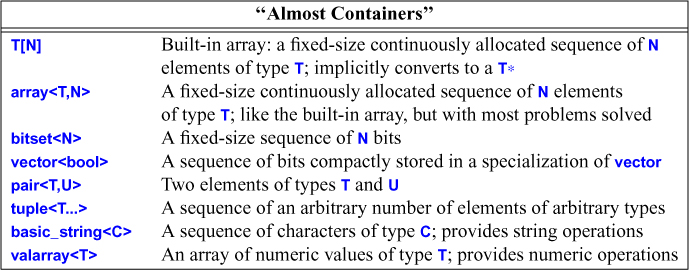
Why does the standard library provide so many containers? They serve common but different (often overlapping) needs. If the standard library didn’t provide them, many people would have to design and implement their own. For example:
• pair and tuple are heterogeneous; all other containers are homogeneous (all elements are of the same type).
• array, vector, and tuple elements are contiguously allocated; forward_list and map are linked structures.
• bitset and vector<bool> hold bits and access them through proxy objects; all other standard-library containers can hold a variety of types and access elements directly.
• basic_string requires its elements to be some form of character and to provide string manipulation, such as concatenation and locale-sensitive operations
• valarray requires its elements to be numbers and to provide numerical operations.
All of these containers can be seen as providing specialized services needed by large communities of programmers. No single container could serve all of these needs because some needs are contradictory, for example, “ability to grow” vs. “guaranteed to be allocated in a fixed location,” and “elements do not move when elements are added” vs. “contiguously allocated.” Furthermore, a very general container would imply overhead deemed unacceptable for individual containers.
11.3.1. array
An array, defined in <array>, is a fixed-size sequence of elements of a given type where the number of elements is specified at compile time. Thus, an array can be allocated with its elements on the stack, in an object, or in static storage. The elements are allocated in the scope where the array is defined. An array is best understood as a built-in array with its size firmly attached, without implicit, potentially surprising conversions to pointer types, and with a few convenience functions provided. There is no overhead (time or space) involved in using an array compared to using a built-in array. An array does not follow the “handle to elements” model of STL containers. Instead, an array directly contains its elements.
An array can be initialized by an initializer list:
array<int,3> a1 = {1,2,3};
The number of elements in the initializer must be equal to or less than the number of elements specified for the array.
The element count is not optional:
array<int> ax = {1,2,3}; // error size not specified
The element count must be a constant expression:
void f(int n)
{
array<string,n> aa = {"John's", "Queens' "}; // error: size not a constant expression
//
}
If you need the element count to be a variable, use vector.
When necessary, an array can be explicitly passed to a C-style function that expects a pointer.
For example:
void f(int* p, int sz); // C-style interface
void g()
{
array<int,10> a;
f(a,a.size()); // error: no conversion
f(&a[0],a.size()); // C-style use
f(a.data(),a.size()); // C-style use
auto p = find(a.begin(),a.end(),777); // C++/STL-style use
// ...
}
Why would we use an array when vector is so much more flexible? Because an array is less flexible, it is simpler. Occasionally, there is a significant performance advantage to be had by directly accessing elements allocated on the stack rather than allocating elements on the free store, accessing them indirectly through the vector (a handle), and then deallocating them. On the other hand, the stack is a limited resource (especially on some embedded systems), and stack overflow is nasty.
Why would we use an array when we could use a built-in array? An array knows its size, so it is easy to use with standard-library algorithms, and it can be copied (using = or initialization). However, my main reason to prefer array is that it saves me from surprising nasty conversions to pointers. Consider:
void h()
{
Circle a1[10];
array<Circle,10> a2;
// ...
Shape* p1 = a1; // OK: disaster waiting to happen
Shape* p2 = a2; // error: no conversion of array<Circle,10> to Shape*
p1[3].draw(); // disaster
}
The “disaster” comment assumes that sizeof(Shape)<sizeof(Circle), so that subscripting a Circle[] through a Shape * gives a wrong offset. All standard containers provide this advantage over built-in arrays.
11.3.2. bitset
Aspects of a system, such as the state of an input stream, are often represented as a set of flags indicating binary conditions such as good/bad, true/false, and on/off. C++ supports the notion of small sets of flags efficiently through bitwise operations on integers (§1.5). Class bitset<N> generalizes this notion and offers greater convenience by providing operations on a sequence of N bits [0:N), where N is known at compile time. For sets of bits that don’t fit into a long long int, using a bitset is much more convenient than using integers directly. For smaller sets, bitset is usually optimized. If you want to name the bits, rather than numbering them, you can use a set (§9.4) or an enumeration (§2.5).
A bitset can be initialized with an integer or a string:
bitset<9> bs1 {"110001111"};
bitset<9> bs2 {399};
The usual bitwise operations (§1.5) can be applied, as can left- and right-shift operations (<< and >>):
bitset<9> bs3 = ~bs1; // complement: bs3=="001110000"
bitset<9> bs4 = bs1&bs3; // all zeros
bitset<9> bs5 = bs1<<2; // shift left: bs5 = "111000000"
The shift operators (here, <<) “shifts in” zeros.
The operations to_ullong() and to_string() provide the inverse operations to the constructors. For example, we could write out the binary representation of an int:
void binary(int i)
{
bitset<8*sizeof(int)> b = i; // assume 8-bit byte (see also §12.7)
cout << b.to_string() << '
'; // write out the bits of i
}
This prints the bits represented as 1s and 0s from left to right, with the most significant bit leftmost, so that argument 123 would give the output
00000000000000000000000001111011
For this example, it is simpler to directly use the bitset output operator:
void binary2(int i)
{
bitset<8*sizeof(int)> b = i; // assume 8-bit byte (see also §12.7)
cout << b << '
'; // write out the bits of i
}
11.3.3. pair and tuple
Often, we need some data that is just data; that is, a collection of values, rather than an object of a class with a well-defined semantics and an invariant for its value (§3.4.2). In such cases, we could define a simple struct with an appropriate set of appropriately named members. Alternatively, we could let the standard library write the definition for us. For example, the standard-library algorithm equal_range returns a pair of iterators specifying a subsequence meeting a predicate:
template<typename Forward_iterator, typename T, typename Compare>
pair<Forward_iterator,Forward_iterator>
equal_range(Forward_iterator first, Forward_iterator last, const T& val, Compare cmp);
Given a sorted sequence [first:last), equal_range() will return the pair representing the subsequence that matches the predicate cmp. We can use that to search in a sorted sequence of Records:
auto rec_eq = [](const Record& r1, const Record& r2) { return r1.name<r2.name;}; // compare names
void f(const vector<Record>& v) // assume that v is sorted on its "name" field
{
auto er = equal_range(v.begin(),v.end(),Record{"Reg"},rec_eq);
for (auto p = er.first; p!=er.second; ++p) // print all equal records
cout << *p; // assume that << is defined for Record
}
The first member of a pair is called first and the second member is called second. This naming is not particularly creative and may look a bit odd at first, but such consistent naming is a boon when we want to write generic code.
The standard-library pair (from <utility>) is quite frequently used in the standard library and elsewhere. A pair provides operators, such as =, ==, and <, if its elements do. The make_pair() function makes it easy to create a pair without explicitly mentioning its type. For example:
void f(vector<string>& v)
{
auto pp = make_pair(v.begin(),2); // pp is a pair<vector<string>::iterator,int>
// ...
}
If you need more than two elements (or less), you can use tuple (from <utility>). A tuple is a heterogeneous sequence of elements; for example:
tuple<string,int,double> t2{"Sild",123, 3.14}; // the type is explicitly specified
auto t = make_tuple(string{"Herring"},10, 1.23); // the type is deduced to tuple<string,int,double>
string s = get<0>(t); // get first element of tuple: "Herring"
int x = get<1>(t); // 10
double d = get<2>(t); // 1.23
The elements of a tuple are numbered (starting with zero), rather than named the way elements of pairs are (first and second). To get compile-time selection of elements, I must unfortunately use the ugly get<1>(t), rather than get(t,1) or t[1].
Like pairs, tuples can be assigned and compared if their elements can be.
A pair is common in interfaces because often we want to return more than one value, such as a result and an indicator of the quality of that result. It is less common to need three or more parts to a result, so tuples are more often found in the implementations of generic algorithms.
11.4. Time
The standard library provides facilities for dealing with time. For example, here is the basic way of timing something:
using namespace std::chrono; // see §3.3
auto t0 = high_resolution_clock::now();
do_work();
auto t1 = high_resolution_clock::now();
cout << duration_cast<milliseconds>(t1-t0).count() << "msec
";
The clock returns a time_point (a point in time). Subtracting two time_points gives a duration (a period of time). Various clocks give their results in various units of time (the clock I used measures nanoseconds), so it is usually a good idea to convert a duration into a known unit. That’s what duration_cast does.
The standard-library facilities for dealing with time are found in the subnamespace std::chrono in <chrono>.
Don’t make statements about “efficiency” of code without first doing time measurements. Guesses about performance are most unreliable.
11.5. Function Adaptors
A function adaptor takes a function as argument and returns a function object that can be used to invoke the original function. The standard library provides bind() and mem_fn() adaptors to do argument binding, also called Currying or partial evaluation. Binders were heavily used in the past, but most uses seem to be more easily expressed using lambdas (§5.5).
11.5.1. bind()
Given a function and a set of arguments, bind() produces a function object that can be called with “the remaining” arguments, if any, of the function. For example:
double cube(double);
auto cube2 = bind(cube,2);
A call cube2() will invoke cube with the argument 2, that is, cube(2). We don’t have to bind every argument of a function. For example:
using namespace placeholders;
void f(int,const string&);
auto g = bind(f,2,_1); // bind f()'s first argument to 2
f(2,"hello");
g("hello"); // also calls f(2,"hello");
The curious _1 argument to the binder is a placeholder telling bind() where arguments to the resulting function object should go. In this case, g()’s (first) argument is used as f()’s second argument.
The placeholders are found in the (sub)namespace std::placeholders that is part of <functional>.
To bind arguments for an overloaded function, we have to explicitly state which version of the function we want to bind:
int pow(int,int);
double pow(double,double); // pow() is overloaded
auto pow2 = bind(pow,_1,2); // error: which pow()?
auto pow2 = bind((double(*)(double,double))pow,_1,2); // OK (but ugly)
I assigned the result of bind() to a variable declared using auto. This saves me the bother of specifying the return type of a call of bind(). That can be useful because the return type of bind() varies with the type of function to be called and the argument values stored. In particular, the returned function object is larger when it has to hold values of bound parameters. When we want to be specific about the types of the arguments required and the type of result returned, we can use a function (§11.5.3).
11.5.2. mem_fn()
The function adaptor mem_fn(mf) produces a function object that can be called as a nonmember function. For example:
void user(Shape* p)
{
p->draw();
auto draw = mem_fn(&Shape::draw);
draw(p);
}
The major use of mem_fn() is when an algorithm requires an operation to be called as a nonmember function. For example:
void draw_all(vector<Shape*>& v)
{
for_each(v.begin(),v.end(),mem_fn(&Shape::draw));
}
Thus, mem_fn() can be seen as a mapping from the object-oriented calling style to the functional one.
Often, lambdas provide a simple and general alternative to binders. For example:
void draw_all(vector<Shape*>& v)
{
for_each(v.begin(),v.end(),[](Shape* p) { p->draw(); });
}
11.5.3. function
A bind() can be used directly, and it can be used to initialize an auto variable. In that, bind() resembles a lambda.
If we want to assign the result of bind() to a variable with a specific type, we can use the standard-library type function. A function is specified with a specific return type and a specific argument type. For example:
int f1(double);
function<int(double)> fct {f1}; // initialize to f1
int f2(int);
void user()
{
fct = [](double d) { return round(d); }; // assign lambda to fct
fct = f1; // assign function to fct
fct = f2; // error: incorrect argument type
}
The standard-library function is a type that can hold any object you can invoke using the call operator (). That is, an object of type function is a function object (§5.5). For example:
int round(double x) { return static_cast<int>(floor(x+0.5)); } // conventional 4/5 rounding
function<int(double)> f; // f can hold anything that can be called with a double and return an int
enum class Round_style { truncate, round };
struct Round { // function object carrying a state
Round_style s;
Round(Round_style ss) :s(ss) { }
int operator()(double x) const { return static_cast<int>((s==Round_style::round) ? (x+0.5) : x); };
};
I use static_cast (§14.2.3) to make it explicit that I want to return an int.
void t1()
{
f = round;
cout << f(7.6) << '
'; // call through f to the function round
f = Round(Round_style::truncate);
cout << f(7.6) << '
'; // call the function object
Round_style style = Round_style::round;
f = [style] (double x){ return static_cast<int>((style==Round_style::round) ? x+0.5 : x); };
cout << f(7.6) << '
'; // call the lambda
vector<double> v {7.6};
f = Round(Round_style::round);
std::transform(v.begin(),v.end(),v.begin(),f); // pass to algorithm
cout << v[0] << '
'; // transformed by the lambda
}
We get 8, 7, 8, and 8.
Obviously, functions are useful for callbacks, for passing operations as arguments, etc.
11.6. Type Functions
A type function is a function that is evaluated at compile-time given a type as its argument or returning a type. The standard library provides a variety of type functions to help library implementers and programmers in general to write code that take advantage of aspects of the language, the standard library, and code in general.
For numerical types, numeric_limits from <limits> presents a variety of useful information (§12.7). For example:
constexpr float min = numeric_limits<float>::min(); // smallest positive float
Similarly, object sizes can be found by the built-in sizeof operator (§1.5). For example:
constexpr int szi = sizeof(int); // the number of bytes in an int
Such type functions are part of C++’s mechanisms for compile-time computation that allow tighter type checking and better performance than would otherwise have been possible. Use of such features is often called metaprogramming or (when templates are involved) template metaprogramming. Here, I just present two facilities provided by the standard library: iterator_traits (§11.6.1) and type predicates (§11.6.2).
11.6.1. iterator_traits
The standard-library sort() takes a pair of iterators supposed to define a sequence (Chapter 10). Furthermore, those iterators must offer random access to that sequence, that is, they must be random-access iterators. Some containers, such as forward_list, do not offer that. In particular, a forward_list is a singly-linked list so subscripting would be expensive and there is no reasonable way to refer back to a previous element. However, like most containers, forward_list offers forward iterators that can be used to traverse the sequence by algorithms and for-statements (§5.2).
The standard library provides a mechanism, iterator_traits that allows us to check which kind of iterator is provided. Given that, we can improve the range sort() from §10.7 to accept either a vector or a forward_list. For example:
void test(vector<string>& v, forward_list<int>& lst)
{
sort(v); // sort the vector
sort(lst); // sort the singly-linked list
}
The techniques needed to make that work are generally useful.
First, I write two helper functions that take an extra argument indicating whether they are to be used for random-access iterators or forward iterators. The version taking random-access iterator arguments is trivial:
template<typename Ran> // for random-access iterators
void sort_helper(Ran beg, Ran end, random_access_iterator_tag) // we can subscript into [beg:end)
{
sort(beg,end); // just sort it
}
The version for forward iterators simply copies the list into a vector, sorts, and copies back:
template<typename For> // for forward iterators
void sort_helper(For beg, For end, forward_iterator_tag) // we can traverse [beg:end)
{
vector<Value_type<For>> v {beg,end}; // initialize a vector from [beg:end)
sort(v.begin(),v.end());
copy(v.begin(),v.end(),beg); // copy the elements back
}
Value_type<For> is the type of For’s elements, called it’s value type. Every standard-library iterator has a member value_type. I get the Value_type<For> notation by defining a type alias (§5.7):
template<typename C>
using Value_type = typename C::value_type; // C's value type
Thus, v is a vector<X> where X is the element type of the input sequence.
The real “type magic” is in the selection of helper functions:
template<typename C>
void sort(C& c)
{
using Iter = Iterator_type<C>;
sort_helper(c.begin(),c.end(),Iterator_categor y<Iter>{});
}
Here, I use two type functions: Iterator_type<C> returns the iterator type of C (that is, C::iterator) and then Iterator_categor y<Iter>{} constructs a “tag” value indicating the kind of iterator provided:
• std::random_access_iterator_tag if C’s iterator supports random access.
• std::forward_iterator_tag if C’s iterator supports forward iteration.
Given that, we can select between the two sorting algorithms at compile time. This technique, called tag dispatch is one of several used in the standard library and elsewhere to improve flexibility and performance.
The standard-library support for techniques for using iterators, such as tag dispatch, comes in the form of a simple class template iterator_traits from <iterator>. This allows simple definitions of the type functions used in sort():
template<typename C>
using Iterator_type = typename C::iterator; // C's iterator type
template<typename Iter>
using Iterator_category = typename std::iterator_traits<Iter>::iterator_category; // Iter's category
If you don’t want to know what kind of “compile-time type magic” is used to provide the standard-library features, you are free to ignore facilities such as iterator_traits. But then you can’t use the techniques they support to improve your own code.
11.6.2. Type Predicates
A standard-library type predicate is a simple type function that answers a fundamental question about types. For example:
bool b1 = Is_arithmetic<int>(); // yes, int is an arithmetic type
bool b2 = Is_arithmetic<string>(); // no, std::string is not an arithmetic type
These predicates are found in <type_traits>. Other examples are is_class, is_pod, is_literal_type, has_virtual_destructor, and is_base_of. They are most useful when we write templates. For example:
template<typename Scalar>
class complex {
Scalar re, im;
public:
static_assert(Is_arithmetic<Scalar>(), "Sorry, I only support complex of arithmetic types");
// ...
};
To improve readability compared to using the standard library directly, I defined a type function:
template<typename T>
constexpr bool Is_arithmetic()
{
return std::is_arithmetic<T>::value ;
}
Older programs use ::value directly instead of (), but I consider that quite ugly and it exposes implementation details.
11.7. Advice
[1] The material in this chapter roughly corresponds to what is described in much greater detail in Chapters 33-35 of [Stroustrup,2013].
[2] A library doesn’t have to be large or complicated to be useful; §11.1.
[3] A resource is anything that has to be acquired and (explicitly or implicitly) released; §11.2.
[4] Use resource handles to manage resources (RAII); §11.2.
[5] Use unique_ptr to refer to objects of polymorphic type; §11.2.1.
[6] Use shared_ptr to refer to shared objects; §11.2.1.
[7] Prefer resource handles with specific semantics to smart pointers; §11.2.1.
[8] Prefer unique_ptr to shared_ptr; §4.6.4, §11.2.1.
[9] Prefer smart pointers to garbage collection; §4.6.4, §11.2.1.
[10] Use array where you need a sequence with a constexpr size; §11.3.1.
[11] Prefer array over built-in arrays; §11.3.1.
[12] Use bitset if you need N bits and N is not necessarily the number of bits in a built-in integer type; §11.3.2.
[13] When using pair, consider make_pair() for type deduction; §11.3.3.
[14] When using tuple, consider make_tuple() for type deduction; §11.3.3.
[15] Time your programs before making claims about efficiency; §11.4.
[16] Use duration_cast to report time measurements with proper units; §11.4.
[17] Often, a lambda is an alternative to using bind() or mem_fn(); §11.5.
[18] Use bind() to create variants of functions and function objects; §11.5.1.
[19] Use mem_fn() to create function objects that can invoke a member function when called using the traditional function call notation; §11.5.2.
[20] Use function when you need to store something that can be called; §11.5.3.
[21] You can write code to explicitly depend on properties of types; §11.6.