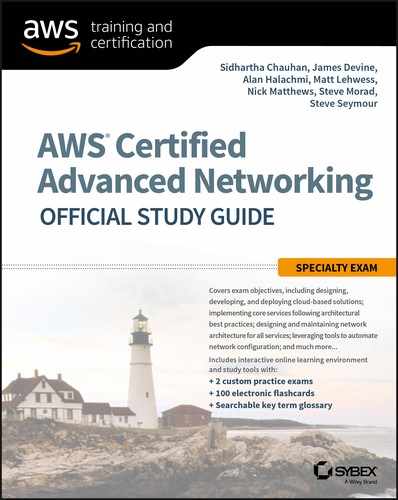Chapter 5
AWS Direct Connect
THE AWS CERTIFIED ADVANCED NETWORKING – SPECIALTY EXAM OBJECTIVES COVERED IN THIS CHAPTER MAY INCLUDE, BUT ARE NOT LIMITED TO, THE FOLLOWING:
- Domain 1.0: Design and Implement Hybrid IT Network Architectures at Scale
 1.3 Explain the process to extend connectivity using AWS Direct Connect
1.3 Explain the process to extend connectivity using AWS Direct Connect 1.4 Evaluate design alternatives leveraging AWS Direct Connect
1.4 Evaluate design alternatives leveraging AWS Direct Connect 1.5 Define routing policies for hybrid IT architectures
1.5 Define routing policies for hybrid IT architectures- Content may include the following:
- How to provision AWS Direct Connect connections
- Differences between private and public Virtual Interfaces (VIFs)
- Implementation of resilient connectivity
- Domain 5: Design and Implement for Security and Compliance
 5.4 Utilize encryption technologies to secure network communications
5.4 Utilize encryption technologies to secure network communications- Content may include the following:
- Implement encrypted Virtual Private Networks (VPNs)

What Is AWS Direct Connect?
AWS Direct Connect is a service that enables you to establish a dedicated network connection from sites—such as data centers, offices, or colocation environments—to AWS. In many cases, this service can reduce network costs, increase bandwidth throughput, and provide a more consistent network experience than Internet-based connections. AWS provides dedicated connections for this service at bandwidths of 1 Gbps and 10 Gbps. You are also able to use sub-1 Gbps hosted connections via AWS Direct Connect partners that have already established an interconnect with AWS.
Core Concepts
You must support 802.1Q VLANs across 1 Gbps or 10 Gbps Ethernet connections. Your network must also support Border Gateway Protocol (BGP) and BGP MD5 authentication. You can optionally configure Bidirectional Forwarding Detection (BFD) on your network.
802.1Q Virtual Local Area Networks (VLANs)
802.1Q is an Ethernet standard as defined by the Institute of Electrical and Electronics Engineers (IEEE) that enables Virtual Local Area Networks (VLANs) on an Ethernet network. It uses the addition of a VLAN tag to the header of an Ethernet frame to define membership of a particular VLAN. Networking equipment that supports this standard is then able to maintain separation for the associated traffic at Layer 2.
Border Gateway Protocol
Border Gateway Protocol (BGP) is a routing protocol used to exchange network routing and reachability information, either within the same or a different autonomous system. This is known as Internal BGP (iBGP) and External BGP (eBGP), respectively. BGP is defined by RFC 4271 - A Border Gateway Protocol 4 (BGP-4).
Bidirectional Forwarding Detection
Bidirectional Forwarding Detection (BFD) is a mechanism used to support fast failover of connections in the event of a failure in the forwarding path between two routers. If a failure occurs, then BFD notifies the associated routing protocols to cause a recalculation of available routes, which reduces convergence time.
Physical Connectivity
Physical connectivity to AWS Direct Connect is established either at an AWS Direct Location or via a Partner.
AWS Direct Connect Locations
All AWS Regions have associated AWS Direct Connect locations. The locations are provided by third-party colocation providers, also known as Carrier Neutral Facilities (CNFs) or Carrier Hotels. An authoritative list of these locations is maintained on the AWS website within the AWS Direct Connect Product Details page.
These locations host multiple devices used to provide the physical connectivity from your location to AWS. This equipment is connected to the AWS global backbone network and provides you with fully diverse and resilient connectivity to all AWS Regions (with the exception of China).
You can establish multiple physical connections to AWS via the same location. AWS will make its best efforts to provision each additional connection automatically for an account on an independent AWS device. If different accounts are used for each connection, then the AWS Management Console can help to identify on which AWS device a connection terminates. AWS support can change this assignment if requested via a support case. An AWS Direct Connect location always has two AWS devices at a minimum.
You can also establish multiple physical connections to multiple AWS Direct Connect locations. This option provides you with geographical diversity for your connections, providing the highest level of redundancy.
Dedicated Connections
Within the AWS Direct Connect location, AWS devices provide dedicated connections with a bandwidth capability of 1 Gbps and 10 Gbps. These are presented as Single-Mode Optical Fiber (SMF) ports using a wavelength of 1310 nm on the AWS equipment.
The port type used for 1 Gbps connections is 1000base-LX. The port type used for 10 Gbps connections is 10Gbase-LR.
To use a dedicated connection, the equipment that is connected to these ports must support these same capabilities. Depending on the overall solution, this may be equipment you own within the location or equipment that is being used by your AWS Direct Connect partner.
Provisioning Process
You can set up an AWS Direct Connect connection in one of the following ways:
- At an AWS Direct Connect location.
- Through a member of the AWS Partner Network (APN) or a network carrier.
- Through a hosted connection provided by a member of the APN.
A partner in the APN can help you establish network circuits between an AWS Direct Connect location and your data center, office, or colocation environment.
Requesting a Connection
The process to request a connection is self-service and fully documented in the AWS Direct Connect User Guide. You must first identify the AWS Region to which you wish to connect and the specific AWS Direct Connect location. You can then use any of the supported methods—AWS Management Console, Application Programming Interface (API), or AWS Command Line Interface (AWS CLI)—to request a new connection. AWS may require additional information at this stage, so you should monitor the primary email address for your AWS account for such an email and provide an appropriate reply.
Download Your Letter of Authorization
AWS will provision your port within 72 hours, after which you will be able to download the Letter of Authorization – Connecting Facility Assignment (LOA-CFA or simply LOA). This document provides specific demarcation details for your assigned port within the facility that will provide connectivity to AWS.
Cross-Connect to the AWS Port
The AWS Direct Connect locations each use their own defined process for arranging physical connectivity between different organizations within their facilities. These connections are known as cross-connects, and they are typically passive-fiber connections between the AWS equipment and either your equipment or that of your AWS Direct Connect partner. In some cases, the AWS Direct Connect location is listed as a campus of buildings. In that case, a cross-connect can provide connectivity from any site on the campus back to the AWS equipment. Note that a campus site does not imply that AWS has equipment within every building in the campus, so the campus should be viewed as a single “location” from an architectural and risk- assessment perspective.
Cross-connects must typically be ordered by an organization that has a physical presence within the AWS Direct Connect location and a commercial agreement with the location provider. If you are using an AWS Direct Connect partner to provide this remote connectivity, it will be the partner that places the order for the cross-connect. You will need to provide them with a copy of the LOA-CFA document to enable them to place the order.
Once the connection is in place, you should see a “link up” and good light levels being received at your equipment. The AWS Management Console will also reflect the status of the connection as either down or available. The AWS Direct Connect monitoring tools in the AWS Management Console can be used to validate the appropriate transmit and receive light levels for 10 Gbps connections. Figure 5.1 illustrates the components involved in establishing the physical connection to AWS.

FIGURE 5.1 Physical components of AWS Direct Connect
Multiple Connections
You may choose to use multiple AWS Direct Connect connections to increase the resilience and bandwidth of your environment. These connections can be one of the following:
- At the same location, on the same AWS device
- At the same location, on a different AWS device
- At a different location
When provisioning multiple connections at the same AWS Direct Connect location, AWS will automatically provision these additional ports on different devices where possible. This enables a level of resilience to interface failure, device failure, or planned maintenance. You may also choose the “Associate with Link Aggregation Group” (LAG) option when creating the additional connections. This will ensure that the connection is allocated on the same AWS device such that it can be used with a LAG.
When additional connections are provisioned on different AWS devices or in different AWS Direct Connection locations, multiple connections provide a level of resilience against a potential location-level failure in addition to the benefits of connecting via different devices.
Link Aggregation Groups
A Link Aggregation Group (LAG) is a logical interface that uses the Link Aggregation Control Protocol (LACP) to aggregate multiple 1 Gbps or 10 Gbps connections at a single AWS Direct Connect location, allowing you to treat them as a single, managed connection. You can create a LAG from existing connections, or you can provision new connections. After you’ve created the LAG, you can associate existing connections (whether standalone or part of another LAG) with the LAG.
The following rules apply to LAGs:
- All connections in the LAG must use the same bandwidth. The following bandwidths are supported: 1 Gbps and 10 Gbps.
- You can have a maximum of four connections in a LAG. Each connection in the LAG counts toward your overall connection limit for the region.
- All connections in the LAG must terminate at the same AWS Direct Connect location and on the same AWS device.
All LAGs have an attribute that determines the minimum number of connections in the LAG that must be operational for the LAG itself to be operational. By default, new LAGs have this attribute set to 0. You can update your LAG to specify a different value. Doing so means that your entire LAG becomes non-operational if the number of operational connections falls below this threshold. This attribute can be used to prevent overutilization of the remaining connections.
For example, if you provision a LAG with four connections and you configure the minimum number of connections to be two, should there be a failure on two of the connections, the overall LAG operation status remains “Up” and passing traffic. Should a third connection fail, then the operational status will be changed to “Down,” even though a single connection remains available. This will enable any failover paths that you have in place to take over, avoiding the potential of the single remaining circuit becoming congested and impacting performance.
AWS Direct Connect Partners
AWS Direct Connect partners are members of the AWS Partner Network (APN) that can provide connectivity to an AWS Direct Connect location within the geographies they service. The method by which they deliver this service can vary in terms of the technologies used. Their core capability is to extend the Ethernet ports presented at the AWS Direct Connect location to your on-premises infrastructure.
Some AWS Direct Connect partners specialize in local telecoms-style delivery, while others focus on delivery of colocation facilities or data centers.
Beyond extending Ethernet ports from an AWS Direct Connect location, these partners have an additional capability to provide hosted connections at bandwidth increments less than those available from a dedicated connection (1 Gb/10 Gb). Multiple hosted connections are combined and delivered to the partner using a physical partner interconnect. The interconnect is shared between those customers with hosted connections configured and allocated specific bandwidths by the partner.
Hosted Connections
A hosted connection is available via AWS Direct Connect partners at bandwidth increments less than those available from a dedicated 1 Gbps or 10 Gbps connection. These are provided using a physical partner interconnect on which these hosted connections are provisioned. Partner interconnects have similar characteristics to dedicated connections; however, they can only be ordered by approved partners using a specifically-enabled partner console.
Hosted connections can be provided at bandwidths of 50 Mbps, 100 Mbps, 200 Mbps, 300 Mbps, 400 Mbps, and 500 Mbps. The provisioning process differs from dedicated connections. Because the physical interconnect is already in place, there is no need for you to download the LOA-CFA or arrange for cross-connects to AWS. The partner interconnects are shared and support multiple AWS customers’ hosted connections.
The process for ordering a hosted connection begins with speaking to an AWS Direct Connect partner. They will establish how the hosted connection will be delivered to your own location and with the appropriate interface types. Hosted connections are often used by AWS Direct Connect partners to enable rapid delivery of AWS connectivity to existing Multiprotocol Label Switching (MPLS) Virtual Private Network (VPN)-based solutions.
Once the method of delivery has been agreed on, you must provide your 12-digit AWS account number to the AWS Direct Connect partner, who will use this to provision the hosted connection on their interconnect. The hosted connection will be presented in your AWS account for the appropriate AWS Region in preparation for you to accept it. As part of the provisioning process, the AWS Direct Connect partner will have chosen an 802.1Q VLAN identifier on the interconnect. This may not be relevant depending on how you are consuming the service, and some partners may translate this VLAN to a different one at the point of service presentation to customers.
Accepting the hosted connection in your AWS account enables the billing for the associated port-hours and any data transfer to commence. This is charged on your monthly AWS bill and may be in addition to any fees the AWS Direct Connect partner charges for the service they are providing.
Logical Connectivity
You must create a virtual interface to begin using your AWS Direct Connect connection.
Virtual Interfaces
In order to access AWS resources over an AWS Direct Connect connection, a BGP peering relationship must be established between the AWS device and your customer router and then appropriate routes exchanged. In order to enable these actions, you need to create a Virtual Interface (VIF). A VIF is a configuration consisting primarily of an 802.1Q VLAN and the options for an associated BGP session. It contains all of the configuration parameters required for both the AWS end of a connection and your end of the connection. AWS Direct Connect supports two types of VIFs:
- Public VIFs
- Private VIFs
A public VIF enables your network to reach all of the AWS public IP addresses on the AWS global backbone network in all regions (with the exception of China).
A private VIF enables your network to reach resources that have been provisioned within your Virtual Private Cloud (VPC) via their private IP address.
Both types of VIFs require the following to be specified as configuration parameters:
Type (public or private) Here you choose whether you want to create a public VIF or private VIF.
VIF name You can specify any arbitrary name. It is a good practice to have a naming strategy that will allow easy identification of resources.
VIF owner (my AWS account or another AWS account) For private VIFs (when choosing the owner to be “My AWS Account”), you will be prompted to choose the Virtual Private Gateway (VGW) or Direct Connect Gateway.
When choosing “Another AWS Account,” you will be prompted to enter the AWS account ID.
VLAN You can select any VLAN ID. On a given AWS Direct Connect connection, the same VLAN ID cannot be reused for two different VIFs.
For hosted connections, this has already been selected by your AWS Direct Connect partner and will therefore be grayed out.
Address family (IPv4 or IPv6) When choosing IPv4 or IPv6, you will be prompted for additional information specific to that address family. This establishes a peering for that particular address family. A second peering can be added after the VIF has been created for the other address family.
For Private VIFs, you can specify private IP addresses.
For public VIFs, you need to specify public IP addresses you own or that have been obtained by opening an AWS support case.
The BGP Autonomous System Number (ASN) for your network Any ASN can be chosen; however, it is recommended that you use either an ASN that you own or a private ASN (64512 – 65535). If you are using a public ASN on a public VIF, you must own it; ownership will be verified as part of the creation process.
BGP MD5 key (can be auto-generated) MD5 authentication is configured between two BGP peers, which causes each segment sent on the TCP connection between the peers to be validated. The password on both BGP peers must be the same, otherwise a connection will not be established.
For public VIFs, you will also be prompted to provide the prefixes that you want to advertise.
You can create multiple VIFs on a dedicated AWS Direct Connect connection. If you are using a hosted connection from an AWS Direct Connect partner, you can only create a single VIF and may need to request additional hosted connections for future requirements. Each VIF is associated with a single VGW (which is attached to a single VPC or a Direct Connect Gateway).
Public Virtual Interfaces
Public Virtual Interfaces (VIFs) enable your network to reach all of the AWS public IP addresses for the AWS Region with which your AWS Direct Connect connection is associated. In addition, public VIFs are also enabled for “Global” capabilities, which allows you to receive BGP announcements for all AWS public IPs globally. BGP communities are then used both to identify the source of the AWS prefix announcements and for you to control where your announcements are propagated within the AWS backbone network.
Public VIFs are typically used to enable direct network access to services that are not reachable via a private IP address within your own VPC. These include, but are not limited to, Amazon Simple Storage Service (Amazon S3), Amazon DynamoDB, Amazon Simple Queue Services (Amazon SQS), and the public endpoints used to provide AWS-managed VPN services.
When creating a public VIF with an address family type of IPv4, you must specify public IP addresses for both the Amazon router peer IP and your router peer IP. When creating (or adding a peering) to your VIF for the address family IPv6, AWS will always auto-generate the peering IP addresses using Amazon-owned IPv6 address space.
You must also specify the IP address prefixes you plan to announce to AWS over this type of VIF. This enables AWS to verify that you are the owner of these IP addresses and that you are authorized to announce them. If the IP addresses are listed in the regional Internet registries as belonging to another entity, then you will receive an email to the primary email address on your AWS account with further instructions. If you do not have your own public IP addresses to use for the peering and to announce, you should raise a case with AWS support.
The number of prefixes that AWS will announce to you can vary by region and whether your account is enabled for inter-region capabilities. In return, AWS will accept up to 1,000 prefixes from you.
Once AWS receives a BGP announcement from you, all network traffic from AWS destined to the announced prefix will be routed via AWS Direct Connect. This includes traffic from other AWS customers using public or Elastic IP addresses on their Amazon Elastic Compute Cloud (Amazon EC2) instances, traffic routed via Network Address Translation (NAT) gateways, AWS Lambda functions that make outbound connections, and more. You should configure your routers and firewalls appropriately to accept or reject this traffic per your own routing policies. AWS does not re-advertise customer prefixes to other customers that have been received over AWS Direct Connect public VIFs. The prefixes that AWS announces do change, and a current list can be obtained using the public ip-ranges.json file maintained and available at https://ip-ranges .amazonaws.com/ip-ranges.json.
Private Virtual Interfaces
Private Virtual Interfaces (VIFs) enable your network to reach resources that have been provisioned within your VPC via their private IP address. A private VIF is associated with the VGW for your VPC to enable this connectivity. Because this is a private VIF, the BGP peer IP addresses do not need to be public and therefore can be defined by you at the time of creation for IPv4 or automatically generated for both IPv4 and IPv6.
Private VIFs are used to enable direct network access to services that are reachable via an IP address within your own VPC. These include, but are not limited to, Amazon EC2, Amazon Relational Database Service (Amazon RDS), and Amazon Redshift.
When the BGP session comes up, your peer router will receive announcements for all Classless Inter-Domain Routing (CIDR) address ranges associated with your VPC. You are able to announce up to 100 prefixes to AWS over a private VIF, including a default (0.0.0.0/0) route. These routes are used by the VGW and can optionally be propagated into route tables within your VPC. The routes also contribute to CloudHub within the VGW, which enables you to route between multiple AWS Direct Connect private VIFs, VPN connections, and the attached VPC.
Because this is a private VIF, it is acceptable to announce any prefix regardless of whether it is considered public or private address space and irrespective of IP ownership. In a VPC, more specific routes always take preference over default routes, hence propagation or use of these routes in your VPC will take precedence over the default route to the Internet via the Internet gateway. Take care if you’re using non-RFC1918 (or other private address space) that might otherwise also exist somewhere on the Internet.
Direct Connect Gateway
A Direct Connect Gateway enables you to combine Private VIFs with multiple VGWs in the local or in remote regions. You can use this feature to establish connectivity from an AWS Direct Connect location in one geographical zone to an AWS Region in a different geographical zone. This is in addition to being able to use a single private VIF to access multiple VPCs in multiple AWS Regions (in the same account). Your router will establish a single BGP session with the Direct Connect Gateway and, from there, receive announcements for all associated VPCs. Note that the Direct Connect Gateway does not enable CloudHub between the associated private VIFs and VGWs. This is shown in Figure 5.2.

FIGURE 5.2 Direct Connect Gateway
Hosted Virtual Interfaces
When creating a VIF (both public and private) you are able to choose the VIF owner. This can be “My AWS Account” or “Another AWS Account.” When choosing “Another AWS Account,” you are prompted to provide a 12-digit account number. All of the BGP configuration is still completed in the account that owns the AWS Direct Connect connection; however, when choosing another account, that VIF becomes a hosted VIF. The recipient of the hosted VIF must choose to accept it and, in the case of a private VIF, choose which VGW to associate it with. A hosted VIF results in all related data transfer charges being charged to the recipient account holder’s AWS bill. Note that the port-hour charges are always charged to the owner of the AWS Direct Connect connections.
Resilient Connectivity
Each AWS Direct Connect location has diverse and resilient connectivity paths to the associated AWS Region. This connectivity uses the AWS global backbone network that enables the various inter-region features previously discussed. It is your responsibility as an AWS customer to decide how much resilience is appropriate regarding how you reach AWS Direct Connect locations and the devices within them. When architecting a solution to cope with failure, it’s important to plan for maximum 50 percent usage of available bandwidth such that any failover to secondary paths can carry the full load.
Single Connection
A single physical connection will provide high bandwidth and consistent latency. It does not provide, however, resilience to circuit, hardware or device failure, or alternative traffic paths when AWS undertakes planned or emergency maintenance on the associated device. If your architecture consists of a single AWS Direct Connect connection, AWS would always recommend using a VPN connection as a backup path for network traffic to your VPC. An example deployment using a single connection is shown in Figure 5.3.

FIGURE 5.3 Single connection with VPN backup
Dual Connection: Single Location
Dual connections at a single location can be configured in two different ways: as a LAG or as independent connections.
When used as a LAG, multiple connections are combined and behave as a connection of their aggregated bandwidth. Depending on your minimum link configuration, the LAG will continue to function at reduced bandwidth even if one or more individual connections fail. Because all connections within a LAG must terminate on the same AWS Direct Connect device, however, this is still subject to the risk of device failure or maintenance activities.
When used as independent connections located on different AWS Direct Connect devices, dual connections increase the level of resilience to failure. Single interfaces, device failures, or maintenance activities pose less of an outage risk to your connectivity in this scenario. AWS would still recommend that you implement a backup VPN connection to provide a backup in the event of a complete location-impacting event. A solution implementing dual connections in the same location with VPN backup is shown in Figure 5.4.

FIGURE 5.4 Dual connections: single location—VPN backup
Single Connections: Dual Locations
When a connection is created at multiple AWS Direct Connect locations, you benefit from location diversity and resilience from local hardware failures. Because each location has its own independent and diverse connectivity to the AWS backbone, this scenario provides a good level of resilience. Depending on your overall risk assessment for connectivity, you may want to consider an additional backup VPN connection. This is illustrated in Figure 5.5.
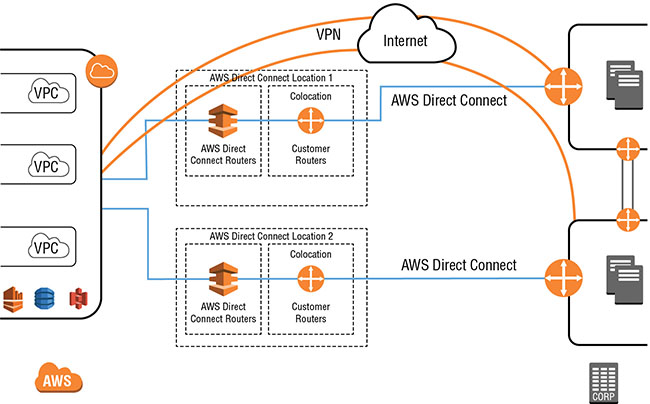
FIGURE 5.5 Single connections: dual locations—VPN Backup
Dual Connections: Dual Locations
This solution provides the highest level of resilience currently available, particularly when combined with a backup VPN connection. When designed for 25 percent total utilization, it can withstand a number of potential outages caused by different events and still provide full connectivity.
Virtual Interface Configuration
When configuring multiple AWS Direct Connect connections for resilience, you will need to also configure a VIF on each connection.
Public Virtual Interface Configuration
For public VIFs, each one will have unique peer IP addresses but be configured to announce the same prefixes from your router. Depending on your network architecture, you may want AWS to prefer one connection for a specific range of IPs over the other for traffic flowing from AWS toward your routers. You can influence this using standard BGP configurations such as announcing a more specific prefix or by using AS_PATH prepending (if you are using a public ASN). More specific prefixes are preferred on the Amazon network as longest prefix match is the first criteria examined when processing a packet for path selection. A common configuration is to announce a supernet (such as /23) on both public VIFs and then a more specific subnet (for example, /24) on each individual VIF, depending on where that particular connection terminates on your network.
AS_PATH prepending is a mechanism where you artificially make the AS_PATH longer on one connection compared to the other by adding your own ASN multiple times to the path. AWS will always prefer the shortest path for a prefix if there are multiple options.
Private Virtual Interface Configuration
The same configuration options can be applied on private VIFs to influence how network traffic flows from a VPC to your network. You will create two or more private VIFs (one VIF per AWS Direct Connect connection) and associate them with the same VGW or Direct Connect Gateway to enable the different paths to the VPC. You can then use AS_PATH prepending or announcements of more specific prefixes to influence which path traffic will take traffic flowing from AWS to your network. On a private VIF, you are not required to use a public ASN to use AS_PATH prepending.
For influencing traffic flowing from your routers toward AWS within your own network, you will need to configure the routing appropriately using either local preference or similar options.
The options described all lead to an active/passive setup of some kind where one of the connections is chosen specifically for the network traffic from AWS. An alternative option is to run an active/active setup where both connections are used to carry network traffic. To enable this, you should ensure that the BGP configuration on both VIFs is the same. Within AWS, if the same prefix is seen with multiple identical paths via the same location, Equal-Cost Multi-Path (ECMP) is performed and individual traffic flows are hashed to one particular connection in turn. The result, given a reasonable mix of source and destination IPs or ports, is an effective method of load balancing across the various paths available.
Bidirectional Forwarding Detection
Bidirectional Forwarding Detection (BFD) is a network fault detection protocol that provides fast failure detection times, which facilitates faster re-convergence time for dynamic routing protocols. It is independent of media, routing protocol, and data.
We recommend enabling BFD when configuring multiple AWS Direct Connect connections or when configuring a single AWS Direct Connect connection and a VPN connection as a backup to ensure fast detection and failover. You can configure BFD to detect link or path failures and update dynamic routing because AWS Direct Connect quickly terminates BGP peering so that backup routes can activate. This ensures that the BGP neighbor relationship is quickly torn down instead of waiting for three keepalives to fail at a hold-down time of 90 seconds.
Asynchronous BFD is automatically enabled for each AWS Direct Connect VIF on the AWS side, but it does not take effect until it is configured on your router. The AWS Direct Connect default sets the BFD liveness detection minimum interval to 300 ms and the BFD liveness detection multiplier to 3.
Virtual Private Network with AWS Direct Connect
VPN’s can be used with AWS Direct Connect, either as a backup connectivity solution or to provide encryption for the transport of data over AWS Direct Connect.
Backup Virtual Private Network (VPN)
Backup VPN is covered in more detail in Chapter 4, “Virtual Private Networks,” but it is often used as a backup for AWS Direct Connect connections that use a private VIF. A VPN connection provides encrypted access over the Internet to resources within your VPC using their private IP address. Both AWS Direct Connect and VPN connections terminate on the VGW for your VPC.
When combining a VPN connection as a backup for AWS Direct Connect, AWS recommends that you use a dynamic BGP-based VPN to enable the most flexible and consistent behavior for all network traffic flows.
Routes received via AWS Direct Connect and a VPN are consolidated within the VGW. From here, path selection is applied to an outbound packet with AWS Direct Connect always prioritized over a VPN for any given prefix that is advertised over both connections.
It is possible to prioritize the VPN by advertising a more specific prefix over the VPN and a supernet over AWS Direct Connect. For example, you want to use a VPN for traffic destined to non-production servers in your data center that belong to a /27 range, but you want to have AWS Direct Connect as a backup. You can advertise the /27 over a VPN while advertising a supernet such as a /24 on AWS Direct Connect. In this scenario, VPN will be the primary and AWS Direct Connect will be the backup.
Virtual Private Network Over AWS Direct Connect
For some customers, there is an additional need to encrypt their network traffic over AWS Direct Connect due to their applications not natively encrypting in transit. The preferred way to do this is to enable encryption at Layer 4, for example, using Transport Layer Security (TLS). If you want to implement encryption at Layer 3, the simplest way to do this is to combine a public VIF with a managed VPN connection.
Public VIFs enable announcements of all Amazon public IPs. Within those public IPs are the endpoints that are provisioned when you create a VPN connection. Within your network, the public VIF over AWS Direct Connect provides you with an optimal path to those AWS endpoints (compared to routing over the Internet) and enables your VPN customer gateway to establish a connection using that path. In the event of an outage on AWS Direct Connect, your customer gateway should use an alternative path to reach the VPN endpoints such as over the Internet. This solution is illustrated in Figure 5.6, which shows the public VIF and two VPN tunnels.

FIGURE 5.6 VPN over Direct Connect public VIF
Integration with the Transit Virtual Private Cloud Solution
AWS Direct Connect can be used with the Transit VPC Solution most easily by using a detached VGW. This is a VGW that has been created but not attached to a specific VPC. Within the VGW, CloudHub provides the ability to receive routes via BGP from both VPN and AWS Direct Connect and then re-advertise/reflect them back to each other. This enables the VGW to form the hub for your connectivity. Tagging the detached VGW appropriately enables it to be added automatically to the Transit VPC Solution configuration, and appropriate VPN tunnels are configured from the Amazon EC2 software routers.
Once these VPN tunnels are established, you should attach one or multiple private VIFs to the same VGW, which will cause the routes received from the Amazon EC2-based software routers to be reflected to your remote network over AWS Direct Connect. Conversely, your routes advertised over AWS Direct Connect will be reflected by CloudHub into the transit VPC Amazon EC2-based software routers via the VPN tunnels. An example deployment is shown in Figure 5.7.

FIGURE 5.7 Transit VPC with detached VGW
Border Gateway Protocol Path Selection
Routing decisions for network traffic leaving your VPC occur first within the VPC based on entries in your route tables and then within the VGW. The VGW consolidates the available paths from all of the associated private VIFs and VPN connections before making a selection.
The path selection order is as follows:
- Local routes to the VPC (no override with more specific routing)
- Longest prefix match first
- Static route table entries preferred over dynamic
- Dynamic routes:
- Prefer AWS Direct Connect BGP routes
- Shorter AS_PATH
- Considered equivalent and will balance traffic per flow
- VPN static routes (defined on VPN connection)
- BGP routes from VPN
- Shorter AS_PATH
- Prefer AWS Direct Connect BGP routes
Billing
AWS Direct Connect pricing has two main cost components: (1) Pricing per port-hour for all AWS Direct Connect locations and (2) data transfer-out fees by AWS Direct Connect locations and AWS region.
Port-Hours
Whether you are using a dedicated 1 Gbps or 10 Gbps AWS Direct Connect connection or a sub-1 Gbps hosted connection via an AWS Direct Connect partner, you will incur port-hour charges. These are charged by AWS on your monthly bill and consist of a simple hourly charge applied from the first time your connection showed as available. For dedicated 1 Gbps or 10 Gbps connections, AWS will automatically start billing for port-hours after 90 days if the connection is not showing as available during that time. The 90-day window allows for your partner or carrier to provision the associated connectivity that may be required to deliver a service to your location.
In the case of hosted connections, billing for port-hours commences immediately after accepting the hosted connection in your account. Therefore, you should confirm with your AWS Direct Connect partner that any other dependencies for the solution are delivered and that you will be able to use the service before accepting the hosted connection in your AWS account.
Port-hours are always charged to the AWS account that owns the connection which, as discussed earlier, is not necessarily the same as the account that owns the (hosted) VIF.
Billing for port-hours stops when the connection or hosted connection is deleted from your AWS account. Being in a “down” state does not cause the charges to stop.
Pricing for the different bandwidth connections available for AWS Direct Connect is shown at http://aws.amazon.com/directconnect/pricing.
Data Transfer
AWS Direct Connect enables you to benefit from reduced data transfer charges relative to those applied to data transfer over the Internet. There is no charge for inbound data transfer to AWS over either AWS Direct Connect or the Internet. All charges are related to data transfer out of AWS.
Private Virtual Interface Data Transfer
A private VIF is always associated with a Direct Connect Gateway or a VGW, which is then attached to a VPC. As a result, when network traffic flows from an Amazon EC2 instance in your VPC via the VGW, you are charged at the reduced AWS Direct Connect data transfer rate. This can be viewed as simply being metered on the VIF itself and the charges applied to the AWS account that owns the VPC and VIF. In the case of a hosted VIF, the ownership of the private VIF is separate from the ownership of the actual AWS Direct Connect connection. Hence, the data transfer charges are charged to the owner of the VPC/VIF while the port fees are charged to the owner of the AWS Direct Connect connection. The rate charged for this data transfer is calculated by referencing the pricing matrix on the AWS Website. It is a combination of the AWS Region and the AWS Direct Connect location being used.
Public Virtual Interface Data Transfer
Public VIFs on AWS Direct Connect provide a network path that applies to all network traffic that leaves the AWS non-VPC network. This will include both your network traffic as well as traffic potentially flowing from other AWS resources that you do not own. For example, if you browse a website that is hosted on AWS by a third party, the traffic from your network to and from that website will flow over your public VIF. In this situation, you will not be charged for any data transfer—the owner of the website will receive any related charges.
If your public VIF is used to access AWS resources that are owned by you, then the reduced data transfer charge is applied. This is applicable to any resources owned by the same account as the public VIF as well as to any linked accounts within the same billing family or AWS organization structure. In this way, a single public VIF can provide reduced data transfer pricing benefits to all of your related AWS accounts.
Consider the following example:
- Account A is the payer account for your organization.
- Account B is the owner of a public VIF.
- Account C has an Amazon S3 bucket containing a large volume of objects available for download.
- Account D retrieves those objects from your company network routing over the public VIF.
Assuming that Accounts B, C, and D are all linked to the payer Account A or are in the same AWS organization, Account C will observe data transfer charges at the AWS Direct Connect rate on their monthly bill.
Summary
AWS Direct Connect provides the ability to establish a dedicated network connection from sites—such as data centers, offices, or colocation environments—to AWS. It provides a more consistent network experience than Internet-based connections at bandwidths ranging from 50 Mbps to 10 Gbps on a single connection.
AWS Direct Connect allows customers to connect to AWS from multiple global locations. These locations are typically in colocation or carrier-neutral facilities. If you do not have a presence in one of these locations, AWS Direct Connect partners can provide connectivity to you.
AWS Direct Connect provides both public VIFs and private VIFs. Public VIFs provide global connectivity to public AWS resources, including AWS public service endpoints, public Amazon EC2 IP addresses, and public Elastic Load Balancing addresses. Private virtual interfaces provide global connectivity through Direct Connect Gateways and VGWs to your VPC. When you use private VIFs, your VPC is a logical extension of your network. VPN connections can be established over AWS Direct Connect to provide additional encryption if required.
A LAG is a logical interface that uses the LACP to aggregate multiple 1 Gbps or 10 Gbps connections at a single AWS Direct Connect location, allowing you to treat them as a single, managed connection. You can create a LAG from existing connections, or you can provision new connections.
BGP is used to exchange routing information between a customer network and AWS. 802.1Q VLANs are used to separate virtual interfaces on the same connection. BFD can be used to increase the speed at which connection failures are detected and cause failover to alternative routes.
AWS Direct Connect is billed based on port-hours for the connection and data transfer outbound from AWS. The data transfer rates are less than standard Internet-out rates.
Exam Essentials
Understand the physical elements of AWS Direct Connect. AWS provides AWS Direct Connect at port speeds of 1 Gbps and 10 Gbps. Using an interconnect, AWS Direct Connect partners can provide lower bandwidth connections.
Understand the process to establish connectivity. AWS Direct Connect requires physical connectivity between the AWS network and your network. This process involves ordering connections, receiving LOA-CFA documentation, ordering cross-connects, and configuring VLANs and BGP.
Understand BGP and path selection. AWS Direct Connect uses BGP to exchange routing information between AWS and customer networks. ASNs, BGP configuration parameters, and BGP path selection all affect routing in your architecture.
Understand the interaction of AWS Direct Connect with the AWS VPN solution. A hybrid deployment model using AWS Direct Connect with a VPN as backup is a common architectural pattern. The two services interact with each other to provide resilience for connectivity to the AWS Cloud.
Resources to Review
- AWS Direct Connect: https://aws.amazon.com/directconnect/
- AWS Direct Connect User Guide: https://aws.amazon.com/documentation/direct-connect/
- AWS re:Invent presentations on YouTube and SlideShare covering AWS Direct Connect and VPN
Exercises
The best way to become familiar with AWS Direct Connect is to configure your own connections and VIFs, which is what you’ll be doing in this section.
For assistance completing these exercises, refer to the AWS Direct Connect User Guide located at https://aws.amazon.com/documentation/direct-connect/.
Review Questions
-
A private Virtual Interface (VIF) on AWS Direct Connect attaches to your Virtual Private Cloud (VPC) using which of the following?
- Internet gateway
- VPC endpoint
- Virtual Private Gateway (VGW)
- Peering connection
-
Which routing protocol is supported by AWS Direct Connect Virtual Interfaces (VIFs)?
- Border Gateway Protocol (BGP)
- Routing Information Protocol (RIP)
- Open Shortest Path First (OSPF)
- Intermediate System to Intermediate System (IS-IS)
-
What is the minimum number of connections supported in a Link Aggregation Group (LAG)?
- 4
- 3
- 2
- 1
-
Which of the following is a type of Virtual Interface (VIF) that is supported on AWS Direct Connect?
- Global
- Virtual Private Network (VPN)
- Local
- Public
-
A resilient AWS Direct Connect connection requires you to connect at what number of AWS Direct Connect locations?
- 1
- 2
- 3
- 4
-
How many prefixes can be announced from a customer to AWS over an AWS Direct Connect Private Virtual Interface (VIF)?
- 10
- 50
- 100
- 1,000
-
When using a Link Aggregation Group (LAG) composed of two AWS Direct Connect connections, how many IPv4 Border Gateway Protocol (BGP) sessions are required per Virtual Interface (VIF)?
- 1
- 2
- 3
- 4
-
Which of the following has the highest route priority in the Border Gateway Protocol (BGP) path selection algorithm used by AWS?
- Static routes
- Local routes to the Virtual Private Cloud (VPC)
- Shortest AS path
- BGP routes from a Virtual Private Network (VPN)
-
Hosted Virtual Interfaces (VIFs) on AWS Direct Connect describe which of the following scenarios?
- A partner providing a new connection on their interconnect to a customer
- A customer providing a Virtual Interface (VIF) to another customer on their connection
- A partner providing a VIF on their interconnect to a customer
- A customer providing a new connection on their connection to another customer
-
All billing for AWS Direct Connect ceases when which of the following occurs?
- The last Virtual Interface (VIF) on a connection is deleted.
- The port on the customer equipment is disabled.
- The cross-connect is removed.
- The connection is deleted.