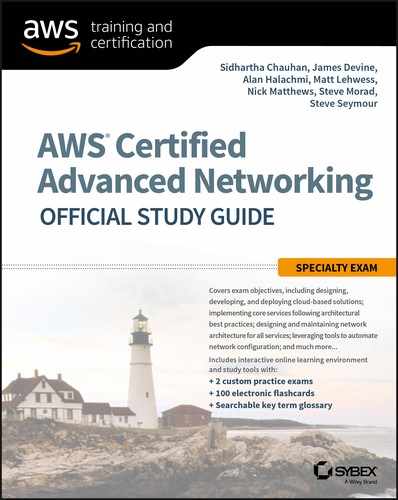Table of Exercises
EXERCISE 1.1 Review Network Service Documentation
EXERCISE 2.1 Create a Custom VPC
EXERCISE 2.2 Create Two Subnets for Your Custom VPC
EXERCISE 2.3 Connect Your Custom VPC to the Internet and Establish Routing
EXERCISE 2.4 Launch a Public Amazon EC2 Instance and Test the Connection to the Internet
EXERCISE 2.5 Launch a Private Amazon EC2 Instance and Test the Connection to the Internet
EXERCISE 3.1 Create a Gateway VPC Endpoint for Amazon S3
EXERCISE 3.2 Create a VPC Endpoint Service
EXERCISE 3.3 Create VPC endpoint
EXERCISE 3.4 Working with Transitive Routing
EXERCISE 3.5 Add IPv4 CIDR Ranges to a VPC
EXERCISE 4.1 Create a VPN Connection Using the AWS-Managed VPN Option
EXERCISE 4.2 Create a VPN Connection Using an Amazon EC2 Instance as the VPN Termination Endpoint
EXERCISE 4.3 Connect Two Remote Networks Using a Detached VGW and VPN Connections Leveraging AWS VPN CloudHub
EXERCISE 4.4 Create a VPN Overlay to Allow Connections Between Two VPCs via a Transit Point
EXERCISE 5.1 Create a Public VIF
EXERCISE 5.2 Create a Private VIF
EXERCISE 5.3 Add IPv6 to a Private VIF
EXERCISE 5.4 Create a Private Hosted VIF
EXERCISE 5.5 Create a LAG
EXERCISE 6.1 Register a New Domain Name with Amazon Route 53
EXERCISE 6.2 Configuring Elastic Load Balancing
EXERCISE 6.3 Create an Alias A Record with a Simple Routing Policy
EXERCISE 6.4 Create a Weighted Routing Policy
EXERCISE 6.5 Deploy a Set of HAProxy Instances in an ELB Sandwich Configuration
EXERCISE 7.1 Create an Amazon CloudFront Web Distribution
EXERCISE 7.2 Create an Amazon CloudFront RTMP Distribution
EXERCISE 7.3 Add an Alternate Domain Name to Your Amazon CloudFront Distribution
EXERCISE 7.4 Configure Amazon CloudFront to Require HTTPS Between Viewers and Amazon CloudFront
EXERCISE 7.5 Delete a CloudFront Distribution
EXERCISE 8.1 Create a Static Amazon S3 Website
EXERCISE 8.2 Set Up an Amazon CloudFront Distribution
EXERCISE 8.3 Use an Amazon CloudFront Origin Access Identity
EXERCISE 8.4 Configure Amazon CloudFront to Block Requests
EXERCISE 8.5 Deploy AWS WAF to Block a Specific IP Address
EXERCISE 9.1 Test Performance Across Availability Zones
EXERCISE 9.2 Inside a Placement Group
EXERCISE 9.3 Jumbo Frames
EXERCISE 9.4 Performance Between Regions
EXERCISE 9.5 Use Amazon CloudWatch Metrics
EXERCISE 10.1 Create a Template
EXERCISE 10.2 Update a Stack
EXERCISE 10.3 Parameterize Templates
EXERCISE 10.4 Rollbacks
EXERCISE 10.5 Version Control
EXERCISE 10.6 Pipeline Integration
EXERCISE 10.7 Monitor Network Health
EXERCISE 11.1 Set Up Amazon WorkSpaces
EXERCISE 11.2 Set Up Amazon RDS
EXERCISE 11.3 Create an AWS Elastic Beanstalk Application
EXERCISE 11.4 Create an Amazon EMR Cluster
EXERCISE 11.5 Create an Amazon Redshift Cluster
EXERCISE 12.1 Set Up a Hybrid Three-Tier Web Application Using Network Load Balancer
EXERCISE 12.2 Access Amazon S3 over AWS Direct Connect
EXERCISE 12.3 Set Up Encryption over AWS Direct Connect
EXERCISE 12.4 Create a Transit VPC Global Infrastructure
EXERCISE 13.1 Set Up Flow Logs
EXERCISE 13.2 Test Instance-to-Instance Connectivity with ping
EXERCISE 13.3 Inspect Amazon VPC Flow Logs
EXERCISE 13.4 Using traceroute
EXERCISE 13.5 Use AWS Trusted Advisor to Troubleshoot Service Limits
EXERCISE 14.1 Create a Billing Alarm
EXERCISE 14.2 Configure a Budget
EXERCISE 14.3 Enable Cost and Usage Report
EXERCISE 15.1 Use Amazon Inspector
EXERCISE 15.2 Use AWS Artifact
EXERCISE 15.3 Use AWS Trusted Advisor
EXERCISE 15.4 Enable AWS CloudTrail Encryption and Log File Validation
EXERCISE 15.5 Enable AWS Config
EXERCISE 16.1 Enterprise Shared Services
EXERCISE 16.2 Network Security