How to Get Your Lesson Files
Thank you for purchasing this digital version of:
Adobe Photoshop Elements 14 Classroom in a Book
In order to work through the projects in this book, you will need to download the lesson files from peachpit.com. Each download link gives you the files for a single lesson. You also have the option of downloading the entire set of lesson files as a single very large file.
To access these files, follow the steps below:
1. On a Mac or PC, go to www.peachpit.com/redeem and enter this code:
4DF004D6AD90
2. If you do not have a Peachpit.com account, you will be prompted to create one.
3. The downloadable files will be listed under Lesson & Update Files tab on your Account page (see image below; your list of files may look a little different.)
4. Click the lesson file links to download them to your computer.
If you are unable to locate the files for this title by following the steps above, please email [email protected] and supply the code from step one. Our customer service representatives will assist you as soon as possible.
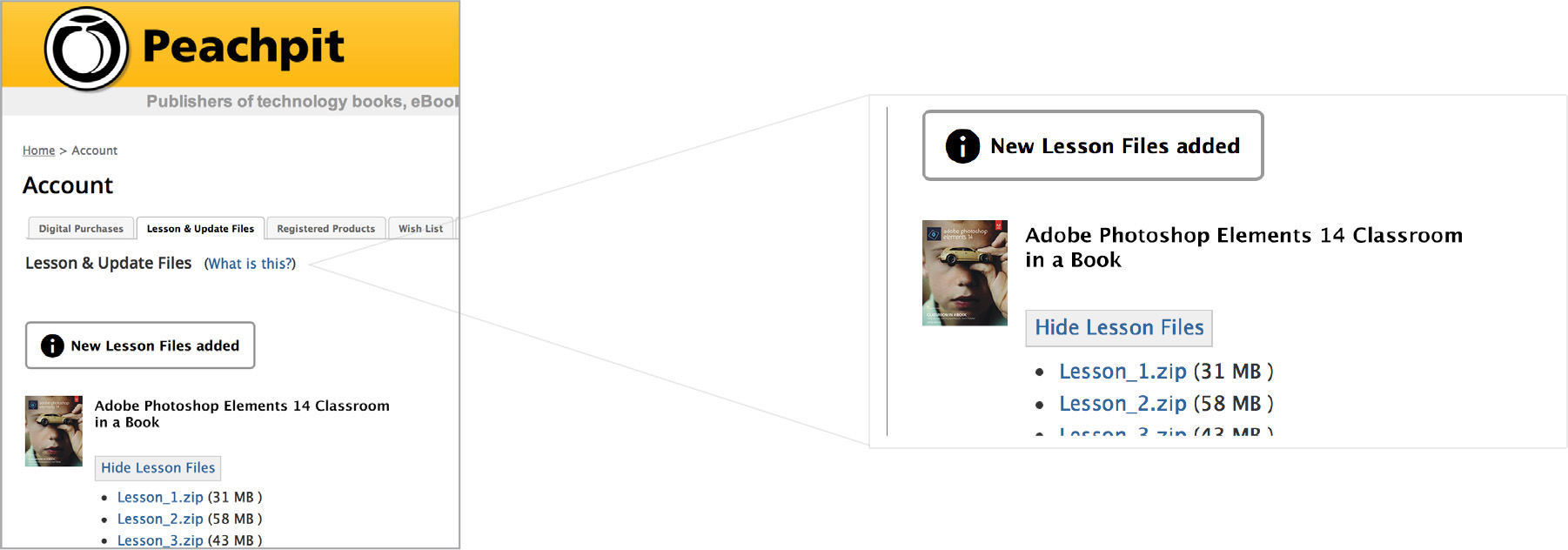
What to do with the Lesson files once you’ve downloaded them
The files are compressed into Zip archives to speed up download time and to protect the contents from damage during transfer. You must uncompress (or “unzip”) the files to restore them to their original size and format before you use them with the book. Modern Mac and Windows systems are set up to open Zip archives by simply double-clicking.
After unzipping the files, create a new folder named PSE14CIB inside the usernameMy Documents (Windows) or username/Documents (Mac OS) folder on your computer.
If you downloaded the entire Lessons folder, drag the downloaded folder into the PSE14CIB folder on your hard disk. If you downloaded the work folder for an individual lesson, first create a Lessons folder inside the PSE14CIB folder; then, drag the unzipped folder to your PSE14CIB/Lessons folder.
Creating a Work folder
Now you need to create a folder for the work files that you’ll produce as you work through the lessons in this book.
In Windows Explorer (Windows) / the Finder (Mac OS), open the Lessons folder inside the new PSE14CIB folder on your hard disk. Choose File > New > Folder (Windows) / File > New Folder (Mac OS). A new folder is created inside the Lessons folder. Type My CIB Work as the name for the new folder.
For more information on working with these files, go to the section “Accessing the Classroom in a Book files” in “Getting Started” at the front of the book.
Important!
The downloadable sample images are practice files, provided for your personal use in these lessons. You are not authorized to use these files commercially, or to publish or distribute them in any form without written permission from Adobe Systems Incorporated and the individual photographers who took the pictures, or other copyright holders.
