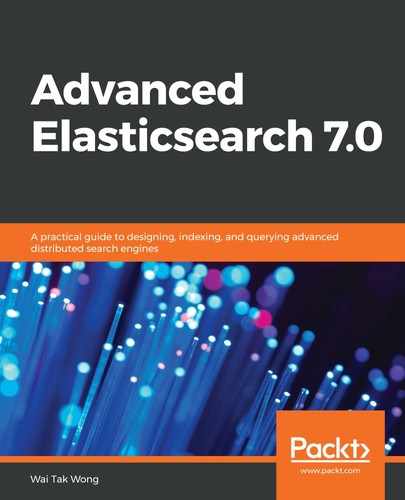Many programming languages (including Java, Python, and .NET) have official clients written and supported by Elasticsearch (https://www.elastic.co/guide/en/elasticsearch/client/index.html). However, by default, only two protocols are really supported, HTTP (via a RESTful API) and native. You can talk to Elasticsearch via one of the following ways:
- Transport client: One of the native ways to connect to Elasticsearch.
- Node client: Similar to the transport client. In most cases, if you're using Java, you should choose the transport client instead of the node client.
- HTTP client: For most programming languages, HTTP is the most common way to connect to Elasticsearch.
- Other protocols: It's possible to create a new client interface to Elasticsearch simply by writing a plugin.
You can communicate with Elasticsearch via the default 9200 port using the RESTful API. An example of using the curl command to communicate with Elasticsearch from the command line is shown in the following code block. You should see the instance details and the cluster information in the response. Before running the following command, make sure the installed Elasticsearch server is running. In the response, the machine's hostname is wai. The default Elasticsearch cluster name is elasticsearch. The version of Elasticsearch that is running is 7.0.0. The downloaded Elasticsearch software is in TAR format. The version of Lucene used is 8.0.0:
curl -XGET 'http://localhost:9200'
{
"name" : "wai",
"cluster_name" : "elasticsearch",
"cluster_uuid" : "7-fjLIFkQrednHgFh0Ufxw",
"version" : {
"number" : "7.0.0",
"build_flavor" : "default",
"build_type" : "tar",
"build_hash" : "a30e8c2",
"build_date" : "2018-12-17T12:33:32.311168Z",
"build_snapshot" : false,
"lucene_version" : "8.0.0",
"minimum_wire_compatibility_version" : "6.6.0",
"minimum_index_compatibility_version" : "6.0.0-beta1"
},
"tagline" : "You Know, for Search"
}